| Author |
Super camera driver for k750/w800/w810 |
pakraider
Joined: Jul 25, 2003
Posts: 313
PM |
On 2007-04-17 20:49:26, AllanJacques wrote:
@sarmadgilani
where is the link to this driver you are using now, the 5.03?
i would like to test it too...
fohet it, i found!!!
looking foward to 21.8 though!!!
[ This Message was edited by: AllanJacques on 2007-04-17 19:51 ]
link to 5.03: http://www.mediafire.com/?dmlwtxyzhjh
Is it just me, or only the center of the picture is sharp and in focus? the sides are always blurry.. how can we get the whole picture to be sharp?
|
|
|
milandj
Joined: Mar 18, 2007
Posts: 15
From: Serbia
PM |
sarmadgilani 5.03 sample pics.



|
Nirodha
Joined: Apr 15, 2007
Posts: 47
From: Auckland, New Zealand
PM |
Would someone explain to me what AE Lock is and how it works? I'm curious as to whether it would improve some of my photos.
Thanks |
pakraider
Joined: Jul 25, 2003
Posts: 313
PM |
On 2007-04-17 21:11:54, Nirodha wrote:
Would someone explain to me what AE Lock is and how it works? I'm curious as to whether it would improve some of my photos.
Thanks
AE Lock is "Auto Exposure Lock".. you've probably noticed that if you point the camera into a place with lots of light, the picture becomes dimmer to compensate. (etc with sunlight in the background or something).. with AE Lock you can prevent this from happening. just find a good brightness for the host you want, and press the shutter halfway.. when its locked in with the green box, then move around and you'll see that the brightness won't change.. then just press the shutter all the way to take your shot. |
AllanJacques
Joined: Mar 01, 2007
Posts: 73
PM |
On 2007-04-17 20:53:42, sarmadgilani wrote:
On 2007-04-17 20:49:26, AllanJacques wrote:
@sarmadgilani
where is the link to this driver you are using now, the 5.03?
i would like to test it too...
fohet it, i found!!!
looking foward to 21.8 though!!!
ps: i cant download 5.03 from the link posted above... any other option? thanks!!!
[ This Message was edited by: AllanJacques on 2007-04-17 19:51 ]
link to 5.03: http://www.mediafire.com/?dmlwtxyzhjh
Is it just me, or only the center of the picture is sharp and in focus? the sides are always blurry.. how can we get the whole picture to be sharp?
pictures tend to be sharp on center and blurry on edges, its common optical efect, minimizd only in professional cameras, so its ok for a phone camera to be like this!
[ This Message was edited by: AllanJacques on 2007-04-17 20:57 ] |
Kriomag
Joined: Dec 20, 2006
Posts: > 500
From: Poland
PM, WWW
|
On 2007-04-17 20:51:22, EduX wrote:
@kriomag
When you plan make a new version without CC - 21.8, please, if it is possible, put in this version the SPOT option, similar to version 21.5
Thanks.
sorry, picture quality is reserved for other option now...  why you need spot so badly? just increase or decrease EV why you need spot so badly? just increase or decrease EV  same effect... same effect... |
BLKSNAKER
Joined: Apr 22, 2006
Posts: 149
PM |
BLKSnaker's 9.21
http://www.sendspace.com/file/hhql92
http://www.rogepost.com/n/2137687356
- Base driver: 9.0
- Enhanced Mode - Macro ON (Normal/Night = EM/ENM, LED Support)
- Super Manual Focus (Macro ON: 1.0 Autofocus, 1.1 Focus to Infinity, Manual Focus Range 1.2-4.0 with Zoom preview)
- 3 VR Modes (NormalMode=15fps, NightMode=10fps, EnhanceNightMode=5fps)
- Advanced Zoom (x4: for Photos & Night/EnhancedNight Mode VR, x16: Smooth Linear for Normal/Enhanced Mode VR)
- AE Lock
- CC Support (Picture Quality: Normal = Default Colors, FINE = Color Correction)
- BEST JPEG COMPRESSION WITHOUT LOOSING QUALITY (for Normal & Fine Picture Quality)
- Enhanced Mode Supports WB Profiles (also with LED)
Instructions for Super Manual Focus:
Enter Enhanced Mode (Macro ON).
When in range 1.1-4.0 (+/-) click half-shutter for preview with zoom (you can ON/OFF zoom preview by clicking half-shutter)
now (when zoom is on) you can adjust focus very precisely (+/-)
when picture is most sharp click half-shutter again (the zoom will go off and EV will be corrected)
and now press shutter to take picture. |
ev0
Joined: Jan 28, 2007
Posts: 2
PM |
Thank you blksnaker for this great driver! it`s the best driver for me. |
norbi_nw
Joined: Nov 27, 2006
Posts: > 500
From: Romania, Timisoara
PM |
@EduX
dude, increase EV to +1.3 and you have SPOT! Same goes to AEL... These 2 (SPOT & AEL) can be achieved by increasing EV -.- |
EduX
Joined: Jun 30, 2006
Posts: 92
From: Slovakia, Bratislava
PM |
Yes, You are right, but in some situations, there is not enough time to adjust EV. |
AllanJacques
Joined: Mar 01, 2007
Posts: 73
PM |
On 2007-04-17 20:53:42, sarmadgilani wrote:
On 2007-04-17 20:49:26, AllanJacques wrote:
@sarmadgilani
where is the link to this driver you are using now, the 5.03?
i would like to test it too...
fohet it, i found!!!
looking foward to 21.8 though!!!
[ This Message was edited by: AllanJacques on 2007-04-17 19:51 ]
link to 5.03: http://www.mediafire.com/?dmlwtxyzhjh
Is it just me, or only the center of the picture is sharp and in focus? the sides are always blurry.. how can we get the whole picture to be sharp?
@sarmadgilani
i cant download from this link!!!! what can i do? it gives me server full!!!
[ This Message was edited by: AllanJacques on 2007-04-17 22:12 ] |
Mr.Kája
Joined: Mar 22, 2007
Posts: 180
PM |
to BLKSNAKER: Can I ask, what does "- BEST JPEG COMPRESSION WITHOUT LOOSING QUALITY" mean exactly? Better than 89 (without stability problem) or some speacial tweaks?
[ This Message was edited by: Mr.Kája on 2007-04-17 22:28 ] |
BLKSNAKER
Joined: Apr 22, 2006
Posts: 149
PM |
It means that the driver will provide you average pics of 350kb, but when compression implys loosing details...this would be lower and pics will get 520kb more or less to maintain the details...and it has no stability problems..this is checked. |
volgovt
Joined: Apr 15, 2007
Posts: 21
PM |
Try to select the best camdriver for my w810...
I wish it to be:
1. easy and natural, that I can remember how functions operate and that switching between them doesn't take tons of time  , then people booo me... , then people booo me... 
2. sharp pictures with default mode (that I can turn camera on and shot)
3. possibility to take fast shots like sports and so on (manual focus set to infinity is a good solution)
4. preferebly as little grains in darkness as possible (ENM works pretty well I think)
Bellow are pictures taken with Sarmad's 5.03 and Korpitis 5.32. Unfortunately Kriomag's 21.6 didn't do as good as these two, probably I didn't spend enough time to study it ... you cooool Man any way! 
For me Sarmad's 5.03 works the best (5.1 worse). The only thing I miss the most with it is to take fast pictures (moving obgects, like sports), may be I just don't know the way ...? Probably it could be solved by substituting zoom function(useless any way) in normal mode by manual focus?
Korpitis 5.32


Sarmad's 5.03 (colors are closer to reality then Korpitis 5.32)
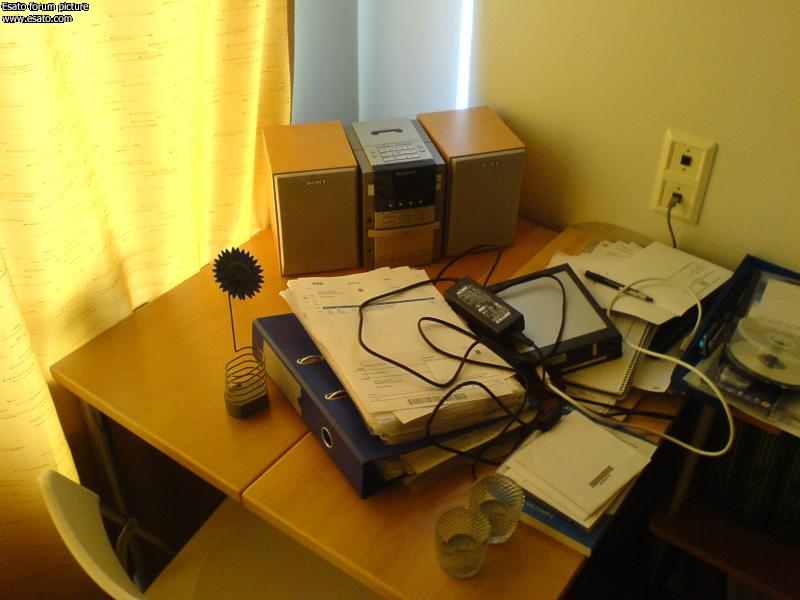

and bonus Sarmad's 5.03 with manual focus 

My great appreciacion to all you Gurus!  |
BLKSNAKER
Joined: Apr 22, 2006
Posts: 149
PM |
9.21 sample pictures...





and these two in terrible light conditions with EM...


and this in total darkness with ENM + LED..

|
|
|