| Author |
C905 CamDriver Modded |
jake20
Joined: Jan 23, 2009
Posts: > 500
From: USA
PM |
On 2009-10-25 08:42:55, tanjiajun_34 wrote:
actually i think that there is a hidden menu to set the iso. run photo mate. select image settings (i think u need to dl...) go to see about white balence. see the image, there is a icon for iso. if we can unlock it, more things can be reserve for effects menu.
@tanjiajun_34
where is this hidden menu? i do not understand your instructions on how to find it.
thanks!
EDIT: AH, ok i found it.. you have to edit in Photo DJ, but this menu would only be for setting options AFTER you take the picture... I am not sure if that is good or not..
[ This Message was edited by: jake20 on 2009-10-27 20:47 ] |
|
|
fe1ixs
Joined: Sep 25, 2009
Posts: 55
PM |
On 2009-10-27 20:37:39, jake20 wrote:
On 2009-10-25 08:42:55, tanjiajun_34 wrote:
actually i think that there is a hidden menu to set the iso. run photo mate. select image settings (i think u need to dl...) go to see about white balence. see the image, there is a icon for iso. if we can unlock it, more things can be reserve for effects menu.
@tanjiajun_34
where is this hidden menu? i do not understand your instructions on how to find it.
thanks!
EDIT: AH, ok i found it.. you have to edit in Photo DJ, but this menu would only be for setting options AFTER you take the picture... I am not sure if that is good or not..
[ This Message was edited by: jake20 on 2009-10-27 20:47 ]
Jake,
To see how the hidden ISO menu looks like, you have to run "Photo Mate" program under Organizer - applications. It is a GUI manual book for the camera. Once you open, go to image settings - select next until shows "White Balance". There is a graphical representation of the camera menu that shows ISO sub-menu in between self-shutter and metering mode. Unfortunately none able to unlock this feature yet.
|
wahehe15
Joined: Aug 19, 2009
Posts: 111
From: Senippilihp
PM |
That's right 
you have to use photo dj to add effects
|
kronos12
Joined: Sep 24, 2009
Posts: 72
PM |
DM....hope that yours 3,8 will see sunlight very soon... |
Bryan84
Joined: Mar 28, 2007
Posts: 334
PM, WWW
|
On 2009-10-28 02:15:10, kronos12 wrote:
DM....hope that yours 3,8 will see sunlight very soon... 
I am eagerly anticipating too! 
My Personal Homepage
http://www.bryanchung.sg |
fangdue
Joined: Sep 23, 2009
Posts: 66
PM |
C905 with Cybershot Experience 4.1 cam driver
 |
rajac
Joined: Jun 22, 2009
Posts: 76
PM |
On 2009-10-28 13:52:15, fangdue wrote:
C905 with Cybershot Experience 4.1 cam driver

real good driver.May I can't wait till the day that DM made a kind of driver like this. |
jake20
Joined: Jan 23, 2009
Posts: > 500
From: USA
PM |
@fangdue
Can you take some more shots with this Cybershot Experience 4.1 driver? Some regular pictures maybe?
I would like to see what the quality is of the images with this Cybershot Experience 4.1 driver.
thanks |
jake20
Joined: Jan 23, 2009
Posts: > 500
From: USA
PM |
if this Cybershot Experience 4.1 cam driver is so good, how come we aren't using it?
i am not putting it down, just curious.. |
fangdue
Joined: Sep 23, 2009
Posts: 66
PM |
@jake20: okay, here u are, some more pics of C.S.E 4.1 cam driver


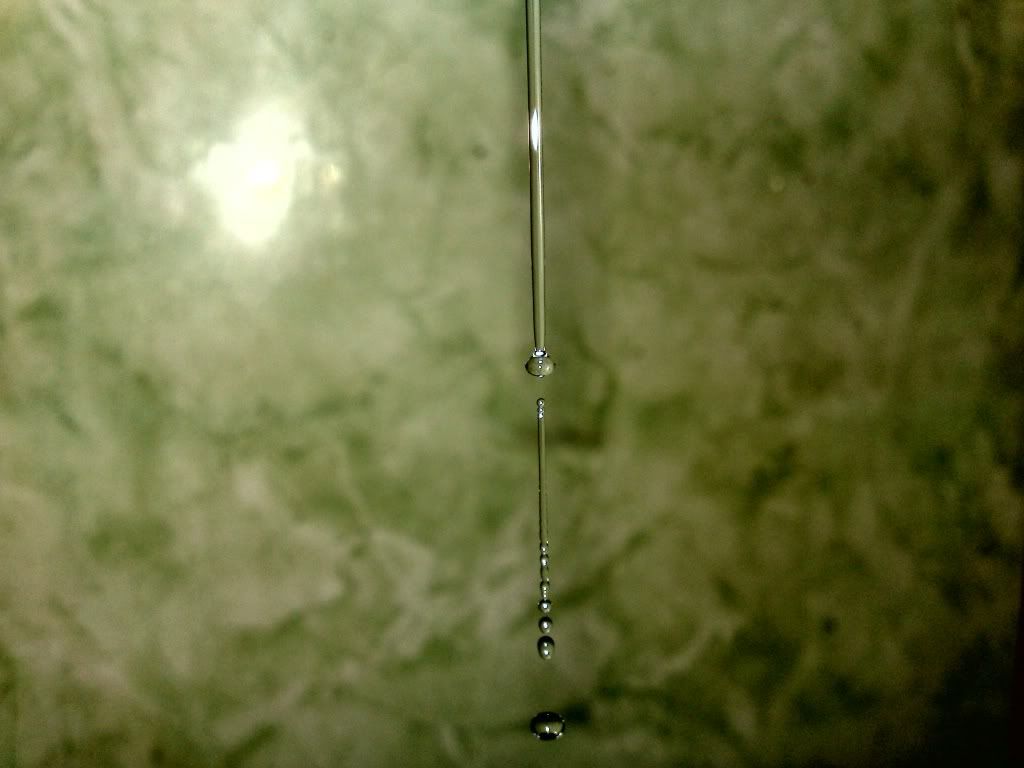





 |
jake20
Joined: Jan 23, 2009
Posts: > 500
From: USA
PM |
@fangdue
those shot do look fantastic!
but what about low light shots, or outside daytime, or night? some more regular pictures like of places, buildings, people, skin tones.. stuff like that
CSE 4.1 seems like a very complicated driver to use.. there are soo many options.. i am afraid it may be too complicated for me to use.
What settings did you use for those shots?
Do you think CSE 4.1 is better than DM 3.5, or produces better images?
[ This Message was edited by: jake20 on 2009-10-29 01:20 ] |
robolee
Joined: Oct 08, 2009
Posts: 13
PM |
Auto Mode User = use DM driver
Pro Mode User = Use CSE 4.1
Why? CSE 4.1 is base on all user set iso and blah blah blah...... |
edwardob
Joined: Oct 20, 2009
Posts: 127
PM |
where do you get this driver?..ad install it |
fangdue
Joined: Sep 23, 2009
Posts: 66
PM |
it's here
http://www.mediafire.com/?iwzjmod1nmz |
wahehe15
Joined: Aug 19, 2009
Posts: 111
From: Senippilihp
PM |
this is an incredible driver!
but its kinda complicated 
    
[ This Message was edited by: wahehe15 on 2009-10-29 14:03 ] |
|
|