| Author |
C905 CamDriver Modded |
mikely_28
Joined: Mar 15, 2009
Posts: 466
From: Poland
PM |
I done so. I have choose the ISO driver and drag and drop both files to folder. Then
I startet my phone again and all is normal. No ISO funktion in the menu. I don't know
what I did wrong? I copy camdriver0.dat and en.lng to the same folder, was that correct?
[ This Message was edited by: CaptainLuck on 2009-10-25 17:06 ]
Copy the lng file and use english as a phone language. Or just use to it that U have ISO instead EFFECTS menu. It is:
Auto
ISO 100
ISO 160
ISO 200
ISO 400
Copy en.lng file to: tpa/preset/system/language
|
|
|
fe1ixs
Joined: Sep 25, 2009
Posts: 55
PM |
[img][/img]
On 2009-10-24 20:51:13, DarKMaGiCiaN wrote:
@ ALL
at first I want to thank you  updates on the new driver :
updates on the new driver :
-I think I'll keep the ISO400 ^_^ I dont think that it will be harmful if we keep it in the driver or not
-manual ISO less than 100 untill now no luck the minimum I get is the ISO 100  request
request
-everyone is happy with the DM 3.5 unless the indoor shots True ? anything else ?
-are you using the timer ? can we replace it with something else ?
comment:
-the target of the big surprise is changed  because of you guys just wait for it
-DM 2.8 is almost finish
[ This Message was edited by: DarKMaGiCiaN on 2009-10-24 19:52 ]
DM. Your camdriver is amazing. 1 function that I was thinking will be very important. Can you make new function to force the flash (flash always on)? I found this is very important when the subject between camera and sunlight.
Btw, here are some pics with DM 3.5 Manual ISO (ISO 100 - 5MP - Color Correction)
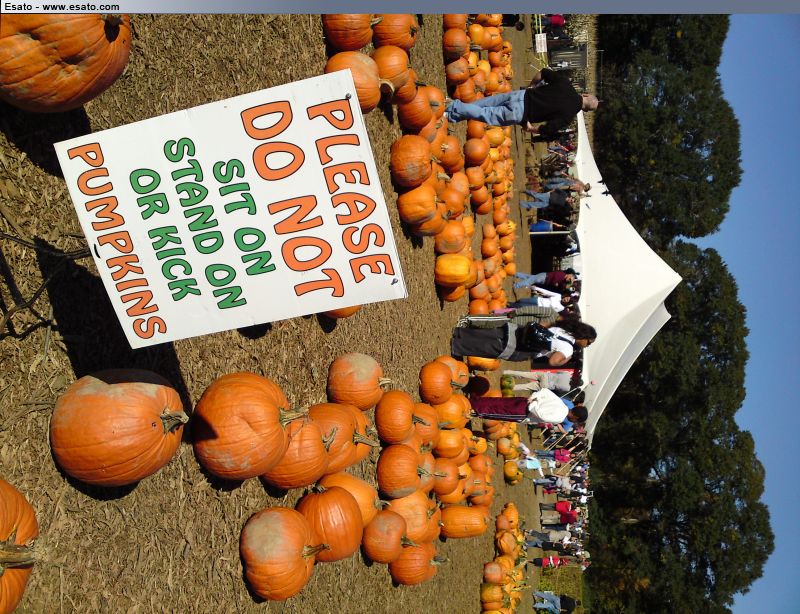
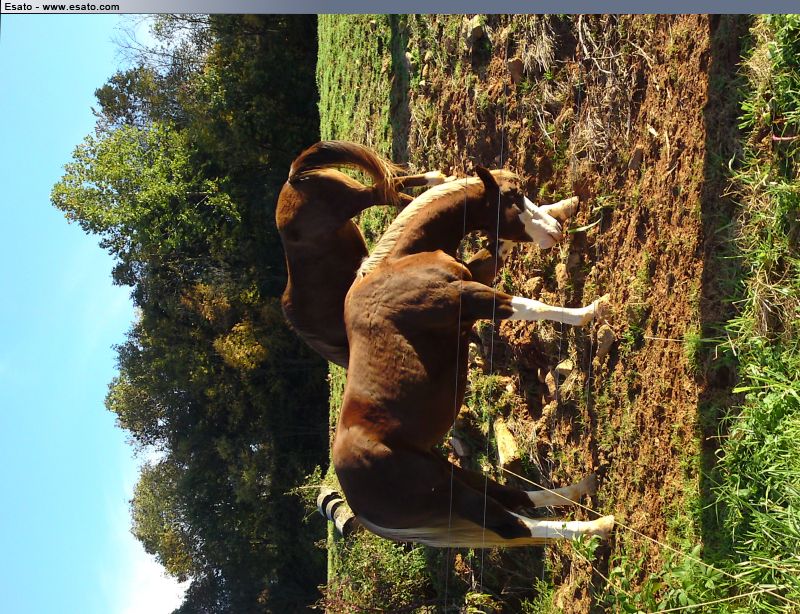




[ This Message was edited by: fe1ixs on 2009-10-26 18:15 ] |
CaptainLuck
Joined: Oct 25, 2009
Posts: 9
From: Germany
PM |
Thank you @ all for explaine 
Here my first pictures with DM 3.5:




[ This Message was edited by: CaptainLuck on 2009-10-26 17:57 ] |
daviep
Joined: Apr 04, 2005
Posts: > 500
From: bonnie scotland
PM |
nice pics,captainluck
galaxy note8 |
jake20
Joined: Jan 23, 2009
Posts: > 500
From: USA
PM |
dang, those are some great first time shots!! keep em comming guys! 
It seems that ISO 100 seems to yield the best results, whether its day or night

[ This Message was edited by: jake20 on 2009-10-26 19:46 ] |
mikely_28
Joined: Mar 15, 2009
Posts: 466
From: Poland
PM |
Great pics CaptainLuck! Good work!
|
wahehe15
Joined: Aug 19, 2009
Posts: 111
From: Senippilihp
PM |
@fe1ixs
you can do force flash manually w/o any mods,
just cover the lens when you focus and it will flash or you can use the red eye if you want flash.
Using flash in a bright environment or in a place where there is enough light is not advisable,
just adjust the EV to have the best results.
Use flash in a very dark environment or if it is really needed.

[ This Message was edited by: wahehe15 on 2009-10-27 00:01 ] |
fe1ixs
Joined: Sep 25, 2009
Posts: 55
PM |
On 2009-10-27 00:51:59, wahehe15 wrote:
@fe1ixs
you can do force flash manually w/o any mods,
just cover the lens when you focus and it will flash or you can use the red eye if you want flash.
Using flash in a bright environment or in a place where there is enough light is not advisable,
just adjust the EV to have the best results.
Use flash in a very dark environment or if it is really needed.

[ This Message was edited by: wahehe15 on 2009-10-27 00:01 ]
wahehe15,
thanks for the tips. what I mean by using flash under bright sunlight is to eliminate shadow on the subject. I will try to use red eye reduction/cover the lens.
I have noticed the dm driver result contains significant amount of noise/water color effect especially under bright blue sky. I read that the landscape scene mode might help to enhance the quality. is that right? I normally just use auto scene. size wise, 5MP about 1.4MB and 8MB about 2.5-3MB.
|
rafita82
Joined: Sep 13, 2009
Posts: 1
PM |
Hello! No one has said anything about the red eyes ... in all my pictures people are with red eyes! even put the red-eye reduction flash! Matter with you all?
Thanks for the driver!!! |
riksilvers
Joined: May 13, 2009
Posts: 139
From: Otley, West Yorkshire, UK
PM |
?? DM3.5
ISO - Copy en.lng file to: tpa/preset/system/language
Copy camdriver0.dat file to: ifs/settings/camera/
made no difference to the WB or WB menu
EFFECT - Copy camdriver0.dat file to: ifs/settings/camera/
made no difference. Still had the original effects
I've done this so many times now and just don't know whats going on this time.
I did notice when I used the camdriver0.dat out of the ISO folder the EFFECTS menu then changed the ISO level
[ This Message was edited by: riksilvers on 2009-10-27 12:55 ] |
wahehe15
Joined: Aug 19, 2009
Posts: 111
From: Senippilihp
PM |
@fe1ixs
If you are shooting in a bright sunlight use the driver w/ iso and set it to iso 100,
play w/ the EV and the iso until you get used to it.
i'm like you when I first bought my c905 but now I know what settings to use.
I will post some pics and tell you the settings I used. 
@rafita82
I also noticed that even I use red eye the eyes are becoming red.

|
fe1ixs
Joined: Sep 25, 2009
Posts: 55
PM |
On 2009-10-27 13:55:05, wahehe15 wrote:
@fe1ixs
If you are shooting in a bright sunlight use the driver w/ iso and set it to iso 100,
play w/ the EV and the iso until you get used to it.
i'm like you when I first bought my c905 but now I know what settings to use.
I will post some pics and tell you the settings I used. 
wahehe15,
I used iso 100 all the time when shooting during daylight (DM manual ISO), but I noticed some pictures shot at ISO 64.
How this could be possible? I will play with the EV & wait for your sample pics. thanks.
DM,
You said earlier that still not possible to set the driver to ISO 64. Looks like the system automatically adjust to ISO 64 on certain situation/condition. I hope you will find the way how to adjusted. It may help to reduce the noise level a bit.
|
brazzuka's
Joined: Nov 14, 2007
Posts: > 500
From: South World-Antartida-Sweden
PM, WWW
|
manual iso c905
menu effects replaced by manual iso
find this line inside camdriver
property Effects
"seq_set_prop_8_0"
* if necesary change the SET_REG(61,YY) yy=01,02,03,04,05,06,07,08,09... 0n
Code:
|
//---------------------------------------------------
// Effects=ISO
//---------------------------------------------------
// 0 => normal=iso auto, 1 => negative=iso 100, 2 => solarize=iso 200,
// 3 => sepia=iso 400 4 => black&white=iso 800
seq_set_prop_8_0= //ISO auto
#SET_REG(95,04) //Default XENON FLASH ISO 200
#COM_EVENT(02,00) //AE Auto
#WB_ISO200
#FLASH_LIMIT_ISO200;
seq_set_prop_8_1=
#SET_REG(61,01) //ISO 100
#SET_REG(95,01) //XENON FLASH ISO
#COM_EVENT(02,04) //AE Enable
#WB_ISO100
#FLASH_LIMIT_ISO100;
seq_set_prop_8_2=
#SET_REG(61,04) //ISO 200
#SET_REG(95,04) //XENON FLASH ISO
#COM_EVENT(02,04) //AE Enable
#WB_ISO200
#FLASH_LIMIT_ISO200;
seq_set_prop_8_3=
#SET_REG(61,07) //ISO 400
#SET_REG(95,07) //XENON FLASH ISO
#COM_EVENT(02,04) //AE Enable
#WB_ISO200
#FLASH_LIMIT_ISO200;
seq_set_prop_8_4=
#SET_REG(61,09) //ISO 800
#SET_REG(95,09) //XENON FLASH ISO
#COM_EVENT(02,04) //AE Enable
#WB_ISO400
#FLASH_LIMIT_ISO400;
|
|
|
penguin_xp
Joined: Oct 08, 2009
Posts: 65
PM |
DM 3.5
 
 
Still have to practice a million times on how to get a decent low light and night shots. 
[ This Message was edited by: penguin_xp on 2009-10-27 18:21 ] |
fe1ixs
Joined: Sep 25, 2009
Posts: 55
PM |
On 2009-10-25 08:42:55, tanjiajun_34 wrote:
actually i think that there is a hidden menu to set the iso. run photo mate. select image settings (i think u need to dl...) go to see about white balence. see the image, there is a icon for iso. if we can unlock it, more things can be reserve for effects menu.
Tanjiajun,
good catch! looks like there was hidden tab under camera setting for ISO. it suppose to locate between metering mode and self-timer. For some reason, it didn't show on the setting menu. Any modder can find the way to reveal it?
[ This Message was edited by: fe1ixs on 2009-10-27 19:07 ] |
|
|