| Author |
Raider camera driver for K790, K800 and K810 (v6.6.5) |
bbest
Joined: Sep 18, 2008
Posts: 33
From: Russia
PM |
On 2008-09-23 06:28:43, wickedsick wrote:
Read readme.txt and customization.txt for the solution.
How costomization.txt can help?
--------------
I fogote...
7. -1.0 | --------- it doesn't matter, replace with
-1.0 | EV lock
One more usefull feature. When I photographed, I had some trouble with illumination. I can go to
+0.3 | EV compensation, but it's uncomfortable. Can you bring some function like "EV lock": you aim on light (or dark) spot and lock those position of EV. Then take a photo of something.
[ This Message was edited by: bbest on 2008-09-23 06:12 ] |
|
|
recl
Joined: Nov 25, 2007
Posts: 251
From: Romania
PM |
@bbest
the ev lock is at 2.0
[ This Message was edited by: recl on 2008-09-23 11:34 ] |
bbest
Joined: Sep 18, 2008
Posts: 33
From: Russia
PM |
On 2008-09-23 12:32:05, recl wrote:
@bbest
the ev lock is at 2.0
[ This Message was edited by: recl on 2008-09-23 11:34 ]
be attentive: AE lock .... not EV |
Domanoid
Joined: Aug 26, 2007
Posts: 46
From: Poland
PM |
u can reorganize functions anytime... i have my camdriver, others have theirs camdrivers...
This is fully customizable 
Raider make just basis for us  |
number1
Joined: Sep 12, 2007
Posts: > 500
From: UK,kent,Sittingbourne
PM |
On 2008-09-22 23:42:06, jokamaciek wrote:
Number1 do U want to try your 3.2MP camera and my 5MP Tessar camera from Carl Zeiss?
If your reffering to the nokia 5mp cam, my s500 takes better pics than that. |
bbest
Joined: Sep 18, 2008
Posts: 33
From: Russia
PM |
On 2008-09-23 12:58:41, Domanoid wrote:
u can reorganize functions anytime... i have my camdriver, others have theirs camdrivers...
This is fully customizable 
Raider make just basis for us 
I wrote about new functions. Not only reorganization. |
Domanoid
Joined: Aug 26, 2007
Posts: 46
From: Poland
PM |
Hmm, profiles? Ya? Ok, this would be useful 
But rest - for me just reorganization  |
bennywei1664
Joined: Sep 06, 2008
Posts: 65
From: Taiwan Taipei
PM |
I don't know what's (CWB)?
I only see [Custom White Balance | 0 = default 1 = start 2 = lock]
so.....that's it! ^^"
Raider 6.4
AUTO+infinity
White Balance | 0 = default

White Balance | 1 = start

White Balance | 2 = lock
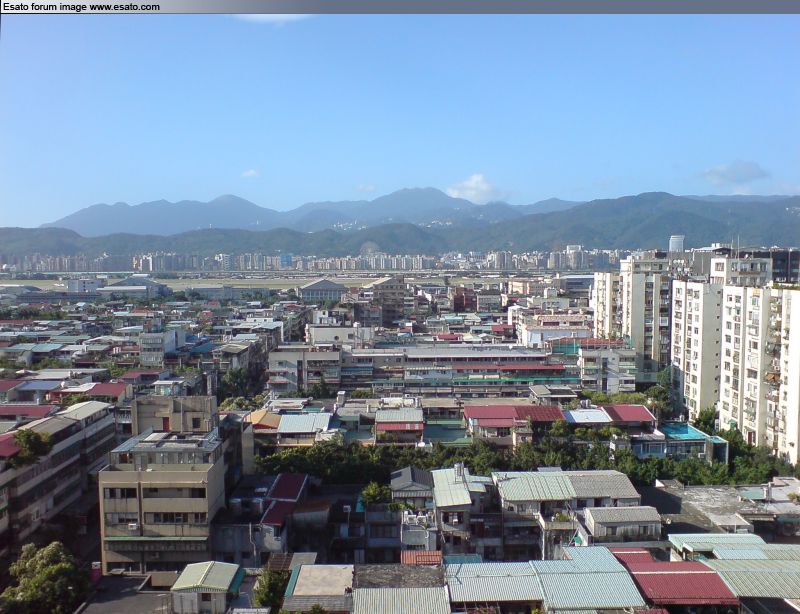
K800i R8BA024 CID52
C901 R1GA028 CID53 |
bennywei1664
Joined: Sep 06, 2008
Posts: 65
From: Taiwan Taipei
PM |
Ha! This joke was delete by BennyWei......
[ This Message was edited by: bennywei1664 on 2008-09-24 17:29 ] |
bennywei1664
Joined: Sep 06, 2008
Posts: 65
From: Taiwan Taipei
PM |
The conclusion is: Custom White Balance 1 = start
Compare as if likes color which my eye looked.....
K800i R8BA024 CID52
C901 R1GA028 CID53 |
milan91
Joined: Jun 04, 2006
Posts: > 500
From: Europe
PM |
Maybe to start reading??
Raiderski wrote 10x how to use CWB... First find some white paper, point to paper and go to -1.0 then go to 1(start) and 2(lock) then take shots.
|
hfmls
Joined: Mar 17, 2008
Posts: 489
PM |
priceless XD |
Raiderski
Joined: Jul 03, 2006
Posts: > 500
From: Poland, Hell, Mountains
PM, WWW
|
not much time, so I will be quick, more answers soon ok? fine 
wickedsick
Can we fix this problem to make it stable?
I don't know, maybe but now I don't have patience to do something with it 
bennywei
1. point camera at all white (gray?) surface (use auto WB)
2. start Custom WB and wait some seconds for colors stabilization
3. lock WB
(will be locked as long as you will not unlock it (go back to 0) or restart camera)
well used CWB should give you as much real colors as possible. this is theory however it's quite good in practice - really 
somebody asked here is it possible to save settings and restore them after camera restart - no, it's not possible to save anything
|
bennywei1664
Joined: Sep 06, 2008
Posts: 65
From: Taiwan Taipei
PM |
milan91:
Thanx a lot ! ^^
Raiderski:
hrhr~thanx your 11th answer!
This is 1st time u'r ans:
(budala
Custom White Balance function in not connected to EV postition. you must connect it. read my conversation with sacirxposed to know how to do this, we were talking about sharpness but this refers to all functions
if you have CWB for example at EV+2.0 then:
1. prepare white card (paper or anything else)
2. point your camera to card (fill whole screen)
3. go to EV+2.0 and set +1 - this will start colors stabilization process (it's quite fast)
4. if colors are stabilized then set +2 to lock white balance
5. remove white card and make shots
white balance will be locked all the time until you won't unlock it (EV+2.0 and 0)
you can use this not only with white card. K800 doesn't perform this as well as K750 with LED light
[ This Message was edited by: Raiderski on 2008-06-25 13:08 ])
Too great!!!!!! The skill photographs which by me already found your
[RAIDER'S SUPERMODE CAMDRIVER 6.4] any shortcoming!
OH~~~~SUPERMODE!SUPERMODE!
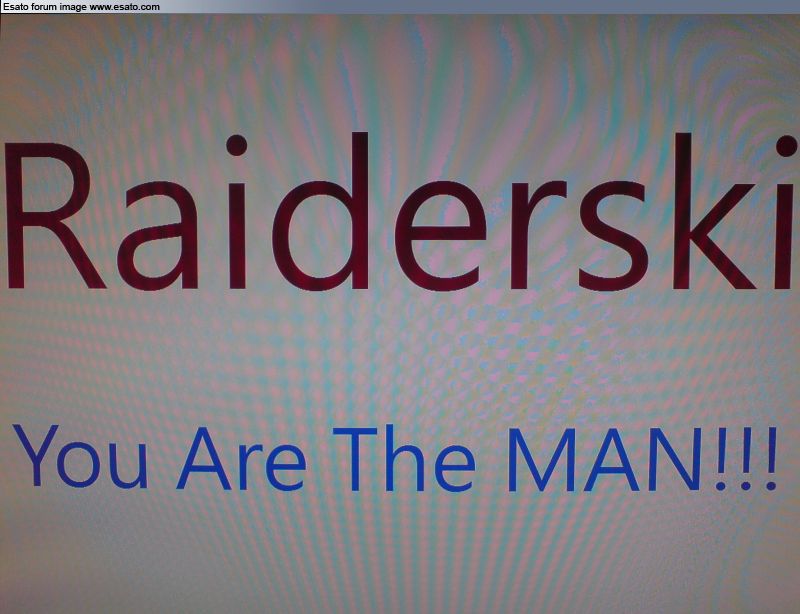
K800i R8BA024 CID52
C901 R1GA028 CID53 |
Raiderski
Joined: Jul 03, 2006
Posts: > 500
From: Poland, Hell, Mountains
PM, WWW
|

|
|
|