| Author |
C905 CamDriver Modded |
Bryan84
Joined: Mar 28, 2007
Posts: 334
PM, WWW
|
On 2009-10-06 08:53:52, barareklam wrote:
Try to change white balance, do not take every picture with auto it does not work well. (even on DSLR you have to choose correct white balance to have more accurate colors).
I myself would try to take the first one (plate with food) with daylight white balance and with incandescent and see whico onse is best. Try again and post result 
[ This Message was edited by: barareklam on 2009-10-06 07:57 ]
Ermmm, okay. Won't be going into a restaurant anytime soon. 
My Personal Homepage
http://www.bryanchung.sg |
|
|
jake20
Joined: Jan 23, 2009
Posts: > 500
From: USA
PM |
On 2009-10-06 08:53:52, barareklam wrote:
Try to change white balance, do not take every picture with auto it does not work well. (even on DSLR you have to choose correct white balance to have more accurate colors).
I myself would try to take the first one (plate with food) with daylight white balance and with incandescent and see whico onse is best. Try again and post result 
[ This Message was edited by: barareklam on 2009-10-06 07:57 ]
just don't forget that if you are using DM 3.5 there is no "Daylight" white balance.. its been replaced by Color Correction.
I really wish we didn't have to lose features in these modded drivers such as the entire "Effects" menu, and "Daylight" white balance option.
DM, is it possible to assign the ISO speeds & Color Correction to the keypad numbers? so we do not have to lose any of the original driver features?
thanks!
[ This Message was edited by: jake20 on 2009-10-06 13:26 ] |
Bryan84
Joined: Mar 28, 2007
Posts: 334
PM, WWW
|
Can other experience photographer also comment on the indoor shots I posted earlier?
My Personal Homepage
http://www.bryanchung.sg |
panonski
Joined: Dec 13, 2008
Posts: 345
From: Croatia
PM |
I think that I have ISO DM 3,5
and on daylight screen became different ?
So, I don't understand where is Color Corection. |
wahehe15
Joined: Aug 19, 2009
Posts: 111
From: Senippilihp
PM |
just don't forget that if you are using DM 3.5 there is no "Daylight" white balance.. its been replaced by Color Correction.
I really wish we didn't have to lose features in these modded drivers such as the entire "Effects" menu, and "Daylight" white balance option.
DM, is it possible to assign the ISO speeds & Color Correction to the keypad numbers? so we do not have to lose any of the original driver features?
thanks!
I wish DM can make an all in one driver w/ effect and iso
|
Bryan84
Joined: Mar 28, 2007
Posts: 334
PM, WWW
|
On 2009-10-06 15:53:09, panonski wrote:
I think that I have ISO DM 3,5
and on daylight screen became different ?
So, I don't understand where is Color Corection.
Maybe cause you never change the en.lng 
My Personal Homepage
http://www.bryanchung.sg |
panonski
Joined: Dec 13, 2008
Posts: 345
From: Croatia
PM |
actually I did
I have ISO values |
Bryan84
Joined: Mar 28, 2007
Posts: 334
PM, WWW
|
On 2009-10-06 17:53:07, panonski wrote:
actually I did
I have ISO values
under White Balance, first option no Color Correction?
My Personal Homepage
http://www.bryanchung.sg |
panonski
Joined: Dec 13, 2008
Posts: 345
From: Croatia
PM |
first option is auto,
second one is daylight |
anouk82
Joined: Apr 13, 2009
Posts: > 500
From: Athens,Greece
PM |
On 2009-10-06 20:23:31, panonski wrote:
first option is auto,
second one is daylight
install the english lng. mate... |
panonski
Joined: Dec 13, 2008
Posts: 345
From: Croatia
PM |
how?
from where,
and to where ? |
Vit
Joined: Nov 13, 2007
Posts: 279
From: Brazil
PM |
Here it goes some night shots taken with DM 3.5:
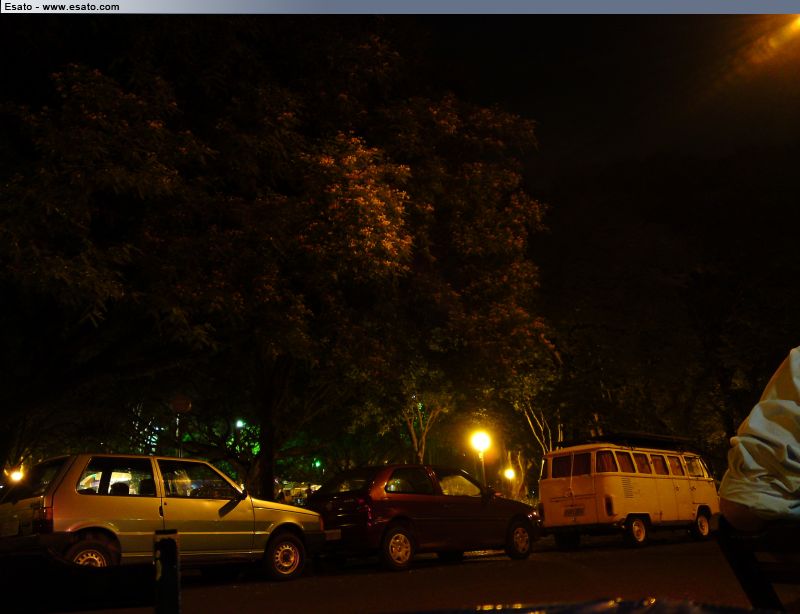

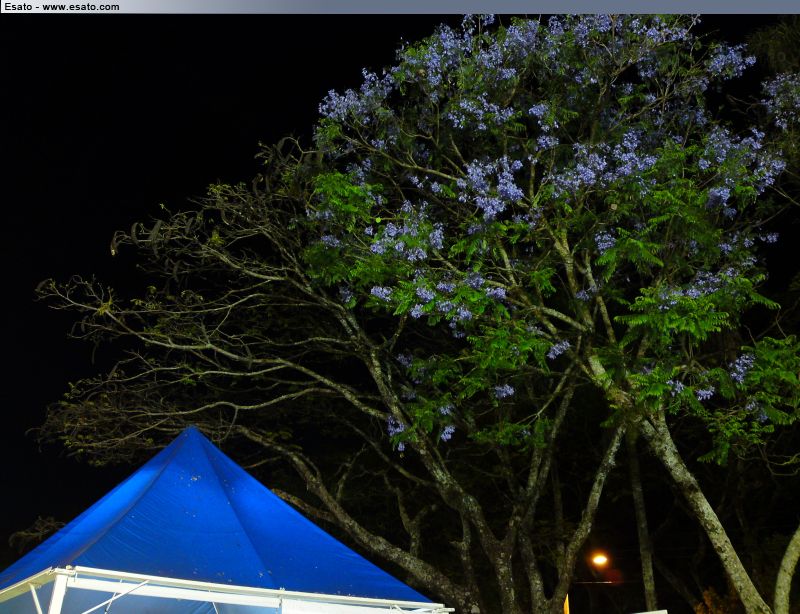

See more of my C905's pictures @ Picasaweb:
http://picasaweb.google.com.br/Xpresshutter
[ This Message was edited by: Vit on 2009-10-07 03:05 ] Every Picture Tells a Story |
Bryan84
Joined: Mar 28, 2007
Posts: 334
PM, WWW
|
On 2009-10-06 22:02:54, panonski wrote:
how?
from where,
and to where ?
I've uploaded it for you.
DM3.5 en.lng.rar
My Personal Homepage
http://www.bryanchung.sg |
fifi66
Joined: Oct 07, 2009
Posts: 1
PM |
Do anyone have lng in French?
DM do you need anyfile to make it? |
dark_axl21
Joined: Jul 04, 2009
Posts: 9
PM |
Any other settings i need to look out before getting that manual iso tab?
Install both the lng. and dat. file at their respective places  |
|
|