| Author |
Raider camera driver for K790, K800 and K810 (v6.6.5) |
recl
Joined: Nov 25, 2007
Posts: 251
From: Romania
PM |
On 2008-09-20 21:08:02, number1 wrote:
3.2mp phonecams will always beat 5mp phone cams.
how come? |
|
|
number1
Joined: Sep 12, 2007
Posts: > 500
From: UK,kent,Sittingbourne
PM |
On 2008-09-20 22:29:53, recl wrote:
On 2008-09-20 21:08:02, number1 wrote:
3.2mp phonecams will always beat 5mp phone cams.
how come?
Cos the sensor is divided into less megapixels, means less so less noise reduction. |
Junz
Joined: Jul 31, 2008
Posts: > 500
From: INA
PM |
raider, can u make our setting for this camdriver still exist even we have closed our camera, or saving our setting? for example, we're replace the effect menu for our setting. this very nice if u can make it, he..he..
if this possible, i will say "my dreams come true".. Lol  |
wickedsick
Joined: Aug 16, 2007
Posts: 161
PM |
On 2008-09-20 09:55:16, Raiderski wrote:
wickedsick
Question: How do I install your driver?
1. print code
2. bend the paper to size of battery
3. open battery cover
4. insert paper under battery
5. close cover
6. restart the phone
enjoy 
WoW. I never thought that we could print the code of the simcard  Thank for your guide Thank for your guide
Btw, my k800 is fine with your new driver. I just got restarting issue with v6.3u |
bishshoy007
Joined: Dec 11, 2007
Posts: 146
PM |
On 2008-09-21 03:06:18, wickedsick wrote:
On 2008-09-20 09:55:16, Raiderski wrote:
wickedsick
Question: How do I install your driver?
1. print code
2. bend the paper to size of battery
3. open battery cover
4. insert paper under battery
5. close cover
6. restart the phone
enjoy 
WoW. I never thought that we could print the code of the simcard  Thank for your guide
Btw, my k800 is fine with your new driver. I just got restarting issue with v6.3u
What the heck does that mean. Do you mean to say that to correctly install the driver you have to do others things other than uploading the driver using XS++ ? Please clearly explain. |
recl
Joined: Nov 25, 2007
Posts: 251
From: Romania
PM |
On 2008-09-21 00:06:20, number1 wrote:
On 2008-09-20 22:29:53, recl wrote:
On 2008-09-20 21:08:02, number1 wrote:
3.2mp phonecams will always beat 5mp phone cams.
how come?
Cos the sensor is divided into less megapixels, means less so less noise reduction.
then why doesn't the samsung g600 take bad pics? the ones i've seen so far are brilliant
[ This Message was edited by: recl on 2008-09-21 11:11 ] |
bennywei1664
Joined: Sep 06, 2008
Posts: 65
From: Taiwan Taipei
PM |
raider 6.4
AUTO-EM (noise reduced~but still have some.....)
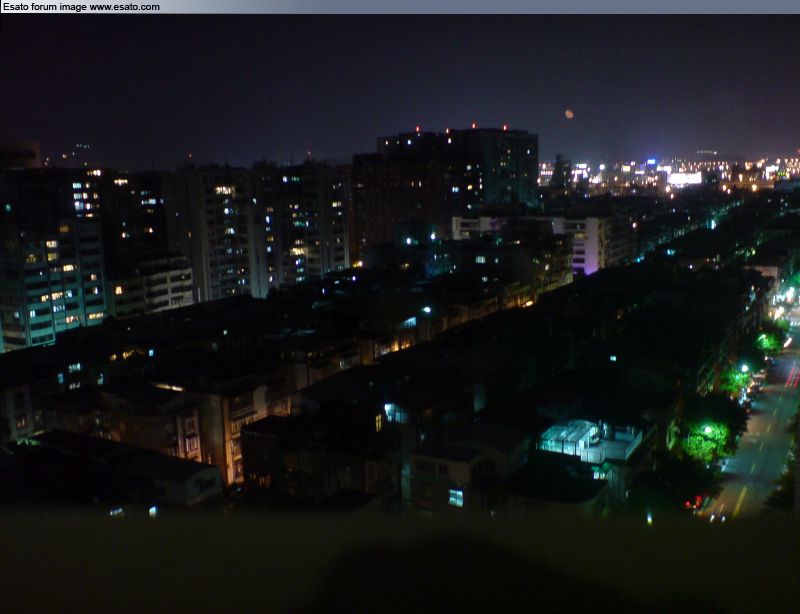
Full Size
http://www.esato.com/phonephotos/viewphotos.php?pid=14689
[ This Message was edited by: bennywei1664 on 2008-09-21 17:39 ] |
bennywei1664
Joined: Sep 06, 2008
Posts: 65
From: Taiwan Taipei
PM |
Raider 6.4
Different WB
ISO 100

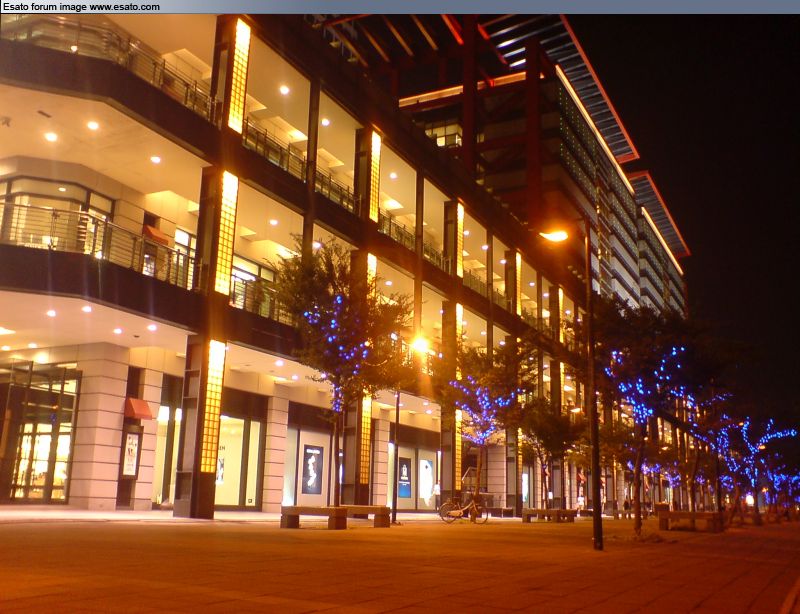
K800i R8BA024 CID52
C901 R1GA028 CID53 |
Raiderski
Joined: Jul 03, 2006
Posts: > 500
From: Poland, Hell, Mountains
PM, WWW
|
bennywei
really nice
hfmls
some time ago I was wondering about next phone which can replace my K800. for the first time I was searching phone with better camera than better phone overall. wrong idea and waste of money. my decision is to buy digital camera. of course I won't be able to take it everywhere and everytime that's why K800 will be secondary camera which is always in my pocket
Goldmen
yeah, even with simplest ISO range (100 - 250 - 400) results were nice but I can't understand why this feature is not working good everytime. this sucks 
|
bishshoy007
Joined: Dec 11, 2007
Posts: 146
PM |
Hey guys check this out:
I found this here (in this topic)

but I dont think the positions are right:
Here I present to you the photoshopped version of the previous one. Umm! So whats special in this one.

The answer is the simply it contains the right positions with dual colour indication (-2.0 to -1.3). Also the "bright." has been replaced by the correct "AE" function. Hope you like it. Thank you!
Note: Copying the image for patch wont help. So check this link--->
http://www.4shared.com/file/6[....]-corrected_by_Bishshoy007.html |
wickedsick
Joined: Aug 16, 2007
Posts: 161
PM |
On 2008-09-22 10:51:43, Raiderski wrote:
Goldmen
yeah, even with simplest ISO range (100 - 250 - 400) results were nice but I can't understand why this feature is not working good everytime. this sucks 
Youre right. Can we fix this problem to make it stable? Comparing with w800i, I think K800i sensor is not very good at all. |
fulger06
Joined: Sep 30, 2007
Posts: 171
PM, WWW
|
Auto+CWB

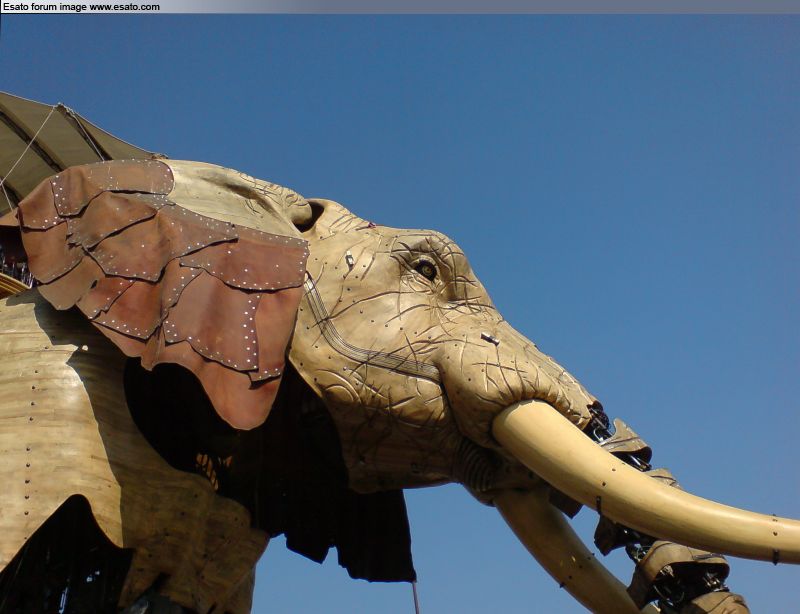



Macro+CWB

Auto+CWB+EM

Macro+CWB+EM


Auto+CWB+SEM and EM




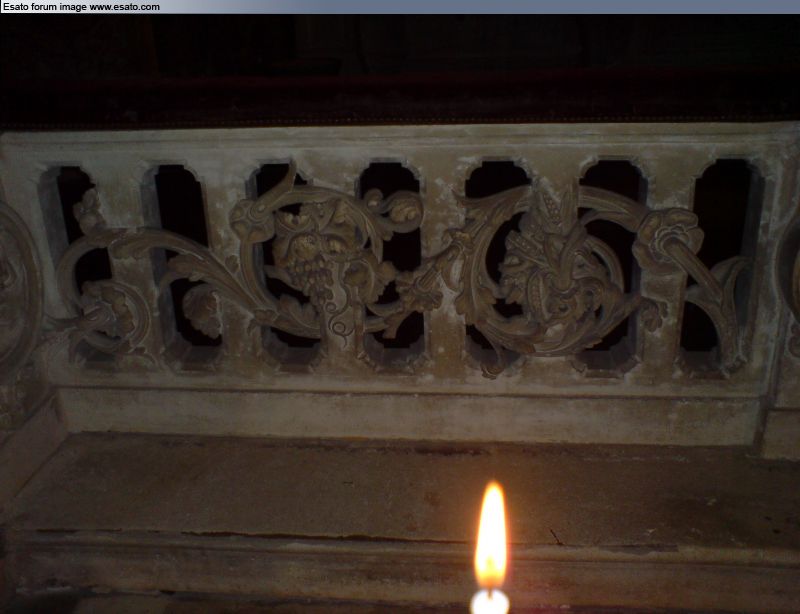

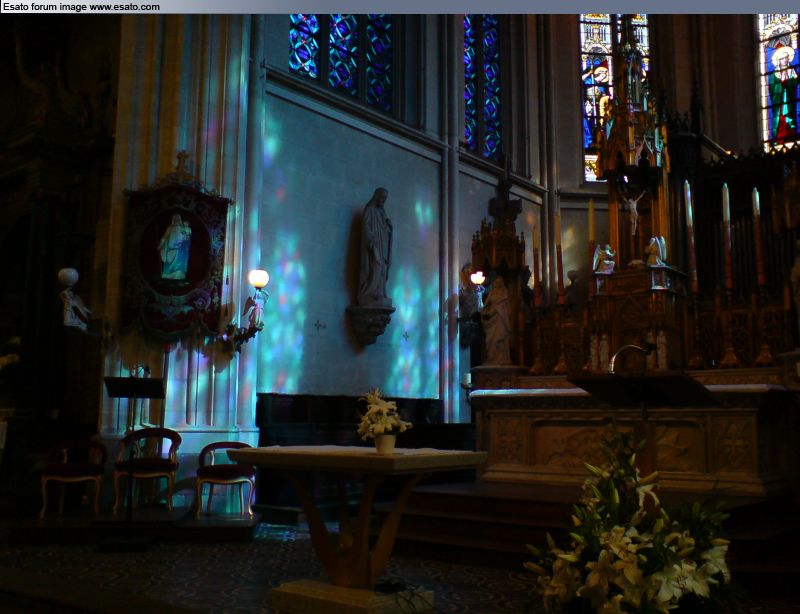
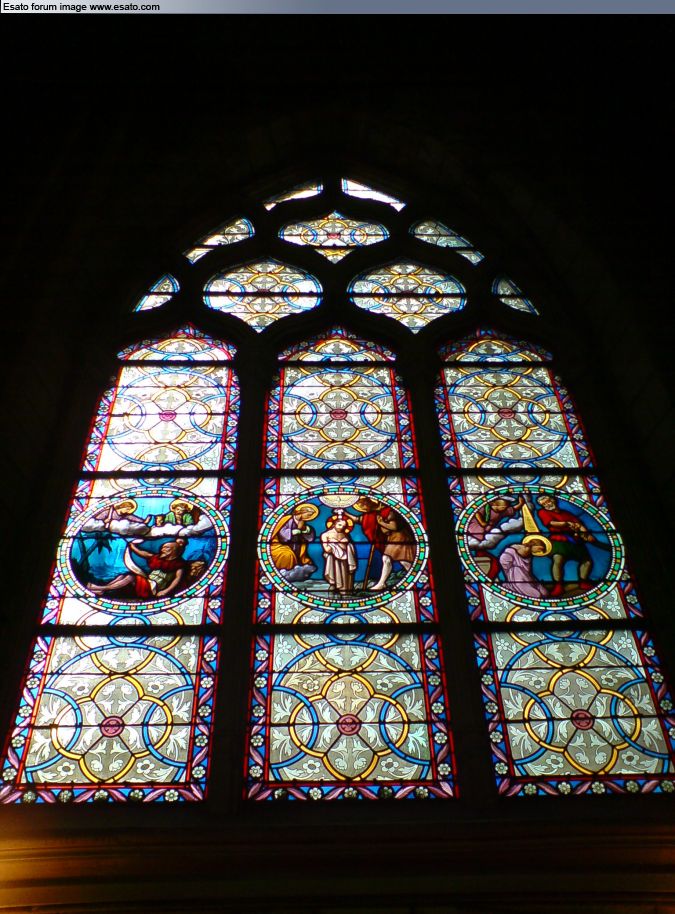
|
jokamaciek
Joined: Feb 28, 2008
Posts: 102
From: Poland
PM |
Number1 do U want to try your 3.2MP camera and my 5MP Tessar camera from Carl Zeiss?
T300->T610->E398->K700->MPx200->3xK750->N70->K800 + PSP 2004 3.93 M33 + PS3 40GB  |
bbest
Joined: Sep 18, 2008
Posts: 33
From: Russia
PM |
Well. Good drive isn't it  . .
Raider I have some suggestions for you drive.
1. Drive Setup (EV values) have many menu items, but does they all usefull? I suggest you to reorganize some of them, some exclude and some add.
2. Which difference between -0.7 contrast and +0.3 EV compensation? Left one of them.
3. -2.0 | balance cyan - red
-1.7 | balance yellow - blue
-1.3 | balance orange - light blue
Does they offen to use. You have made -1.0 | Custom White Balance. It's enough isn't it?
4. So. I suggest some order in Setup items
-2.0 | Custom White Balance
-1.7 | EV compensation
-1.3 | colors saturation
-1.0 | --------- it doesn't matter
-0.7 | Settings profiles
-0.3 | AE lock
0.0 | focus
+0.3 | shutter speed slow
+0.7 | shutter speed fast
+1.0 | --------- it doesn't matter
+1.3 | --------- it doesn't matter
+1.7 | ISO
+2.0 | zoom
Those items which use rarely - bring far to the end (1.3-2 values) and which use offen - close to center.
5. AE lock. Let it take 3 values: 0 - auto, 1 - unlock, 2 - lock
6. Settings profiles. It's new feature. Values in this drive go away after shot. So make profiles to save. It will good if you can save for example 8-15 profiles. And one profiles must be "default values" - all auto (originale state). May be do some *.txt file in phone for those purpose.
I live in Russia and a programmer too. If you want you can send me your source and we can cooperate in coding. |
wickedsick
Joined: Aug 16, 2007
Posts: 161
PM |
Read readme.txt and customization.txt for the solution. |
|
|