| Author |
C905 CamDriver Modded |
wahehe15
Joined: Aug 19, 2009
Posts: 111
From: Senippilihp
PM |
HI to you all,first to say l am very impress with both modded camera drivers on your pictures and comments here, but still l have one qouestione-if my c905 is on Serbian Language does camera menu and set up in this 2 modded drivers will be on eng or serbian language?
@kronos12
The language wont change unless you paste the en.lng file |
|
|
panonski
Joined: Dec 13, 2008
Posts: 345
From: Croatia
PM |
eltoffer
look now last photo here..
that one with motorcycles ...Look red colour ( yellow spots on red became to orange noise )
and look corner (right bottom ) with gray color.
All in all, on complete picture is many yellow noise.
Obviously pic is taken with enough light, everyone see that.
|
Vit
Joined: Nov 13, 2007
Posts: 279
From: Brazil
PM |
On 2009-10-02 11:41:33, panonski wrote:
eltoffer
look now last photo here..
that one with motorcycles ...Look red colour ( yellow spots on red became to orange noise )
and look corner (right bottom ) with gray color.
All in all, on complete picture is many yellow noise.
Obviously pic is taken with enough light, everyone see that.
I guess people should post not only lower resolution pictures here, but also 100% crop of them, just like I did, because all the fine detail and chromatic deviations are in there, in the pixel-to-pixel level.
Anyway, it seems not to be a fault from nobody here.
I will post some nice night pictures I took with DM 3.5 when I get home and then try to compare them with Toffer 3.9's.
Greetings to you all!
Every Picture Tells a Story |
wahehe15
Joined: Aug 19, 2009
Posts: 111
From: Senippilihp
PM |
I also noticed that in Eltoffer's driver, i'm now using DM's driver
lets just wait for improvements |
cheeyh
Joined: May 12, 2009
Posts: 8
PM |
On 2009-09-22 10:19:11, DarKMaGiCiaN wrote:
Hi again all
time to release the new driver
DM 3.5
first I want to thank anouk82 for his time in testing the driver ^_^
what is SP in 3.5
-------------------------
edited the daylight selection under WB to be Color Correction (( worm color ))
for users who want to change the EFFECT with ISO please upload the driver and lng files which are in ISO folder to the phone ( EFFECT will be change to ISO ) and to enable Color Correction select Color Correction under WB list
for who want to use the Effect and dont care about the ISO then just upload the camera driver which is in effect folder to enable the Color Correction select Dayligh from WB list
download
http://www.2shared.com/file/7966965/4a8a929b/DM35.html
DM~~~ Can you tell me where should i add "colour correction" this function to the camdriver? many thanks... |
Bryan84
Joined: Mar 28, 2007
Posts: 334
PM, WWW
|
On 2009-10-02 14:32:27, cheeyh wrote:
On 2009-09-22 10:19:11, DarKMaGiCiaN wrote:
Hi again all
time to release the new driver
DM 3.5
first I want to thank anouk82 for his time in testing the driver ^_^
what is SP in 3.5
-------------------------
edited the daylight selection under WB to be Color Correction (( worm color ))
for users who want to change the EFFECT with ISO please upload the driver and lng files which are in ISO folder to the phone ( EFFECT will be change to ISO ) and to enable Color Correction select Color Correction under WB list
for who want to use the Effect and dont care about the ISO then just upload the camera driver which is in effect folder to enable the Color Correction select Dayligh from WB list
download
http://www.2shared.com/file/7966965/4a8a929b/DM35.html
DM~~~ Can you tell me where should i add "colour correction" this function to the camdriver? many thanks...
It's under White Balance settings, Day Light (first option).
[ This Message was edited by: Bryan84 on 2009-10-03 03:15 ] My Personal Homepage
http://www.bryanchung.sg |
jake20
Joined: Jan 23, 2009
Posts: > 500
From: USA
PM |
How do you guys deal with situations where there is too much daylight, and the picture is just too bright.
Do you lower the EV settings?
|
jake20
Joined: Jan 23, 2009
Posts: > 500
From: USA
PM |
guys, take a look at this pic.. the sun was behind clouds yet the background sky looks so bright when i focus and it is making the entire picture way too light..
Why is the lens making the sky in the background so bright??
How do I deal with this?

thanks |
pohuman
Joined: Jan 12, 2008
Posts: > 500
PM |
Because brightness or exposure or contrast much.. Camdriver broken..
[addsig] |
mikely_28
Joined: Mar 15, 2009
Posts: 466
From: Poland
PM |
If U R faced into sun the picture always will be too bright. Try to take pictures when sun is behind U. Try to combine with EV and ISO.
|
Luhccas-U1a
Joined: Mar 24, 2008
Posts: > 500
PM, WWW
|
@Panonski,that yellow spots are caused by white balance auto-adjust... Even with a choosed white balance this will appear cause is a firmware "function".
Maybe locking this we can avoid that cromatic aberrations,but... 
 is a lifestyle! |
eltoffer
Joined: Nov 01, 2007
Posts: 348
PM |
The best way to avoid it is using flash, i know there is no possibility to use it but maybe forcing it to be able you could get better results, for now try to play with EV control
|
panonski
Joined: Dec 13, 2008
Posts: 345
From: Croatia
PM |
there is no any chance to play with EV,
results are pretty the same.
For example, I tried take a pic with low light ( -2.0 EV ) hopping that I will later adjust this EV on computer .
Boy, that was sound great..I'm avoiding yellowness and later just adjust light in photoeditor.
Results are shitty. Even shittier then the original file with yellow noise.
Hm.... I wonder how to avoid that.
[ This Message was edited by: panonski on 2009-10-02 18:15 ] |
rajac
Joined: Jun 22, 2009
Posts: 76
PM |
@jake20
Let me tell you how to do it.You don't need -EV,just use Spot,then you can change shutter speed as you like.Here are the examples:

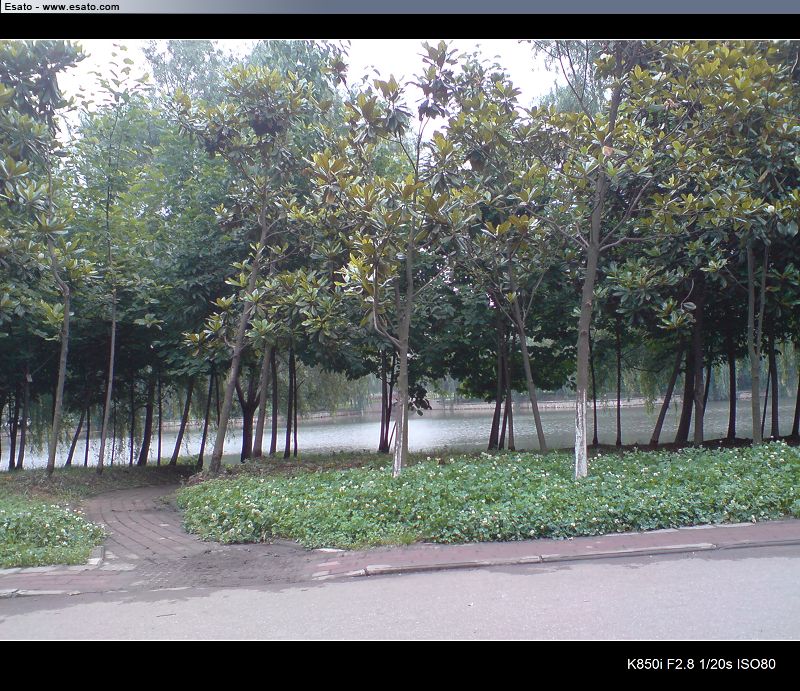

These pics were all taken at auto mode without EV control.
And why are they different?Just think about it.
[ This Message was edited by: rajac on 2009-10-02 18:50 ] |
DarKMaGiCiaN
Joined: Aug 25, 2006
Posts: > 500
PM |
I want to thank you all
this is what I'm looking for
test ,comparison and comments 
@panonski
regarding to yellow spots can you test this for me
if you are using my driver try to use night portrait and then play with the EV and tell me what do you think ^_^
is it better or what
thanks All
by the way greate driver eltoffer ^_^ |
|
|