| Author |
512Mb Sandisk Duo Pro 1024Mb capacity? |
Lembo
Joined: Mar 13, 2004
Posts: > 500
From: East London
PM |
I've was able to change my 512 to 1Gb but decided to change it back as for stabilty.
Prefer a 512Mb then have bad blocks in the future that aren't covered by warranty.
SanDisk's 5 Year Warranty:
SanDisk Corporation ("SanDisk") will repair or replace this Flash Memory Card free of charge if it ever fails within 5 years from the date of purchase, subject to the conditions set forth below. This Flash Memory Card will be free from material defects in design and manufacture and will substantially conform to its published specifications. The warranty applies only to the extent this Flash Memory Card is used in devices that are compliant with the specifications of the appropriate standards organization. This warranty applies only to the original purchaser of the SanDisk Flash Memory Card who has proof of purchase, if requested. This warranty is void if the Flash Memory Card is not used in accordance with the product instructions or if SanDisk determines that any failure has been caused by misuse, neglect, improper installation, repair, alteration or accident. SanDisk bears no responsibility for failure or defect caused by any third party product or components whether authorized or not. SanDisk's products are not warranted to operate without failure. SanDisk does not recommend the use of its products in life support applications where in a failure or malfunction, the product may directly threaten life or injury. Accordingly, in any use of SanDisk products in life support systems or other applications where failure could threaten life or injury, the products should only be incorporated in systems designed with appropriate redundancy, fault tolerant or back-up features. This product is intended for consumer end-use only; it is not intended for nor warranted for commercial applications. If a product fails under the terms of this warranty, SanDisk will inspect the product and at its option, repair or replace the product. SanDisk will ship out a product with equal to or greater capacity. SanDisk's sole liability, and the exclusive remedy, for any acknowledged defect(s) shall be the repair or replacement of the product in question. SanDisk may, at its sole option, replace the product with a refurbished product. ALL STATUTORY OR IMPLIED WARRANTIES ARE HEREBY DISCLAIMED TO THE FULLEST EXTENT. SANDISK SHALL NOT BE LIABLE UNDER ANY CIRCUMSTANCES FOR ANY INDIRECT, INCIDENTAL OR CONSEQUENTIAL DAMAGES OR LOST DATA.
_________________
My favourite BIG little programs
[ This Message was edited by: Lembo on 2005-10-23 14:10 ] |
|
|
llcoolam
Joined: Oct 09, 2005
Posts: 3
PM |
I cant get mine to delete, its in a w800i flashed from a k750. The option to delete is greyed out, this sucks 
Its a 1 gb chip but it shows up as 1.85gb, why????
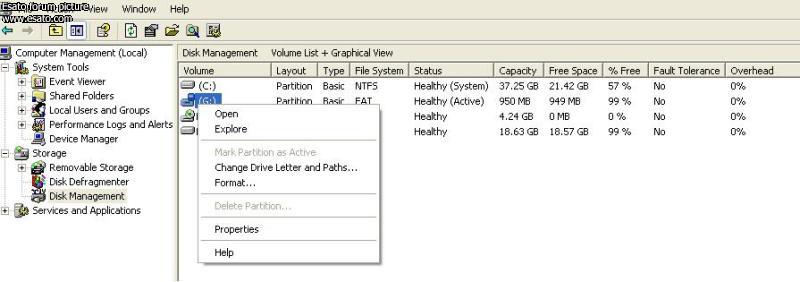
Regards,
Am 
|
wiseg
Joined: Oct 23, 2005
Posts: 1
PM |
Can this be done in anyway on a PSP? |
Lembo
Joined: Mar 13, 2004
Posts: > 500
From: East London
PM |
@llcoolam
Make sure you you left click on the Partition (in blue) of your hdd then then active partition (also blue) of your Removable device.
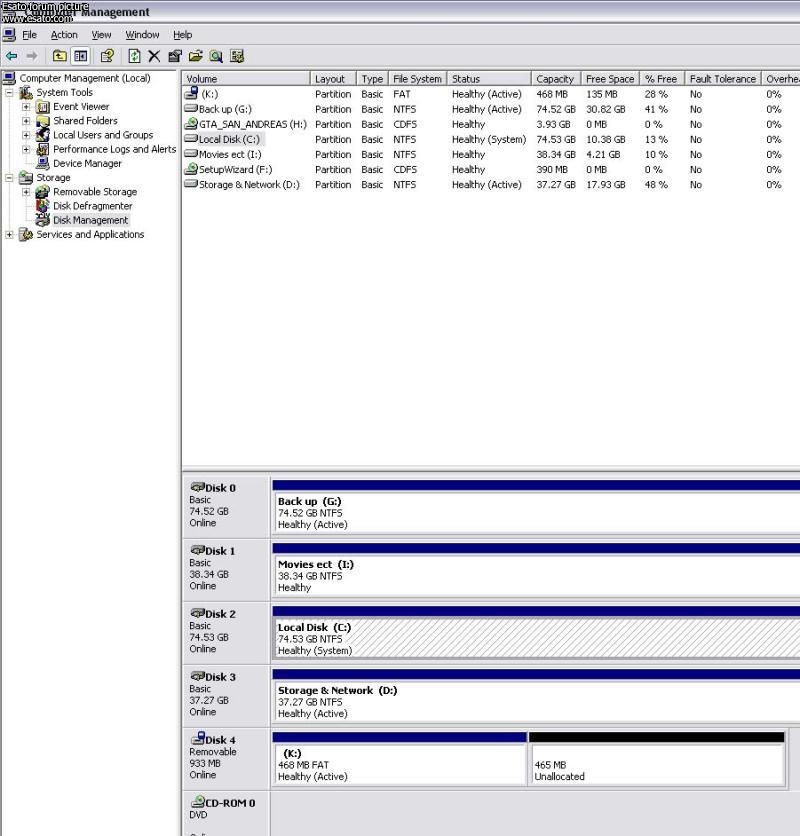
You'll will then see that the X will delete the partition for you.
As my post above, I don't recomend using this procedure to expand the size.
_________________
My favourite BIG little programs
[ This Message was edited by: Lembo on 2005-10-23 21:30 ] |
llcoolam
Joined: Oct 09, 2005
Posts: 3
PM |
Nah tried that it just dont work, it probably is a sign that i should leave it well alone 
Cheers anyway!
Regards,
Am  |
s0real
Joined: Jun 15, 2005
Posts: 47
PM |
i tried this yesterday with a sony 512mb pro duo card...
sucessfully reformatted to 933mb FAT32 - confirmed by phone + disk manager
sucessfully added approximately 600mb of files (mp3's, jpegs, etc)
phone was unable to read any of the information past around the 512mb mark...(wouldn't play mp3's in the last couple of folders added to the phone)
i could take photo's and apparently save them but then was unable to view them, the same with video's.
this was with r2L firmware on o2 branded k750i
i've now reformatted the card in the phone back to original 512mb spec.
[ This Message was edited by: s0real on 2005-10-25 10:44 ] |
slead
Joined: Oct 07, 2005
Posts: 131
PM |
weird!
I think that really depends on the card, coz I'm not having any troubles now...
I will call Sony today and ask them about it |
jcpsad
Joined: Oct 15, 2002
Posts: > 500
PM, WWW
|
@s0real, maybe you can use the other space as flash drive, maybe for transferring files from pc to pc.. did you try it?
www.photos.panelo.com
www.panelo.com
www.bilog.panelo.com
www.pbalive.panelo.com |
dadash
Joined: Oct 25, 2005
Posts: 1
PM |
I bought my SanDisk 512MB Duo last June. I'm going to give it a try with 1GB.
For my PSP I ordered a Sony 2GB Duo which I should get in the next couple of days.
Has anybody tried to make a 4GB out of a Sony 2GB Duo?
K750i |
evilminky
Joined: Oct 04, 2005
Posts: 5
PM |
have done this succesfully with 1gb & k750i now have alot more space for mp3s havnt filled card entirely yet but music worked flawlessly all day.
my other 1 gb card is in my psp. i have tried formating it in the phone and the psp both times are succesful (my computer tells me the card has 1.85gb) the only problem is when ever i try to get the psp to read the card it says it needs to format it. it does but puts it back to 1gb. what is telling the psp the card is really a 1gb and not a "proper" 2gb card, how come the phone doesnt ask for a re-format. |
Leviath
Joined: Sep 14, 2005
Posts: > 500
From: PT@IB_PENINSULA LIVIN IN UK
PM |
@evilminky
The phone wont ask for a rformat because it's f/w is obviously flawed...
[addsig] |
Jaax
Joined: Jun 14, 2005
Posts: 30
From: Paris
PM |
Does it depend on the brand of the memory stick ?
Mine is a 512 mb Sony Memory Stick Pro Duo and it won't accept more than 512 mb of data (400 something actually...)
Any more success with the ScanDisk ones ?
[ This Message was edited by: Jaax on 2005-10-25 18:16 ] |
rrojas260
Joined: Dec 13, 2003
Posts: > 500
From: Valencia, Venezuela
PM, WWW
|
Mine is scandisk, i cant write more than 468 MB (more or less)
|
Strangely
Joined: Jan 13, 2002
Posts: 56
PM |
Quote:
|
On 2005-10-25 18:07:44, evilminky wrote:
my other 1 gb card is in my psp. i have tried formating it in the phone and the psp both times are succesful (my computer tells me the card has 1.85gb) the only problem is when ever i try to get the psp to read the card it says it needs to format it. it does but puts it back to 1gb.
|
|
The PSP needs the card to be formated as FAT. I tried it myself and had the same thing happen.
I will borrow my firends W800i again and convert the card from a 1 gig to 2 gig again and change the format of the card back to FAT (while connected to W800i) and then replace the folders the PSP needs also.
Should work i guess.
[ This Message was edited by: Strangely on 2005-10-30 16:14 ] |
jockyw2001
Joined: Oct 29, 2005
Posts: 37
PM |
Quote:
|
On 2005-10-30 17:11:47, Strangely wrote:
I will borrow my firends W800i again and convert the card from a 1 gig to 2 gig again and change the format of the card back to FAT (while connected to W800i) and then replace the folders the PSP needs also.
Should work i guess.
|
|
I tried that, doesn't work 
/JockyW |
|
|