| Author |
K750i Remote Control |
Gooseman1977
Joined: Jun 03, 2005
Posts: 12
PM |
I've tried everything, and still no luck. Anyone have more advice on how to get the remote to work? |
|
|
bolo
Joined: Jul 12, 2003
Posts: 90
From: Soton
PM |
you use the widcomm drivers? I think the problem is with the bluetooth implementation of the K750. I used to have a K700 and everything worked fine. Now i cannot start the remote from the phone. I can start the remote from the PC though. What use is that? Come on SE sort it out. It was working fine in the K700 why change it? |
kerr328
Joined: Jun 03, 2005
Posts: 13
PM |
So....
Is it SE or Microsoft or the Dongle thats failing here? (or maybe all 3?)
Does anybody have XP sp2 with a K750i with the Remote Control function working?
I don't really have any need to use it to be honest, just my curiousity!
S |
bolo
Joined: Jul 12, 2003
Posts: 90
From: Soton
PM |
definitely SE i this case. As i have said, i have a K700 as well and that works absolutely fine. Therefore must be the BT in the K750 thats the problem. |
gr3gg0
Joined: Jun 03, 2005
Posts: 182
From: Toronto, Canada
PM |
pop over 2 a buddies place and check it or something.., maybe u could check the BT with a headset or someone elses phone |
Klorin
Joined: Oct 09, 2004
Posts: 262
From: Norway
PM |
Works great for me with Win XP, but I had to start the service from my PC the first time to install the HID on PC. |
kerr328
Joined: Jun 03, 2005
Posts: 13
PM |
Klorin,
When you say you started the service from PC, how do u do that? like step by step, Just to check to see if i can try it on my heap of junk?
Cheers
[ This Message was edited by: kerr328 on 2005-06-06 15:22 ] |
Gooseman1977
Joined: Jun 03, 2005
Posts: 12
PM |
Yeah - A step by step guide would be great - We can try to replicate it and see if we have more luck 
Thanks!! |
kerr328
Joined: Jun 03, 2005
Posts: 13
PM |
Pictures too
[ This Message was edited by: kerr328 on 2005-06-06 15:22 ] |
bolo
Joined: Jul 12, 2003
Posts: 90
From: Soton
PM |
thats why i asked if you have widcomm drivers. I don't know if you can connect via the PC using XP SP2 drivers. If you are using WIDCOMMs, just hightlight your phone in "my bluetooth places" icon and you should find a "mouse & keyboard" icon. Double click on that and remote pc should work.
Klorin, can you start the remote from your phone now? I still can't  |
bolo
Joined: Jul 12, 2003
Posts: 90
From: Soton
PM |
like here:
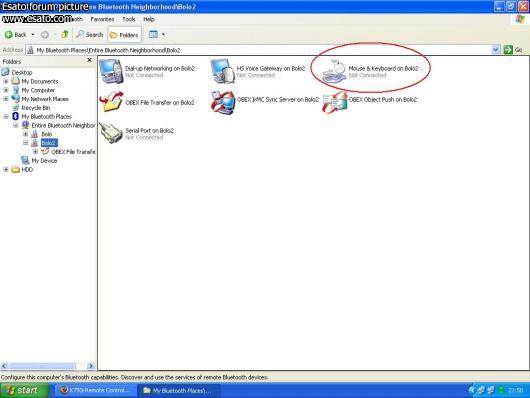 |
Gooseman1977
Joined: Jun 03, 2005
Posts: 12
PM |
I don't have the wincomm drivers. Just the windows default one. But I went to Control Panel>Bluetooth>Highlighted k750i and clicked on properties and checked the HID option. Had to reboot and...
... still nothing 
How do I install wincomm for the belking usb dongle - or do I not? |
Klorin
Joined: Oct 09, 2004
Posts: 262
From: Norway
PM |
I did as bolo shows on his screenshot there..
First I opened Bluetooth, searched for devices in range, found the K750i and browsed the services available on the phone. Then I doubleclicked the icon that bolo was posting a screenshot of here and it connected.. phone worked as remote-control.
Then I disconnected again and tried connecting from phone and it worked.
I did this yesterday and I tried again now from the phone without doing anything on the PC and it worked at once. I am using the desktop-control from the phone, havent tried media-player and that stuff.
I use the WIDCOMM drivers.
[ This Message was edited by: Klorin on 2005-06-07 00:05 ] |
tombadier
Joined: Oct 27, 2004
Posts: 397
From: Derbyshire, UK
PM |
Can someone direct me to a link to download the Widcomm drivers.
Thanks 
|
kerr328
Joined: Jun 03, 2005
Posts: 13
PM |
I've never seen that kind of screen in my life, i don't even think that 'my bluetooth places' appears on my drive listing.... I only get it down at the clock - i can't be sure tho, since i'm at work at the mo..But ill be sure to have a root about later on!
Cheers |
|
|