| Author |
How to Take Screenshots on the X10 |
Toney_Ericsson
Joined: Feb 20, 2005
Posts: > 500
From: United Kingdom
PM |
Thanks for the nice easy guide, made getting it working simple.
"OPEN SOURCE REQUIRES OPEN PEOPLE"  Sent from my Quietly Brilliant HTC. |
|
|
SKIBBE
Joined: Dec 29, 2005
Posts: > 500
From: Sweden, Skövde
PM, WWW
|
Volvoman, yeah its xperia flashlight, its handy. The wallpaper is "made" by me. Or atleast found cropped and resized by me 
History
t20e > t68i(t68 f/w) > t610i > k700i > W900i > W960i > x10i > Current: Misty Silver Arc |
elad
Joined: Oct 24, 2007
Posts: 48
From: London, UK
PM |
@Skibbe
How did you change the label (wording) for the widgets like the flashlight widget (label removed)? |
SKIBBE
Joined: Dec 29, 2005
Posts: > 500
From: Sweden, Skövde
PM, WWW
|
On 2010-05-31 00:52:31, elad wrote:
@Skibbe
How did you change the label (wording) for the widgets like the flashlight widget (label removed)?
I did't, by default there is no "label" for xperia flashlight. Just an icon. (atleast my version)
[ This Message was edited by: SKIBBE on 2010-05-31 09:32 ] History
t20e > t68i(t68 f/w) > t610i > k700i > W900i > W960i > x10i > Current: Misty Silver Arc |
phonecrzy
Joined: Jul 19, 2008
Posts: 478
PM |
unhappy mac user is unable to take screenshots on his x10 
Age is just a number.. Being 13 makes me no dumber than a wise old man  |
SKIBBE
Joined: Dec 29, 2005
Posts: > 500
From: Sweden, Skövde
PM, WWW
|
phonecrzy test the app Mano82 talked about earlier in this thread
History
t20e > t68i(t68 f/w) > t610i > k700i > W900i > W960i > x10i > Current: Misty Silver Arc |
juris15
Joined: Jul 19, 2008
Posts: 289
From: Philippines
PM, WWW
|
On 2010-05-31 00:52:31, elad wrote:
@Skibbe
How did you change the label (wording) for the widgets like the flashlight widget (label removed)?
you must use the widget... it doesn't show any label |
AndyD777
Joined: Dec 11, 2009
Posts: 327
From: UK
PM |
I was using Weather & Toggle Widget for my clock and weather. However, I have found Fancy Widget to be much better. |
dancingfate
Joined: Sep 25, 2004
Posts: > 500
From: Jakarta, Indonesia
PM |
@volvoman
Nice wallpaper.
What is the proper size of the picture for X10 wallpaper?
Apple iPhone 4, HTC Evo 3D, HTC Sensation, HTC Inspire 4G, HTC Desire S, HTC Wildfire, S001, SO905iCS, T650 (Gold & Green), C901, W800, K660, K700, Beibei (G702), Severine (DEAD) |
SKIBBE
Joined: Dec 29, 2005
Posts: > 500
From: Sweden, Skövde
PM, WWW
|
On 2010-06-01 17:35:00, dancingfate wrote:
@volvoman
Nice wallpaper.
What is the proper size of the picture for X10 wallpaper?
960x854 basicly 2 screens, but you have 3 desktops ,so you can say that it is devided in 3 
[ This Message was edited by: SKIBBE on 2010-06-01 21:25 ] History
t20e > t68i(t68 f/w) > t610i > k700i > W900i > W960i > x10i > Current: Misty Silver Arc |
Hobbs
Joined: Oct 07, 2006
Posts: > 500
From: Cape Town,South Africa
PM |
Another method I discovered to take screenshots on the X10
A software called PC SUITE for ANDROID.
It has a Screenshot Manager where you can can take screenshots with all the bells and whistles of been a PC Suite.
First install the ADB Drivers on your PC required for this to work
Find the driver here.
http://www.ziddu.com/download[....]periaX10USBADBDrivers.zip.html
((HAPPY, GRUMPY 5H4K  ) )
Link for the PC Suite for Android.
http://soft.sj.91.com/91helper/
Just click on the Android option.
The software loads up in Chinese by default on startup but just click on the small phone icon on the top left of the screen and change the lanquage preference to English.(downloaded from a chinese site)
Another option is trying out their Homesite which I tried without success.Maybe you'll have better luck than me.It most probably has the English version but I dont mind changing the language preference everytime.
http://download.pandaapp.com/[....]id&action=show&psys=&f_id=1595
Just click on the Screensnap option under ringtones.

[ This Message was edited by: Hobbs on 2010-06-26 17:49 ] Samsung Galaxy Z Fold 3
Huawei Mate 40 Pro 256GB |
Tri3Dent
Joined: Jun 30, 2006
Posts: 27
PM |
Hobbs,
Nice desktop wallpaper there. Mind sharing that? |
londonguy
Joined: Jun 25, 2010
Posts: 2
PM |
On 2010-06-18 12:59:17, Hobbs wrote:
Another method I discovered to take screenshots on the X10
A software called PC SUITE for ANDROID.
It has a Screenshot Manager where you can can take screenshots with all the bells and whistles of been a PC Suite.
Heres a link.
http://soft.sj.91.com/91helper/
Just click on the Android option.
The software loads up in Chinese by default on startup but just click on the small phone icon on the top left of the screen and change the lanquage preference to English.(downloaded from a chinese site)
Another option is trying out their Homesite which I tried without success.Maybe you'll have better luck than me.Itmost probably has the English version but I dont mind changing the language preference everytime.
http://download.pandaapp.com/[....]id&action=show&psys=&f_id=1595
Just click on the Screensnap option under ringtones.
I couldnt get this to work. Changed the language but cant get it to recognise my x10 is plugged in. Keeps saying please connect a device. |
5H4K
Joined: Nov 28, 2004
Posts: 148
From: England
PM |
Typical, the first files to install don't even appear on the step! |
5H4K
Joined: Nov 28, 2004
Posts: 148
From: England
PM |
Yaay!
  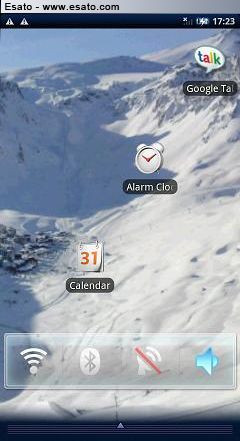 |
|
|