| Author |
C905 Cybershot Xperience v 7.5 |
witchking
Joined: Feb 07, 2009
Posts: 231
PM |
Oh I guess the User-based Saturation control might have caused the problem.
I shall solve it and post the driver within an hour  |
|
|
McRae
Joined: Dec 16, 2008
Posts: 23
PM |
I can see new link, is this corrected version?  |
witchking
Joined: Feb 07, 2009
Posts: 231
PM |
v 5.5 fixed re-uploaded 
Final Change-log:
* Added Manual Shutter-speed at Twilight Portrait Scene
* Now, through this option, Manual Shutter-speed can be used along ISO (both for Flash and non-flash)
* Added two QUICK Shutter-speed modes:
Fast Shutter (At Sports Mode)
Slow Shutter (At Beach and Snow Mode)
* Faster Focus
* Improved Colours
* Many minor bug fixes and improvements
---------
I removed the default saturation selection for now (as it was causing the camera to not work), it shall be added in the next version. |
McRae
Joined: Dec 16, 2008
Posts: 23
PM |
Thank You Witchking, you're the best!  Let the CBE time begins. I'll try shot as many as I can. Thanks, your C905 driver is propably the best! Let the CBE time begins. I'll try shot as many as I can. Thanks, your C905 driver is propably the best!  |
edwardob
Joined: Oct 20, 2009
Posts: 127
PM |
"..* Now, through this option, Manual Shutter-speed can be used along ISO (both for Flash and non-flash) "...
which is set first...shutter speed..or iso |
witchking
Joined: Feb 07, 2009
Posts: 231
PM |
For combining ISO and Shutter-speed: In Manual Settings 1 tab, select ISO control. Choose the ISO you want, then turn off the manual settings tab 1 and choose Shutter-speed. |
edwardob
Joined: Oct 20, 2009
Posts: 127
PM |
so all the manual [1] settings should be done first before anything else....would that be more or less right?
also i notice the iso does not stay where you want it..if using shutterspeed
[ This Message was edited by: edwardob on 2010-05-17 21:25 ] |
jake20
Joined: Jan 23, 2009
Posts: > 500
From: USA
PM |
@witchking
what settings would you recommend to get the best low light non flash shots? |
prototype
Joined: Mar 02, 2010
Posts: 180
From: Moldova, Europe
PM |
 
[ This Message was edited by: prototype on 2010-05-17 23:08 ] |
jake20
Joined: Jan 23, 2009
Posts: > 500
From: USA
PM |
It looks like the manual shutter speed is still not 100% accurate.
It still appears to raise the ISO level when increasing shutter speed.
I had manually set the ISO level all the way down to -2.0EV(ISO 100) for a low light shot under my desk, then i turned up the shutter speed to +1.3EV , and the picture was taken at 400 ISO 
[ This Message was edited by: jake20 on 2010-05-18 00:56 ] |
NEO1981
Joined: Jun 20, 2009
Posts: 47
From: Mexico
PM |
landscape mode,max saturation,manual focus at 32,iso 250,taken at 7:00 p.m.
DSC03172.jpg (2.2 MB)
i think there are minor things to fix. 
thanks for your hard work Witchking
[ This Message was edited by: NEO1981 on 2010-05-18 01:58 ] |
jake20
Joined: Jan 23, 2009
Posts: > 500
From: USA
PM |
even though manual shutter speed+ISO is still not precise, it is better than before.. I am just not sure why it raises the ISO to 400 sometimes.
I hope Witchking can resolve..
but here is a shot taken in a dimly lit room. nice example of the benefit of the longer shutter speed.
2nd shot has a lower ISO, but much brighter due to the long shutter speed.
ALL AUTO - ISO 400
1/10 sec shutter speed
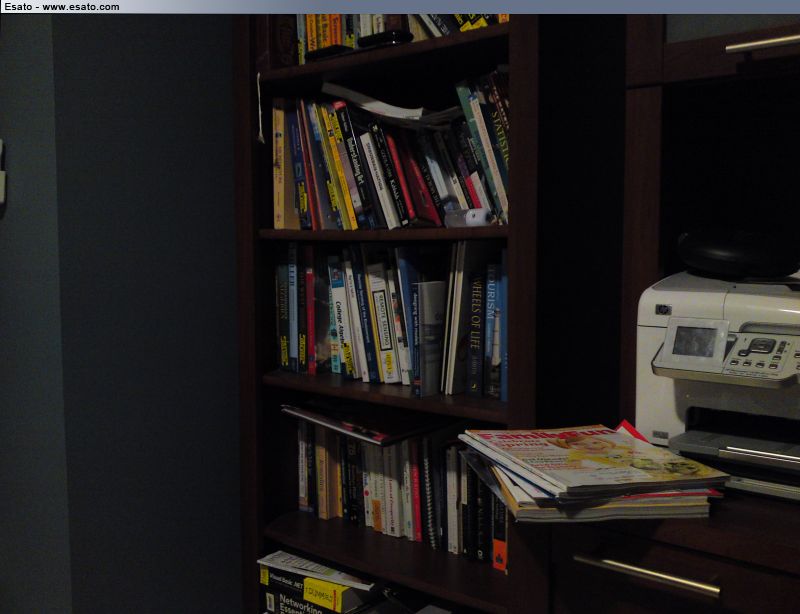
Manual shutter speed (set at ISO 100, but came out at ISO 250)
1.33 sec shutter speed
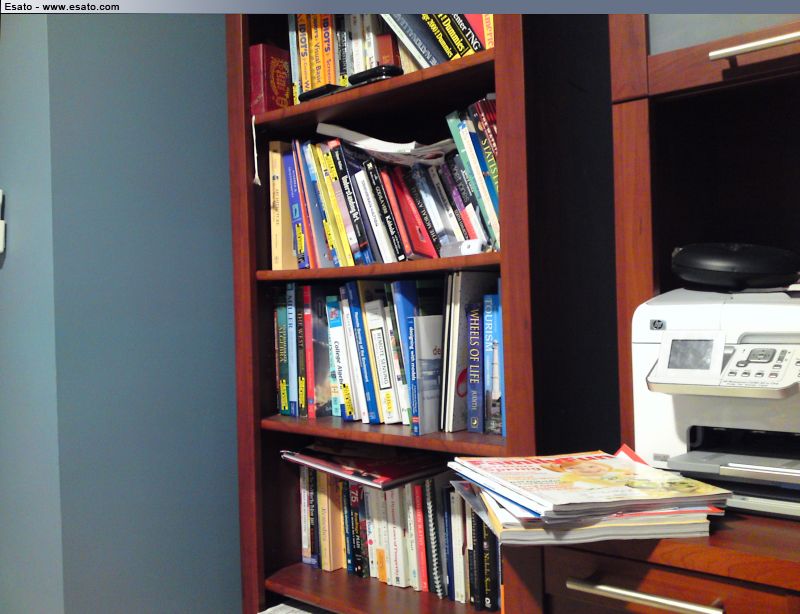
[ This Message was edited by: jake20 on 2010-05-18 02:06 ] |
NEO1981
Joined: Jun 20, 2009
Posts: 47
From: Mexico
PM |
3Mpx,Manual shutter speed at iso 400 in a complete dark room,i realy dont know the seconds of the shutter speed,(@jake20 how do you know the seconds taken in manual shutter speed?)
O_O

[ This Message was edited by: NEO1981 on 2010-05-18 02:23 ] |
jake20
Joined: Jan 23, 2009
Posts: > 500
From: USA
PM |
another low light shot.. set ISO at 100, but when i adjusted the shutter speed after setting the ISO.. EXIF info shows picture at ISO 400.
the results are still quite nice though.. but its just not precise control of the shutter speed like I had hoped for.
I never really know what ISO level will be chosen when changing the shutter speed.
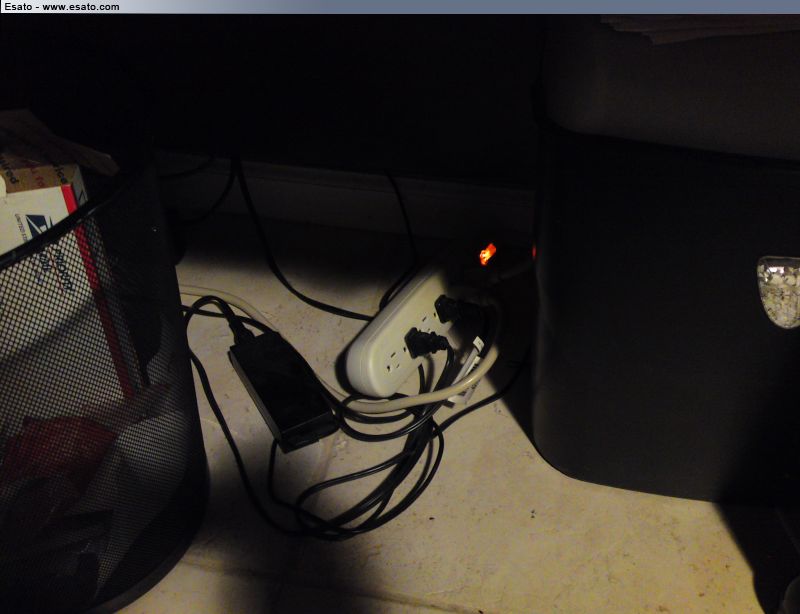
[ This Message was edited by: jake20 on 2010-05-18 02:25 ] |
NEO1981
Joined: Jun 20, 2009
Posts: 47
From: Mexico
PM |
both pictures at 1 mpx,manual shutter speed with ev at +1.0,outdoor picture was with no flash,second one with forced flash and in complete dark


[ This Message was edited by: NEO1981 on 2010-05-18 02:38 ] |
|
|