| Author |
cycovision - pc help thread |
BlueQuill
Joined: Jul 29, 2005
Posts: 419
From: India
PM |
Seems kind of complicated....anyways i will stick to lan....
This message was posted from a Nokia |
|
|
Coxy
Joined: May 09, 2005
Posts: > 500
PM |
Ok ive got a problem. I have renamed the albums on some of my tracks using iTunes. However, when i look at the track in "My Music", their albums remain the same as before. This is a problem for when i use dic2phone as the albums are wrong.
So what do i need to do?
Any help will be much appreciated!
Thanks
Feedback (+58, -0) Platinum Trader! |
Cycovision
Joined: Nov 30, 2003
Posts: > 500
From: England
PM, WWW
|
I'm assuming that you're right-clicking on the tracks, selecting 'get info' and changing the titles etc. in there?
I-tunes only updates the IDV3 tag information, not the actual filename of the music file itself. I you want to change the way your music is named when you look in 'My Music', you need to right-click on the music file (directly in 'My Music', not in I-Tunes), select 'rename' from the pop-u menu, then type in whatever you want the file to be called, eg 'Nirvana - Nevermind - Smells Like Teen Spirit'
|
Coxy
Joined: May 09, 2005
Posts: > 500
PM |
Quote:
|
On 2005-10-23 19:22:34, Cycovision wrote:
I'm assuming that you're right-clicking on the tracks, selecting 'get info' and changing the titles etc. in there?
I-tunes only updates the IDV3 tag information, not the actual filename of the music file itself. I you want to change the way your music is named when you look in 'My Music', you need to right-click on the music file (directly in 'My Music', not in I-Tunes), select 'rename' from the pop-u menu, then type in whatever you want the file to be called, eg 'Nirvana - Nevermind - Smells Like Teen Spirit'
|
|
Yeah thats how I used iTunes. Its no the name thats the problem its the actual album name in the "My Music" folder. It says name, artist, album etc. Ill try and get a screenshot in a sec.
edit: done a screeny!
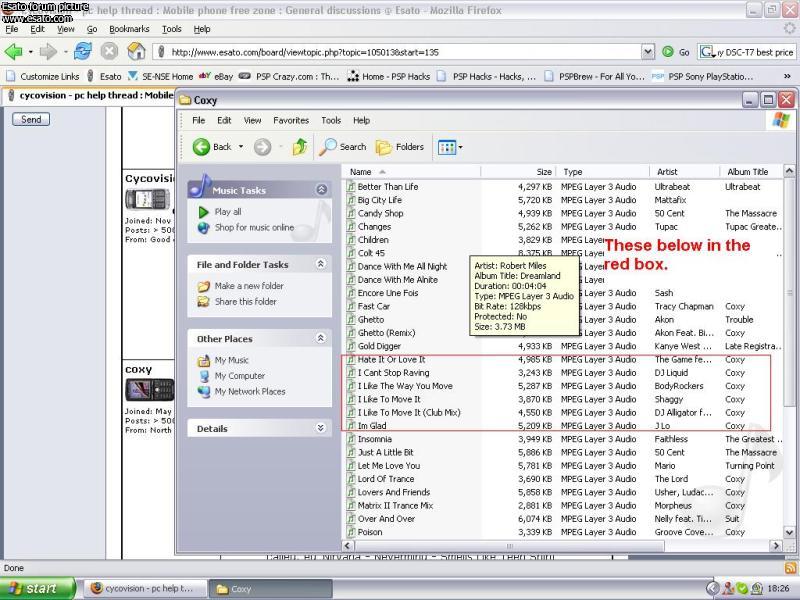
_________________
On my fourth K750 and PSP with 1gb memory stick in each!
Yeah n that!
[ This Message was edited by: coxy on 2005-10-23 18:28 ] |
Cycovision
Joined: Nov 30, 2003
Posts: > 500
From: England
PM, WWW
|
Ahhh right!
It's probably because Windows is using a different tagging system to Itunes.
You could try downloading winamp if you haven't already got it, www.winamp.com, and using that to edit the tags instead. It offers much more flexibility than I-Tunes as you'll see when you start playing with it!
Failing that, do a google for 'free mp3 id tag editor' or similar. That's the root of your problems, you need to be able to fully edit the tags rather than the limited editing options that I-Tunes gives 
|
Qoastro
Joined: Feb 15, 2005
Posts: 447
From: Sweden
PM |
I'd like to thank Cyco for his quick response in my question about japanese textsupport. I managed to fix it myself after some mixturing so it's okey now.
But anyway, thank you!
ありがとう ございます
|
Coxy
Joined: May 09, 2005
Posts: > 500
PM |
cheers cyco worked a treat!!!
_________________
On my fourth K750 and PSP with 1gb memory stick in each!
Yeah n that!
[ This Message was edited by: coxy on 2005-10-23 19:09 ] |
BlueQuill
Joined: Jul 29, 2005
Posts: 419
From: India
PM |
Can i connect my phone and pc via bluetooth and then connect to the net on my pc via gprs?
This message was posted from a Nokia |
masseur
Joined: Jan 03, 2003
Posts: > 500
From: Sydney, London
PM |
of course you can. This has been possible since GPRS has been available, in SE terms, since the T68
|
dude_se
Joined: Dec 16, 2004
Posts: > 500
From: Evesham, UK
PM |
i think he wants to know how to do it
dude_se
10 +'ve feedback's, 0 -'ves
--------------------------- |
max99
Joined: Nov 24, 2004
Posts: > 500
From: Manchester (@ Uni)
PM |
Help cyco !!!!
I think i download a virus off limewire.
Basically now limewire opens when i log on, i close it and it just opens up again, i've unistalled it now, but now every 5 mins it comes with error message in sum java box saying send this error to bugs@limewire.com and now i can't do control-alt-del nothing happens
what shud ido , i've scanned wit avg nothing
[addsig] |
Cycovision
Joined: Nov 30, 2003
Posts: > 500
From: England
PM, WWW
|
It's left some of itself there after you uninstalled it, and one or more of the files gets started automatically everytime you switch on the PC.
You're going to have to download hijack this - http://www.majorgeeks.com/download3155.html
Run it, click OK to all of the warnings then click 'do a system scan and save logfile.
Paste the logfile here (it's just a text file) and I'll tell you what to do next.
I know it's a pain but it's the only propper way to sort this problem out. You could use msconfig to take the offending items out too, but this the PROPER way to sort it out for good 
|
max99
Joined: Nov 24, 2004
Posts: > 500
From: Manchester (@ Uni)
PM |
[ This Message was edited by: max99 on 2008-01-27 23:41 ] |
Cycovision
Joined: Nov 30, 2003
Posts: > 500
From: England
PM, WWW
|
Right, you need to restart the computer in safe mode (restart the computer and keep tapping the F8 key until you get the windows advanced start up menu) and then run hijack this again.
Then, tick the little boxes on the left of the screen next to each of the following:
O4 - HKLM..Run: [winupdates] C:Program Fileswinupdateswinupdates.exe /auto
O4 - HKLM..RunServices: [Microsoft Update] wuamgrd.exe
O4 - HKLM..RunServices: [WindowsRegKeys update] winsysi.exe
O4 - HKCU..Run: [WindowsRegKeys update] winsysi.exe
O4 - HKCU..Run: [Microsoft Update] wuamgrd.exe
All of these are caused by a strain of the Agobot worm and might well be what's causing the problem. Even if it's not, you don't want it on there anyway!
Once you've ticked them, click the 'fix checked button', then click the 'scan' button again and make sure they've gone. Then, close hijack this and restart the PC normally.
I'm still at work at the minute and so I haven't checked your hijack this log thoroughly, I'll have a propper look when I get home 
_________________
'He who laughs last, laughs longest. Or didn't get the joke...'
[ This Message was edited by: Cycovision on 2005-10-26 17:02 ] |
max99
Joined: Nov 24, 2004
Posts: > 500
From: Manchester (@ Uni)
PM |
Done that
looks like its worked, you think i can reinstall limewire now without a problem
[addsig] |
|
|