| Author |
Sony Ericsson T650i Discussion |
Radiux399
Joined: Sep 06, 2007
Posts: 246
PM |
I can't be certain, but here is a guess. Notice how on the 1st picture, everything is overall much brighter than the 2nd one. Since the lighting outdoors has not changed, I can only assume that the camera decided to activate some kind of "night mode" if left in automatic, which increased the exposure, created a brighter image, and caused the walking man to blur. The 2nd shot is a bit darker, but the blur is hardly apparent.
As for my trick, i'm really not sure if the 2nd picture taken will be sharper or not. I DO know that the framerate in the viewfinder is a LOT smoother and fluid (but more noise), which seems to show that nightmode is off. Its pretty easy to tell when nightmode is on when the viewfinder only updates at around 5-10fps, the image brightness ramps up, and everything blurs when you move the camera around. This "trick" of mines seems to disable night mode in the viewfinder, but i'm not sure if it actually results in a clearer picture. Someone needs to experiment and find out. |
|
|
nebraska
Joined: Jan 01, 2008
Posts: 241
PM |
thanks for your answer radiux
I don't remember if the night mode was on Auto when I took the photos because I took many ones with different settings...
I will make a test with different modes and tell you what is my best settings.
Here is the settings I generally use:
-scenes:sport
-3MP
-focus:auto
-white balance:auto
-pic quality:fine
PS: what do you mean by "screenfinder", is it simply the screen of the phone?
Sometimes, when I look at the screen before taking the pic, the image seems to move slowly (in case of not enough light) and somtimes it moves faster (more light). I noticed that the image on the screen has a light that increase or decrease by itself, and then stabilize
|
nebraska
Joined: Jan 01, 2008
Posts: 241
PM |
and I precise too that I have the old firmware
maybe the new has a better cam software |
AbuBasim
Joined: Nov 04, 2005
Posts: > 500
PM |
I don't have a T650i myself. Does it allow changing the metering mode? I see in the EXIF data in your photos that the camera was set to Center Weighted Average mode. This, plus that you're aiming the camera at the dark paneling of the wall probably increases the exposure, slowing down the shutter speed.
(Center Weighted Average is usually best suited for portrait shots.)
I downloaded the T650i users guide but it's of the same poor quality as all SE phone guides so it doesn't explain much how to operate the camera.
_________________
Snuck! It's ointment time! -- Mad Jack the Pirate
[ This Message was edited by: AbuBasim on 2008-01-08 17:53 ] |
nebraska
Joined: Jan 01, 2008
Posts: 241
PM |
hello
what is the EXIF data ??
concerning the metering mode, it doesn't exist.... |
AbuBasim
Joined: Nov 04, 2005
Posts: > 500
PM |
In Windows Explorer, right-click on a JPEG file and you see the EXIF data:
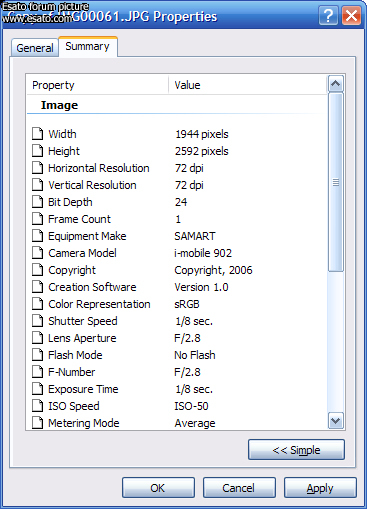
|
feek81
Joined: Mar 15, 2006
Posts: 52
From: Netherlands
PM |
The trick works for me. The second picture i took was much better!
_________________
Owner of a Midnight Blue T650i
[ This Message was edited by: feek81 on 2008-01-09 16:21 ] |
nebraska
Joined: Jan 01, 2008
Posts: 241
PM |
abubaseem: hey that's cool to have so much details about photos, but I cant find this option in my window explorer, just a "Property" option when I right click on a photo, which is not very detailed...
Is there any software that can do it and give more details? (obturation speed, exposure, etc...) thx
feek:
cool! can you post 2 ex plz?
|
nebraska
Joined: Jan 01, 2008
Posts: 241
PM |
abubasim >> hey I've found these details!! cool. I had to go to the Property/sumary/advanced to find it.
the iso parameter seems to variate a lot function of the darkness (normal).
It could be interesting to set this param to the maximum but not possiblee on a t650 |
feek81
Joined: Mar 15, 2006
Posts: 52
From: Netherlands
PM |
I updated my phone with SEUS. I've got R8BB001 now.
No differences found yet...
Owner of a Midnight Blue T650i |
X-Plode
Joined: Oct 29, 2004
Posts: 55
From: Titikaka
PM |
Updated to R8BB001 from SEUS. Nothing changed, imho, but java platform became 7.7 instead of 7.5 |
ryuzaki_L
Joined: Jun 23, 2007
Posts: 31
PM |
hey..did anyone try to put 4gb M2 before...??? |
nebraska
Joined: Jan 01, 2008
Posts: 241
PM |
R8BB001 seems to be useless.....
|
genatch
Joined: Jan 15, 2008
Posts: 1
PM |
I cant find option to pause video playback .
ON long video if i stop i have to start from begining. Any option /solution for this ?
|
G-Izzat
Joined: Nov 15, 2006
Posts: 482
From: MY
PM |
On 2008-01-10 13:06:25, nebraska wrote:
R8BB001 seems to be useless.....
Is the camdriver still the same? |
|
|