| Author |
K750 / W800 Firmware Overview |
ThreeX
Joined: Dec 21, 2002
Posts: > 500
From: Sweden
PM |
Tada! 
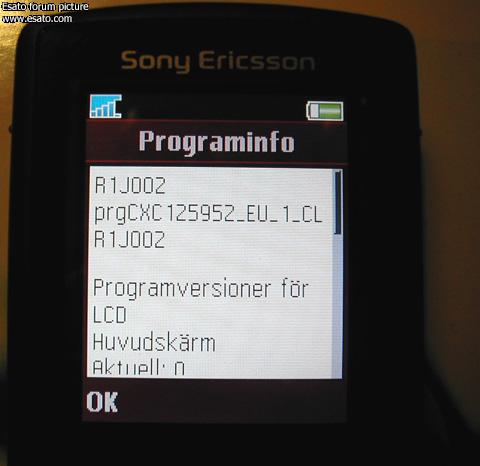
Thank God i found the post about the extra driver though, i was just about to give in when i read that post. 
Cheers!
Happy owner of: Ericsson GH198, S868, SH888, R310s, T10s, T28s, A2618s, T39m x2, T68m, T66, SE t68i, T610, S700i, Nokia 2110i, 6210, 8310, 8850, 8890 and 6680 Siemens S55 |
|
|
Hobbes
Joined: Mar 28, 2002
Posts: 249
From: Oslo, Norway
PM |
Do you have to hold c the whole update? I let go, and the update stopped and the phone wouldn't start. Updating again now. 10 min holding down c!
|
reesy
Joined: Feb 17, 2004
Posts: 34
From: Derby, UK
PM |
Success - UK Voda branded works fine..
Software version:
R1J002
prgCXC1250035_EU_2_CL
R1J002
LCD SW versions
Main display
Current: 0
Camera SW versions
Camera
Current: 4.4
ITP SW version
CXC 125 932 R1B
Customization
CDA102338/2 R32A
cxc125953 R1J002
VFE_2
Content version
PA19 |
dreamfish
Joined: Jun 30, 2004
Posts: 287
PM |
woo hoo its working and i'm on 02! long process to be honest. i basically did what others did...installed the software via the SE site. Then plugged in my 750 into the usb, waited 'til it showed up in device manager, then i updated the drivers to where i'd saved the SE update software....it updated the drivers. Then i switched the 750 off, waited 20secs, then held down c and plugged it into the usb again. it stayed switched off, and the progress bar started back up on the SE update java thing!!
 |
Yannmrt
Joined: Jun 13, 2005
Posts: 18
PM |
Quote:
|
On 2005-06-13 21:09:29, Hobbes wrote:
Do you have to hold c the whole update? I let go, and the update stopped and the phone wouldn't start. Updating again now. 10 min holding down c!
|
|
No just in the begining.
If don't work udpadte USB cable driver, or exactly USB flash ex |
Hobbes
Joined: Mar 28, 2002
Posts: 249
From: Oslo, Norway
PM |
I held c all the way. My thumb hurts, but hey k750 works and thats what matters!
|
Yannmrt
Joined: Jun 13, 2005
Posts: 18
PM |
OK update done.
But the E-Plus "Service" not gone.
Some one know how to put the phone like "Virgin" without any brand "windows" or service ??????????
[ This Message was edited by: Yannmrt on 2005-06-13 20:17 ] |
Deano1889
Joined: Jun 09, 2005
Posts: 28
PM |
Im still having trouble. I think i have updated the driver thing but not sure. Would appreciate a guide from start to finish.
Regards
Deano |
Rieley
Joined: May 27, 2005
Posts: 27
PM |
Still can't get the new hardware to install  |
Klorin
Joined: Oct 09, 2004
Posts: 262
From: Norway
PM |
Mine is updated too;)) I needed that driver. I took some pictures with new sw and it still seems a little blurry on left part of picture. |
Yannmrt
Joined: Jun 13, 2005
Posts: 18
PM |
I done my update when plug the phone (and pressing "c")
and "Catching" USB Flash in Device mgr. |
nesbitt193
Joined: Jun 13, 2005
Posts: 6
PM |
how do you catch a devise???
|
reesy
Joined: Feb 17, 2004
Posts: 34
From: Derby, UK
PM |
Quote:
|
On 2005-06-13 21:19:24, Rieley wrote:
Still can't get the new hardware to install 
|
|
Problems seem to start at the turn off fone stage so:
Unplug and wait 20 sec
Press c and plug in
If New Hardware - USB Flash pops up, point it to the new drivers you previously downloaded and unzipped
If not - go in to devices in CP/System and watch for 'Other - USB Flash' briefly appear - right click it and 'Properties' - the driver and 'Update' and point it to the new ones (if you miss it simply unplug again and repeat)
Unplug it again, wait 20s
Plug in holding 'c' and it should start updating
The screen will stay black but you can let go of 'c'
I had to take the battery out to get it to restart (heart stopper that was) but worked fine then.
[ This Message was edited by: reesy on 2005-06-13 20:25 ] |
darrengf
Joined: Dec 21, 2003
Posts: > 500
PM |
Works On Orange Uk Branded too, However it does replaces the Orange icons with the normal SE icons. Much better.
The menus are a lot faster and the speed on the sms go quicker too. I didnt loose any of my settings or my contacts / pics.
The update took 15 Mins from start to finish and went with only 1 hitch and that was to down load the usb update drive.
I now have
R1J002.
I cant say for crashing yet, but will keep you posted. Im not sure what else they have done, but in my eyes. this is one of the best updates if my phone doesnt crash. |
dreamfish
Joined: Jun 30, 2004
Posts: 287
PM |
mine don't seem blurred on any side....maybe it was just a bad shot?!

mines only crashed twice, hopefully this will solve the problem!
|
|
|