| Author |
Good News for C905ers: new firmware for mid february. |
golemsmate
Joined: Nov 09, 2007
Posts: 442
From: United Kingdom
PM |
On 2009-02-15 16:22:15, vegetaleb wrote:
Is It the famous Sports tracker?
If yes the GPS works directly with satellite without passing by internet?
i think so it looks like this  its not too famous i dunno what it is its not too famous i dunno what it is 
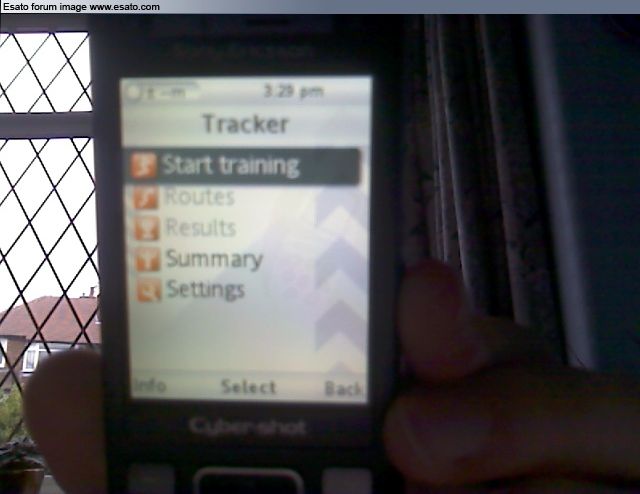 |
|
|
pampi
Joined: Jun 05, 2006
Posts: 132
From: Norway
PM |
golemsmate: How did you got the firmware?
Tried SEUS after updating R1BA042 with HONGKONG region, but no luck.. |
huggons
Joined: Dec 17, 2005
Posts: 74
PM |
No update for Vodafone UK R1BA038 |
golemsmate
Joined: Nov 09, 2007
Posts: 442
From: United Kingdom
PM |
I used a2 uploader and loaded a generic main and fs and customised it with a hong kong custom pack, give me a little time and i will create a tut with all files? |
golemsmate
Joined: Nov 09, 2007
Posts: 442
From: United Kingdom
PM |
On 2009-02-15 17:05:42, pampi wrote:
golemsmate: How did you got the firmware?
Tried SEUS after updating R1BA042 with HONGKONG region, but no luck..
http://www.esato.com/board/viewtopic.php?topic=181999
there you go mate, sorry for the wait |
pampi
Joined: Jun 05, 2006
Posts: 132
From: Norway
PM |
Thanks mate it was exactly what I tried.. But I will let you know when I geth this  |
pampi
Joined: Jun 05, 2006
Posts: 132
From: Norway
PM |
I see what you did difference.. I used the HONG-KONG MAIN and FS files and you used C-ASIA.
Flashing for about 10 mins.. |
golemsmate
Joined: Nov 09, 2007
Posts: 442
From: United Kingdom
PM |
On 2009-02-15 18:41:36, pampi wrote:
I see what you did difference.. I used the HONG-KONG MAIN and FS files and you used C-ASIA.
Flashing for about 10 mins..
im lucky then, i looked everywhere and couldnt find a Hongkong version  |
pampi
Joined: Jun 05, 2006
Posts: 132
From: Norway
PM |
I figured this out!
You don't need to download anything!
Simply edit the CDA to: 1212-7297
Use SEUS then for looking for updates, it will say there is an avaliable update.
Good luck!  |
SilveR.
Joined: May 03, 2002
Posts: > 500
PM |
How to change CDA??
With A2 uploader, never used it before some guide would be very nice
thx
--------------------- |
pampi
Joined: Jun 05, 2006
Posts: 132
From: Norway
PM |
Download A2Uploader.
Start it up, hit "Filesystem Tool"
Plug your Phone.
Find the directory to: tpa->preset->custom
Download A2 CDA File Generator. from my posts on seusers or topsony since I can't upload that extension here..
Drag the customize_upgrade.xml to this location,
Exit A2, Unplug, and start the phone.
It will say "Please Wait"...
After this message is removed, shut down your phone and start SEUS. |
SilveR.
Joined: May 03, 2002
Posts: > 500
PM |
I did do that..
But it says I still have the latest software..
You still have the "customize_upgrade.xml" Seems I have done something wrong..
have follow all the steps.. right,.
--------------------- |
pampi
Joined: Jun 05, 2006
Posts: 132
From: Norway
PM |
Hmm that was really strange..
Here is my customize_upgrade.xml
1212-7297
HONG-KONG
Copy and paste this to notepad.
Make sure you hit "Save AS..." button and type: "customize_upgrade.xml" with cuotes, and make sure it is marked for save as... all types..
Then it will save it as .xml
Drag this over to tpa/preset/custom
Exit A2
Start Phone, shut it down after the Please Wait dialog is gone..
Start SEUS. And It should say "New firmware availiable"...
Good luck friend.. |
SilveR.
Joined: May 03, 2002
Posts: > 500
PM |
lol
Thanks dude.. works great with yours..
upgrading now
thanks
--------------------- |
pampi
Joined: Jun 05, 2006
Posts: 132
From: Norway
PM |
No problemo  |
|
|