| Author |
P1i Green Tint on Photos - FIXED by firmware???? |
dagrim1
Joined: Apr 26, 2007
Posts: 162
PM |
On 2007-11-15 13:55:22, sunking101 wrote:
...
What was the speaker issue?
There was a distortion in the speaker. A sort of crackling, breaking sound making it hard to hear the other person... |
|
|
Nipsen
Joined: Jul 31, 2007
Posts: > 500
From: Noway
PM, WWW
|
On 2007-11-15 13:09:00, _LAU_ wrote:
Sony Ericcson: Next time do us a favor: Call a photographer to fine tune the sharpening and compression, ok?
heh. Yeah. Or they could at least do a visual test on it before launching the phone..
I think you're right about the hardware fault. I mean, after the last firmware, I don't have the smear and the tint across the entire screen. And to be honest, I don't spot any real problems with the pictures even on pretty low light (even if I can see I have more noise on the lower right than elsewhere in the picture when it's dark). And the focus- problems I had are much less obvious now. So imo, if you do notice problems in fairly good light on the new firmware - then there's too much noise on the sensor, and it should be changed (or repaired, or masked, or whatever it is they do). Because even if the sensor they've used isn't extremely good anyway, and the colours look like crap sometimes, the shades seem to be more severe on some phones. (I've never had anything like the picture a little further up in the thread, for instance, with the blue and light green cmyk- test, even if I thought the pictures I took were ridiculously bad as well..).
The p1 Whiki - report your bugs, and add feature requests here. "Brothers and Sisters, believe! Believe in the salvation of Demand Paging, 'eah!" |
***CoNDoR***
Joined: Nov 14, 2007
Posts: 26
PM |
On 2007-11-15 14:56:18, dagrim1 wrote:
On 2007-11-15 13:55:22, sunking101 wrote:
...
What was the speaker issue?
There was a distortion in the speaker. A sort of crackling, breaking sound making it hard to hear the other person...
Yes i have the exact same problem with mine after FW update! Any solution? |
ethelstan
Joined: Sep 25, 2007
Posts: 26
PM |
On 2007-11-15 08:50:04, dagrim1 wrote:
[...]
I'll post some pics soon so you can look at it yourselves but either the replacement or the firmware upgrade seem to really have helped (and the speaker issue is over as well).
Hey dagrim1.. it would be nice if you could post some photos here 
I'm still contemplating of pursuing RMA, since I dont have a back up cellphone at this point. |
_LAU_
Joined: Sep 10, 2004
Posts: > 500
From: Zeta Reticuli Phones:.P1;.P910
PM |
The picture below is not a Hubble supernova photo, but an highly exagerated color enhanced photo of the lack of color precision of the P1 CMOS sensor.
Notice the green tint on the right and the magenta exageration on the center.

|
zaxan
Joined: Jun 01, 2007
Posts: 418
From: United Kingdom
PM |
Dude, was that originaly a photo of something with a constant colour? (obviously before you changed contrast like mad and probly many other colour enhancing effects  ) )
[ This Message was edited by: zaxan on 2007-11-15 15:58 ] |
Nipsen
Joined: Jul 31, 2007
Posts: > 500
From: Noway
PM, WWW
|
Whoee, awesome. lol.
The p1 Whiki - report your bugs, and add feature requests here. "Brothers and Sisters, believe! Believe in the salvation of Demand Paging, 'eah!" |
_LAU_
Joined: Sep 10, 2004
Posts: > 500
From: Zeta Reticuli Phones:.P1;.P910
PM |
@zaxan
It's not a professional CSI work, but I believe it's good enough to demonstrate the error.
The original photo was of a white sheet of paper under sunlight and no shadows. I took several pictures from several angles and the result is consistent.
[ This Message was edited by: _LAU_ on 2007-11-15 16:11 ] |
zaxan
Joined: Jun 01, 2007
Posts: 418
From: United Kingdom
PM |
@_LAU_ well that sure does emphasise the effects that are seen on the photos. Really is a let down on the side of  though, just now it looks like with it being a hardware fault there is a low chance of it being fixable by firmware. though, just now it looks like with it being a hardware fault there is a low chance of it being fixable by firmware. |
_LAU_
Joined: Sep 10, 2004
Posts: > 500
From: Zeta Reticuli Phones:.P1;.P910
PM |
Those results are from my P1 sensor, but I'm not sure how reliable are the results compared with other sensors.
By the way, this is software correctable, but I don't believe Sony Ericsson has the will or programmers good enough to make it happen.
|
OffLineR
Joined: Jan 17, 2003
Posts: > 500
From: Istanbul, Turkey
PM |
On 2007-11-15 16:12:02, _LAU_ wrote:
The picture below is not a Hubble supernova photo, but an highly exagerated color enhanced photo of the lack of color precision of the P1 CMOS sensor.
Notice the green tint on the right and the magenta exageration on the center.

Great work _LAU_. This is exactly how the photos are affected.
 Forever !!! |
liaoip
Joined: Jul 12, 2007
Posts: 63
PM |
HELLO FOLKS!
I was preparing to send my unit in for the RMA I mentioned before, and thought it would be a good idea to flash it to world 1 and update the firmware. After that I thought it would be interesting to see if the green tint was still there. Strangely, it's not visible. THe green tint I had before was definately obvious but now it's either gone or barely noticable. ANYONE ELSE GET THIS AFTER DOING A WORLD 1 UPDATE? Don't tell me i'm the only one that lucked out....now hopefully if this picture attaches correctly you'll see what i mean.
Here's version infos
Phone: CXC162037 R9J005
Bluetooth: CXC162143 R1D
Organizer: CXC162108 R6F41
CDA: CDA162022/1 R6F38
A BEFORE PICTURE...you can see the green tint is pretty obvious starting half-way

AFTER THE UPDATE: Note that the green is pretty much not there. The slight color changes from left to right are actually pretty close to the real thing. Note that the top of the page looks slightly green, but that's because the green side of the rubiks cube is reflecting a bit (ironicly).
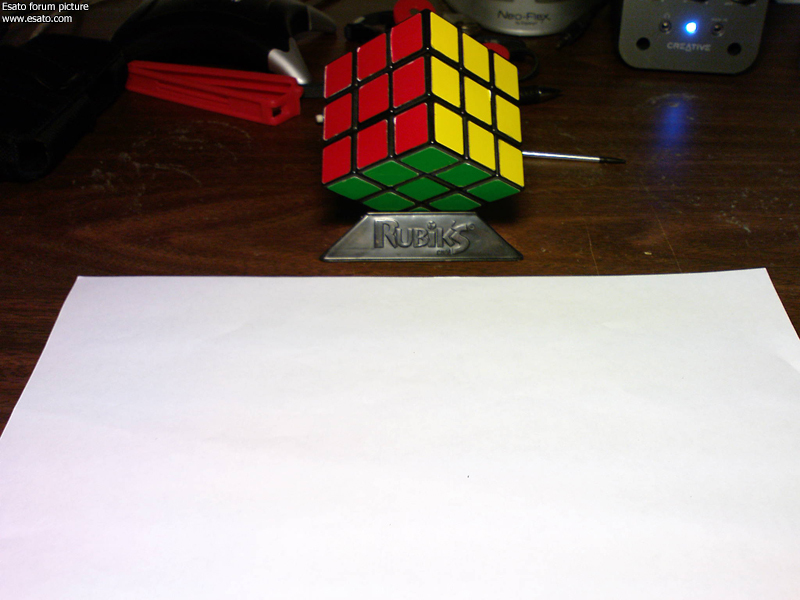
Here's another one. I don't see any green...do you?
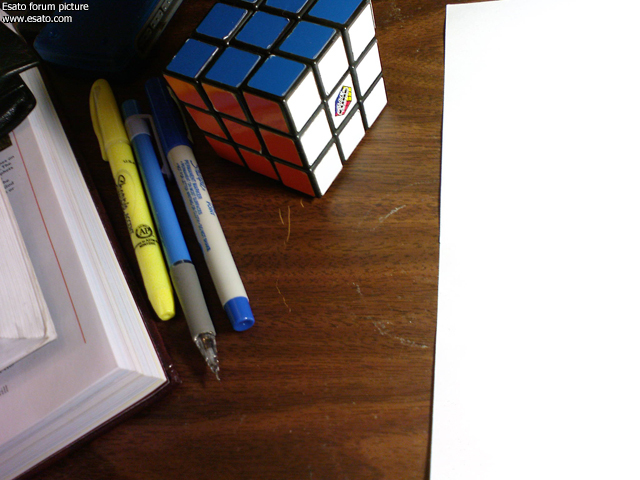
[ This Message was edited by: liaoip on 2007-11-16 06:21 ] |
OffLineR
Joined: Jan 17, 2003
Posts: > 500
From: Istanbul, Turkey
PM |
I have done the same thing and my tint stays there. You can found the picture a take one of the previous pages right after I flashed the phone.
BTW, the picture you take seems flawless but I think you should try to take a picture of a plain white or yellowish page(or light coloured wood)
If the tint still isn't there I'm going to update FW again 
 Forever !!! |
liaoip
Joined: Jul 12, 2007
Posts: 63
PM |
Hmmm that's why I'm wondering what's going on. I'm pretty sure if the new firmware fixed the problem, people would've been jumping for joy already.
By the way, I am using a plain white paper. The first photo take after the Firmware update has a pinkish hue on the left...but I see that in real life also (which I can't figure out why since I don't really have a red source).
I took the second picture just to demonstrate the right hand side and thats with the whitest piece of paper I could find and DANG IS IT WHITE. On my screen it's so white it blends into the white border of the actual post. I can't tell where the border ends and the photo begins....
I'd like to see what others on the forum think about this strange firmware that only fixes the tint on some phones (o_O)
EDIT: Hmmm I need to investigate this further. It seems the green tint comes and goes depending on the lighting situation and the white balance that is chosen. This of course could just be the result of taking pictures in a not-so-well lit room. Still the green tint is much diminished. Gotta do some more testing.
[ This Message was edited by: liaoip on 2007-11-16 07:06 ] |
G00gler
Joined: Oct 28, 2005
Posts: 49
PM |
I have found one interesting thing. If I try to take a photo of a white paper from straight above without the flash the I get the green tint with the new firmware. I also found that this is actually due to the shadow from my right hand when I take the photo. I reality I can't see it much but because the paper is all white the camera tries to adjust the white balance so that there is some kind of contrast. This makes that slight shade go dark and green.
If I take a photo of the paper in a position when I will not case any shade with my hand (no matter how slight) I don't seem to get this tint. For instance when I hold the paper towards the ceiling and take a photo even without any flash I cannot see a tint at all.
I agree that with the old firmware there was probably more than that being the problem, but mine seems pretty good at the moment I think. |
|
|