| Author |
HTC kaiser (P4550) - TyTN II |
DickySnapples
Joined: Dec 05, 2003
Posts: > 500
PM |
wheres the best (cheapest) place to buy tomtom maps? i want western europe
[addsig] |
|
|
masseur
Joined: Jan 03, 2003
Posts: > 500
From: Sydney, London
PM |
The TyTN II can handle the provision of GPS data to multiple applications. I believe this is a feature of WM5/6 when you enable the GPS settings option "Automatically manage GPS"
I see no reason why you shouldn't have the same success on Vodafone that I have with t-mobile
|
DickySnapples
Joined: Dec 05, 2003
Posts: > 500
PM |
how do you get google maps to use the gps? its seems to always want to connect to my Edge connection
[addsig] |
ofiaich
Joined: Nov 12, 2001
Posts: > 500
From: East Yorkshire, England
PM |
Hi masseur,
I suppose what I was wondering was - if Vodafones services work well on the TyTn II because I guess Vodafone alter the HTC firmware for their own services. I read something like that over at xda developers forum...
I wondered but you have success with T-Mobile so I guess it is not an issue..
Ofiaich  |
masseur
Joined: Jan 03, 2003
Posts: > 500
From: Sydney, London
PM |
@Dicky Snapples, google maps needs a data connection to download the map information as you move around the maps. To get google maps to use the GPS to fix your current position just go to menu > Track Location
@ofiaich, ah. mine is sim free, of course. Good luck with the Voda one 
|
DickySnapples
Joined: Dec 05, 2003
Posts: > 500
PM |
great,thanks.
one more question. when i take a picture,they come out the wrong way round like this..

although i am holding the phone correctly(on its side)
[addsig] |
masseur
Joined: Jan 03, 2003
Posts: > 500
From: Sydney, London
PM |
yeah, its a bit strange isn't it. I just rotate them on my PC as I don't see any setting in the camera options to change that behaviour
|
DickySnapples
Joined: Dec 05, 2003
Posts: > 500
PM |
yeah ive been rotating them too. which is fine for printing or general viewing,but if i rotate them,then save it. and try and upload it to esato....it goes back like the picture above, oh well!
thanks again
[addsig] |
Foxhunter
Joined: Sep 17, 2003
Posts: 318
PM |
With thanks from Modaco.com and peterbonge:
I don't know if it's already posted elsewhere here in the forums, but this isn't really a bug. It is a wrong setting in the registry:
HKEY_LOCAL_MACHINE\\Software\\HTC\\Camera\\Image
Change the value named "EnableEncodePortrait" to 0 and the images will be saved "unrotated".
|
masseur
Joined: Jan 03, 2003
Posts: > 500
From: Sydney, London
PM |
nice one. just tested and yes... that does what it says on the box 
thats what I love about WM... like windows there's always a registry fix that sorts what you want
|
DickySnapples
Joined: Dec 05, 2003
Posts: > 500
PM |
do you have to change that from a pc?
[addsig] |
masseur
Joined: Jan 03, 2003
Posts: > 500
From: Sydney, London
PM |
no, on the TyTN II itself using a registry editor
|
DickySnapples
Joined: Dec 05, 2003
Posts: > 500
PM |
thanks.
just tried it and it worked.
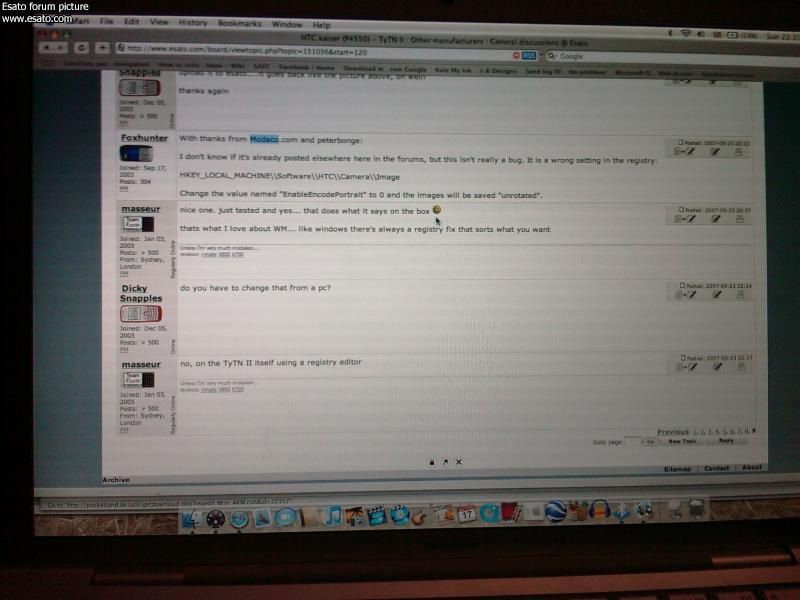
thanks to you both!
[addsig] |
miguel82
Joined: Feb 14, 2006
Posts: 414
From: Portugal
PM |
Cant wait for mine... it arrives in 2 days!  |
masseur
Joined: Jan 03, 2003
Posts: > 500
From: Sydney, London
PM |
right, I've put the full western europe tomtom maps on mine now and I'm pretty happy with that
In fact I'm just about convinced to swap my sims around to make this the primary device now and may even sell the P1!
|
|
|