| Author |
Raider camera driver for K790, K800 and K810 (v6.6.5) |
hfmls
Joined: Mar 17, 2008
Posts: 489
PM |
well i think compression 100% refers to all resolutions? in the top it says
JQ_NORMAL= $s5 5c;
JQ_FINE= $s5 64;
JQ_BESTP= 59;
_________________i was going to edit this:
// any changes in this code will be useless
cam_ss_jpeg_buffer_size_1= 249F0;
cam_ss_jpeg_buffer_size_2= 61A80;
cam_ss_jpeg_buffer_size_3= 927C0;
cam_ss_jpeg_buffer_size_4= DBBA0;
cam_ss_jpeg_buffer_size_5= DBBA0;
but, i don't think it's working or like it says, useless?
and i have this:
JMIN= #SET(15,!1) #SET(16,!0);
JMAX= #SET(13,!1) #SET(14,!0);
JAVG= #SET(17,!1) #SET(18,!0);
seq_set_prop_5=
$s0 %0
$c0 02 #JQ_NORMAL #JMIN(00,0a) #JMAX(00,96) #JAVG(00,37) $cl
$c0 03 #JQ_FINE #JMIN(00,0a) #JMAX(00,96) #JAVG(00,50) $cl
$c0 04 #JQ_NORMAL #JMIN(00,3c) #JMAX(01,90) #JAVG(00,c8) $cl
$c0 05 #JQ_FINE #JMIN(00,96) #JMAX(01,90) #JAVG(01,2c) $cl
$c0 06 #JQ_NORMAL #JMIN(00,96) #JMAX(02,58) #JAVG(01,90) $cl
$c0 07 #JQ_FINE #JMIN(03,52) #JMAX(03,8E) #JAVG(03,70) $cl
$b0 00 1 7
$c0 00 #JQ_NORMAL #JMIN(02,58) #JMAX(04,B0) #JAVG(03,84) // dla 00/08
$cl #JQ_FINE #JMIN(03,52) #JMAX(03,8E) #JAVG(03,70) // dla 01/09
$cx
$cx $cx $cx $cx $cx $cx
#SET(19,$w5);
ONCE AGAIN, YOU CAN SAY ALL YOU WANT! I REALLY DON'T CARE  FOR ME THAT SETTINGS MAKE FILE SIZE BIGGER ALL THE TIME, AVERAGE IS BIGGER, AND I GET MORE QUALITY PICTURES, SO PLEASE, LEAVE IT TO ME, AND USE THE SETTINGS YOU WANT FOR ME THAT SETTINGS MAKE FILE SIZE BIGGER ALL THE TIME, AVERAGE IS BIGGER, AND I GET MORE QUALITY PICTURES, SO PLEASE, LEAVE IT TO ME, AND USE THE SETTINGS YOU WANT
[ This Message was edited by: hfmls on 2008-07-30 16:06 ] | |
|
kmzoltan
Joined: Apr 02, 2007
Posts: 58
PM |
i we checked raiders camdriver and i we read the costumization manual,and as you wrote in your post,anything i we changed it was useless i wanted to write there FFFFF which is 1mb and a little but nothing happened.
hfmls that restriction some way or other must be found and removed did you checked the main because in the FS it s not there that buffer what you see and what i saw is the camdriver which you've get after you reflash your phone so editing the FS is useless.We need to find that thing in the main.
|
hfmls
Joined: Mar 17, 2008
Posts: 489
PM |
yes, it's in the main, don't know where, but it's there.
by the way. i was talking about editing the camdriver to get pictures with and average of 880 and up, to 910. so i get no pictures under that.
JUST A QUESTION.
is it possible to make EM pictures sharper ?
[ This Message was edited by: hfmls on 2008-07-30 17:41 ] |
640kenough
Joined: Jul 18, 2008
Posts: 42
From: Moldova
PM |
hfmls,
I've resized the 2MP shot to 3MP res and aligned them in the Photoshop.
As you can see, virtually there is no difference between them.
Actually 2MP shots may look better because on the smaller resolutions such artefacts as noise, chroma abberations etc are hardly noticeable.
2MPs:

3MPs:

[ This Message was edited by: 640kenough on 2008-07-30 21:19 ]
[ This Message was edited by: 640kenough on 2008-07-30 21:21 ] |
640kenough
Joined: Jul 18, 2008
Posts: 42
From: Moldova
PM |
btw, shoot smth more detailed to prove your version
anyway I appreciate your striving for best pix quality |
640kenough
Joined: Jul 18, 2008
Posts: 42
From: Moldova
PM |
IMHO, when it comes to the small picture details the resolution does matter
e.g:

so, more rez = more information = more details.
[ This Message was edited by: 640kenough on 2008-07-30 22:01 ] |
recl
Joined: Nov 25, 2007
Posts: 251
From: Romania
PM |
uhm..I don't see much difference |
Raiderski
Joined: Jul 03, 2006
Posts: > 500
From: Poland, Hell, Mountains
PM, WWW
|
butiliero
... since I was curious and thought that compression artifacts were too high.
actually compression artifacts are not high, they are quite normal or even low. yes low, of course not in every jpeg  bear in mind that we are talking about small 3.2MP sensor where sensor sensitivity and sharpening process are main obstacles on the road to high quality, we are not able to reach this quality, not with this hardware bear in mind that we are talking about small 3.2MP sensor where sensor sensitivity and sharpening process are main obstacles on the road to high quality, we are not able to reach this quality, not with this hardware
First on same quality settings (91%) hfmls files are bigger, I suppose because of the code that reduce quality a bit less that Raider's.
this is very simple to explain. hfmls increased file size rules (minimum, average) for compression. there's also higher quality % but this rule is less important than file size. compression is always trying to fit picture in file size rules, if 91% is not enough to create ~850kb file then it will increase quality %
Second when in 3MP the quality increase in terms of artifacts is not perceivable within hfmls' standard and fine settings. This means that when in 3MP mode 91% is close to the maximum achievable with the 900k buffer.
~90% is average quality for 900kb jpegs but of course everything depends on details in photographed scenery, this is nothing new 
My question is, ... This means that even at 91% the image could be compressed with a higher overall visual quality, isn't it?
true, however this isn't in the K800 camera possibilites. first: no noise removing algorithm, second: sensor sensitivity and sharpening process
Another question...
yes, but as for now I don't know how to fix it
wickedsick
I would like to meet this genius but I think I will not  efforts ratio (programming vs. quality increase) will be huge disadvantage and to be honest - nobody isn't so big fan of 3.2MP to make this real efforts ratio (programming vs. quality increase) will be huge disadvantage and to be honest - nobody isn't so big fan of 3.2MP to make this real 
hfmls
i'm using now compresion at 100%
of course I'm not negating your experiments but we are on forum where many people are reading our words. that's why I wan't to make this words as much accurate as possible. so, once again (and last) for all readers...
SE phones are equipped in very nice algorithm and great feature - variable compression. it is seeking the best quality % level. question: seeking? yes, this means that quality of all your pictures can be different (therefore name is variable compression). question: so, what for is 91% quality defined in driver? well, this is nothing more than simple tip for the algorithm, in this way it knows where to start process of seeking. question: ok, it knows where to start but where it ends? it's trying to predict jpeg file size with various combinations of quality % levels. predicted file size is then compared to jpeg file size rules (defined by modders in driver). if comparision will be positive then jpeg can be created, otherwise quality % level is increased (if predicted result is below defined file size rules) or decreased (if predicted result is above defined file size rules) for next file size prediction. question: does this means that defined file size rules in driver are major parameters? yes, they are, quality % level will be adequate to max file size we want to have. you can set in driver quality 100% but in fact this level of quality is unreachable in 900kb file (you can check this with EXIF readers). question: no matter of what can I set quality 100%? yes you can but for what? this is only initial stress for compression algorithm and it will blow out into dust your dreams about 100% quality
my observations:
- average file size is ~820kb (many folders, more than 100 files in each folder)
- average file size of shots with flash or low detailed scenery is ~680kb
so, I can push the rules a bit higher in next version. top quality range 90 - 95% in cameraphone? madness! with SE you guys are really in jpeg's compression heaven even if you don't believe 
|
640kenough
Joined: Jul 18, 2008
Posts: 42
From: Moldova
PM |
exhaustive explanation 
thnx
[ This Message was edited by: 640kenough on 2008-07-30 23:17 ] |
fulger06
Joined: Sep 30, 2007
Posts: 171
PM, WWW
|
6..3.3

cwb+ss+color saturation+ev
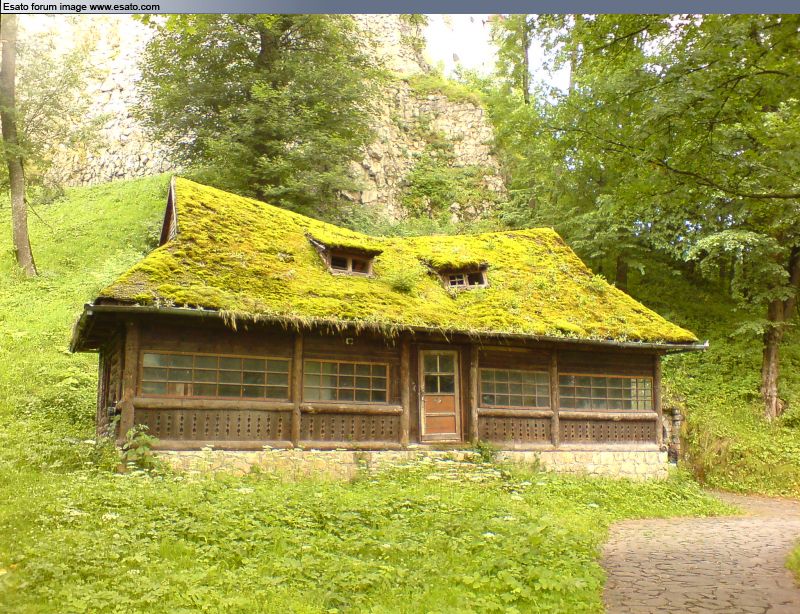
auto+cwb

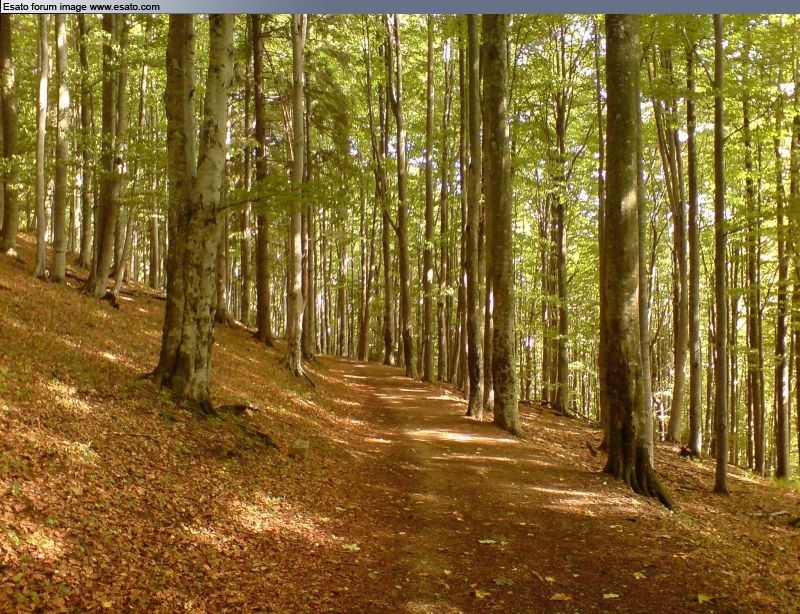

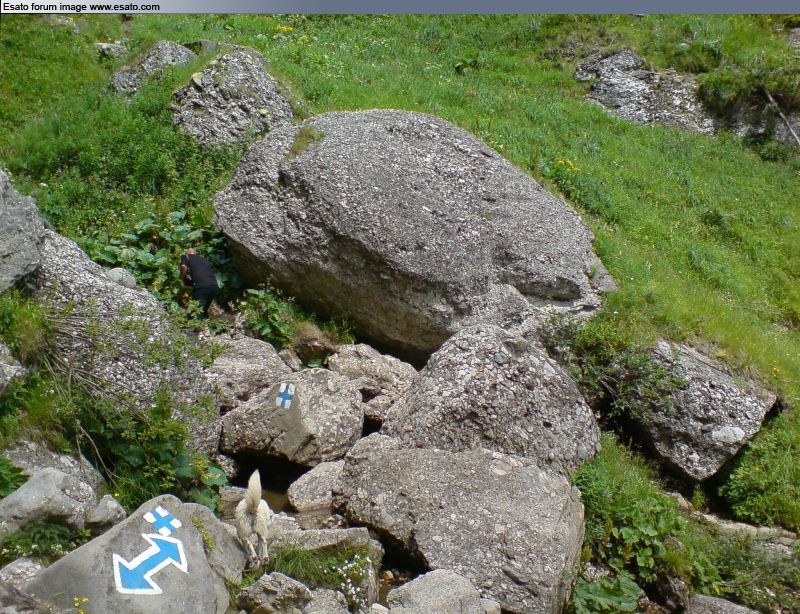
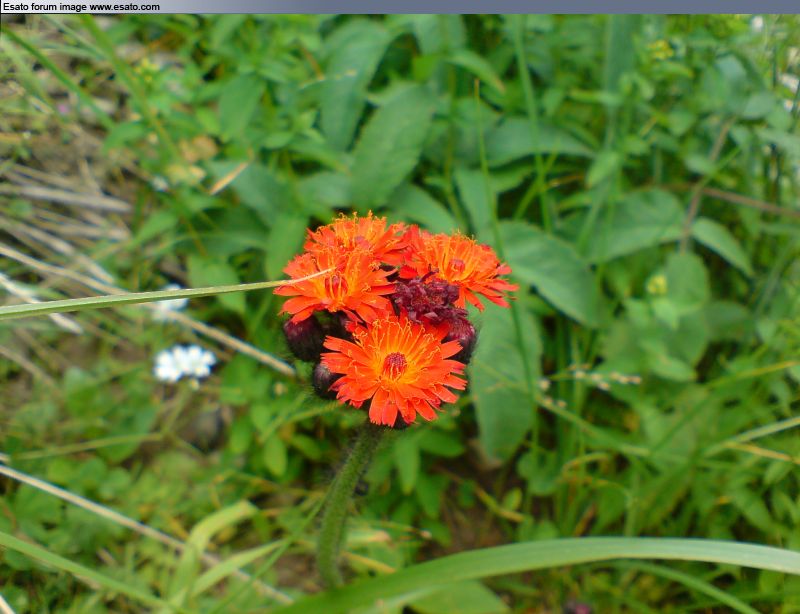
macro+cwb


auto+cwb


 |
fulger06
Joined: Sep 30, 2007
Posts: 171
PM, WWW
|
At sea - "Costinesti"
auto

EM

auto+cwb
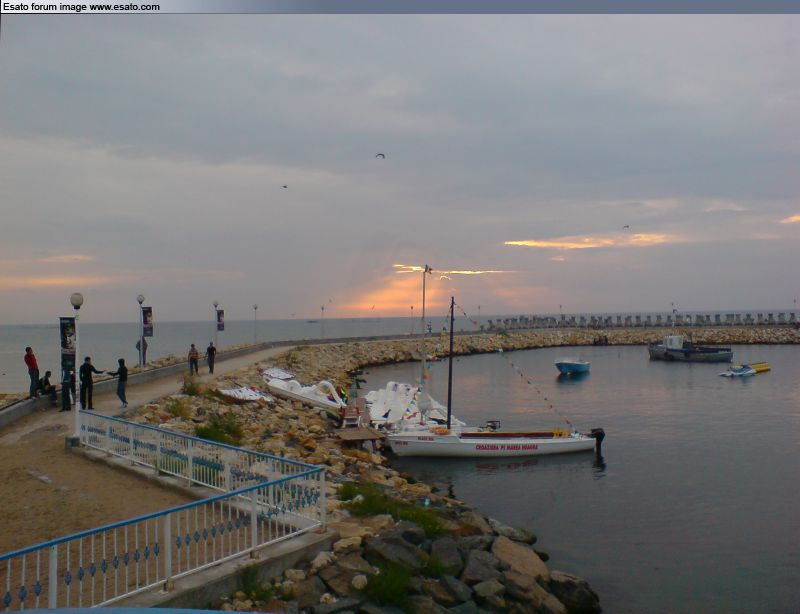
auto


macro+ss+flash+cwb

auto+LOVE

auto
 |
Arfi-Gorgona
Joined: Jul 17, 2003
Posts: > 500
From: greece
PM |
Thats some damn good photos here guys.I wonder if the camera driver is able to get any better than this.Its almost perfect :/
Zhto h Arfes-gorgones |
urseandrei
Joined: Dec 19, 2007
Posts: 26
PM |
Braila
All auto mode + manual settings



 |
hfmls
Joined: Mar 17, 2008
Posts: 489
PM |
ok, that's enough for me  the constant 900kb size was getting over my head. if you pro's say that i should use original raider driver. i will use the constant 900kb size was getting over my head. if you pro's say that i should use original raider driver. i will use 
thank you. |
recl
Joined: Nov 25, 2007
Posts: 251
From: Romania
PM |
all auto
 | |
|
Access the forum with a mobile phone via esato.mobi
|