On 2009-08-26 18:02:20, witchking wrote:
FIXED LNG FILE AND FPS IN VIDEO MODE
CYBERSHOT XPERIENCE 4.1
[/size]
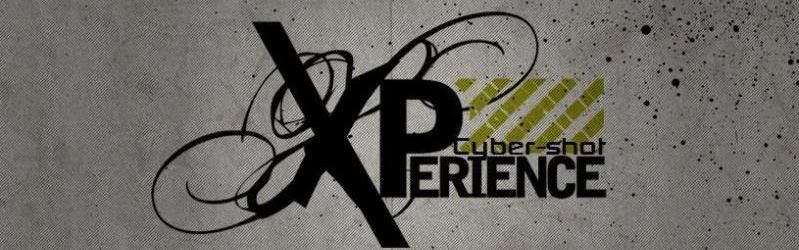
Cybershot Xperience is the first and only series of camdrivers to implement manual settings in A2 models.
Why choose Cybershot Xperience?
Amazingly vivid colours and quality
ISO Control for both flash and non-flash shots
Shutter-speed control, manual Focus
Manual Contrast
Manual Saturation
Manual Sharpness
Colour balance:
Cyan,
Red,
Yellow,
Purple.
Forced flash on/off
Colour Correction On/off
Focus and other features in video mode
Video resolution selection and lots others!
USER MANUAL FOR CYBERSHOT XPERIENCE 4.1
_______________________________________
Using Cybershot Xperience Advanced is not at all difficult, as it might seem.
It is very user-friendly and convenient in usage.
Moreover, when you upload the language file provided with the driver into the required directory, you'll get a new interface with HELP and Info available for each Setting in the driver, and you won't even need to memorize or keep in mind the locations of different manual settings in the driver.
Using Manual settings will help you in getting great shots. Professional and advanced photographers will most certainly benefit to it.
However, if the user does not wish to bring them into use, just keep in mind that Cybershot Xperience is still an excellent point-and-shoot camdriver.
Keep all settings at Auto and shoot away.
USING IN AUTO-SCENE:
___________________
Outdoors:
Use in Auto-mode, turn Flash and Colour Correction to AUTO by # key to Turn Colour Correction on.
If you prefer less vivid colours, you may turn colour correction off by turning flash off.
Indoors:
Turn Flash off or on as you desire and simply capture a pic.
-------------------------------------------------------------
[size=4]
Complete list of Manual Settings:[/size]
_________________________________
*EV Control in auto mode has been changed to Exposure and
Flash ISO control.
So you can
now simply raise Flash Exposure and ISO by raising EV in normal mode. This makes it a very easy and quick way for using flash ISO of your choice.
*
Flash Shutter-speed control
Select RER flash and balance Shutterspeed by EV buttons
*
Record videos in two different resolutions!
To record in
320 x 240 , just switch to video mode without Night Mode and record.
To record in
352 x 288 , turn Night Mode on by pressing 6 button. Night Mode has been replaced with Higher Resolution code. To shoot with Night Mode, go to Manual Settings (2) Tab and select Video Night Mode.
In Effects menu, the Manual Settings implemented are:
*
Manual Focus (Previously Black and White)
*
Manual Contrast (Previously Negative)
*
Manual Saturation (Previously Sepia)
*Selection of effects with EV values (Previously Solarize)
In White Balance menu, the Manual Settings implemented are:
*
Manual Sharpness (Previously Daylight)
*
Manual Colour Balance between Cyan and Red (Previously Cloudy)
*
Manual Colour Balance Between Yellow and Purple (Previously Fluorescent)
*Selection of White Balance with EV values (Previously Incandescent)
-------------------------------------------------------------
Using Manual Settings:
______________________
First of all, upload en.lng to tpa/preset/system/language
This will:
*Change Text in Camera Interface according to driver.
*Add brief Tutorial/Help in camera interface for each Manual Setting used in the driver.
FOR PREVIEW PURPOSE: LNG file in [hw]K850[/hw] Cybershot xperience


________________
To use ISO (Light Sensitivity) Control:
For Flash Shots:
In normal mode, simply raise or lower EV to control ISO. So it is very easy to control flash exposure with this driver!
-1.0 = ISO 100
-0.7 = ISO 125
-0.3 = ISO 160
0.0 = ISO 200
+0.3 = ISO 250
+0.7 = ISO 320
+1.0 = ISO 400
+1.3 = ISO 500
+1.7 = ISO 640
+2.0 = ISO 800
For Non-Flash shots:
Switch to Beach/Snow mode which is now Non-flash ISO Control mode, simply raise or lower EV to control ISO as below
-2.0 = ISO 100
-1.7 = ISO 100
-1.3 = ISO 125
-1.0 = ISO 160
-0.7 = ISO 200
-0.3 = ISO 250
0.0 = AUTO
+0.3 = ISO 320
+0.7 = ISO 400
+1.0 = ISO 500
+1.3 = ISO 640
+1.7 = ISO 800
+2.0 = ISO 1000
________________
To use Manual Focus:
Set focus to INFINITE.
Go to Manual Settings (1).
Select Focus.
Use D-pad to change EV value. EV value will change lens position rather than exposure, so you can focus manually
-2.0 = 0 Focus steps (Infinite)
-1.7 = 4
-1.3 = 8
-1.0 = 12
-0.7 = 16
-0.3 = 18
0.0 = 20
+0.3 = 22
+0.7 = 24
+1.0 = 26
+1.3 = 28
+1.7 = 30
+2.0 = 32 (Closest focus step)
________________
To use Manual Contrast:
Go to Manual Settings (1).
Select Contrast
Change EV with D-pad to change contrast and to level your pictures manually.
EV = -2.0 (Black Contrast)
EV = +2.0 (White Contrast)
________________
To use Manual Saturation:
Go to Manual Settings (1).
Select saturation
Change EV to change Saturation.
EV = -2.0 (Minimum Saturation or Black and White pictures)
EV = + 2.0 (Maximum or insane Saturation)
________________
To use Effects:
Go to Manual Settings (1).
Select Effects
Use EV to switch between effects
EV = +0.3 (Negative)
EV = +0.7 (Solarize)
EV = +1.0 (Sepia)
EV = +1.3 (Black and White)
________________
To use Manual Colour balance:
Go to Manual Settings (2).
Balance Cyan-Red or Yellow-Purple as you desire.
Configure with EV as below.
EV = -2.0 (No extra colour)
EV = -1.7 to 0.0 (First Colour intensity. Max at 0.0)
EV = 0.3 to + 2.0 (Second colour intensity. Max at 0.3)
You may Mix colours between the Colour Balance settings

________________
To use Manual White Balance:
Go to Manual Settings (2).
Select White Balance.
EV = + 0.7 (Incandescent)
EV = + 1.0 (Fluorescent)
EV = + 1.3 (Daylight- Outdoor clear sky)
EV = + 1.7 (Cloudy- Outdoor Cloudy sky)
________________
To use Manual Sharpness:
Go to the tab in camera menu labelled Manual Settings (2).
Select Sharpness and balance it by EV buttons
More sharpness can sometimes result in more noise.
EV = -2.0 (Minimum)
EV = +2.0 (Maximum)
________________
To use manual Flash Shutter-speed:
Select RER mode in Flash
Balnace Shutter-speed by EV.
EV = -2.0 (1/5000s)
EV = +2.0 (1/3s)
________________
DOWNLOAD HERE:
Cybershot Xperience C905 4.1.zip - 159.5 Kb
Please note that UPLOADING THIS DRIVER ON ANY OTHER FILE-HOSTING SERVICE IS NOT ALLOWED, respect the work of modders and content creators and directly give this link instead.
[ This Message was edited by: witchking on 2009-08-26 17:03 ]