| Author |
cycovision - pc help thread |
masseur
Joined: Jan 03, 2003
Posts: > 500
From: Sydney, London
PM |
right, next my son has a 2 month old Mesh computer which uses some new drive mounting brackets I haven't seen before and I can't find any info on their site.
they are 2 metal strips which you screw down each side of the drive and then you somehow slide the drive into its position but it doesn't require any further screws or anything. It seems to be spring loaded perhaps.
I'm adding an old external IDE hard drive to his system but just cannot figure how this clips in.
Is this something proprietry to the housing that Mesh use or is this some new standard and is there some pictorials somewhere that shows me how to slide it in so it says put?
ta!
| |
|
Danny_BFC
Joined: Jun 18, 2006
Posts: 499
From: Barnsley, Phone,
PM |
On 2007-08-15 09:51:45, Cycovision wrote:
It's the wrong driver!
Realtec AC 97 refers only to the codec itself, there are tons of different realtec ac 97 drivers, pretty much one for each individual type of realtec audio chip.
What you need to do is identify the exact chip that your motherboard is using. You can do this by looking at the mobo and googling either the motherboard make and model number or, if it's not printed on the board, the model and serial numbers that are printed on the south bridge and audio chip itself. The audio chip is usually pretty small, often located near the PCI slots and will have the realtec symbol printed on it.
What you need to know via google is the exact chipset and audio system that the board is using. You should be able to get the driver from http://www.driverguide.com
Cant get on driver guide - i've exceeded my limit and it wants me to buy things lol.
I got this eventually off a little chip which i needed a magnifying glass and a torch to read 
REALTEK
RCL820181
3607701
328D
I've googled it with no hope  - i do have a PCI sound card somewhere if it comes to that =] - i do have a PCI sound card somewhere if it comes to that =]
Im not fussed about phones/gadgets no more. If im online im in the Non-Mobile discussion  |
SE Rules
Joined: Oct 07, 2004
Posts: 398
From: London
PM |
OK guys n girls,
My friend's laptops both seem to have lost sound now. When I check device manager there appears to be no conflict with the sound codecs only with a PCI thing, under the "Other" tab of device manager. When you go to sounds in control panel, it simply says no device is attached, so I can't play any system sounds at all. Any ideas? Do I need to fond new drivers or what?
Cheers |
Danny_BFC
Joined: Jun 18, 2006
Posts: 499
From: Barnsley, Phone,
PM |
Try Installing new drivers mate. Do you know the laptop model number/make?
If its a Dell i found out you can get drivers easy as using www.dell.co.uk 
Cyco - i had to install a PCI card which worked a treat and my problem was solved.
Now i have another 
Im currenntly at my mates house who has just got an orange livebox for wireless internet in his room. We got the PC connected to the livebox using a Belking USB adaptor and in the Network Connections the PC appears to be connected to the livebox.
Although we cannot load any web pages on IE, Mozilla or Opera, and cannot access MSN messenger or anything.
I can connect using Ethernet but not wireless  What should i try? I have tried using Manual IP address and that does the same. What should i try? I have tried using Manual IP address and that does the same. |
SE Rules
Joined: Oct 07, 2004
Posts: 398
From: London
PM |
OK, one laptop is a Sony Vaio VGN-FS285E and the otehr is a Fujitsu-Siemens Amilo Pro V2010. If anyine can provide some pointers to installing hte drivers, that would be great.
Cheers |
goldenface
Joined: Dec 17, 2003
Posts: > 500
From: Liverpool City Centre
PM |
@Cyco
I have a small problem. I can connect to Sky Broadband wirelessly to my Laptop.
However, when I try and connect using cable, I type in the address for the router (192.168.0.1), and a dialogue box comes up asking for the username and password which I enter (admin / sky).
The password is accepted but I still can't get online using the cable alone. I don't have to create a new network connection do I?
I'm using a Netgear router and xp 2. Any help would be appreciated. 
|
procterdc
Joined: Jun 03, 2005
Posts: 334
From: Lytham St.Annes
PM, WWW
|
Cyco, got a problem and need your expertise...
I have two optical drives (1 DVD Rom and 1 DVD-RW) Now the DVD ROM has given up working all together, the connections are all there but it won't read anything at all. Now the DVD RW has decided to read and write at really slow speeds, I mean I'm talking 0.8x (even if I set it to 4x)
I've checked, they're not serial ata (thinking of upgrading to that) Can you shed any light as to what this maybe?
It ain't about how hard you hit, its about how hard you can get hit and keep moving forward - Rocky Balboa |
Cycovision
Joined: Nov 30, 2003
Posts: > 500
From: England
PM, WWW
|
With optical drives, it's usually one of the following:
1. Dirty lens - buy an ordinary CD cleaning kit from one of those 'Pound shops' or other cheapo stores. They're just as good as the more expensive 'professional' kits that sometimes crop up on Fleabay.
2. Dodgy IDE cable - this is unlikely nowadays but it's still a possibility because the very fine wires in the cheaper ones can become brittle with age and the heat inside the case, causing higher attenuation (signal loss).
3. Interference - The IDE cable acts like an aerial; certain nearby electronic devices can emit radio waves that are picked up by the cable which can also affect attenuation.
4. The drive is on it's way out. Gather its family round, call the priest, give it its last rights and prepare yourself to shell out for a new one 
Oh yes, and disconnect the totally dead DVD drive at the motherboard end if you haven't already. It shouldn't make a difference to the working drive but it can do.
[ This Message was edited by: Cycovision on 2007-09-24 10:52 ] |
Danny_BFC
Joined: Jun 18, 2006
Posts: 499
From: Barnsley, Phone,
PM |
Hi Cyco.
Recently purchased my 4th Capture card and everything seems great so far 
I don't get any sound on TV but im sure i can get that going.
My problem is when recording video a big green bar is placed along the bottom of the video and roughly the same size image is cut off from the top.
Here is a print screen of the video.
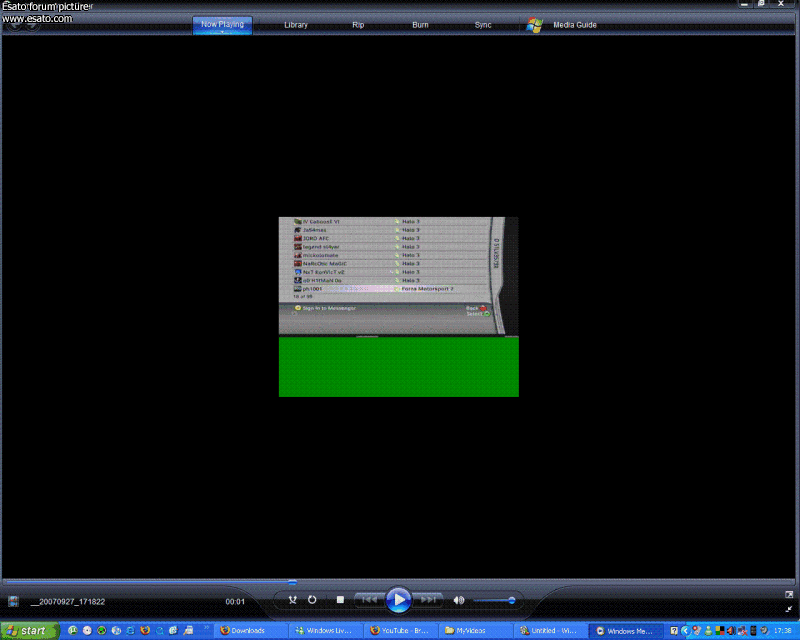
Thanks for any idea's 
[edit]
Tried it with WMM and it came up with this:
http://s216.photobucket.com/a[....]view¤t=Untitled_0001.flv
_________________
..:/–anny:.. DOESN'T DO SIGNATURES, BUT IF HE DID, THEY WOULD PROBABLY BE THE BEST SIGNATURES IN THE WORLD.
| PSP | K810i | X360 | N95 | N80 | NANO 8GB | XBL | JBL DOCK | iPod 30gb VIDEO |
[url=http://live.xbox.com/member/D 51LV357
[ This Message was edited by: ..:/–anny:.. on 2007-09-27 17:42 ] |
Cycovision
Joined: Nov 30, 2003
Posts: > 500
From: England
PM, WWW
|
I have a similar problem with my AverTV USB digital tuner and I think it could be a compatibility problem with my ATI graphics card. It only started doing it when I upgraded from an X600 to an x1800. Oddly enough, it can be solved by opening a video player such as winamp and playing a short movie clip, the green 'interference' (for want of a better word) disappears. Trouble is, I have to do this every time I want to watch tv 
I won't lie to you, I have no idea why opening winamp solves the problem in my case. I think it's to do with switching graphics modes but strangely, setting up a profile for the TV tuner app that changes the mode automatically doesn't work. I've tried two lots of official ATI drivers, DNA drivers and Omega drivers with the same results, so I don't think it's a driver issue.
I still spend a bit of time searching for the answer to this problem occasionally so if I find anything, I'll let you know 
|
Nanu
Joined: Feb 18, 2006
Posts: > 500
From: Warrington, UK
PM, WWW
|
Hi Cyco,
As a genuinely lucky chap, I am running windows Vista!
And every time I ask it to do something using windows explorer it tells me
"WINDOWS EXPLORER HAS STOPPED WORKING" and needs to restart!
This is really doing my head in now as it is taking me hours to drag and drop my music!
Any ideas what may be causing this and how to prevent it!? (apart from refraining from using the PC as a PC)
Kind Regardations,
Nanu
|
Cycovision
Joined: Nov 30, 2003
Posts: > 500
From: England
PM, WWW
|
Ahhhh, say what you like about M$ products, they have the most adorable error messages...
First of all, try turning 'User Account Control' off in control panel - user accounts. Reboot and see if it starts behaving itself.
From what I can gather, this error is equivalent to the old XP 'explorer has caused a fault in module xxxxx' which a classic symptom of spyware infestation. If you haven't got a decent antispyware app yet, now would be a good time to start downloading some free trials (if it'll let you!).
If your PC turns out to be clean, the next thing is to try a standard system restore like you would do in XP. If that doesn't work, or you have system restore turned off, try booting from the vista disk and doing a system restore from there (it won't wipe all of your stuff).
|
Danny_BFC
Joined: Jun 18, 2006
Posts: 499
From: Barnsley, Phone,
PM |
On 2007-09-28 11:54:54, Cycovision wrote:
I have a similar problem with my AverTV USB digital tuner and I think it could be a compatibility problem with my ATI graphics card. It only started doing it when I upgraded from an X600 to an x1800. Oddly enough, it can be solved by opening a video player such as winamp and playing a short movie clip, the green 'interference' (for want of a better word) disappears. Trouble is, I have to do this every time I want to watch tv 
I won't lie to you, I have no idea why opening winamp solves the problem in my case. I think it's to do with switching graphics modes but strangely, setting up a profile for the TV tuner app that changes the mode automatically doesn't work. I've tried two lots of official ATI drivers, DNA drivers and Omega drivers with the same results, so I don't think it's a driver issue.
I still spend a bit of time searching for the answer to this problem occasionally so if I find anything, I'll let you know 
What about it only recording 60% of the actual picture?
Im not fussed about phones/gadgets no more. If im online im in the Non-Mobile discussion  |
Cycovision
Joined: Nov 30, 2003
Posts: > 500
From: England
PM, WWW
|
^^^^^^^
'I don't know' is the honest answer 
The fact that it records it instead of just displaying it primarily suggests either a problem with the input signal (your telly cable) or yet another duff card.
But not necessarily. This is the problem with TV cards, there are so many entirely separate things that can go wrong.
If you were a customer, I would have visited your house, checked all the connections etc, played with the PC and would then probably be able to advise you better. To be honest, I'd most likely have tried a brand new TV card from my own supplier and taken it from there. If everything else is ok, then it must be the computer. You're looking at a compatibility problem.
To narrow it down I'd then install windows on a seperate hard drive (to protect your data) and install only the required drivers for graphics, sound, network and TV Card. If the card still doesn't work, it's either a duff card (in which case I'd try another) or it's a hardware compatibility problem. I'd start using different graphics cards, turning off on-board sound and installing PCI sound cards etc. Of course, all of this would be done in the workshop.
As I said, I'll see what I can dig up but google is surprisingly sparse when it comes to telly card problems. Most of the self-righteous gimps on the tech forums always start ranting about drivers etc. because they don't know what's really wrong either!
[ This Message was edited by: Cycovision on 2007-09-30 16:39 ] |
PeterKay
Joined: Jul 08, 2003
Posts: > 500
From: The Ummah
PM, WWW
|
@Cycovision, need some assistance mate.
I am trying to install XP on my laptop and i am booting off the cd, it boots off in english loading all files, then a few minutes later all the text appears in chinese? it still loads xp but in chinese text? any ideas why not english!!
i have used this cd before and it worked fine.
Cheers.
| |
|
Access the forum with a mobile phone via esato.mobi
|