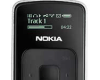Posted by Marcebra
Hello,
I am trying to make a program like the btcontrol or pccontrol for my t610. Where could I find information for making a program that adds a new application to the applications list and adds my own custom menu items. I tried searching esato and sonyericsson for information and I could not find any SDK or tutorial. I saw that microsoft has an SDK named Core SDK but I didn't want to d/l the 200mb+ and not get what I'm looking for.
Thanks in advance
Posted by wrath000
The accessory menu is created from the PC using AT commands. I didn't find the AT command documentation for T610, but here is a link to the T68 AT command overview. There shouldn't be much difference.
_________________
Answers to the most common questions on Esato forums
[ This Message was edited by: wrath000 on 2003-08-30 01:23 ]
Posted by Marcebra
Thanks,
But how am I supposed to use these AT commands... I searched google and someone mentioned using hyperterminal (i dont' know what it is) to send the commands. But is that what btcontrol and pccontrol use? They are coded in C/C++ or even VB. I can't figure out what to do with all these at commands.
Posted by Jools
Romeo, a Bluetooth remote control program for Macs has been released as open-source. The source-code should be available here soon and will no doubt give you a head start. Why not try porting it to Windows?
[ This Message was edited by: JoolsG3 on 2003-08-30 08:26 ]
Posted by wrath000
You can use hyperterminal (choose the com port the phone is connected on).
If you are making a program that connects to T610, the program would have to open a serial connection (read/write to the COM port T610 is connected on) to the T610 and send the AT commands.
Posted by adept1
Hyperterminal is a terminal emulator built in to Windows. Look in the start menu under Accessories->Communications.
-adept1
T618