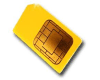Posted by misserda
As an xperia X1 user, i just discover a new workout tracker—that is www.sportypal.com , usualy i'm taking my xperia with me while i'm biking and now with this application i can always see my distance traveled, calories burned and the speed that i'm moving with. The best thing is that it gives my ride on google map and afterwards i can upload it to their web page and analyze my performance or just share it with my friends. Very cool application i can say, and all of this for free, it needs only registration.
Posted by misserda
This thing is working very smoothly, if you haven't try it yet, i think is one of those app that you must try because is free and is very functional. The application starts, acquires satellites connectivity, then you hit the “Start” button when you are ready to get moving. Also have the ability to change to a map view that will use Google Earth to display your location on a map in real time. Also this embed button is new I think, for embeding the map with your track and all the info for it.

Posted by ada2009
I still like my ZorroGPS. Usually I directly select a point on the map and ZorroGPS will guide me there. On the way, it tells me the turnings, the radars, speed limit and so on. At any time, if I feel hungry, I can stop and ask it to find me the nearest coffee shop.
Posted by misserda
Yes ZorroGPS is good also, but kinda has a different functionality, is more for navigation.
For running or cycling sportypal for now is ok.
Plus with the new update 1.0.7 a lot of bugs are fixed and some new features are added to www.sportypal.com
Posted by misserda
From sportypal.com
A new update is now online for Windows Mobile users. This update allows you to share your workouts on Twitter and Facebook without having to visit the website.
Here’s what is changed in the new version:

The sharing screen
Added Twitter and Facebook integration. If you choose to upload your workout when it’s completed, you’ll be taken to the “Share” screen where you have the option of checking “Facebook” and/or “Twitter” and pushing the left button to post a link. If you don’t want to share them immediately, you can access this screen using the “Options” menu while viewing your workout data.
For Twitter, you’ll need to provide your Twitter username and password at the share screen. You can check “Remember me” to avoid having to enter them again. You can also enter your own text, where “[link]” will be replaced with the link to your workout on SportyPal.com.
You don’t have to enter anything for Facebook, but you do need to connect your SportyPal account to your Facebook account before posting. This post contains instructions on doing this.
The “Upload” button in your workout details no longer goes away after you upload, which means that you no longer have to use the rather awkward re-uploading method from previous versions.

SportyPal should now notify you after uploading a workout if a newer version is available.
The workout’s starting time is now used as the official workout time (used to be the end time).
Fixed the NullReferenceException upload bug. You should be able to upload all of your workouts now. If not…
Drastically reduced memory usage. This should put an end to the memory issues that high-res device users have been experiencing.
Fixed a bug in native GPS mode which would cause it to register failure even when it shouldn’t. This made it impossible for some users to use native mode.
Fixed a crash in the workout details screen that occurred when you scrolled through both free-style and non-free-style workouts using the d-pad.
The proxy bug should be gone for good now.
The d-pad buttons on landscape-screen Windows Mobile Standard devices are no longer mixed up when selecting a button from the status bar.
Added some bits to help keep the GPS chip online in case the device goes to sleep or the user presses the power button.
The tracking map now centers itself during the workout.
Fixed a (very rare) scenario that would cause the user’s e-mail address to be rejected during registration due to a null-terminating character being added at the end of every text box.
Fixed a scenario that would cause all uploads by a device to be rejected due to the device’s (or the device manufacturer’s) name containing illegal characters.
Added automatic language recognition for Czech.
http://sportypal.com/Downloads/winmo/SportyPal.CAB[/QUOTE]