| Author |
Modded camera driver for SE C902 by chombos1 (v2.5 BETA1) |
paparazy
Joined: Dec 04, 2006
Posts: 239
PM |
thanks djsquare
fix (2) night focus infinite, overexposed
 http://www.easy-share.com/1904060505/c902tunned_end.zip http://www.easy-share.com/1904060505/c902tunned_end.zip
On 2009-03-16 19:33:02, djsquare wrote:
On 2009-03-13 18:26:15, chombos1 wrote:
hi man...
i have explained each command and line briefly in the driver.......
do you have somthing paticular in mind?? because the list of the commands and values.. is a long one...
I have used the cam driver but The Expousre need to be changed as the pics are overexposed in the night with little room light,
I am uploading few sample pics and u will understand.
Also there is bug in auto+infinite mode where in the pics comes as just black dont know how it just comes black nothing its like shutter doesnt open only...
Also the object needs to be very constant or else the object becomes blur which is not possible in case of parties or even normal day to day pics
All snaps are with Paparazy cam drive v1.0 beta6
Potrait flash on

Auot + infinite+ flash auto
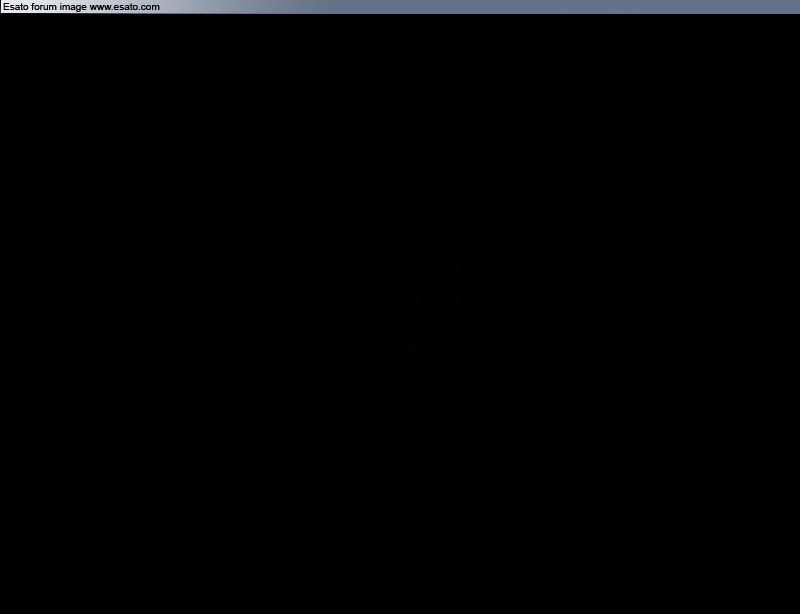
Potrait + auto flash

[ This Message was edited by: djsquare on 2009-03-16 18:48 ]
[ This Message was edited by: paparazy on 2009-03-16 22:45 ] |
|
|
plankgatan
Joined: May 20, 2007
Posts: > 500
From: Sweden fur alle
PM |
think latest original firmware (R3EA037) is nearly perfect
¤ very low noise in lowlight
¤ great colours (as always)
¤ very few bugs, (UI runs fast like hell)
im very pleased 
|
djsquare
Joined: Sep 01, 2006
Posts: 47
PM |
Hi Chambos,
How to increase Flash power and edit the shutter speed.. I want to try something onm my own or may be i could help u out with ur own cam drive.
As per my judgement the flash of c902 is very good although it has led flash so....
1) I think if we can utilze the flash with correct syncro with shutter speed then we could get really great images in low light conditions.
2)I have noticed that wen u take distance snaps like say approx 6ft far from the object in total dark the snaps comes dark with more noise but obvious in no light it is expected. But when u can see the flsah it is quite bright to lite the whole area and its only because of syncro between Flash and shutter speed that flash light is not captured to its optimized level.
Can u work out on that or can tell me which command lines controls..
1) Flash light intensity or power
2) Shutter speed
3) Exposure
4) Syncro between flash & shutter speed.
Help will be much appreciated as I am deperately looking to mod the cam drivers.
My yahoo id is djsquare1827@yahoo.co.in if we can chat...!!! |
vip412
Joined: Mar 05, 2009
Posts: 8
PM |
I have a request in view of paparazi working on a camdriver but not because I am not convinced that the images are very white flash as the last long exposure .. I would like to see if the same camdriver of Chombo end .. only change that lasts a little more flash to take a photo when space is dark or at night .. while maintaining the quality that characterizes the least camdriver without price of paparazi same hope that the final version .. agradeceria to be seen whether it can work in |
paparazy
Joined: Dec 04, 2006
Posts: 239
PM |
hello friends the final version is ready! give (astalavista amigos) http://www.esato.com/board/viewtopic.php?topic=182626
@ chombos1 was checking and found that most of the commands do not work in the C905 and c902 command SCENE_SLOW_SHUTTER (found in the landscape of your driver) is not a catch, but the sample on the screen just ... the best alternative is to use the command below to capture night with the flash, it does not get something effective we work on that ... # COM_EVENT (51.04) / / Night scene
@ djsquare the control of the timing of the flash can be used a timer or the time of the outbreak to the return of the shutter!
# SET_REG (6C, 2C) / / 4 frames, camera controls paparazy by AF (focus)
# SET_REG (91.07) / / adjustment by paparazy Exposure (shutter / exposure)
@ vip412 was not discovered in an intermediate shutter mode flash |
djsquare
Joined: Sep 01, 2006
Posts: 47
PM |
On 2009-03-20 13:19:12, paparazy wrote:
hello friends the final version is ready! give (astalavista amigos) http://www.esato.com/board/viewtopic.php?topic=182626
@ chombos1 was checking and found that most of the commands do not work in the C905 and c902 command SCENE_SLOW_SHUTTER (found in the landscape of your driver) is not a catch, but the sample on the screen just ... the best alternative is to use the command below to capture night with the flash, it does not get something effective we work on that ... # COM_EVENT (51.04) / / Night scene
@ djsquare the control of the timing of the flash can be used a timer or the time of the outbreak to the return of the shutter!
# SET_REG (6C, 2C) / / 4 frames, camera controls paparazy by AF (focus)
# SET_REG (91.07) / / adjustment by paparazy Exposure (shutter / exposure)
@ vip412 was not discovered in an intermediate shutter mode flash
Can you let us know on which platform have you modded the cam drive is it the R3E or R3D...As R3E cam drive are far more better then the R3D.. |
nightflasher
Joined: Feb 01, 2009
Posts: 3
PM |
Hello!
After flashing new firmware everything is much faster (except turn on phone) 
But I'm still searching on Night-Portrait Function. The latest firmware included camdriver is realy good, but i would like to use modded/extended driver...e.g. WITH Night-Portrait. Could someone combine Nightmode from video with flash and portrait? This would be very nice.
thx nf |
chombos1
Joined: Jun 06, 2007
Posts: > 500
From: IRAN.
PM |
new v2.5 BETA1 uploaded...
link on the 1st page!!! |
chombos1
Joined: Jun 06, 2007
Posts: > 500
From: IRAN.
PM |
some sample pics with the new v2.5:
http://www.4shared.com/file/96925720/700d2af9/samples.html
|
Spont
Joined: Dec 27, 2007
Posts: 2
PM |
Nice Version man! Better than the old!
any news about an new beta or final? |
chombos1
Joined: Jun 06, 2007
Posts: > 500
From: IRAN.
PM |
thanks man.
a new version... probably not soon. (as far as the bugs in this version are minor)
i was planing to figure out a new advanced driver as the v2.5 but the A200 camera failed to operate.... (it worked... but with many serious BUGs) |
dauto
Joined: Apr 17, 2009
Posts: 1
From: Vietnam
PM |
On 2009-02-02 11:38:43, chombos1 wrote:
here is a reduced flash power version.... (not changed the document mode though)
http://www.4shared.com/file/83535519/f548d302/camdriver0.html
and for the color balance.....
you should change the value WB_CC_MAGENTA_YELLOW as follows:
00 is the default (which means there will be no color tweaks on yellow -- original-- )
if you want to increase yellow do the following: (your driver is on 0E so to decrease it you should try 0D or 0C or ...
00 01 02 03 04 05 06 07 08 09 0A 0B 0C 0D 0E 0F 10 11... (you got it???)
if you want to move towards magenta then you should go negative from 00 in the following pattern:
00 FF FE FD FC FB FA F9 F8 F7 F6 F5 F4 F3 F2 F1 F0 EF EE .... (i think you get it....right???)
yes it is possible to change the ISO manually... But not (currently) ON phone.
i hope i can integrate it in my next camdriver!!
[ This Message was edited by: chombos1 on 2009-02-02 11:28 ]
Im an amateur in this ground and this is the 1st time i use a SE.Also, im a girl, not good at these technical stuff  (. This instruction is too complicated,can u help me by providing some real pix? I think it'd be better. i cant find where to adjust the color balance (. This instruction is too complicated,can u help me by providing some real pix? I think it'd be better. i cant find where to adjust the color balance  ( ( |
jeanallen
Joined: Apr 28, 2009
Posts: 12
PM |
any updates? when are you going to release the final version? |
blerk
Joined: Jun 12, 2008
Posts: > 500
From: London, UK
PM |
Does this driver fixes the flash from generating a white wash image, or white wash around the subject? Example of flash behaving badly: http://i43.tinypic.com/11kcwgj.jpg
|
jeanallen
Joined: Apr 28, 2009
Posts: 12
PM |
i can't find the advance settings of the camera..they said only the modded camera driver has the advance settings..i have the modded camera driver but i can's still find the advance settings? |
|
|