| Author |
Modded camera driver for SE C902 by chombos1 (v2.5 BETA1) |
TmZ
Joined: Mar 15, 2008
Posts: 42
From: Poland
PM, WWW
|
I compare two version of your camdrivers.
Look at the picture:
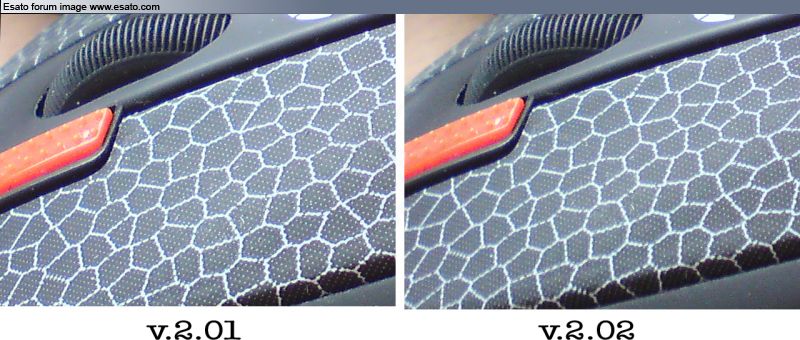 |
|
|
chombos1
Joined: Jun 06, 2007
Posts: > 500
From: IRAN.
PM |
thanks TmZ...
sharpness values increased again.
V2.01 = 03
V2.02 = 00
V2.03 = 02 (increasing it higher will increase the grainy effects on the pics- because it also sharpen the noise along with picture)
btw... if two pictures are going to be compared in amount of sharpness... they should have exactly the same ISO and shutter time.
thanks mihau
you should use the document mode in distances further than 1meter... otherwise it will give you over exposed shots.... also sharpness in document mode has been reduced to 2 from 6 and the flash WB_CC has been added to the document mode flash settings.!
[ This Message was edited by: chombos1 on 2009-01-15 17:54 ]
[ This Message was edited by: chombos1 on 2009-01-15 19:20 ] |
mypaxep
Joined: Dec 28, 2008
Posts: 2
PM |
I've the following problem:
Always when I take a photo of a document, when it's a bit dark - the LED ovebrights - I think the LED calibration works wrong...
Maybe you can help me?
[ This Message was edited by: mypaxep on 2009-01-17 00:28 ] |
MiHaU
Joined: Feb 06, 2007
Posts: 145
From: Poland
PM |
@mypaxep
you should use the document mode in distances further than 1meter... otherwise it will give you over exposed shots....
[ This Message was edited by: MiHaU on 2009-01-17 02:07 ] |
mypaxep
Joined: Dec 28, 2008
Posts: 2
PM |
On 2009-01-17 03:06:55, MiHaU wrote:
@mypaxep
you should use the document mode in distances further than 1meter... otherwise it will give you over exposed shots....
[ This Message was edited by: MiHaU on 2009-01-17 02:07 ]
I use the document mode!! and it's always overbright! |
chombos1
Joined: Jun 06, 2007
Posts: > 500
From: IRAN.
PM |
@mypaxep
i have decreased the brightness on the doc mode with one step... you can test it.
and did you tried lowering the exposure with the D-pad.??
emmm.... for taking a pic of a document in a darker lighting condition use auto mode in macro focus settings.
it will not over expose the shot.
have a good time 
[ This Message was edited by: chombos1 on 2009-01-17 19:48 ] |
mode
Joined: Jan 12, 2007
Posts: > 500
PM |
Any idea if this is compatible with W902?
Ericsson EH97, GA628, GF768, A2618s, T29s Sony Ericsson T68i, S700i, P990i, Z558i, W902, W995, X10, Arc S
*Xperia V*White*Black MW600*Sandisk Mobile Ultra 64GB microSDXC* |
0kti
Joined: Dec 24, 2006
Posts: 290
From: Poland
PM, WWW
|
On 2009-01-24 17:05:35, mode wrote:
Any idea if this is compatible with W902?
backup original camdriver and try it
Samsung Omnia 8GB + 8GB MicroSD |
mode
Joined: Jan 12, 2007
Posts: > 500
PM |
I will once I figure out how to do it. I've modded my UIQ phone beyond recognition but i'm a noob at feature phones, care to point me in the right direction? Verifying if it works on my W902 sounds like a lot of fun 
*Edit*
Used XS++ v3.1, apparently I got a "the device is not recognized" prompt when I tried to access the system files.
_________________
Ericsson EH97, GA628, GF768, A2618s, T29s Sony Ericsson T68i, S700i, P990i, Z558i, W902
W902 + 8GB Sony M2 + BST-38
[ This Message was edited by: mode on 2009-01-25 17:40 ] |
chombos1
Joined: Jun 06, 2007
Posts: > 500
From: IRAN.
PM |
this is what you need to see!!!:
http://www.esato.com/board/viewtopic.php?topic=177034
and yes it may be compatible with the W902..... (not sure because of minor differences).
good luck. |
mode
Joined: Jan 12, 2007
Posts: > 500
PM |
@chombos1
Thanks for the pointer there, will surely give it a try once I have the time. I'll post the result here 
Ericsson EH97, GA628, GF768, A2618s, T29s Sony Ericsson T68i, S700i, P990i, Z558i, W902, W995, X10, Arc S
*Xperia V*White*Black MW600*Sandisk Mobile Ultra 64GB microSDXC* |
chombos1
Joined: Jun 06, 2007
Posts: > 500
From: IRAN.
PM |
out of beta...
fixed some codes and all the mess inside...
new version will be here in 3 weeks.
-manual iso
-CIF video record
-special night landscape mode
- Advanced Mode!!! (you'll see  ) ) |
Ali_G
Joined: Jan 15, 2009
Posts: 1
PM |
We are waiting for that:) thx chombos1! Greating from Poland |
snurk
Joined: Sep 17, 2007
Posts: 1
PM |
yeah! nice mod, cant wait to see the new version  |
mochuothp
Joined: Oct 11, 2008
Posts: 414
PM |
i've test your cam, but my pics always have to much yellow...how to fix that ??
but i really love your cam guys !!!
waiting for next version ^^
thanks a lot |
|
|