| Author |
Goodbye, my Nokia mistress. Hello again SE, my true love. |
islandprd
Joined: Nov 29, 2007
Posts: 176
PM |
On 2007-12-10 16:07:23, mib1800 wrote:
SE UI users may not have meaningful problem from but that doesnt mean SE UI is better than S60.
You didnt get my point before, did you? I say before that better (or not) is matter of individual preference and no one can force his preference to others ? 
I have given proof of nine aspects where S60 UI is more efficient and coherent in design.
Proof what proof? 
Those nine are problem to you but what I understand not to some others 
Obviously you think SE UI is better
Better? Where the hell I ever say SE UI is better than every other UI, in my posts? 
Anyway for a concern whether S60 can learn one or two thing from SE UI can be seen at other forum http://forum2.mobile-review.com/showthread.php?t=71741
I do not want to be a narrow minded therefore I dont want to see thing from one side only. Anyway I am just pointing the other side of the coin. It is up to what you want to believe. I do not wish to add more OT or flames unnecessarily to this thread 
I leave this with an old wisdom. One can see a big block on other person's eye but failed to see a tiny dirt in his own eye. I believe this applies to everyone (including myself with no exception) so sometimes it is good for some soul searching 
[ This Message was edited by: islandprd on 2007-12-10 16:06 ] | |
|
mib1800
Joined: Mar 18, 2004
Posts: > 500
PM |
islandprd:
I do not want to be a narrow minded therefore I dont want to see thing from one side only.
No. I am not saying this. We are debating, isnt it? If everyone takes a neutral position we might as well go to sleep. I think S60 UI is a better design based on the 9 factors I came out with. So either you agree or dont agree? |
islandprd
Joined: Nov 29, 2007
Posts: 176
PM |
@mib1800 my dear,
Why would I want to debate on things that never end? cos what I understand, better or not, is based on personal preference.
Btw, I edited my post and add a link (in case u do not aware which I am sure you do) that may be able to address your need of debate on UI 
Link here: http://forum2.mobile-review.com/showthread.php?t=71741
|
mib1800
Joined: Mar 18, 2004
Posts: > 500
PM |
On 2007-12-10 17:11:37, islandprd wrote:
@mib1800 my dear,
Why would I want to debate on things that never end? cos what I understand, better or not, is based on personal preference.
Btw, I edited my post and add a link (in case u do not aware which I am sure you do) that may be able to address your need of debate on UI 
Link here: http://forum2.mobile-review.com/showthread.php?t=71741
then stop replying to my post, my dear 
[ This Message was edited by: mib1800 on 2007-12-10 16:56 ] |
max_wedge
Joined: Aug 29, 2004
Posts: > 500
From: Australia
PM, WWW
|
On 2007-12-10 10:33:06, mib1800 wrote:
@max_wedge:
No matter what you say, you will never fit all your installed apps in one screen of your main menu, you will still need to scroll to access some items. I see the shortcut list to applications folder as no different.
Just a little more on this.
This is where the customisable menu of S60 scores big time. You see I create my own sub-menus like "Organiser", "Tools", "WebApp" etc. And I put the sub-menu at the alphabet key position e.g. Organiser at "6", Tools at "8". And in the submenu, I put the app icons according to the alphabet as well. So to start any app, I need at most 2 or 3 keypress i.e. menu key->submenu postion key->app position key. Just keeping the menu to just 12 positions, I can have up to 144 app icons. I dont have to remember postions as I can easily relate the app to the T9.
With this I dont even need to setup any Favorites in S60. On the other hand "Favorites" in the SE Activity Menu still requires more keypress instead of the 2 or 3 in S60.
I think what SE should do is convert "activity menu" key to "menu". Since in standby you can assign 7 shortcuts to the joystick and softkeys, you can do away with Fav in activity menu. For running task, SE can do like S60 (i.e. long press) or just put an icon in main menu.
Or, they could simply assign numbers to shortcuts in the shortcut list like in any other menu. But tbh I don't use the numbered menu system - I change my shit too frequently and I'd have to be always thinking "is that app number 3 in the list or number 4?" etc. So I just press and scroll, and I don't find it cumbersome at all.
btw, I am aware of the flexibility of creating menu and submenu's in s60, and it is one of the things about s60 that I like, but more because of the ease of grouping similiar functions in submenus, rather than the ability to use numbers to access items. I won't argue with you that this aspect of the S60 UI is more flexible than SE UI. And I have cheated a little by using hacking methods to create my own submenus within the SE menu, something that is out of range of the average user.
|
mib1800
Joined: Mar 18, 2004
Posts: > 500
PM |
max_wedge:
Or, they could simply assign numbers to shortcuts in the shortcut list like in any other menu.
nah..I just say say throw away the travesty that is the "Activty Menu". Then all the problems solved (and SE UI becomes similar to S60 UI  ) ) |
masseur
Joined: Jan 03, 2003
Posts: > 500
From: Sydney, London
PM |
1. Main menu is suppose to contain all your apps. In SE UI, why is it that if you want to start a Java app (multi-task) you have to go to Activity menu. Why all this confusion? In S60, you just use the Main Menu to start any apps.
2. Why is it that you need to press the Activity Menu and choose the right tab to see your current events or get to your favorites? In S60 all these are in in the standby screen and accessed easily.
3. Why is it that if you want to see running tasks, you use the activity menu, which contains other irrelevant info (like event, fav etc) and forced additional keypress to go to the right tab. In S60, you just long press the Menu key and running tasks are shown neatly.
I guess this is all one issue since its about the activity menu, but...
1) there is the choice to setup a shortcut to go directly to a java app
2) and 3) because the activity menu is just that? and on S60 its not one long press since you still have to navigate down and/or cross to the running task/fav/event etc before you can select it. (This is an obvious advantage on touch screen phones)
activity menu, active standby - these are just 2 different words for 2 different approaches
4. Why is it that SE UI main menu contains only 12 icons? Why can't you add more app icons or re-order the position of the icons or create (icon-based) sub-menus? S60 can do all these and more. 
because they are generally the 12 most common things people do? and don't forget you have direct access to 4 more items. Who really needs regular access to more than 16 functions such that a couple of extra keypress is going to be a big issue?
5. Why is it some widely used apps are stuck inside the Organiser submenu and needing 3-9 keypress to start?. In S60 I can start any of these with just 1 or 2 keypress.
this is one I agree with. for example, I would rather see calendar on the main menu and alarms in the organiser folder. However I have calendar as one of my 4 shortcuts since I use the function regularly.
6. Why is the tab size (in a dialog) so BIG blocking out the screen?
also agree. I'm a big advocate of using screen real estate effectively and having selected that I want to be in calendar or contacts I don't need a big banner telling me I am there. Fortunately the writing of sms and emails does use more of the screen.
7. In contact search why is it that you cannot search by first/last name combinations? S60 has this ages ago.
contact searching is adequate, and you can choose to sort by first OR last name, but this could certainly be improved. My favourite is the contact search available in windows mobile
8. Why is theme support so basic? Why can't I have a different icon set for each theme? S60 has this and more.
I have no comment for this one as I'm not really into customisations and usually pick a theme when I first get the phone and stick with that till I sell it.
9. Why are icons in the main menu not labelled but in list sub-menu are? Yet another inconsistency. In S60 all menu icons (grid/list) are all labelled neatly.
this one is clutching at straws 
Its just a different presentation. The main menu icons are laid out differently from the list style in the sub-menus they and are labelled when you are positioned on them
|
Mizzle
Joined: Oct 06, 2006
Posts: > 500
PM, WWW
|
7. In contact search why is it that you cannot search by first/last name combinations? S60 has this ages ago.
I don't see A200 phones having any trouble searching like this. Can S60 search in both phone numbers AND contact name from standby? No? OK, thought so.
|
masseur
Joined: Jan 03, 2003
Posts: > 500
From: Sydney, London
PM |
have I missed something? how do I do that on the K850?
|
mib1800
Joined: Mar 18, 2004
Posts: > 500
PM |
@masseur
2) and 3) because the activity menu is just that? and on S60 its not one long press since you still have to navigate down and/or cross to the running task/fav/event etc before you can select it. (This is an obvious advantage on touch screen phones)
I am comparing S60 to SE A?00 platform. 
The part where you scroll up/down to select the task in the list is the same. It is only the part how you get to the list is differnt. In A200 you click AM button, click left/right to get to right tab. In S60, you just long press Menu key.
Yes. it is all about the user-unfriendliness of AM. It is not focused on your action. You want to see your running tasks, AM throws you back irrelevant info (like event/bookmark) and you have to do more fiddling to get to what want.
activity menu, active standby - these are just 2 different words for 2 different approaches
There is a BIG difference related to usability. In SE UI, AM is hidden until you activate it. In S60, info is on the screen all the time.
this one is clutching at straws
Its just a different presentation. The main menu icons are laid out differently from the list style in the sub-menus they and are labelled when you are positioned on them
Some truth there. Since we are comparing UI design consistency is a critical factor. However, it only have slight impact on use (i.e. faster to navigate grid than list menu).
My favourite is the contact search available in windows mobile
There is a software quikey. You dial on standby and it does like window dial except with addition it will also search your apps/bookmarks/url etc. So you can use this as a app launcher as well.
I think the new Search also do the same but it is less elegant.
[ This Message was edited by: mib1800 on 2007-12-11 07:41 ]
[ This Message was edited by: mib1800 on 2007-12-11 07:42 ] |
goldenface
Joined: Dec 17, 2003
Posts: > 500
From: Liverpool City Centre
PM |
On 2007-12-11 07:14:17, masseur wrote:
have I missed something? how do I do that on the K850?
Is this not the smartsearch function? Its located in the calls tab of the settings menu.

|
masseur
Joined: Jan 03, 2003
Posts: > 500
From: Sydney, London
PM |
@goldenface, yeah, I'm familiar with that for dialing but it doesn't work in the contacts app, nor in the texting, picture msg or email when selecting contacts
|
max_wedge
Joined: Aug 29, 2004
Posts: > 500
From: Australia
PM, WWW
|
On 2007-12-11 08:36:03, mib1800 wrote:
The part where you scroll up/down to select the task in the list is the same. It is only the part how you get to the list is differnt. In A200 you click AM button, click left/right to get to right tab. In S60, you just long press Menu key.
In SE UI, if you have running apps, one press of the am button brings up the list if running programs. On s60 UI you need to long press to get a list of running tasks.
Yes. it is all about the user-unfriendliness of AM. It is not focused on your action. You want to see your running tasks, AM throws you back irrelevant info (like event/bookmark) and you have to do more fiddling to get to what want.
It only ever throws you back to "events" if you have that feature enabled. You don't need to enable it, since current events are always visible on the status bar (in any menu screen). It never throws you to bookmarks, you always have to manually move right to bookmarks. If you have no apps running, it throws you to shortcut list.
There is a BIG difference related to usability. In SE UI, AM is hidden until you activate it. In S60, info is on the screen all the time.
What info is on the screen all the time? Task lists? AFAIK even on s60 you need to actually long press menu button to get a tasklist. As for bookmarks, on s60 you still need to right joystick to move to the bookmarks list, as for events, as said on SE UI the status bar has basic event info viewable at all times.
|
Dogmann
Joined: Jan 29, 2006
Posts: > 500
From: London England
PM |
@Max
Sorry but you really are over exaggerating the long press it's not even a second it's just two different ways of pressing a key the differences are minute.
As for your example of Book marks i can either have it as one of my 7 active standby shortcuts at the top of the screen and could be either first meaning no scrolling to it last meaning moving once left and a maximum of 3 spaces if it's anywhere.
The in device search is one down form the Active standby screen and allows Internet search or all or any of twelve other fields by user defined data entered. I have already posted Screen shots elsewhere but here they are again. The ease of access and in built search functionality all from the Home screen really has to be used to be appreciated is all i can say.
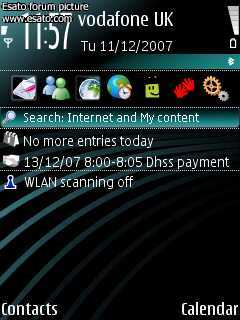


Marc
_________________
Nokia N95 8GB, SU-8W, Fring, Vox, Tom Tom 6, Shure EC2g
Honoured to have won BEST DEBATER
[ This Message was edited by: Dogmann on 2007-12-12 03:15 ] |
mib1800
Joined: Mar 18, 2004
Posts: > 500
PM |
max_wedge:
We have gone thru this before and dogmann has also stated the same.
Even if (and that's a humongous IF) that you can achieve with the same number of keypress as S60, the "I-throw-in-everything-and-you-go-figure-out-what-you-want" design of the Activity Menu is atrocious from the design point of view. Good design should make the UI focused on the task at hand so that user can achieve what they want with the least ambiguity and in the shortest possible time. And the A100/200 Activity Menu design is unquestionably violates this basic design principle.
as for events, as said on SE UI the status bar has basic event info viewable at all times.
too basic and too little.  You have a N70 and you should know what is displayed on S60 Active Standby is undoubted much more better and useful than on the A100/200 You have a N70 and you should know what is displayed on S60 Active Standby is undoubted much more better and useful than on the A100/200 
| |
|
Access the forum with a mobile phone via esato.mobi
|