| Author |
New P1i Firmware - R9J005 - R6F41 |
5nak3
Joined: Oct 22, 2007
Posts: 364
PM |
Hi there, i am looking at this new firmware update although considering my first attempt ended up with a bricked phone i do not want a repeat. So i thought i better ask a few questions...
1) I do not believe my phone is world generic, in fact i dont understand fully how to tell what type of banding i have, as far as i know my phone accepts sim cards foriegn to the operator i purchansed from but i'm sure this doesn't mean it is unbranded. My phone details are:
Phone version: CXC162037 R9G007
Bluetooth: CXC162143 R1C
Organiser: CXC162108 R6D23
CDA: 162024/9 R7A
I had a look at the table provided at http://uiq3.sourceforge.net/wiki/index.php/CDA/P1i and it seems that my phone is a strange mix of various cells so if anyone could clear up the subject i would appreciate it.
2) Secondly could i ask what equipment you guys used when connecting the phone for the update. I have the equipment that came with the p1 dcu-65 cable and the deskstand. Now i know one memeber already told me that the cable makes no difference but SE say to use the dcu-60 cable, so if anyone could clear this up for me...
3) Finally could anyone give me any tips on how to get the update without any problems...and help avoid a second bricked phone that would be great 
If anyone could help me out i'd be very thankful. I know i am probably asking for a lot here but considering this is my first time owning a SE phone and after previous experience with a bad flash the last time i tried i dont want the same thing happening twice. Many thanks. |
|
|
Nipsen
Joined: Jul 31, 2007
Posts: > 500
From: Noway
PM, WWW
|
@5nak3
1) ..Seems there are a lot of different batches around. It doesn't necessarily mean much, except maybe that parts of your software is localised in some particular way, and the update is dependent on that localisation being finalised. Even if you're using the same organiser soft as other regions. And somehow it doesn't seem as if people are having any serious problems after switching the cda, so who knows. Perhaps it's just cosmetic and the software is identical for most regions, just with a different label. Write SE and ask ;p
2) If you somehow manage to push the phone down on the dock while holding down the c- key, and you're confident the connection won't drop out somehow because of the extra link.. I don't see what difference it would make.
3) Well.. you could do a lot of different things to make the computer more stable, and shut down programs running in the back, making sure the firwall doesn't create extra load or interferes with the download in some way, turning off unnecessary windows services, using a direct link instead of wlan, etc., etc.
But since the update is downloaded to the disk first, and then flashed over to the phone afterwards, the only really useful thing you can do is to make sure you haven't installed some sort of USB driver that might interfere with the transfer. Or avoid having another USB unit transferring data at the same time as the update, and things of that sort. A real winner is always to have some sort of usb- unit hibernating after a couple of minutes, for instance. Or maybe an openGL screensaver that ignores activity on the screen suddenly kicking in and hanging the computer in the middle of the flash, for instance.
Still - just making sure you pull out the battery and put it back in again before trying the update, is usually enough to avoid most of the unpleasantness with somewhat failing updates and errors and so on (like what people sometimes get when using the backup- function on the reboots, etc.). |
xnuo
Joined: Aug 16, 2006
Posts: 206
From: Valencia, Spain
PM |
@everyone: just recently updated my phone, and i'm liking what i see... thanks everyone.... i will post some of my findings later... in the meantime, the green tint seems to have dissapeared a bit... is less noticeable now....
xnuo, M.D.
Proud Member of the Atomix Galaxy Note 3 clan |
masseur
Joined: Jan 03, 2003
Posts: > 500
From: Sydney, London
PM |
hmm. well I successfully synchronised my P1 a couple of hours before updating but after updating my PC will no longer recognise the phone in phone mode
I've even completely uninstalled everything SE from my pc, and reinstalled, but it will now only recognise the phone in transfer mode
so I guess I'll be spending some time today trying to figure that one out!
|
T-mobile
Joined: Nov 12, 2002
Posts: 222
From: Greece
PM |
When I first bought the P1 I could connect it to my PC and do the sychronizing. After 2 weeks it stopped recognizing the phone. Now it only recongnizes that is connected to USB and it is charging it, but I cannot connect it to PC suite. Therefore no back up or no update. I heard a lot of people have exactly the same issue. I am using WIN XP Sp2. Is it a driver problem? Anybody managed to solve this issue? Thanks. |
masseur
Joined: Jan 03, 2003
Posts: > 500
From: Sydney, London
PM |
yes, that is exactly what I am seeing.
I can also pair the phone with the built in bluetooth of my vaio but the pc suite won't pair with the phone at all. it gives me a pairing code which I enter into the phone. The pc suite fails immediately but the phone shows the pc as now paired and trusted!
|
Pacm23
Joined: Oct 28, 2002
Posts: 93
PM |
@mobilemadman
hello, where did you downloaded the scripts for smartphone? i want to change my cda with xx++ so i can update to latest firmware.TY |
myth®
Joined: Oct 08, 2005
Posts: > 500
From: Istanbul
PM |
Is 'Find' available now for contacts ?
HTC HD2 [16 GB] + SE HBH-DS980 |
molecule
Joined: Sep 03, 2007
Posts: 86
PM |
My SEUS shows Generic Trade INDIA. Can anyone in here please help me and tell me when will I get a possible update. Cant wait to have the new FW! |
OffLineR
Joined: Jan 17, 2003
Posts: > 500
From: Istanbul, Turkey
PM |
On 2007-10-27 10:34:27, myth® wrote:
Is 'Find' available now for contacts ?
nope m8. Find is as usual 
 Forever !!! |
_LAU_
Joined: Sep 10, 2004
Posts: > 500
From: Zeta Reticuli Phones:.P1;.P910
PM |
Quote:
|
I've even completely uninstalled everything SE from my pc, and reinstalled, but it will now only recognise the phone in transfer mode |
|
An hard reset fixed that on mine. |
masseur
Joined: Jan 03, 2003
Posts: > 500
From: Sydney, London
PM |
erm... oops... 
after uninstalling everying I reinstalled the non smartphone version which is why it would not connect! I only realised this morning when I synched my K850 and it worked.
now I've installed the smartphone version of pc suite and P1 connects and sync perfectly
as I said....  
|
drlau9
Joined: Aug 31, 2005
Posts: 144
From: UK, Northamptonshire, Ketterin
PM, WWW
|
And if your p1i doesn't sync, you might wanna check what is running with it. Like Da Vinci? If not try and see if Da Vinci Recognises it and get a cda reflash and update your phone through that (if possible).
Dr. |
cmorebutt6969
Joined: Dec 14, 2003
Posts: 184
PM |
this is another problem that as been fixed in the new firmware
http://www.esato.com/board/viewtopic.php?topic=157356
but the green in the camera is still there, this is a picture of my cream wall
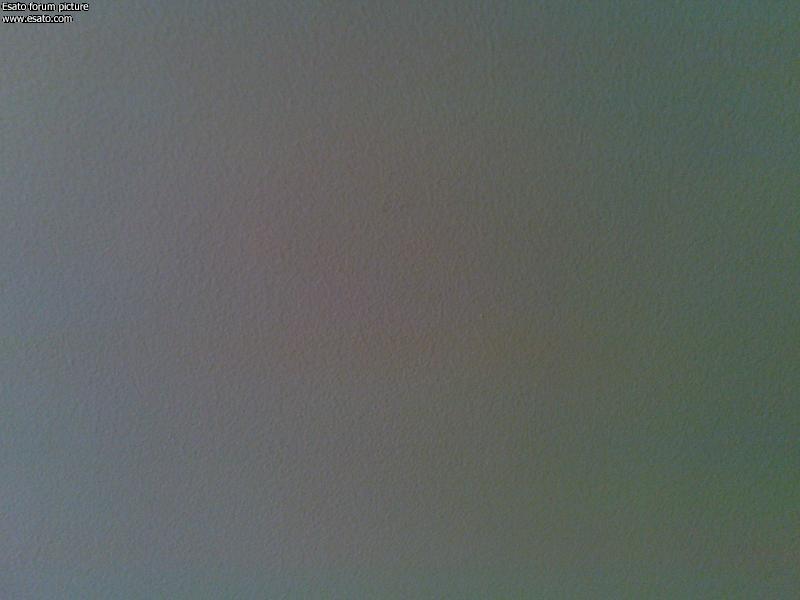
[ This Message was edited by: cmorebutt6969 on 2007-10-27 12:22 ] |
mobilemodman
Joined: Jan 01, 2007
Posts: 296
PM |
@Pacm23
mate the latest version of XS++ has the scripts built in, all u have to do is choose the P1 (WG-1) thing in the drop down menu after its connected, then press run script. should take around a minute or so, then just plug it into SEUS and it should detect your fone as a world generic CDA |
|
|