| Author |
K850/W910i Video Encoder |
King_G3
Joined: Jul 18, 2005
Posts: 6
PM |
Can anyone recommend an alternative to Media Manager that comes with the W910i to encode videos?
I purchased the "PRO" version but that does not recognise most of my AVIs, Divx or WMV files that i have.
So now i need an alternative 3rd party software. Is there anything like this available yet that can use the full resoloution of the phone in landscape mode?
Thanks in advance
edit: added K850 into title[/small>
[ This Message was edited by: masseur on 2007-11-11 07:53 ] |
|
|
DarkKrypt
Joined: May 15, 2007
Posts: > 500
From: Melbourne,Australia
PM, WWW
|
OK there are two you can use a free version and a premium one
ill give you first free product
acala dvd 3gp ripper >converts dvds to 3gp
acala 3gp movies free >converts some formats such as avi/mpegs to 3gp. you can change the size and audio and video quality with this program 
link here
http://cutedvd.com/html/products.html
just scroll down these products and search for the two above i mentioned..they also have many other great products:)
^and these are FREE
now for the premium/you got to pay for or seek alternatives 
xilisoft vid converter
very good program is all i can
also heres is the way to setup the conversion:
The settings for 3gp are ::
-Bitrate : 100
Frame rate: 15-20
Size: U can choose .. normal is 176*144
Leave other settings as default
Settings for mp4::
Bitrate: 150-200
Framerate: 15-20
Size: Same as above
U can reduce audio bitrate and frequency to reduce the file size a bit
Leave other settings as default-
link here
http://www.xilisoft.com/
also the settings for xilisoft is from another source..so i dont know this isnt at its best setting you should play around with it..if you like the best just message back here asking for a better setting 
_________________
aKa Chiller

[ This Message was edited by: DarkKrypt on 2007-10-18 00:16 ] |
DarkKrypt
Joined: May 15, 2007
Posts: > 500
From: Melbourne,Australia
PM, WWW
|
BUMP!
also you can use jet audio
pop lover can you please post the link here:)
and all 
 |  history 5110, 8210, 3310, P900/10,8250, 5210, 1100, 3220, GA628,T105,w810,K550, K610,W880,W910,P1,G900,C905, Satio, x10 mini, arc, XS, XZ, XZ3, XZ5P,XA2U |
DarkKrypt
Joined: May 15, 2007
Posts: > 500
From: Melbourne,Australia
PM, WWW
|
ANOTHER ONE AND THE BEST AND FREE 
@>500
found it
http://www.esato.com/archive/t.php/t-119861,1.html
Posted by dcuk
Hi everyone,
Out of interest why (unless your phone won't play any other format or you're sort of space) are people still using 3gp?
Mp4 is so much better, it has improved audio and video!
***********************************************************
My vote has to go to Mysh's M3 (It's FREE) and produces amazing results!
Here is the latest version
http://www.vapulus.com/w900i/M3-0.8.8.4-Installer.exe
You need .net framework version 2 for M3 to work!
http://www.microsoft.com/down[....]DD-AAB15C5E04F5&displaylang=en
***********************************************************
I've tried all the popular encoders and for me M3 is the best so far.
Let me know what you think.
Posted by >500
also, make sure you have genuine Microsoft windows to use m3, otherwise the nero thing will not download, therefore you wont be able to use it....ive got non original windows on my comp, some one on this forum pm'd a file that made my pc be recognised as a genuine product so it worked for me.......
Posted by harryville
I have to agree with dcuk!!
M3 is the best one!!
Also my setup for videos on my w910 
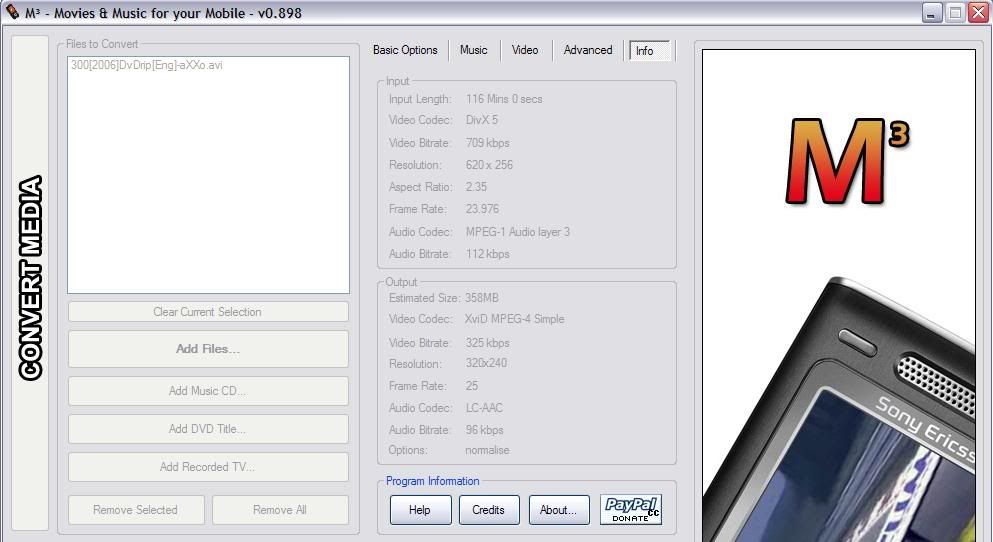
also the bitrate should be around 250 or so not 325 kbps..my bad 
[ This Message was edited by: DarkKrypt on 2007-11-11 22:37 ] |
DarkKrypt
Joined: May 15, 2007
Posts: > 500
From: Melbourne,Australia
PM, WWW
|
the pack also includes .net framework version 2 in it if your wondering why its so big  (34.7mb) (34.7mb) |
DarkKrypt
Joined: May 15, 2007
Posts: > 500
From: Melbourne,Australia
PM, WWW
|
On 2007-10-18 09:32:26, Pop Lover wrote:
On 2007-10-17 23:49:34, King_G3 wrote:
@ pop lover
Thanks for the advice, but as I am in the UK it costs about £17 to download the whole program. I need to know it will do what i want it do first before i spend any more money on video convertors.
Have you used this software before and does it have the correct settings for the W910i or would that be something i need to specify myself when encoding?
I really want to try it and make the most of my W910 but i am hesitant on loosing money again (Media Manager Pro)
Again thanks for your help
here is a link to download
http://rapidshare.com/files/24975387/JA.rar
Password of the RAR files if requested:
Password: bb.bearslinks.info
after Setup
Just you have to right click on the video file then from JetAudio Sub Menu Choose Conver Video
Setup these Output settings for the target video file to be Player in your W910:
Mp4
MPEG4 + ACC
Size: 320 * 240
Fram Rate: 29.97
Video Bitrate:- 512Kbps
Audio Bitrate:96Kbps
If you find the video show some slowing at your W910 just low down Video Bitrate to 384Kbps
Enjoy 
link to jet audio  |
DarkKrypt
Joined: May 15, 2007
Posts: > 500
From: Melbourne,Australia
PM, WWW
|
M3 is the best one!! IGNORE the rest/well maybe not jet audio - its good too 
-=AND=-
http://rs127.rapidshare.com/files/24228455/M3.rar
^this one has the .net framework version 2 included
http://rapidshare.com/files/65528171/M3_-_Movies___Music_for_your_Mobile.rar
^this one doesnt  (uploaded for people who have .net already and requested by >500 (uploaded for people who have .net already and requested by >500
original link to .net framework version 2 for M3 to work!
http://www.microsoft.com/down[....]dd-aab15c5e04f5&displaylang=en
[ This Message was edited by: DarkKrypt on 2007-11-11 22:46 ] |
babyboyg
Joined: Nov 10, 2007
Posts: 3
PM |
i have jet audio. after converting files for my w910i the sound and video is out, with the sound being about 1 or 2 seconds in front of the video. is there any way to rectify this? i have tried changing the bit rate so that they are equal but this hasn't done anything
[ This Message was edited by: babyboyg on 2007-11-10 21:50 ] |
DarkKrypt
Joined: May 15, 2007
Posts: > 500
From: Melbourne,Australia
PM, WWW
|
Do this for Jet Audio
Goto output options in the bottom left, once you've selected which movie you want to convert.
Then in output settings, click on user define and use this setup:
File Format: mp4
mp4 (mpeg4+aac)
Size:320 x 240
Frame Rate: 25
Video Bitrate:256 ( i suggest 256 because anything less looks abit choppy/blocky and anything higher (the file size becomes larger - quality of the video is a choice:))
Audio Bitrate:96kbps (you dont really want any higher [this could be the reason why your audio is out of sync] |
kelace
Joined: May 08, 2007
Posts: 124
From: India
PM, WWW
|
try this s/w ... it is called Super encoder ....
heres the link to its page ....
http://www.erightsoft.com/SUPER.html
IT IS A FREEWARE !!!!
AFAIK it can handle and convert allmost all of the known video formats available today !!!!!!!! Also u can resize and re-encode videos 
try it ......... I think its the best
_________________
kelvin 
k550i with w610i f/w and w880i acoustics, modded menu and sonaraikv2.35 cam driver
 cybershot cybershot 
[ This Message was edited by: kelace on 2007-11-11 08:19 ] |
babyboyg
Joined: Nov 10, 2007
Posts: 3
PM |
Thanks for that. worked a peach. I have another question for you boffins. I want to use a clip from Empire Strikes Back as the screen saver but my lovely w910i only lets me choose a picture from my photo album as it. I've tried putting the clip in the photo file but this hasn't worked. Any ideas?
Cheers in advance
[ This Message was edited by: babyboyg on 2007-11-11 20:15 ] |
DarkKrypt
Joined: May 15, 2007
Posts: > 500
From: Melbourne,Australia
PM, WWW
|
babyboyg wrote:
I want to use a clip from Empire Strikes Back as the screen saver but my lovely w910i only lets me choose a picture from my photo album as it. I've tried putting the clip in the photo file but this hasn't worked. Any ideas?
Cheers in advance
hmm this is a bi of a tough one
so you want the clip as your screen saver
well this isnt possible the best thing i can suggest is convert the clip in into gif(animated picture file) this will work then
|
babyboyg
Joined: Nov 10, 2007
Posts: 3
PM |
Thanks, you know what question is coming next though...
How do I change it into a gif?
Thanks again in advance. |
DarkKrypt
Joined: May 15, 2007
Posts: > 500
From: Melbourne,Australia
PM, WWW
|
well i dont have time now but this is on the quick so you can browse abit
http://www.tomshardware.com/forum/11250-49-good-free-converter
^suggestions on which avi to gif converter
http://www.brothersoft.com/downloads/movie-to-gif-converter.html
http://www.freedownloadmanage[....]vie_to_gif_converter_software/
two sites with links of some of them
i highly suggest reading the suggestions (first link) hopefully tomorrow with more time - or someone else on this forum - can help you find a free app
edit 1minute later  : :
damn maybe im too quick 
http://www.softpedia.com/get/[....]-to-GIF-Converter-2-Beta.shtml
free one try it see how it works:)
[ This Message was edited by: DarkKrypt on 2007-11-12 07:11 ] |
CruSifiXken
Joined: Jul 06, 2005
Posts: 215
PM |
question, I encoded a DVD with japanese audio, and I wanted the subs to be encoded as well.
So I added these, but when I play the movie with my K850i, the subs don't appear!... 
any suggestions? |
|
|