| Author |
Customize K800 filesystem - CID49/51/52 tutorial |
strizlow800
Joined: Aug 23, 2006
Posts: > 500
From: Macedonia, Skopje
PM |
Hi to all. I have noticed that many users are asking how to upload files to their K800s using XS++ so we had to give them links to other forums or explain them separately which makes the moding work harder. So that's why I decided to make a tutorial howto upload files to your CID49/51/21 K800...
First of all you have to download the needed software to do that. You need the folowing software:
- XS++;
- USB Flash driver for K800 (SEMC phones);
- Needed files to upload of your choice (camera driver, sound driver, display driver and etc...).
XS++ and USB flash driver for SEMC phones can be downloaded from this link:
http://www.sendspace.com/file/34vqg2
Once you have this software you can start working. Firstly you will have to install the Flash driver for your K800. The procedure is the same as it was for the previous phones like W800 or K750, but now only use the driver you got from that link.
P.S. For beginners, there is tutorial in this post how to install Flash Drivers:
http://www.esato.com/board/viewtopic.php?topic=138144#post1858835
Once you done this restart your PC and you can begin moding:
To mod your phone with XS++ you need to know the way it is working. XS++ is program that uploads a predefined folder structure you crate before to the filesystem of your phone which replaces the current files in the phone with the ones you upload, so be careful what you are uploading because there is no backup of files. P.S. In case you have lost some file, you can find extracted K800 firmware so you can upload some of the original files again. So now, in this guide it will show how to upload a new camera driver to your K800. We all know that the camera driver location in the K800 is the folowing: "ifs/settings/camera/(here is camdriver0.dat)". So we need to make XS++ to upload the driver right there. To do that we create this folder structure in the XS++ folder: first we crate folder named "files_to_upload", then in that folder we create another named "ifs", then in "ifs" we make folder "settings", in "settings" we make another named "camera" and in the last "camera" folder we put the desired camera drivers we want to put in our phone.
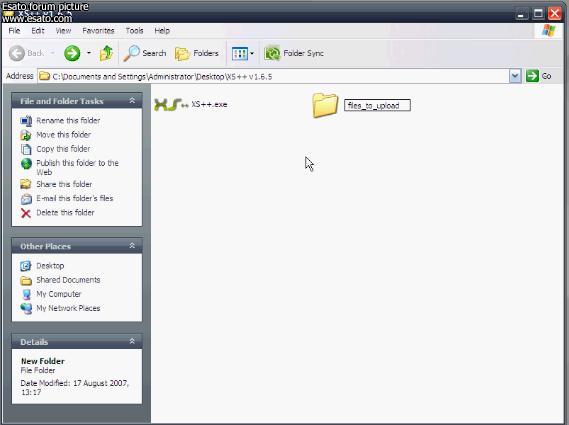
After that the folder structure should look like this: "files_to_upload/ifs/settings/camera"... Once you got that you can start working with XS++.
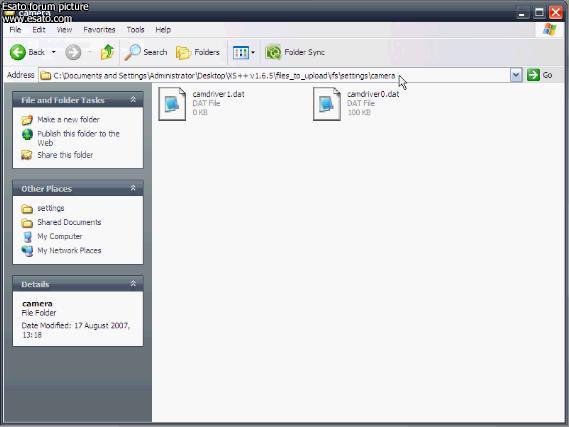
Once you have executed XS++ make sure you have selected the proper type of connection. In K800 case it is the USB cable.
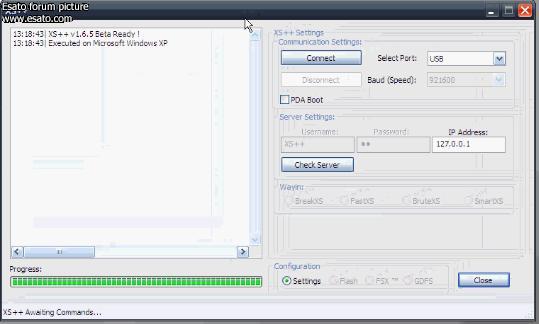
The press the "Connect" button.
Once the "Connect" button is pressed, XS++ will ask you to plug your phone while holding the "C" button to the USB cable. You have to turn off the phone, remove the SIM card, hold the "C" button, and plug in the phone to the PC while still holding the "C"button. Then XS++ will connect to your phone and it should look like this:
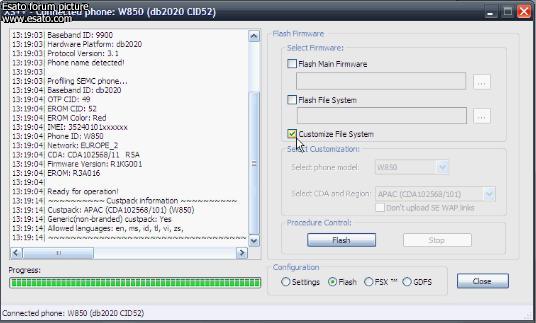
Now you are in the phone filesystem. Check the "Customize file system" box and then press the "settings" button below.
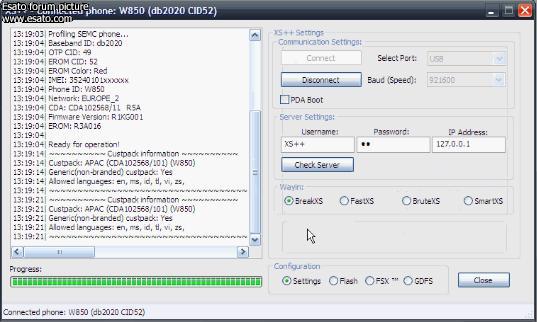
When you got the above window, check the "BreakXS" box.
Then press the FSX box below and you should get this windows:
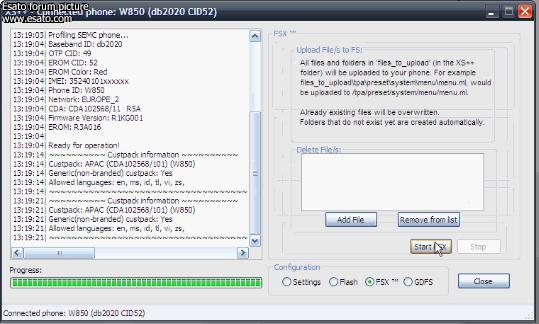
where FSX is ready to upload files to your phone. Then press "Start FSX" and wait a little while the program is uploading the files to your phone. Once it's done you should get this window:
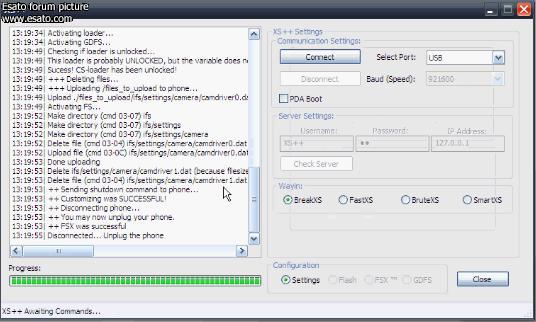
where you can unplug your phone and use it with your newly uploaded files. Now you need to remove the battery for 20-30secs, place the SIM card back into the phone and turn on the phone. ENJOY!
P.S. Pictures are taken from Se-Nse video tutorial...
WARNING: USE THIS AT YOUR OWN RISK...
Hope this tutorial will help some people  . .
|
|
|
[c3]
Joined: Aug 18, 2004
Posts: 181
From: Kuwait
PM |
thanx alot very helpful tutorial:) much appreciated |
strizlow800
Joined: Aug 23, 2006
Posts: > 500
From: Macedonia, Skopje
PM |
No problem mate glad to see someone is happy  . .
P.S. Any questions can be asked here too 
|
Superluminova
Joined: Feb 24, 2002
Posts: > 500
From: ...Mummies Tummy!
PM |
Were do we upload the files to? do we need to make a folder? I want to upload new icons what do i need to do, thanks for all your help so far 
OBEY GAINT |
bronxdude
Joined: Sep 19, 2006
Posts: > 500
PM |
i get a FAILED OPEN error. then it says FAILED TO OPEN PHONE COMMUNICATION PORT. what do i do? |
mongoose3800
Joined: Nov 29, 2005
Posts: 416
From: Australia
PM |
Nice tutorial and I'm sure many will appreciate it. But I'm at a loss as to why everyone is using XS++ to copy files to their phone. The main disadvantage with X++ is that you can't browse the phones file system. So, to upload files you have to make sure you have typed the right file path. If you get the file path wrong you'll probably copy files to who knows where. Now that FAR supports K800 upto CID52 I recommend everyone use it. With FAR you can view where you're copying files to, you can browse where you're copying files from, you can selectively copy any file you like, you can see what you have copied and you can easily delete files. All without any guess work and no messy prep work. |
Superluminova
Joined: Feb 24, 2002
Posts: > 500
From: ...Mummies Tummy!
PM |
Do you have a link to FAR for the k800i mate?
OBEY GAINT |
strizlow800
Joined: Aug 23, 2006
Posts: > 500
From: Macedonia, Skopje
PM |
Yeah FAR is good to, but I find this method faster. But imo it depends on the person... Someone likes FAR someone XS++...
@Superluminova: If you want to upload a file (menu icons) you need to do this:
Make a folder on your desktop for e.g. named XS. In XS put the XS++.exe program. Then create a folder there named "files_to_upload". Then create folders in files to upload to get the folowing folder structure:
"files_to_upload/tpa/preset/system/menu" In the last "menu" folder you created, put the icons you want including the menu.ml file. Then use FSX (XS++) to upload them.
@Bronxdude: Have you installed the flash drivers correctly? And which version of XS++ you are using. It may be the PC sometimes. I mean the operating sytem and etc...
P.S. To confirm, I have tried this on Windows Vista Ultimate and it works  . .
|
Superluminova
Joined: Feb 24, 2002
Posts: > 500
From: ...Mummies Tummy!
PM |
Got one 
_________________
I love my Apple Mac, but I won't buy a iPhone
[ This Message was edited by: Superluminova on 2007-08-25 12:35 ] |
Superluminova
Joined: Feb 24, 2002
Posts: > 500
From: ...Mummies Tummy!
PM |
ok i just tried it and nothing happend? the program ran and did it thing but the phone is still the same?
OBEY GAINT |
strizlow800
Joined: Aug 23, 2006
Posts: > 500
From: Macedonia, Skopje
PM |
Post your results here after you try  . .
|
strizlow800
Joined: Aug 23, 2006
Posts: > 500
From: Macedonia, Skopje
PM |
What did you try to upload?
|
Superluminova
Joined: Feb 24, 2002
Posts: > 500
From: ...Mummies Tummy!
PM |
my results?
OBEY GAINT |
Superluminova
Joined: Feb 24, 2002
Posts: > 500
From: ...Mummies Tummy!
PM |
icons
OBEY GAINT |
strizlow800
Joined: Aug 23, 2006
Posts: > 500
From: Macedonia, Skopje
PM |
Yeah yours @superluminova. You said that nothing happened. So what did you try to upload to the phone? Camera driver, sound driver or what?
|
|
|