| Author |
Phone Patching Guide (K750/W800) |
BogdaN
Joined: Jan 21, 2006
Posts: 25
From: Macedonia
PM, WWW
|
brao brat! 
SONY ERICSSON W995 -.- |
|
|
strizlow800
Joined: Aug 23, 2006
Posts: > 500
From: Macedonia, Skopje
PM |
Heheheh fala fala dobro mi ide so patchuvanjevo  . .
@milandj
If you decide to debrand your phone yourself, and you need help I can helpyou  , it's no problem. Anyway you cannot change the network (the 2nd) icon because it is part of the branded firmware, and is not the one which is included in the phone's default menu.ml file. , it's no problem. Anyway you cannot change the network (the 2nd) icon because it is part of the branded firmware, and is not the one which is included in the phone's default menu.ml file.
|
Cold Fusion
Joined: Nov 21, 2006
Posts: > 500
PM |
On 2007-04-11 21:48:18, strizlow800 wrote:
On 2007-04-10 22:59:27, Ricky_bad420 wrote:
hey strizlo i succesfully applied some patches. But i dont know how to work with the white list into black list. What is this White black thing??
p.s I have downloaded 20-30 patches from mobilefree.ru but most of them dont work for me. I have a W800i r1bc002
In the call options menu, there is an option to restrict all mobile numbers except the ones that are in your contact list. That option is good when someone is disturbing you, but it's not that good if someone needs you and you are not reachable for him. That option is named as "White list". So the blacklist patch, patches the phone to block only the numbers added to the call restriction list, so you can be unreachable only for those numbers.
I don't know about the patches from mobilefree.ru as I havent installed any from that page, but try downloading and patching with some patches from this page:
http://sek750i.pl/component/o[....]d,37/func,select/id,3/lang,en/
Hey strizlo i cant find that option. I go to calls-manage calls-restrict calls but i get the numbers i wanna block. Can u direct me how to do it?
peaz
   I  BEING DIFFERENT Previous Username: Ricky_bad420 |
strizlow800
Joined: Aug 23, 2006
Posts: > 500
From: Macedonia, Skopje
PM |
When you go to: Settings/Manager calls there are two options. Call waiting and Accept Calls. Actually the Accept calls is the whitelist which is now converted to black list. The accept calls list is a list of numbers that are accepted and the numbers that are not on the list are rejected. So the blacklist patch makes the numbers in the Accept calls list restricted. So if you want to block come number, go to Setting/Manage Calls/Accept Calls. Then select "Only from list" and then Edit. Now edit the list by adding the numbers you want to block there.
|
tranced
Joined: Jan 19, 2006
Posts: > 500
From: Santo Domingo, wonDeRland
PM |
@milan: can you make a guide with images?
|
happykhan
Joined: Sep 03, 2005
Posts: 185
From: Mashhad, Iran
PM |
Can somebody plz post an illustrated guide for patching a CID49 K750??? |
milandj
Joined: Mar 18, 2007
Posts: 15
From: Serbia
PM |
@happykhan
Patching of cid36 and cid49 is the same. But for cid49 if you have never worked with far manager first read next post:
http://www.esato.com/board/viewtopic.php?topic=138615&start=0
This is how i patched my phone with k750_r1ca021_move_drivers_to_other.
First i made empty folder on my hard drive "TRANCED"
Than enter FS/ifs/settings/camera and copy camdriver0.dat into "TRANCED"
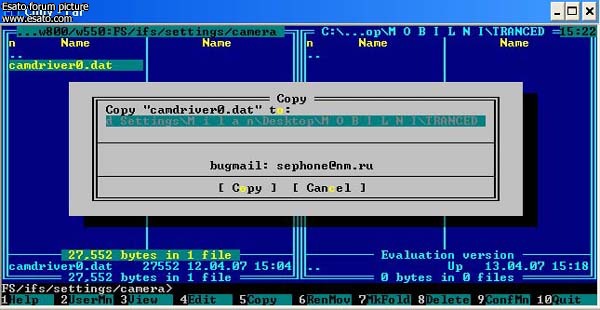
Than enter FS/ifs/settings/display and copy dispdriver0.dat into "TRANCED"
Than enter FS/ifs/settings/acoustic and copy all files from that folder into "TRANCED"

Than enter FS/tpa/user/other and make new folder (press F7) "drv"

Than copy all files from "TRANCED" to "drv"
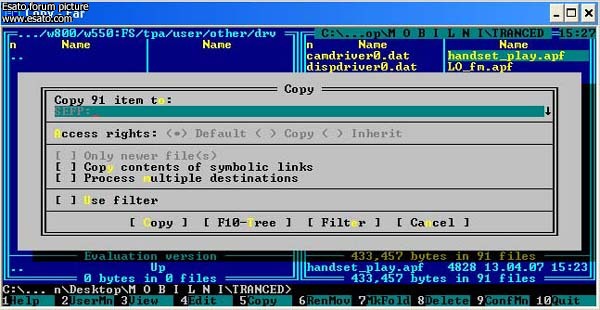
After that you must shutdown the CSFSLoader.
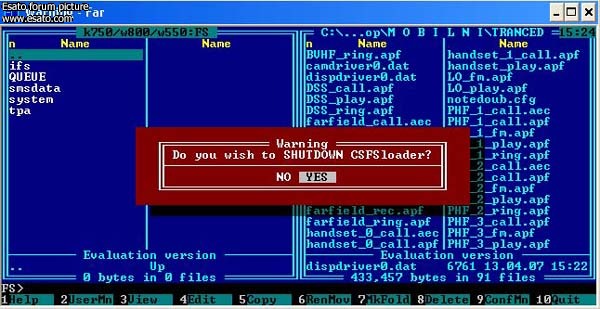
Close FAR and unplug phone.
Open FAR again and connect your phone. Click On FLASH.
Now you can apply patch k750_r1ca021_move_drivers_to_other.vkp (YOU MUST USE PATCH WHICH IS EXACT FIRMWARE AS YOUR PHONE).
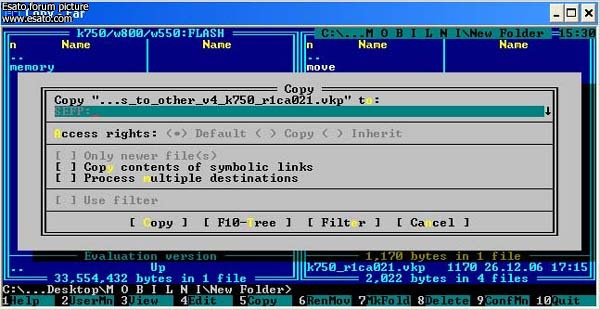
Hope that helped.
|
strizlow800
Joined: Aug 23, 2006
Posts: > 500
From: Macedonia, Skopje
PM |
Nice guide milandj  . Now anyone can easily apply the "Move drivers to other" patch. . Now anyone can easily apply the "Move drivers to other" patch.
|
Cold Fusion
Joined: Nov 21, 2006
Posts: > 500
PM |
On 2007-04-12 20:48:40, strizlow800 wrote:
When you go to: Settings/Manager calls there are two options. Call waiting and Accept Calls. Actually the Accept calls is the whitelist which is now converted to black list. The accept calls list is a list of numbers that are accepted and the numbers that are not on the list are rejected. So the blacklist patch makes the numbers in the Accept calls list restricted. So if you want to block come number, go to Setting/Manage Calls/Accept Calls. Then select "Only from list" and then Edit. Now edit the list by adding the numbers you want to block there.
hey strizlo i got the patch working
Thank u mate
cheers
   I  BEING DIFFERENT Previous Username: Ricky_bad420 |
strizlow800
Joined: Aug 23, 2006
Posts: > 500
From: Macedonia, Skopje
PM |
No problem 
|
happykhan
Joined: Sep 03, 2005
Posts: 185
From: Mashhad, Iran
PM |
@ milandj
Thank you very much for your complete guide, But i think i should ask my Q in another way:
I have a CID36 K750 and i have worked with FAR since those first days; right now my Q is now that breakin code has been created for CID49 K750, still we need to first flash some special code to phone in order to work with FAR or no, it is 100% like CID 36 phones in flashing vkp patches??? |
tranced
Joined: Jan 19, 2006
Posts: > 500
From: Santo Domingo, wonDeRland
PM |
@milan: thanks for this guide, specially because you named the folder: T R A N C E D 
|
strizlow800
Joined: Aug 23, 2006
Posts: > 500
From: Macedonia, Skopje
PM |
@happykhan: Man, the guide I posted in the first page of the thread is for CID36 phones. As you mentioned your phone is CID36, just patch it with patches that are meant for your EXACT firmware version by folowing the guide. You do not need any special loaders, codes or etc... to break into the phone's filesystem. FAR works with CID36 phones aswell. Just depends what patch you are planning to apply. Do not apply any patch, because some of the are not that useful, and may not work.
|
jdthegr8kd
Joined: Dec 15, 2006
Posts: 68
PM |
[quote]
On 2007-04-13 16:55:00, milandj wrote:
@happykhan
Patching of cid36 and cid49 is the same. But for cid49 if you have never worked with far manager first read next post:
http://www.esato.com/board/viewtopic.php?topic=138615&start=0
This is how i patched my phone with k750_r1ca021_move_drivers_to_other.
First i made empty folder on my hard drive "TRANCED"
Than enter FS/ifs/settings/camera and copy camdriver0.dat into "TRANCED"
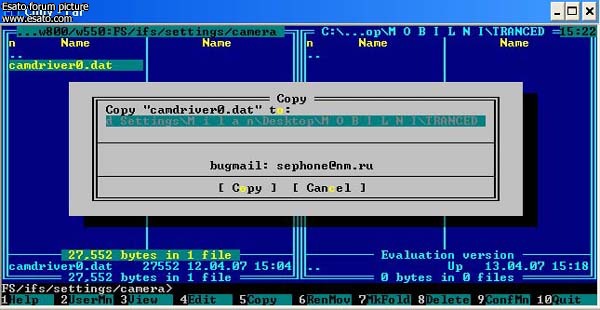
Than enter FS/ifs/settings/display and copy dispdriver0.dat into "TRANCED"
Than enter FS/ifs/settings/acoustic and copy all files from that folder into "TRANCED"

Than enter FS/tpa/user/other and make new folder (press F7) "drv"

Than copy all files from "TRANCED" to "drv"
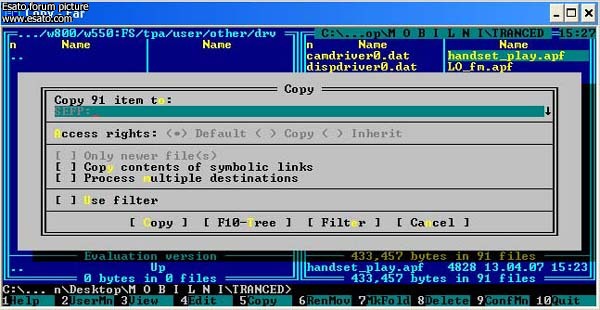
After that you must shutdown the CSFSLoader.
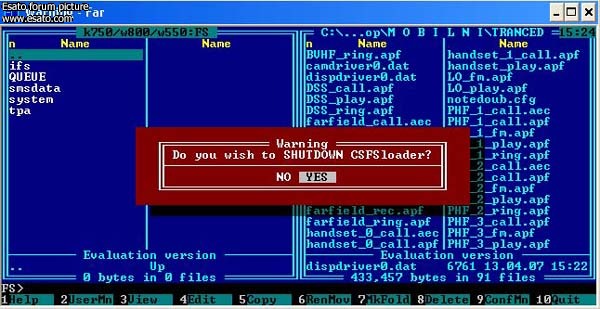
Close FAR and unplug phone.
Open FAR again and connect your phone. Click On FLASH.
Now you can apply patch k750_r1ca021_move_drivers_to_other.vkp (YOU MUST USE PATCH WHICH IS EXACT FIRMWARE AS YOUR PHONE).
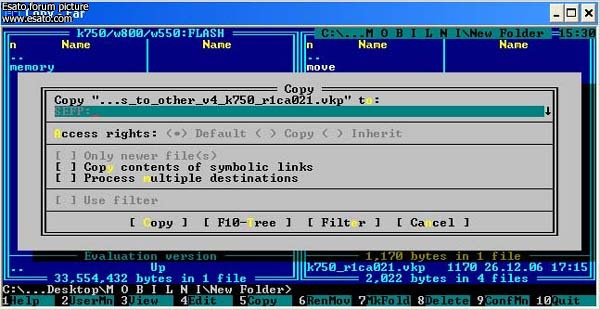
Hope that helped.
------------------------------------------------------------------------------------------------
ok
after making this directory in "FS/tpa/user/other/drv"
and copying all those files to this folder from hard drive "tranced"
after that if i want to make changes ex., camera driver
if i copy this camdriver0.dat to phonememory, file manager/other/drv
using with "Myphone explorer" then it will also make changes in the internal memory "FS/ifs/settings/camera" also
just i want to confirm
coz it's very easy to upload drivers instead of using FAR
thanx
jd. |
milandj
Joined: Mar 18, 2007
Posts: 15
From: Serbia
PM |
@jdthegr8kd
YES. After you apply patch, just use Myphone explorer to delete old and upload new drivers into /other/drv . No need for FarManager anymore. |
|
|