| Author |
Phone Patching Guide (K750/W800) |
strizlow800
Joined: Aug 23, 2006
Posts: > 500
From: Macedonia, Skopje
PM |
I have searched through the forums (including esato) and I see that on many other forums there are some guides about patching the phone. So why not we have one here on Esato. Here I post it for anyone who want to patch his phone  . (TNX to "cavveman" for the pictures): . (TNX to "cavveman" for the pictures):
Firstly I want to explain what a patch really is. Patch is a file which is used to modify your phone software to get some new options or enhance older to get your phone suit your need. For example there are some patches for Sony Ericsson like:
- Radio Patch (which allows you to listen to radio station while your headset is not attached to the phone);
- BlackList Patch (which turns your phone calls whitelist into blacklist, so you can easily block/unblock numbers you don't want to call you);
- Work Phone Without SIM cards (that allows you to work with your phone without SIM card in it); and etc...
To patch your phone you will have to have some tools. You have to download the good old FAR Manager  and the SEFP plugin to access the phone's filesystem. Then you will have to download the patch you want to apply to your phone. When downloading patches you need to be VERY careful and choose very good which one to download. E.G. If you have W800 with R1BC002 firmware you need to download the patch for the EXACT firmware (W800, R1BC002). If you download and apply patch for wrong firmware, you may damage the phone's EROM, which results with DEAD phone (then you will need to have service cable to repair it)! and the SEFP plugin to access the phone's filesystem. Then you will have to download the patch you want to apply to your phone. When downloading patches you need to be VERY careful and choose very good which one to download. E.G. If you have W800 with R1BC002 firmware you need to download the patch for the EXACT firmware (W800, R1BC002). If you download and apply patch for wrong firmware, you may damage the phone's EROM, which results with DEAD phone (then you will need to have service cable to repair it)!
Tip: Some patches can be downloaded from www.topsony.com
So now after you are warned about the patches selection, you can start patching your phone. First you need to execute FAR:
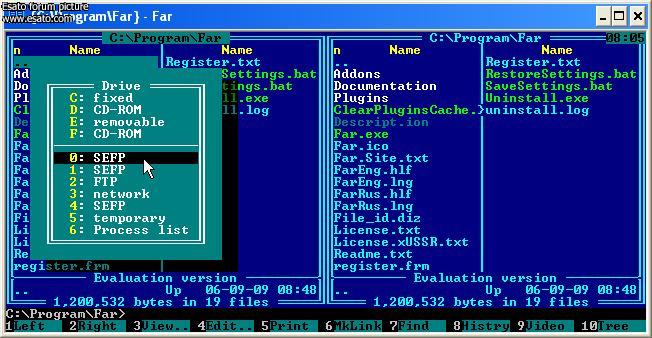
Then Run SEFP plugin from the plugin commands menu:
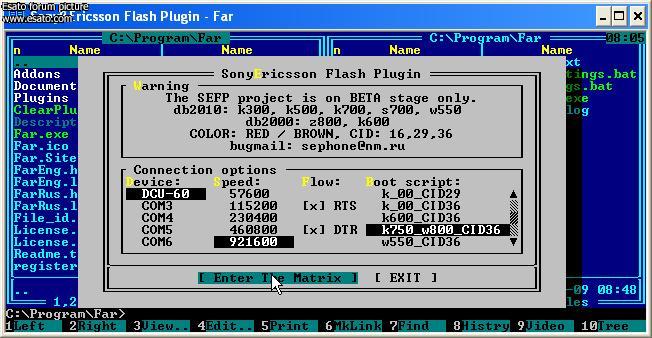
Now select your phone model, cable type and speed, and "Enter the Matrix"  to get into the phone filesystem: to get into the phone filesystem:
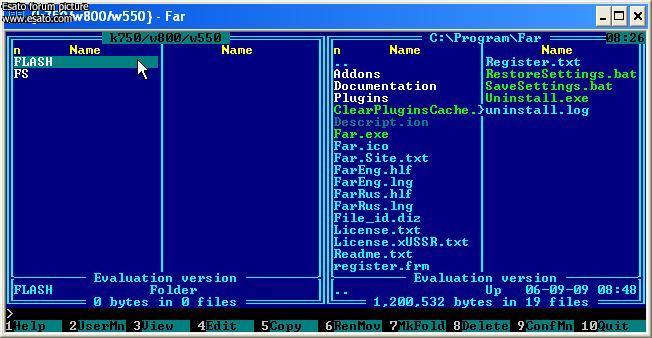
When you get into the filesystem select the FLASH folder and wait sometime until the loader breaks into the phone Flashing folder:
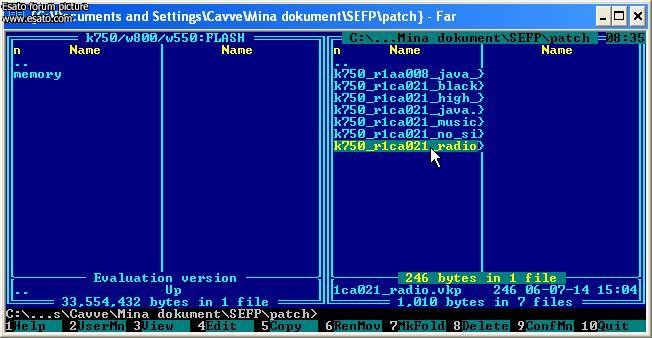
Now once you are in the flashing folder you need to locate the patches with the other FAR manager panel. When you manage to find the folder where the patches are stored, select the patch you want to apply and press copy. Then you get this window:
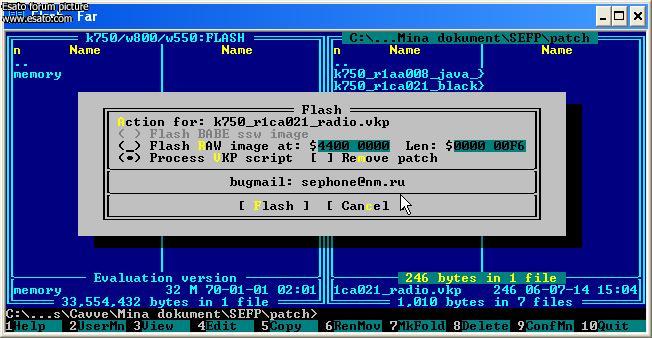
Here you will need to check if the window looks like this. There are some numbers shown as flash RAW image at, and may be different with the patch predefined ones. So don't patch the phone in that case until you find a patch that doesn't missmatch the numbers (if there is missmatch you should be warned by FAR). When you are sure you can start patching press the Copy button to start patching:
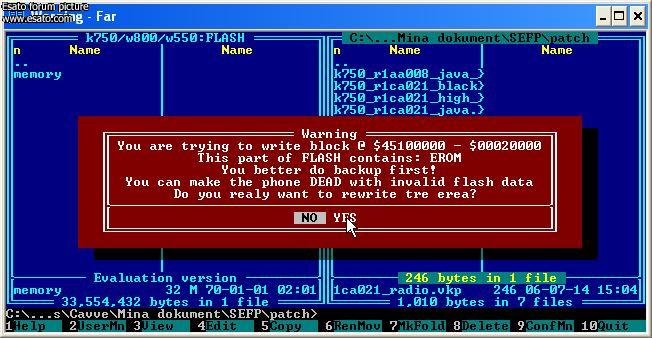
Now you will be warned that you are about to write block in the firmware which contains EROM. So if flashing with wrong patch you may get DEAD phone, so make sure you are using the right patch. Then you need to click YES, when ready for patching. Then the patching will start. Wait while the phone is being patched:
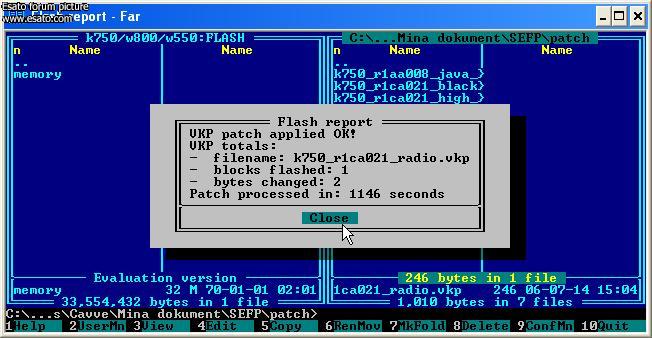
After some time you should get message like this, saying that the phone is patched successfully. After that press close, unplug the phone, remove the battery for some seconds, and put it in back. Turn on and enjoy in your new patched phone  . .
WARNING: EVERYTHING YOU DO WITH YOUR PHONE YOU DO AT YOUR OWN RISK. I OR ANYONE ELSE IS NOT RESPONSIBLE ABOUT THE DAMAGE YOU MAKE TO YOUR PHONE IF PATCHING WRONG!!!
Guide for Unpatching:
There is also good to have a guide how to remove the patch you applied and you don't like any more. In some cases, when applying patches you may get your phone bricked, showing only white screen after patching it. It doesn't mean that your EROM is damager or etc... There you will have only to remove the patch  . .
Removing the patch is very similar procedure with the applying patch one. The only difference when remmoving the patch is that you need to check the "Remove Patch" box when managed to patch your phone again. So it goes like this.
Firstly you need the same patch file (the .vkp one) you used to apply the patch to your phone. Then access the phone Flash menu with FAR, the same way when applying patches (or folow the guide above). Then you have to manage to the patch location with the oposite panel of FAR. When you found the patch, click copy. Then instead of pressing Copy directly and patching your phone, check the box named as "Remove Patch". Then click Copy (Continue or etc...) and YES when you are warned that you will write blocks of the EROM. Unpatching is the same as patching, so when unpatched succellfully. Then press Close, unplug the phone, remove the battery for some time and put it back again. Now your phone should be unpatched and work as it did before you patch it  . .
Thanks again to cavveman for the pictures  . I hope you find this guide helpful. . I hope you find this guide helpful.
strizlow800
|
|
|
wrecked_porsche
Joined: Jul 01, 2002
Posts: > 500
From: I'm not telling u !
PM, WWW
|
Thank you, thank you, thank you. 
A very good guide indeed. Now, patching the phone is no longer a mystery to me. This thread should be made a sticky. 
Never argue with an idiot. They will drag you down to their level and beat you with experience.  I  Nokia Nokia N95 8GB and N82 |
Cold Fusion
Joined: Nov 21, 2006
Posts: > 500
PM |
hey strizlo i tried a patch that enables a password but when i turned it on it shows only white screen. I had to reflash my damn phone didnt work by unpatching it. While applying it shows search data mismatch. I didnt change the raw numbers. So whats the prob???
p.s the raw numbers do you get those with the patch or must you change it your self??
peaz
   I  BEING DIFFERENT Previous Username: Ricky_bad420 |
strizlow800
Joined: Aug 23, 2006
Posts: > 500
From: Macedonia, Skopje
PM |
I mentioned in the guide not to install patches that show data missmatch. But once you did it and unpatching does not work, now you need to flash your phone. Showing only white screen means that your EROM is alive and still OK, so flashing the phone will make it work for sure  . The RAW numbers shown on the picture are predefined ones from the SEFP (or the patch) so it shows data missmatch if they are different. I didn't change that numbers at all. Actually the numbers on the pictures are not from my phone, but I got similar ones when I patch mine. . The RAW numbers shown on the picture are predefined ones from the SEFP (or the patch) so it shows data missmatch if they are different. I didn't change that numbers at all. Actually the numbers on the pictures are not from my phone, but I got similar ones when I patch mine.
P.S. If you have some questions or trouble during flashing, just PM me  . .
_________________
I  my W800! my W800! 
[ This Message was edited by: strizlow800 on 2007-04-09 19:10 ] |
DJ_NeO2
Joined: Apr 09, 2007
Posts: 123
From: skopje, macedonia
PM |
Hey StrizloW800 man you are awsome at this stuff.....and i say this 'coz i know you in person...so everybody be sure that everything he sais is tested personaly by him...and if he sais its safe...its safe.... |
Cold Fusion
Joined: Nov 21, 2006
Posts: > 500
PM |
[quote]
On 2007-04-09 20:09:34, strizlow800 wrote:
I mentioned in the guide not to install patches that show data missmatch. But once you did it and unpatching does not work, now you need to flash your phone. Showing only white screen means that your EROM is alive and still OK, so flashing the phone will make it work for sure  . The RAW numbers shown on the picture are predefined ones from the SEFP (or the patch) so it shows data missmatch if they are different. I didn't change that numbers at all. Actually the numbers on the pictures are not from my phone, but I got similar ones when I patch mine. . The RAW numbers shown on the picture are predefined ones from the SEFP (or the patch) so it shows data missmatch if they are different. I didn't change that numbers at all. Actually the numbers on the pictures are not from my phone, but I got similar ones when I patch mine.
P.S. If you have some questions or trouble during flashing, just PM me  . .
_________________
Thnx mate shall try some of the patches.
peaz
   I  BEING DIFFERENT Previous Username: Ricky_bad420 |
Cold Fusion
Joined: Nov 21, 2006
Posts: > 500
PM |
hey strizlo i succesfully applied some patches. But i dont know how to work with the white list into black list. What is this White black thing??
p.s I have downloaded 20-30 patches from mobilefree.ru but most of them dont work for me. I have a W800i r1bc002 |
strizlow800
Joined: Aug 23, 2006
Posts: > 500
From: Macedonia, Skopje
PM |
On 2007-04-10 22:59:27, Ricky_bad420 wrote:
hey strizlo i succesfully applied some patches. But i dont know how to work with the white list into black list. What is this White black thing??
p.s I have downloaded 20-30 patches from mobilefree.ru but most of them dont work for me. I have a W800i r1bc002
In the call options menu, there is an option to restrict all mobile numbers except the ones that are in your contact list. That option is good when someone is disturbing you, but it's not that good if someone needs you and you are not reachable for him. That option is named as "White list". So the blacklist patch, patches the phone to block only the numbers added to the call restriction list, so you can be unreachable only for those numbers.
I don't know about the patches from mobilefree.ru as I havent installed any from that page, but try downloading and patching with some patches from this page:
http://sek750i.pl/component/o[....]d,37/func,select/id,3/lang,en/
|
milandj
Joined: Mar 18, 2007
Posts: 15
From: Serbia
PM |
My phone is k750i cid49 red r1ca021 (branded).
This is where i stopped.
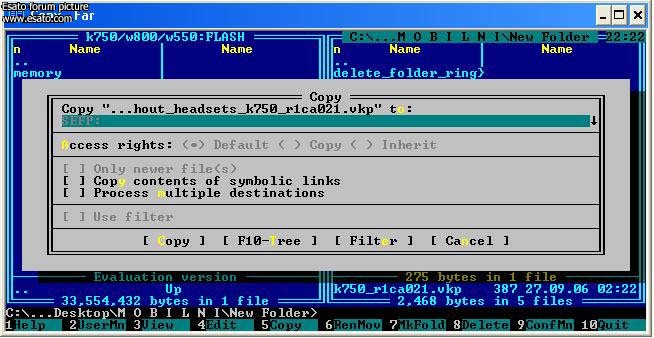
Do you know why is this message differrent than one in your tutorial.
Branded phone maybe? Or i did something wrong? |
strizlow800
Joined: Aug 23, 2006
Posts: > 500
From: Macedonia, Skopje
PM |
At that stage you need to press Copy (or double click the patch from the oposite panel), or simply drag it into the phone flash panel. Then you should get the flash message.
_________________
I  my W800! my W800! 
[ This Message was edited by: strizlow800 on 2007-04-11 22:01 ] |
tranced
Joined: Jan 19, 2006
Posts: > 500
From: Santo Domingo, wonDeRland
PM |
@strizlow800: there are patches that let me put some files in different locations(i.e k750_r1ca021_move_drivers_to_other, k750_r1ca021_move_menu_to_other, k750_r1ca021_move_layout_to_other). so i wanna know what to do after i apply these patches?
i've applied some patches before but not like these one 
|
strizlow800
Joined: Aug 23, 2006
Posts: > 500
From: Macedonia, Skopje
PM |
Patches like these allow you to move some files from the filesystem to your phone folder named "Others" (in the file manager). So from there you can change your drivers, layout files, menu icons using a java file manager like (Moby Explorer) without any need of connecting your phone with FAR or any other program. In simple words: without need of access the filesystem.
k750_r1ca021_move_drivers_to_other - moves the sound, camera drivers to your "Other" folder so you can change the acoustic or camera driver in few seconds;
k750_r1ca021_move_menu_to_other - moves your menu.ml and menu icon files to "Other" so you can change the menu icons very fast;
k750_r1ca021_move_layout_to_other - moves your layout.xml file to "Others" so you can change it when using some specific menu icons that have different layout of the menu than the original one;
Note: that some patches like these didn't work very well for me.
_________________
I  my W800! my W800! 
[ This Message was edited by: strizlow800 on 2007-04-12 13:51 ] |
milandj
Joined: Mar 18, 2007
Posts: 15
From: Serbia
PM |
@ tranced
Today i patched my phone for the first time. I used k750_r1ca021_move_drivers_to_other. Before you patch the phone make folder drv in your phone Memory --> /Other/drv. From FarManager it is /tpa/user/other/drv. Than copy all files from
/ifs/settings/acoustic/
/ifs/settings/camera/
/ifs/settings/display/
into folder you made /tpa/user/other/drv
after that apply patch like you already did with others patches. This patch is great, finally i can change my drivers quickly without far manager.
PS. Strizlow800 thank you very much for your help. |
strizlow800
Joined: Aug 23, 2006
Posts: > 500
From: Macedonia, Skopje
PM |
@milandj
No problem for the help. Anytime you need something I'm here to help  , and I'm so glad you patched the phone successfully. By the way, I have never tried to patch a branded phone (as you mentioned your phone was branded one, and CID49 too) , and I'm so glad you patched the phone successfully. By the way, I have never tried to patch a branded phone (as you mentioned your phone was branded one, and CID49 too)  so I know now that I can patch branded phones so I know now that I can patch branded phones  . .
|
milandj
Joined: Mar 18, 2007
Posts: 15
From: Serbia
PM |
@ strizlow800
My phone is branded by some operator "TELIA", but only thing i can see they have changed on my phone is icon for internet ( icon2 ). So when i changing my menu icons i can`t change only that one. All other things are ok so i newer tried to unbrand my phone. I don`t know is it safe to patch branded phones like vodafone, but for phones like mine patch passed without problem  |
|
|