| Author |
Running SE smartphone pc suite on windows vista! |
charliest
Joined: Oct 27, 2006
Posts: 6
PM |
I got real excited about this and sent an email to neocortex, but his address does not exist at hotmail  |
|
|
Maartje
Joined: Feb 27, 2007
Posts: 2
From: The Netherlands
PM |
Quote:
|
On 2006-12-17 23:08:24, neilbcool wrote:
Hi Guys,
I've just followed the instructions above for installing the PC suite on vista, and it's installed successfully.
This is what I did:
- Ran the installation program (PC_Suite_for_Smartphones_1.2.15)
- got the error, left this window open.
- Browsed to V:\\Users\\Username\\AppData\\Local\\Temp\\_is5BF2\\ (Where V:\\ is your partition with Vista installed, Username being the username you are logged in as and _is5BF2 the folder which has been created with the Sony Ericsson PC Suite for Smartphones.msi file in it.
- Copied the entire folder to somewhere more accessible, preferable desktop.
- Downloaded Orca (http://www.brentnorris.net/orca.msi) to edit the Sony Ericssion PC Suite.msi file
- Edited the line called Launchcondition - removed the first line where it says about WindowsNT blah blah, this will stop the installation program from halting because you are using Vista
- Edited a line called 'file' remove the first 2 lines called msxml4.dll & msxml4r.dll. I left these files in at first because they weren't named msxml2 but i got permission issues with it so I removed them.
- Saved msi file
- Ran the Sony Ericsson PC Suite for Smartphones.msi file, encountered an error for Toshiba bluetooth and something else which came up whilst installing, the installer seemed to be taking a while doing nothing but i left it and it successfully installed, it detected my P990i and i'm backing up as we speak. I didn't download any extra software from intuwave, the site wasn't working. Also I've not restarted the PC yet. :S
Anyway hope this helps, drop me a message if you still have problems.
|
|
I did everything whats written above, bud I can't find this AppData\\Local\\Temp\\_is5BF2\\.
I searched every where, but I can't find nothing. Who can help me to install my software for my K800i????
|
masseur
Joined: Jan 03, 2003
Posts: > 500
From: Sydney, London
PM |
these instructions are for the smartphone version of the pc suite, i.e. the version for the P990/M600/W950
Although I got that version installed, I've also tried following this procedure for the standard pc suite but couldn't get it to work
I haven't yet tried the suggestion a few posts back by fu1at so maybe give that a try
|
Maartje
Joined: Feb 27, 2007
Posts: 2
From: The Netherlands
PM |
Never mind, it works  |
xsnv
Joined: Feb 06, 2007
Posts: 1
PM |
Quote:
|
On 2007-02-23 11:53:52, fu1at wrote:
1. uninstall all SE related software
2. download Mobile Device Center from here. http://www.microsoft.com/windowsmobile/devicecenter.mspx
3. install the Mobile Device Center on any vista version...
4. Install SE pc Suite..
it should works even if u want to syn a P900i with any windows vista
|
|
|
lakeshow
Joined: Mar 03, 2007
Posts: 1
PM |
I can't find AppData\\\\Local\\\\Temp\\\\_is5BF2\\\\ Please help |
hamlyn
Joined: Jan 13, 2007
Posts: 8
PM |
try simply going to %temp% |
riemer
Joined: Mar 03, 2007
Posts: 2
From: Guadeloupe
PM, WWW
|
On 2006-12-17 23:08:24, neilbcool wrote:
Hi Guys,
I've just followed the instructions above for installing the PC suite on vista, and it's installed successfully.
This is what I did:
- Ran the installation program (PC_Suite_for_Smartphones_1.2.15)
- got the error, left this window open.
- Browsed to V:\\Users\\Username\\AppData\\Local\\Temp\\_is5BF2\\ (Where V:\\ is your partition with Vista installed, Username being the username you are logged in as and _is5BF2 the folder which has been created with the Sony Ericsson PC Suite for Smartphones.msi file in it.
- Copied the entire folder to somewhere more accessible, preferable desktop.
- Downloaded Orca (http://www.brentnorris.net/orca.msi) to edit the Sony Ericssion PC Suite.msi file
- Edited the line called Launchcondition - removed the first line where it says about WindowsNT blah blah, this will stop the installation program from halting because you are using Vista
- Edited a line called 'file' remove the first 2 lines called msxml4.dll & msxml4r.dll. I left these files in at first because they weren't named msxml2 but i got permission issues with it so I removed them.
- Saved msi file
- Ran the Sony Ericsson PC Suite for Smartphones.msi file, encountered an error for Toshiba bluetooth and something else which came up whilst installing, the installer seemed to be taking a while doing nothing but i left it and it successfully installed, it detected my P990i and i'm backing up as we speak. I didn't download any extra software from intuwave, the site wasn't working. Also I've not restarted the PC yet. :S
Anyway hope this helps, drop me a message if you still have problems.
Hi,
i make thisn but i've this message at the end
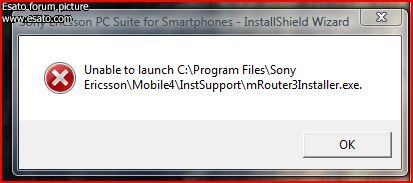
and PC Suite is cleared !!!
My PC is with Vista Professional 32 bits |
calderonr
Joined: Mar 04, 2007
Posts: 1
PM |
Hello all...I am stuck on the same error at the end when it complaints about unable to launch mrouter3installer.exe. It rolls back the install after I click OK. I have tried to pre-install the mrouter 3.1 developer version BEFORE the PC suite install but same result. How can we get around this problem?
Anyone that has gotten around it, if you can document it will be greatly appreciated.
Tks!! |
Jayman777
Joined: Mar 07, 2007
Posts: 1
PM |
Same here, it keeps getting stuck on mrouter and then rolls back the install. Is there any way of making it skip the Mrouter installation. I don't even want it. |
willumpie82
Joined: Mar 10, 2007
Posts: 2
PM, WWW
|
hi
i got the same problem here, but after trying a few times i suddenly worked, my computer took a while to reboot. and after that it worked
while the installation of SE pcsuite took (installation like the first post) and gave the error, i backedup the installation dir. stopped the installation of SE and found mrouter setup in this backuped up dir, installed it, rebooted, paired the phone by usb and than installed SE again. rebooted my pc, that took a long time! after that reboot it worked and my pc boots normal again.
i'm going to install vista again and try if this workes again, hope so  |
cadcad
Joined: Mar 01, 2002
Posts: > 500
From: Lebanon
PM |
Simply disable UAC & install it.
This message was posted from a WAP device |
riemer
Joined: Mar 03, 2007
Posts: 2
From: Guadeloupe
PM, WWW
|
Bonjour,
j'ai créé un PC Suite compatible Vista
pour le télécharger
http://www.aurelie.net/softs/pcsuitevista.exe |
simpsons
Joined: Jan 30, 2003
Posts: 273
PM |
le PC compatiable que vous a créé le travail approuvent ? |
pm35
Joined: Mar 12, 2007
Posts: 2
PM |
does this work? can anyone confirm this? |
|
|