| Author |
Guide for album art on W850i |
craigyboi
Joined: Oct 27, 2006
Posts: 4
PM |
I have found a better way to add album are if you DO NOT have iTunes, using windows media player.
1. open windows media player, and select the songs you want to add album art to.
2. Right Click the song(s) and click on "Advanced Tag Editor"
3. click on the fourth tab - "pictures"
4. go to google and find your artwork, and save it on your pc.
5. click "add" on the pictures tab, and find your artwork.
6. Once your artwork is added, make sure "user defined" is chosen ( this is the option that works for me, others might work, i havent tried.)
7. Plug your W850i into your PC and transfer your files over. I dont use the disk2phone, just via card reader.
voila!
This way works for me - hope it works for some of you! |
|
|
crstacy
Joined: Oct 19, 2005
Posts: 107
PM |
Quote:
|
On 2006-10-27 01:27:07, craigyboi wrote:
I have found a better way to add album are if you DO NOT have iTunes, using windows media player.
1. open windows media player, and select the songs you want to add album art to.
2. Right Click the song(s) and click on "Advanced Tag Editor"
3. click on the fourth tab - "pictures"
4. go to google and find your artwork, and save it on your pc.
5. click "add" on the pictures tab, and find your artwork.
6. Once your artwork is added, make sure "user defined" is chosen ( this is the option that works for me, others might work, i havent tried.)
7. Plug your W850i into your PC and transfer your files over. I dont use the disk2phone, just via card reader.
voila!
This way works for me - hope it works for some of you!
|
|
Was about to add the exact same thing. Nice find! I wish I would have read it before searching the net. Works for me as well.
Forgot to mention for a whole album you can play them in windows media player hold down shift to selct all of the songs and do them all at once.
[ This Message was edited by: crstacy on 2006-10-27 00:39 ] |
haynesycop
Joined: Mar 10, 2004
Posts: > 500
PM |
Quote:
|
On 2006-10-04 08:12:21, Indiandawg wrote:
na dosnt works man.. i attach the image with artwork and then sace the file then copy the file to the music folder and then i also rebooted my p990i but dosnt the art image..
|
|
I just tried with my P990i. I only have one song on it at the moment which is:
Pink - I'm Not Dead - U & Ur U Hand.
I tested it by beaming a jpeg image of the album art to my P990i where it was sent to the message inbox. After opening the message i then renamed it to Pink - I'm Not Dead.
I saved it in the camera picture folder on the memory stick. Then i copied the image and put it in the music folder where the song was on the memory stick. When i went to play it it was there.
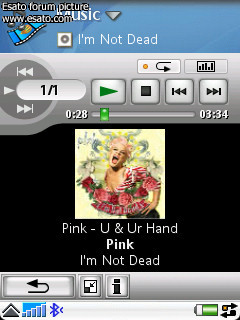
I am not sure whether this worked just because i only have the one song but i am going to try others and see if they attach to the right album.
Apologies if this has been tried but i couldn't find anything specific to the P990i and i am rubbish at searching lol.
Hope this helps some of you.
_________________
Finally True To My Avatar!
Previously Known As "Miss Copperfield"
My eBay Feedback
[ This Message was edited by: haynesycop on 2006-10-27 15:31 ] |
jack77777
Joined: Apr 11, 2006
Posts: > 500
From: uk/england.
PM |
well since i may be getting w850i or not due to some people saying it dosent light up pink when it plays music , is this true ???cos this is 1 reson to buy this phone , anyway im putting together a folder of album art , jpegs stolen from hmv online store  about 200 300 pixels so ideal size about 200 300 pixels so ideal size 
EDIT: folder now contains 25 album art pics ranging from various artists including: tatu 50cent the game rob zombie murderdolls korn slipknot jojo cradle of filth my chemical romance and loads more
if you want me to email you the folder you have to make me an ipod theme for nokia n73 and upload it on zedge lol 
_________________
K750i flashed to w800i + 1gb memory stick + hpm70.
nokai n73 + 2gb mini sd + ipod earphones.
Next: black w850i 2gb mem stick + hpm82.
www.katharine-isabelle.piczo.com
[ This Message was edited by: jack77777 on 2006-10-27 20:26 ] |
twincam77
Joined: Jun 27, 2003
Posts: 85
PM |
On the black w850i, only orange. I dont think its that important anyway (at least for me) coz it only stays lighted for a few seconds.
dennis |
jack77777
Joined: Apr 11, 2006
Posts: > 500
From: uk/england.
PM |
you can adjust the backlight so that it can stay on for longer 
well i think you can anyway 
15% online - Sony Ericsson - "4 lyf" |
Bchambers
Joined: Oct 25, 2006
Posts: 10
From: Plymouth
PM, WWW
|
Worked for me ive got an orange W850i
|
Nanu
Joined: Feb 18, 2006
Posts: > 500
From: Warrington, UK
PM, WWW
|
I Too have a different way of transferring album art!!
Step 1: Open up Sony Ericsson Mass Storage Device under my computer
Step 2: Open up the "Music Folder"
Step 3: Now Open up "My Music Folder" On your computer
Step 4: Click on "tools" - "folder Options" at the top of the window
Step 5: Select the View Tab then click on the show hidden files and folders button
Step 6: Now open each corresponding folder in "my music" and the "music" folder on your phone for each album in "my Music" the files "album art will now be visible, drag and drop each file for each album
Step 7: Disconnect phone and update music on phone and the album art should be displayed for each item you have transferred!!
Hope This Helps!! |
A-w850i
Joined: Nov 04, 2006
Posts: 36
PM, WWW
|
nanu, what are the files named?
All my album art images are in "my music" not each folder. It may be because I'm on WMP11
this was not posted from a w850i as I only get 1mb of free WAP/mo |
Nanu
Joined: Feb 18, 2006
Posts: > 500
From: Warrington, UK
PM, WWW
|
Have you gone into the tools to display hidden files and folders?
i too have wmp11 and all the jpegs are displayed in the "my music" Folder!! the files you will need are hidden within the actual album folder, they're thumbnails of varying sizes some large and some small i choose the 200x200mp or at least the largest!! the file names dont seem to have any reference to the album name with generic names being given such as
AlbumArt_{86219904-5B26-4D71-9462-0D10D5E49614}_Large.jpg
If under the views tab on the window and select thumbnails the artwork should be shown making it easier to see what it is you are after!!
Nanu*1 |
jack77777
Joined: Apr 11, 2006
Posts: > 500
From: uk/england.
PM |
if i add album art to just one of the songs in an album will the picture show up for all the songs in that album or just the song that i have added it to ?
15% online - Sony Ericsson - "4 lyf" |
Nanu
Joined: Feb 18, 2006
Posts: > 500
From: Warrington, UK
PM, WWW
|
You should place the file in the album folder and it will show up for every song within that album!! |
jack77777
Joined: Apr 11, 2006
Posts: > 500
From: uk/england.
PM |
ok , just tried this and it doesent work , neither does the media player solution and i dotn want itunes7 , any other way ? |
Nanu
Joined: Feb 18, 2006
Posts: > 500
From: Warrington, UK
PM, WWW
|
Have your updated the music files on your phone afterwards? |
mobse
Joined: Nov 11, 2006
Posts: 305
PM |
Thanks, crstacy, your WMP album art importing method works nicely (with the VAIO Memory Stick reader slot) in my case.
Cheers! |
|
|