| Author |
Guide for album art on W850i |
scottt
Joined: Aug 22, 2005
Posts: > 500
From: North Yorkshire
PM |
Right i know a couple of people have had trouble getting album art on there nice new W850i's so i thought i would make a little guide to show how i did it so you can take advantage of one of this phones new features.
You will need:
1. W850i Phone (with memorycard)
2. Memory card reader or supplied DC-60
3. A PC with itunes 7
First of all i added album art to the songs i wanted it to be shown, this is very simple, just a case of finding the artwork (i used play.com) and dragging and dropping it into the corner where it is shown in itunes.
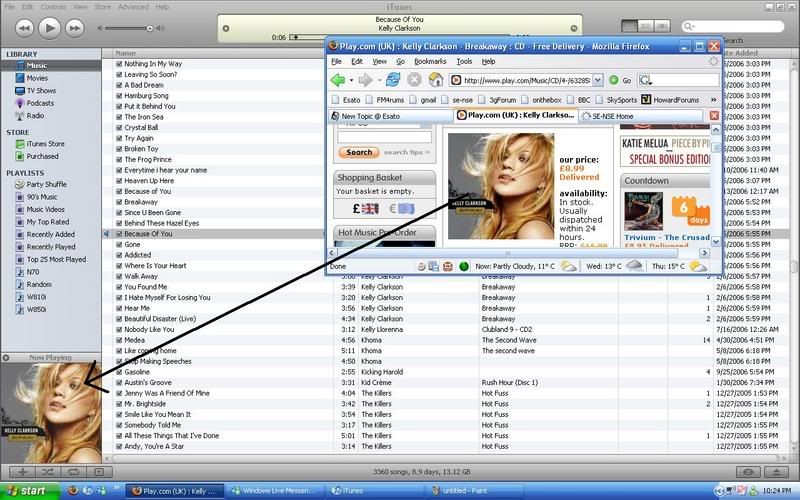
Then next i created a new playlist, just for convinience so i could drag all my songs at once to the memorycard

As shown i then higlighted all the songs in my new playlist, (ctrl+a) and then dragged them over to the phones memorycard. (either via DCU-60 or memorycard reader) i used the memorycard reader...
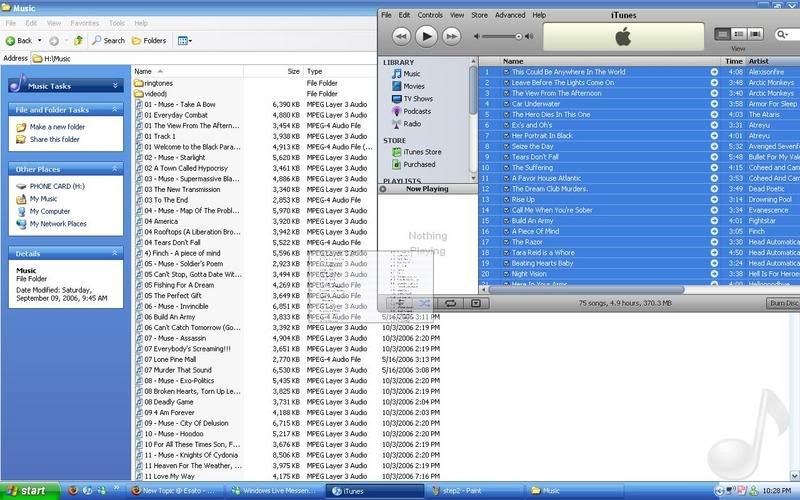
Then boot up the music player and voila album art should be there
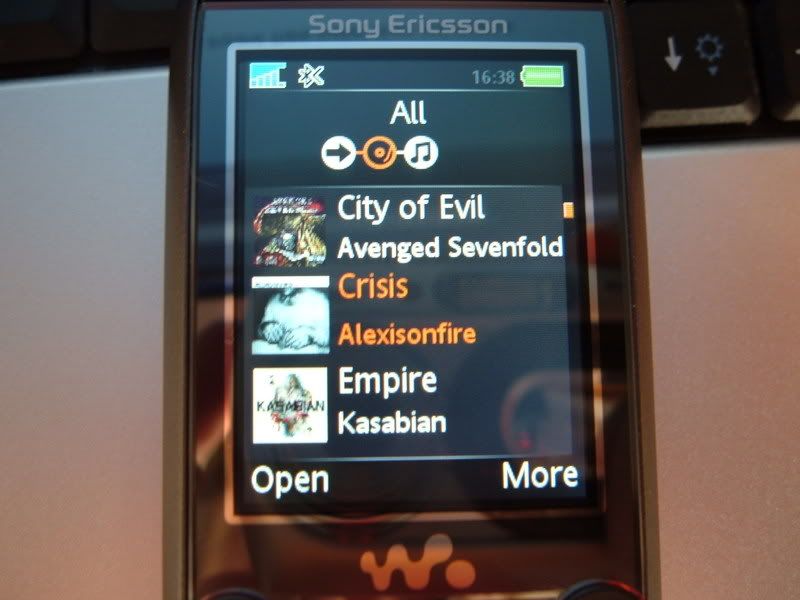
Hopefully this helps anyone who has having trouble, if it dont then i am sorry i really dont know, this is just how i did it 
I  my 32GB iPhone 3GS  |
|
|
crstacy
Joined: Oct 19, 2005
Posts: 107
PM |
Thanks for the guide. I will have to try it right after my debranding goes through  |
scottt
Joined: Aug 22, 2005
Posts: > 500
From: North Yorkshire
PM |
Yeah just to mention actually i am running Generic f/w if that makes any differance at all  Though it should'nt as album art was working with the O2 f/w before i flashed it Though it should'nt as album art was working with the O2 f/w before i flashed it 
I  my 32GB iPhone 3GS  |
Indiandawg
Joined: Sep 18, 2004
Posts: > 500
From: Mumbai
PM |
i gotta try for p990i
T200 -> T68i -> T610 -> K700i -> P910i -> W800i -> P990i -> M600i -> P1-> Nokia E71 -> X1i -> X10 -> Arc S -> Sony Z1 -> Sony Z Ultra -> Sony Z3+ -> iPhone 6 -> iPhone 7 Plus -> iPhone X -> iPhone XS Max |
KopStar
Joined: Sep 18, 2004
Posts: 174
From: London, UK
PM, WWW
|
Cherrs for the guide dude!
"Where does he get those wonderful toys?" - The Joker Current Phone:   W910i with 2GB M2  Get themes for your SE K850i and W910i @ http://fluiddynamic.co.uk! |
hampad
Joined: Jun 21, 2005
Posts: 196
PM |
damn sweet guide there awsome, but is ther anything for us who dont use itunes, never liked for my ipod so i bought anapod instead. |
Indiandawg
Joined: Sep 18, 2004
Posts: > 500
From: Mumbai
PM |
na dosnt works man.. i attach the image with artwork and then sace the file then copy the file to the music folder and then i also rebooted my p990i but dosnt the art image.. |
KopStar
Joined: Sep 18, 2004
Posts: 174
From: London, UK
PM, WWW
|
Same here... some, not all of the album art went across
We may need a new plan...
"Where does he get those wonderful toys?" - The Joker Current Phone:   W910i with 2GB M2  Get themes for your SE K850i and W910i @ http://fluiddynamic.co.uk! |
scottt
Joined: Aug 22, 2005
Posts: > 500
From: North Yorkshire
PM |
So some of the album art did go across?
It really is silly i reckon that SE did'nt make it easier to get album art on to it. Reading the pamplet that came with the phone (titled Energize your phone with music) on the last page it says
"Add album art to your tracks to further enhance your music collection. You can use third party PC software and plug in to add album art"
Thats it, would of been nice to know what 3rd part app to use or plug-in 
I  my 32GB iPhone 3GS  |
hampad
Joined: Jun 21, 2005
Posts: 196
PM |
nope i give up this shit can go to hell until they come up with a better idea 
[ This Message was edited by: hampad on 2006-10-04 15:09 ] |
skotbites
Joined: Sep 23, 2005
Posts: 58
From: Leeds UK
PM |
When I view my music in the folder view on my phone all the album jpegs are there but none show up in the walkman player.
however I have a couple of podcasts on my phone which shows up there logo as album art but there is no picture in the folder viewer.
this is doing my head in as surely it can't be that hard. Why should we have to use itunes just to get album art on there. Has anyone tried Windows Media Player to put the music on yet?
Why haven't SE integrated this feature into Disc2Phone as part of the CDDB search??
Scott
[addsig] |
brook1stone
Joined: Jun 07, 2006
Posts: 107
From: leeds and bradford west yorks
PM |
ive got itunes7 but i does'nt seem to find my phone :S
why is this
 i feel posh i feel posh 
that was random sorry
is it suposed to recognise the phone
[ This Message was edited by: brook1stone on 2006-10-25 22:08 ]
[ This Message was edited by: brook1stone on 2006-10-25 22:34 ] |
obakesan
Joined: Oct 03, 2006
Posts: 198
From: London, UK
PM |
Hi,
Have used iTunes and disc2phone to get album art on the W850i and it has worked ok. Use iTunes to add the artwork, note size needs to be somthing like 300x300 pixels to display on phone. looks like min dimensions as artwork larger than say 500x500 didnt show up on phone. also just used disc2phone, pointed it at the itunes folder, picked what I wanted (or use the shuffle fill feature) and go. works alright.
cheers |
villenium
Joined: Oct 26, 2006
Posts: 1
PM |
Hi All,
Just thought I'd post here because I too had the album artwork problem and think that I've got a definitive answer but you never know!
I couldn't figure out why some tunes that I transferred to my phone picked up artwork and others didn't.
Scott's guide is indeed excellent but even following that I had the same problem.
After much messing around with tags and encoding I used an app called Godfather to look at the encoding and I think this gave me the answer, although I think it's got very little to do with the encoding actually!
Anyway...when I ripped my CD's into Itunes I always searched for the artwork and it duly found it. I had a few random mp3's that I'd got from other sources and it was those that already had artwork that were showing up.
I thought it was a problem with Itunes - and in a way it is. The images that Itunes pulls in it's search are simply 'too big' in terms of file size. There must be a limit on the w850 as too how big the image associated in the ID tags can be. It seems to be about 100kb (I haven't proved this) but I simply reduced the size of the image using MSPaint and re-added it as per Scott's guide. Voila, it worked.
The easiest way to reduce the image is just open it in Paint and then simply save it again as a .jpeg. This in itself reduces it to a size the phone will accept.
Hope this helps. If not, my bad.
[ This Message was edited by: villenium on 2006-10-26 13:21 ] |
abbafan1972
Joined: Jan 05, 2006
Posts: > 500
From: Birmingham, UK
PM |
I have the W810i and as much as I think the W850i looks good, I don't think it's worth the upgrade. Looks too cumbersome to do. I just want to transfer the music and that's it.
I am not bothered about having album art on there.
|
|
|