| Author |
P990 Firmware Thread | latest: ph:R7A001, org:R3B01, bt:R4F01 |
snowbren
Joined: Apr 25, 2006
Posts: 20
PM |
Thanks for the advice...I've just gouged a bit off the edge trying to use a Swiss army knife to open it up. Maybe the SIM has to be out for the upgrade to work.
Now I can say I have a "customized" P990 *wink* |
|
|
bloomp
Joined: Jan 21, 2003
Posts: 288
From: London
PM |
sim in or sim out i get the same problem! |
joel80
Joined: Nov 30, 2004
Posts: 353
From: Sweden
PM |
Quote:
|
On 2006-08-18 20:35:28, Johnex wrote:
Joel, i get the exact same thing  
|
|
irritating!
thank god that jimm did work.  (jimm.org) (jimm.org)
/Joel
X1 user since 2008-10-12
P1i user since 2007-12-15
P990i user since 2006-08-07 |
masseur
Joined: Jan 03, 2003
Posts: > 500
From: Sydney, London
PM |
no sign of the expected push email that was suggested would come in a "very soon" firmware update
anyway...

|
snowbren
Joined: Apr 25, 2006
Posts: 20
PM |
Hi Masseur,
What did you do to get the upgrade to work? Did the screen of the P990 appear to turn on? I have given up for the time being, as it just doesn't seem to work for me!! |
P990_want_it
Joined: May 21, 2006
Posts: 25
From: Sweden
PM |
Sorry for newbee question...but how are you guys updating? Can't find any official update servise on SE webpage...!? |
masseur
Joined: Jan 03, 2003
Posts: > 500
From: Sydney, London
PM |
I did nothing out of the ordinary and nothing I haven't done endless times before with M600, K750 etc
to be honest, once it said it had started download I just let it run and came back half hour later when it was complete so didn't really see much actually happening
|
bloomp
Joined: Jan 21, 2003
Posts: 288
From: London
PM |
there must be something simple that we aren't doing right. I just dont get it! |
snowbren
Joined: Apr 25, 2006
Posts: 20
PM |
Try this link in order to download: http://www.sonyericsson.com/d[....]UpdateService_Inst_2.6.4.9.exe
I had to find it by searching for P910 version, but apparently it works with P990 judging by Masseur's post.
It seems quirky tho, at least for me. I have to hold the "C" button down and then attach the sync cable...then the screen tells me to relase the C button...then it appears to turn itself off...while it says on the utility something like "locating device"...then a P990 screen appears and I confirm I want to upgrade and erase all data...then it moves through some kind of downloading updata and installing update screens very fast and takes me back to the startup of the utility. |
bloomp
Joined: Jan 21, 2003
Posts: 288
From: London
PM |
yeah. hopefully somebody will work out what what we are doing wrong. it's very frustrating! |
P990_want_it
Joined: May 21, 2006
Posts: 25
From: Sweden
PM |
Quote:
|
On 2006-08-18 22:41:09, snowbren wrote:
Try this link in order to download: http://www.sonyericsson.com/d[....]UpdateService_Inst_2.6.4.9.exe
I had to find it by searching for P910 version, but apparently it works with P990 judging by Masseur's post.
It seems quirky tho, at least for me. I have to hold the "C" button down and then attach the sync cable...then the screen tells me to relase the C button...then it appears to turn itself off...while it says on the utility something like "locating device"...then a P990 screen appears and I confirm I want to upgrade and erase all data...then it moves through some kind of downloading updata and installing update screens very fast and takes me back to the startup of the utility.
|
|
Is this the same version as all of you are using? Same kind of quirkyness" also? |
masseur
Joined: Jan 03, 2003
Posts: > 500
From: Sydney, London
PM |
my SEUS update version says its is version 2.6.7.9
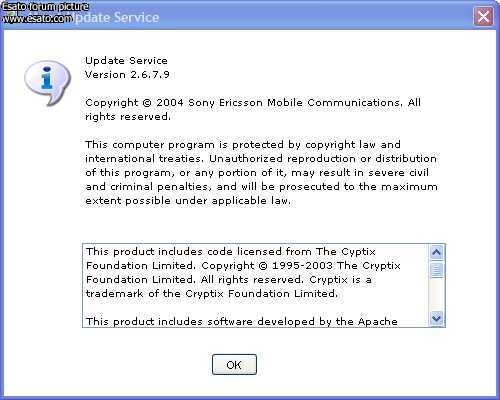
|
bloomp
Joined: Jan 21, 2003
Posts: 288
From: London
PM |
i have 2.6.4.9
masseur do you have a link for your version? |
masseur
Joined: Jan 03, 2003
Posts: > 500
From: Sydney, London
PM |
no sorry, I don't have a direct link to this version.
I have this version from a natural progression of auto update each time I run SEUS
|
snowbren
Joined: Apr 25, 2006
Posts: 20
PM |
I tried turning Windows Firewall off (I keep having to unblock when syncing)...but at least can Sync ok and did a backup.
It didn't make a difference. I also get a USB error message in the taskbar, right around the time it says "detecting device."
For those who have succesfully performed the upgrade, what do you see on the P990's screen? After plugging in the cable and releasing the "C" button, it seems to shut the unit down at the same time as it says "detecting." |
|
|