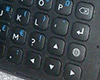Posted by pimp123
What about the info that is in the files on the memorystick
(ProdInfo.txt and MemStickInfo.txt)? Could they be changed?
I have a 512 MB original W800i memory and i have that extra partion but haven't tried anyting written in this thread.
These lines in prodinfo.txt is interesting:
MemoryStickRev=R11A
MemoryStickCapacity=490741760
MemoryStickType=PRO
Please DO NOT send any private messeges. This is only a bugmenot.com account.
Posted by icewinds
WOW!! This actualldy does work... Im going to take this 512 now converted to 9ssmb and brutalise it with data, i will let you all now how it goes...
*x-fingers*
Posted by AppA
Hmm, since i decided to invest my money into 1 or 2 GB sticks, i'm wondeing the following:
- buy 1 or 2 GB?
- buy from SanDisk or Sony (ok i know sony is slower, but are there any probswith sans?)
- any difference if i buy Memory Stick Pro, or should i rather stick with the Pro Duo?
thankx in advance ppl!
Posted by dancingfate
OMG, it works!
Last night I turned my SanDisk MSD Pro 512 MB into 963 MB capacity.
Great job.
Thanks.
Posted by optiplex
It doesn't work, I mean you can format it to have 933MB but you cant copy anything larger than 500 (4xx something close to 500), I think itís a glitch. When I try to copy anything above 500 I get an IO error and the drive letter disappears from the explore so nothing can be done after that, even the phone cant detect the memory card.
However anything under 500MB works, the moment you try to go over 500MB thatís the end of it...
Restarting the phone makes the memory card to reappear but you can't do anything to files that are already there. Finally I had to format it using the phone to get it working againÖ. So much for making a 512 card a 1Gig
Posted by Tervel
| Quote: |
|
You can't use a MemStick Pro on the phone, it's too long and not designed to go into a K750. The MemStick Duo and Pro Duo are the ones you can use. So I assume you're asking should you get just a Duo or a Pro Duo, I'd have to say - get the Pro Duo. Also - I've read something here that SanDisk makes the MemSticks for Sony anyways, besides, the phone comes with a SanDisk adapter.
Posted by Mad_Bob
Ok, Im not too bothered if my card fcuks up, so I have attempted this with 3 different cards (512) but never get any unallocated space showing in disk manager. (Im using a memery card slot).
I am aware how to do it once the unallocated space is showing, but how can I get the PC to show this space.
Can anybody explain how they managed to get this viewable. Thanks.
Im using a P910 and Windows Xp.
Cheers
Posted by rrojas260
You have to use the phone as the card reader
Posted by Mad_Bob
NO problem, but I cant see my card for some reason, and when I go into the sync software I can only see the phone memory...
Posted by Mad_Bob
Ok sorted that, but no disk is showing in the disk manager...
Posted by optiplex
That is strange; do you see your memory as a removable disk in the explorer? Cos if you can; then it should appear as a separate disk in Disk Management under Computer Management of WinXP/2k.
Anyways in my opinion this is just a glitch, you cant use a 512MB card as a 1Gig, Iíve already tried and failed (read my post above).
Posted by Mad_Bob
It only shows as Memory Stick in the PC Suite software under My P910.
Doesnt show anywhere else as a drive.
Posted by optiplex
You have to use a K750 phone to do this, meaning that you have to plug in the memory card to a K750 phone and connect it to a PC with the USB data cable.
K750 (and perhaps later models) are the only ones that let you access memory card in the phone as a USB mass storage device under Windows without using any custom phone applications. As far as I know you have to have some sort of a phone management software installed on your PC to access the memory of P910.
[ This Message was edited by: optiplex on 2005-12-04 03:14 ]
Posted by Sony Ericsson Indonesia
WARNING: once you have done this on a k750 or a w800i and you put that memory card into a w900i it wipes the memorycard completly clean. it erases everything... dammit....
Posted by fantonald
Latest R1AA008 firmware for the K750 fixes this glitch. 512 MB sticks are really 512 MB sticks and not concealed 1 GB sticks.
Posted by slead
well, after I sold you the monorail... I'll be off to Shelbyville... just kidding!
fantonald is right, with the new firmware the "bug" or "glitch" is gone. But it's still strange because, the MMCard didnt change, just the phone has another software which does not show it so the "unallocated space" still remains unrevealed...
Posted by simonjs
maybe it's some sort of buffer for the file reading or moving etc.
or
it could be something to do with the manufacturing process.
like with lcd tft monitors you can expect dead pixels due to the manufacturing process and this is normal.
maybe memory cards are the same, they make them bigger because in the manufacturing process there is a danger of some being damaged.
then they just lock the size off by partitioning it to 512MB or whatever.
just a theory...
Posted by pelauvadim
first hi everybody....
i've really done it now!
i erased the partition(with swissknife) on 512 sandisk ms pro and now the phone won't even start...
not to mention i'm completly unable to format it again since i have no idea how to read it...
PLEASE HELP!
Posted by optiplex
Didnít you read the posts above ? This is a glitch, you cant make your 512MB card a 1G by formatting.
Anyways, to recover your card format it through the phone, everything should come back to the way it was before.
Posted by Simon N
How can he format it through the phone? He said the phone wont even start;)
Posted by optiplex
oops.. my mistake. Didnt notice. Then I guess he'll have to find a nother MSPD compatible phone to do it..... But I doubt it will work, cos if his one doesnít turn on then most probably others wonít either.
I did this and was able to revert it back through the phone.. So far that is the only way I know of doing it.
If you havenít tried already then try with a memory card reader.
[ This Message was edited by: optiplex on 2005-12-23 02:17 ]
Posted by pelauvadim
ok
my memcard reader doesn't recognize the card (it wasn't able before either)
i've handed it over to some guy to format it and now it should be 933 when i get it back...
if he isn't able to format it, a sandisk cardreder should do the trick:
Sandisk ImageMate 12-in-1 USB 2.0 Hi-speed Reader ( SDDR-89-A15 )
this is what i think of purchasing
it works right?
now i understand that it won't work above 500 and if data on card doesn't exceed 500(or 468) i shoul be able to format it via the phone and revert everything back to normal...
correct me if i' wrong...?
Posted by optiplex
Let me get this straight.... You still havenít formatted it to a 1GB ?? If so then donít do it, not worth the risk and hassle. BTW I donít recommend using 3 rd party drive management tools on your memory card (especially when it is accessed through the phone).
Well..., I was able to revert it back to a 512 through the phone, but I have seen one or two guys who were not so lucky.
You said your card reader didnít detect it, was it before or after you wiped the card with swissknife? And I really donít think buying a Sandisk card reader would do much good unless your current reader is faulty, cos these memory sticks are standard, so any card reader supporting MSPD should be able to read it, you donít have to buy a Sandisk branded reader.
Posted by pelauvadim
the card reader wasn't able to detect it neither before nor after partition erasing
that guy repartitioned it in fat32 but put some files on it and since the internal directory structure was affected by swissknife(never use that crp!) this may be the reason why the phone still behaves the same way...
{PERHAPS SOME OF THIS IS WHAT WE PROBABLY SAW AS THOSE 400MB...
boot sector
optionally more reserved sectors
FAT #1 (File Allocation Table)
FAT #2 (a duplicate of FAT #1)
the root directory (not used in FAT32)
the "data area" with all files and subdirectories}
i hope to reformat again, clean this time(that guy put some files on it to test it....)and luckyli make it work with a phone format...
if not i'll just blame the shop where i got it from and ask for a new one
they surely aren't smart or quallified enough to tell what's wrong:)
Posted by optiplex
Maybe that extra space can be something like you said (but I seriously doubt that FAT or the boot sector can take that much of space as they are normally much smaller); most probably a glitch in K750ís firmware which is now fixed in the latest version according to some of the previous posts.
Anyways lets hope your guy will be able to make it work. If not get it replaced from the shop
Posted by Mad_Bob
I managed to expand the 512 duo pro, but it wouldn't work in my brothers k750 or my P910 so I just put it back.
Shame.
Posted by pelauvadim
DONE!
a k750i with an older firmware(dunno wich) recognized it!after the format amd mamaged to reformat it internally!
though it did not see mora than 468mb
after the format my w800i sees it too...
everything back to normal!
I STRONGLY ADVISE EVERYONE NOT TO TRY THIS ESPECIALLY IF YOU DON'T HAVE WARRANTY ON PHONE AND CARD!!!!!!!!!!!!!!!!!!!!!!!!!!!!!!!!!
Posted by johnsp910i
well i have my p910i with 1gb,and w800 they both run fine so far there are about 20 cards that have been done that i know of and there are all full up to 600-800mb and ok.with a mac u can do it in a cardreader fine then delete the mac files windows has trouble doing it.
Posted by pelauvadim
what firmware do you have?(on w800)
Posted by Firefreak
I just read through the thread and its nice to see all this trial and error efforts. Seems though that the capacity is misleading. Updated first post with a warning.
Posted by butn
i found a txt file on my card named ProdInfo and it's got this in:
//This is a content information for the CDA file CDA102427_4_R11A
//Created by Mirza Buljusmic
//Date: 2005-07-04
MemoryStickProd=CDA 102 427_4
MemoryStickRev=R11A
MemoryStickCapacity=490741760
MemoryStickType=PRO
MemoryStickFiles=7
MemoryStickFileSize=24911547
MemoryStickDirs=15
Posted by butn
490741760 Bytes = 468MB
Posted by Chazzer3
So you could, what, edit that to say 1024mb? (in bytes?)
And then try again???
Posted by coo1k3n
So, does it or does it NOT work???
I'm getting confused with loadz of peeps saying 'IT WORKS, IT WORKS!!!' but not backing it up by saying they've managed to:
A) Transfer up to 1024MB onto the 512MB
and...
B) Access the whole of the 1024MB of data (whether it be pictures or videos).
I have a feeling everyone is just saying they've managed to format it so the card 'SAYS' it has 1024MB but this doesn't make it so, simply by reading that your card says it has this amount. We need hard evidence!
Posted by whistla
It will not work, this is simply a bug, i was one of the first to try this method and ut will not work. You may see that the capacity has increased but when copying files anything over the original limit will either be corrupted or will not work.
Posted by eran.liberty
I am not a mem card holder and have not tried this space unlocking thing... but here is my little knowledge about flash based products. It might explain your situation and it might not.
Here are two points:
- most mem cards addressable space is about twice to four times as large as their declared size.
- most mem cards do have more memory cells by a 1-10% factor of the declared size.
These two facts do not collide but require explanation.
Lets assume I want to create a 16 bytes mem card. It will require 4 bits to describe the addressable bits (0000 = 0 all the way to 1111 = 15).
If one of those bits comes unusable out of the oven I cant sell it as my card wont hold the needed space. So I add Two extra cells to a total of 18 (this is the 1-10%).
More over, I need each of the 16 original address to be alternatively routed to the extra cells. To do so I add an extra bit to the address which says if to access the original cell or the extra one.
So now we have a 5 bit address space in which 0000(0) goes to cell zero and 0000(1) is routed to the extra cell.
But you say, ďHi 5 bit address space is 32 cells! And they all addressable and usableÖ lets partition themĒ. And I say ďgo a headĒ. But remember that we do not have 32 cells we have 18 in our exampleÖ and that is because 0001(0) goes to the original one cell but 0001(1) goes to the SAME extra cell that zero is routed to on failure.
In short, my guess is the extra space that you see is these otherwise hidden address bits. And the space that you think you see is the extra 10% mem location being accessed again and again.
A simple way test it is to take a file which requires the whole space. Copy it to the card , copy it back and compare the two files, Using CRC, md5sum or any other signing tool. My guess is that all the file will be copiedÖ all the file will be copied back.. but CRC will fail.
Check me.
Liberty
Posted by Mad_Bob
Um... Ok...
Nice explination.
Posted by skinticket
Posted by djsquare
Hi I just wanted to ask that
1)Is sandisk more reliable then
sony
2)Can i use sandisk in my sony
digicam or any other sony
product where sony pro duo is
supported
3)Im having K750i, i want to
have 2gb card in it does my
phone support it.
4)what will be the price
diffrence between sony & sandisk
for 1 & 2 gb card in Indian Rs.
Plz help me as its a big amount
to invest so dont want to loose
a fair deal
Thanks in advance
Posted by djsquare
Hi I just wanted to ask that
1)Is sandisk more reliable then
sony
2)Can i use sandisk in my sony
digicam or any other sony
product where sony pro duo is
supported
3)Im having K750i, i want to
have 2gb card in it does my
phone support it.
4)what will be the price
diffrence between sony & sandisk
for 1 & 2 gb card in Indian Rs.
Plz help me as its a big amount
to invest so dont want to loose
a fair deal
Thanks in advance