| Author |
512Mb Sandisk Duo Pro 1024Mb capacity? |
Firefreak
Joined: Jul 02, 2004
Posts: 159
From: Sweden
PM |
* BEWARE *... Performing some of the the procedures in this thread may result in problems with your memorystick. Please read through the entire thread and be well aware of what you are doing. * BEWARE *
I just plugged in my Sandisk 512Mb Duo Pro card and in the diskmanager in windows it says it has one 468Mb FAT16 formated partition and 465Mb unallocated space. A grand total of 933Mb.
Cant the 512Mb sandisk cards just be a pre-partitioned 1Gb card?
Anyone else seen this?
(512/468)*933= 1021Mb...
Do i dare use partitionmagic to allocate all 933Mb ?
Update. Seems people can format the 933mb but cant access more than 512mb anyway.
_________________
---
K750i (R1J002 EU1 Europe_4)
K700i (R2AT003 EU4 Flashed using DaVinci)
[ This Message was edited by: Firefreak on 2005-06-17 09:31 ]
[ This Message was edited by: Firefreak on 2005-06-17 09:35 ]
[ This Message was edited by: Firefreak on 2005-12-28 14:39 ] |
|
|
PeterKay
Joined: Jul 08, 2003
Posts: > 500
From: The Ummah
PM, WWW
|
Can you actually fit on 933Mb of stuff on it?
|
Firefreak
Joined: Jul 02, 2004
Posts: 159
From: Sweden
PM |
Quote:
|
On 2005-06-17 10:29:32, PeterKay wrote:
Can you actually fit on 933Mb of stuff on it?
|
|
No since that space is not partitioned yet... It's like partitioning a 80Gb harddrive with one 40Gb partition leaving the other 40Gb unallocated... but the unallocated space still shows up in a disk manager...
What I'm wondering is if anyone else has seen this and if I should dare to resize the partition to the full 933Mb...
_________________
---
K750i (R1J002 EU1 Europe_4)
K700i (R2AT003 EU4 Flashed using DaVinci)
[ This Message was edited by: Firefreak on 2005-06-17 09:33 ] |
blackspot
Joined: Sep 06, 2004
Posts: > 500
From: Philippines
PM |
What's the worst thing that could happen if you do that?
resistance is futile. |
Firefreak
Joined: Jul 02, 2004
Posts: 159
From: Sweden
PM |
Funny thing though... the unallocated space only shows up when I connect my K750 via usb... If i put the memorystick in my memorycard reader it only shows the 468Mb partition with no unallocated space at all...
Bahh... I can't find a software that can resize and handle partitions on an USB connection... windows can't handle it.. it only shows me the info... partition magic don't even show me the drive... partition manager shows me the drive but says invalid I/O when I try to access anything connected to USB...

_________________
---
K750i (R1J002 EU1 Europe_4)
K700i (R2AT003 EU4 Flashed using DaVinci)
[ This Message was edited by: Firefreak on 2005-06-17 10:15 ] |
Klorin
Joined: Oct 09, 2004
Posts: 262
From: Norway
PM |
Cool, same thing here.. look:
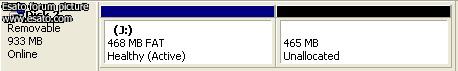
Would be great finding a way to format that. |
Phantomlynx
Joined: Jun 03, 2005
Posts: 70
PM |
I've got the same card and as far as I can tell it is just 512. |
bolo
Joined: Jul 12, 2003
Posts: 90
From: Soton
PM |
I have the same thing in my disk manager!!!! How can we get this extra space? any ideas>?
Just had a look at the original MSD card provided by sony. Disk manager shows up with just 62 MB in the disk manager.
[ This Message was edited by: bolo on 2005-06-19 13:05 ] |
Firefreak
Joined: Jul 02, 2004
Posts: 159
From: Sweden
PM |
I cant find any software capable of handling partitions on USB devices... 
Help ?
---
W995 Black |
djole89
Joined: Jul 26, 2004
Posts: 428
PM |
Excuse me, but is the price same as MS Duo Pro card? If so, it's better to buy SanDisk, you get twice more memory for the same money!
[addsig] |
MikLSP
Joined: Sep 21, 2003
Posts: > 500
From: se-nse.com
PM |
@ Everyone that can see this 'extra' space. Does it only do it while in the K750?
In which case isn't it more likely just a glitch?
|
abe2000
Joined: Jan 08, 2005
Posts: 51
From: Sweden
PM, WWW
|
There are 2 possibilities,
1. Just a glitch, its only 512MB.
2. They actually sell 1GB sticks as 512MB, but makes the rest of the space invisible in normal readers. This could mean there's actually a glitch in the K750i that shows this invisible space.
And yes, it's normal to sell "crippled" things for a lower price.
Anyway, if you really cant find any way to partition it in windows, my only advice is Linux! |
Firefreak
Joined: Jul 02, 2004
Posts: 159
From: Sweden
PM |
Quote:
|
On 2005-06-24 04:27:50, abe2000 wrote:
There are 2 possibilities,
1. Just a glitch, its only 512MB.
2. They actually sell 1GB sticks as 512MB, but makes the rest of the space invisible in normal readers. This could mean there's actually a glitch in the K750i that shows this invisible space.
And yes, it's normal to sell "crippled" things for a lower price.
Anyway, if you really cant find any way to partition it in windows, my only advice is Linux!
|
|
Ahh... didn't think of that... I'll try it at work next week... 
---
W995 Black |
etaab
Joined: Jan 23, 2004
Posts: > 500
From: UK - South Yorkshire
PM |
Quote:
|
On 2005-06-18 03:01:46, Klorin wrote:
Cool, same thing here.. look:
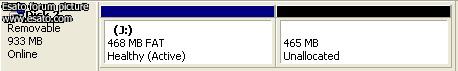
Would be great finding a way to format that.
|
|
Exactly where do we find this ? id be interested to know if my 1GB or 64mb Duo cards have more space on them i could exploit.
Check me out on Instagram ! search for etaab ! |
abe2000
Joined: Jan 08, 2005
Posts: 51
From: Sweden
PM, WWW
|
Right-click on My Computer and take Manage, after that Disk Management. |
|
|