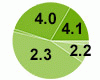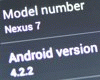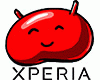Posted by Jools
With Apple announcing today that the long-awaited Mac OS X 10.4 'Tiger' operating system will finally be available on Friday April 29th, I thought I'd create this thread for anyone (Mac, Windows or Linux users!) to post their comments, questions, observations, info, tips and anything else about 'Tiger'...
To start with, here's some links to information on some of the 200 new features of 'Tiger':
Spotlight
Experience the breakthrough new desktop search technology that finds anything on your computer as quickly as you type. Search your entire system from one place: Files, images, emails, contacts, calendars and applications appear instantly.
Dashboard
Zooming to the top of your Desktop with the click of a function key, Dashboard, like Exposé, disappears just as easily. Use Dashboard to access nifty new mini-applications called widgets.
Safari RSS
The world’s fastest web browser for the Mac, Safari now boasts built-in RSS support. Scan the latest news, information and articles from thousands of websites in one easy-to-read, searchable article list using Safari RSS.
iChat AV
Tiger iChat AV brings multi-way video and audio conferencing directly to your Desktop with new technology that delivers stunning, true-to-life picture and crystal-clear conversation.
Automator
An innovative personal automation assistant that helps you streamline challenging repetitive manual tasks without programming, Automator works like a robot inside your computer.
QuickTime 7
Make the future of video crystal clear with new QuickTime 7 features including user-friendly controls and pristine H.264 video. Upgrade to QuickTime 7 Pro and capture your own movies, then share them via email or .Mac.
.Mac Sync
With .Mac sync now fully built in to Mac OS X Tiger preferences, staying up to date is simple. Sync information from your favorite applications to multiple Macintosh computers and your .Mac account seamlessly.
VoiceOver
The spoken English interface to Mac OS X, Voiceover enhances the Universal Access capabilities of Mac OS X to provide a new way for the visually impaired to access the Macintosh through speech, audible cues and keyboard navigation.
For anyone who's bought a new Mac since April 12, you'll be able to upgrade to Tiger for free. You just pay the postage on the disk!
Posted by batesie
Cant wait to give it a try!
Posted by AshUK85
I've just ordered my copy, Cant wait for it to come
Posted by maddav
Jools, are you buying Tiger? I need a bit of convincing to spend £90 on an OS upgrade.
Posted by Jools
I'm seriously thinking about it. I do like to get the updates as soon as possible. Just like to keep up to date. And I wanna play with all those new features!
£90 is a fair bit of money - and I wouldn't consider spending £90 on a single program, but when you consider probably 90% of what I do on my home Mac is done through/with/via the operating system, it doesn't sound so bad!
The Apple Store in Birmingham is opening for the first time on Friday 29th April at 6pm to coincide with the release of Tiger. I may go on Saturday and can quite see myself walking away with a copy of Tiger and an iPod photo Camera Connector!!
Posted by maddav
Apple Store in Birmingham! I didn't even hear about that, if I wasn't working i'd be straight down there next friday
I might just buy Tiger for dashboard and automator, as they would help me so much in everything I do, ah decisions decisions.
Posted by Jools
Yep, the Apple Store is in The Bullring shopping centre, next to Gap on Level 3, Upper Mall West.
http://www.apple.com/uk/retail/bullring/
"Grand Opening
The Apple Store Bullring will open on Friday April 29th at 6.00 pm. Join us and be one of the first to get your hands on Mac OS X Tiger; learn about the new features of Mac OS X through demos and free workshops; and grab a scratch card to win a PowerBook G4, iPod or other prizes, while cards last.
Grand Opening Sweepstake
Enter the Grand Opening Sweepstake to win a Digital Lifestyle Collection valued at £2145. The winner will receive a 20-inch flat-panel iMac with SuperDrive, an iPod mini, a Canon lxus 40 digital camera, a Canon MV800 digital camcorder and a Canon iP6000D printer. No purchase necessary. Submit your entry between April 29th and May 29th. Read the Terms and Conditions.
T-shirt Giveaway
The first 1400 people through the doors will receive a free Apple commemorative T-shirt."
Posted by Davo_169
i cant wait to get ma mac
Posted by amnesia
luckily enough I'll get Tiger for free since I bought my iBook recently
note if you buy it online as a studen you can get it for around 58 pounds I think.
Thats a steep drop.
Posted by sapporobaby
Hey Jools,
Tiger has already arrived here in Finland. A friend of mine that works at the store where I will get mine says that they are there, sitting pretty and waiting till 18:00 Friday. I can not wait. Hope they updated all of the phones so that they sync. BTW, I will be getting a V800 to go along with Tiger. A friend here in Finland could have gotten me a deal he says on a z800 but for 99 Euro, a V800 is virtually the same as the z800. The money I save there, I can by the Camera Connector for my iPod iPhoto.
Posted by Jools
I've just installed a version of Tiger on an external Firewire drive, and I'm having a play about with it right now.
I'm going to check it all out, but wait for the 'proper' release next Friday before switching permanently and installing on my main 10.3.9 boot drive.
My K700 now has a proper K700 icon in the iSync window. Not noticed anything else new in iSync with the K700 though.
Posted by sapporobaby
Does it appear any faster the Panther and is iSync gone or has it been properly developed
Posted by Jools
I've already booted back into 10.3.9 because the version I have is obviously not the final one! I've already come across a few errors etc.
On my eMac it seems pretty much the same speed as Panther, and iSync is still there - on the surface it seems pretty much as before! I think all the changes are behind-the-scenes...
I may play a bit more but I don't want to risk messing up my system. Think its better to wait for the final retail version!!!
Posted by peeta
the biggest thing i can see thats different is widgets. i have konfabulator and with that you can get widgets. you can get a widget that displays rss feeds as well. also when i tried out firefox which has a rss feeds function it was ok but hardly an omg reaction. all in all then i really don't see what is so special about tiger, especially for 90 quid.
Posted by Jools
Spotlight is great... that seems to be the biggest new feature to me. It's quite amazing really. It works very quickly (once the indexing is done), and I managed to find stuff I never realised I had!
Being able to search images, music, files, text, emails, calendars and everything else from one small dialog is pretty impressive. And the way it categorises the search results is cool. Makes finding stuff very easy and quick...
Give it a try if you can.
Posted by Peter321
I've tried the final release, and it works pretty well.
Finder seems a bit faster, but not a huge difference.
Spotlight is clearly the biggest new feature, doesn't look like much, but like Exposé in Panther, once you've gotten used to it, you don't want to live without it.
Dashboard is fun, but will be more interesting when 3rd party widgets are available. It's a nice way to have small programs running to be able to switch to them fast, but without them disturbing your normal work.
As mentioned elsewhere in the forum, iSync with P910 seems to work very well, and a small app is installed on the phone, I assume it monitors for iSync connections, but it does not seem to autostart, so I'm not sure how it's supposed to work, haven't checked iSync help yet to see if there's any info on it.
For pro-audio people out there: I tried the simple "How many Platinumverbs can you run" test in Logic Pro 7.01, and with 10.3.9 I could run about 100, with Tiger I could run 116 - so a 16% performance boost - not too bad I think (this on a dual 1.8GHz G5).
cheers
Peter
Posted by the_poet
I have ordered my copy via the UK store, the next question for those who have been there before is do I :
Just install to upgrade the system,
Archive and install to upgrade,
I won't be doing a clean install as I don't want to have to reinstall everything.
I would rather just upgrade the system w/o going too far overboard
Any tips would be welcome
Posted by sapporobaby
Doing a complete re-install is much faster on a Mac rather than a Windoze box as the Mac does not require constant rebooting when you install something. Second, doing an upgrade rather than a complete re-install is sort of like doing an oil change and using the same oil. You might want to think about the complete re-install. Also, you may see that you have stuff on your Mac that you do not need. I find this quite often.
At Jools. I am using Konfabulator as well. Do the widgets that work with Konfabulator work with Tiger as well?
Posted by Jools
From what I've read Konfabulator and Tiger widgets although on the surface appear the same, underneath they're completely different.
Tiger widgets are written in HTML, Javascript and CSS, whereas Konfabulator ones are written in a proprietary Javscript Runtime Engine...
I guess it may be possible to convert one to the other...
Posted by sapporobaby
Ah, this could be why Konfabulator does not always run properly.
Posted by the_poet
My copy of Tiger arrived yesterday (290405) from Apple, installed it today, very easy to upgrade the system, had to reenable the haxies and shapeshifter but so far so good.
Haven't come across anything that bombs out in a major fashion apart from entourage (but that's nothing new !)
Posted by themarques
Just incase you all missed it, but if you running a PowerBook wide screen then you will realise that in Panther you couldnt watch 4.3 movies in 16:3 but alas that has been sorted out with a few extra options for graphic eq settings and also colour settings...Finally.....
Posted by sapporobaby
@Poet
I gave up Entourage now and use Mail. It is not as good as Entourage in many things but it is supported by Spotlight and this is the greatest. I have my PB set up in two partitions. Mail normally wants to sit on the home partition, but I have Mail.app on the home partition and the Mailboxes on another. You can not my an alias the normal way. You have to use the command line. If you are interested, I can forward you the instructions.
Posted by batesie
@All
Any screenshots of the new features??
Posted by sapporobaby
You can get those on the Apple site or do you mean shots on actual user Mac's?
Posted by haynesycop
@batesie
your wish is my command
i have just installed tiger today on my powerbook
having only been using apple for just over a month i am no the best to be able to spot significant differences
here are a couple of pictures
dashboard
spotlight
if theres anything specific you want to see let me know and i will post some more screenshots
enjoy
Posted by haynesycop
bugger why didnt my pictures show up
Posted by batesie
damn it, show me the pics!
Posted by haynesycop
the bloody things wont show up
i took screenshots and the extension came up as png, so i renamed the file to a jpeg
and they appear as question marks
do i need to convert them. if so what with and then i can post some pictures
Posted by DJcreamz
lol yer, just the extension wont do much, u can export them to jpeg using preview in osx or in paint on winx
Posted by haynesycop
okey dokey thanks
how do i export them to jpeg using preview, i have opened the picture up in preview, so what next
still getting to grips with my mac as you can tell
Posted by batesie
there ya go, is imaging/printing your job DJ?
Posted by themarques
Export is simple, once open in Preview just click file->save as-> then jpg from the drop down box
Posted by DJcreamz
You open the .png, then
File > Export
in the Format drop down menu select jpeg then click save.
Or
Press Shift+Apple+E to get to the export menu.
@batasie
I used to be a mac operator and pre-press administrator in a print house i then left and i do gfx design at council, both using macs
Posted by haynesycop
@themarques
thanks, the manual doesnt tell you much, although i should have thought of that
here you go just a couple showing dashboard and spotlight
if want something specific shown let me know
thanks guys
Posted by batesie
nice one, so you use limewire then miss
Posted by haynesycop
hell yeah!!!
cant live without my music
plus macs don't get virus's so p2p aint a problem
Posted by DJcreamz
my tired old osX
.
.
is the classic environment not a default thing ?
.
.
_________________
If 4 out of 5 people SUFFER from diarrhea... does that mean that one enjoys it?
[ This Message was edited by: DJcreamz on 2005-05-06 11:05 ]
[ This Message was edited by: DJcreamz on 2005-05-06 11:05 ]
Posted by themarques
A nice way to bring the widgets in is to press SHIFT and F12...I like the slow-mo movement...
Posted by themarques
Finally got iChat to work with MSN and Jabber, so cool so know I can get rid of that useless msn for mac. If anyone needs the tutorial drop me a line.
Posted by themarques
Apple has put in support for other networks in a roundabout way - Jabber, the chat network newly supported by Tiger's iChat (iChat v3) supports contacts from other chat networks via so-called "gateways". iChat doesn't directly support gateways, but if you create the gateways with another Jabber client, then add your Jabber account to iChat, iChat will automatically imports all the MSN/ICQ/Yahoo/AIM contacts from the gateways you added. Sounds confusing, but it's quite simple. Here's how:
1. Download a standalone Jabber client. I used Psi, Psi Download but others should work too. I will write the rest of the tutorial assuming you are using Psi.
2. Open Psi, and register for an account. Enter your designated name/pass. You'll need to enter a server; I used 2entwine.net, but most other Jabber servers should work. Leave the port alone. Once registered, click the Status menu and ensure that your are online.
3. Probe for services. In Psi, choose General --> Service Discovery. A dialog will come up showing you what services the server is capable of. Click browse, then right-click the service you want to use, then select. Enter your registration info for that service.
4. Quit Psi
And that's it! Open iChat, add your Jabber account with the same settings as Psi, open the Japper buddy list, and your non-AIM contacts will magically appear in iChat!
Keep in mind this is no full substitute for Adium or Proteus - it doesn't support file transfers or audio/video, but it still pretty darned cool.
_________________
[ This Message was edited by: themarques on 2005-05-08 14:32 ]