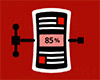Posted by Navar
Hi guys
1. Handler setting and you can custeme it.
2. You can use the key number 5 to action and 2 and 8 to move betwen menu and the page 6 and 4 too.that was not possible with the other copy of opera mini 4.2.
3. You can use 7 key to switch betwen windows
4. Download manger.
5. You can press number 1 on any link then go to word 'link' then press it it will give you open in new window..or open in bakground window ..and dircet download and much more option
6. Use key 0 when browsing.it will give you a shortcut to every thing or link on the screen can be pressd with a number of every shortcut to make it easy than moveing mouse over any small link or any thing els.
7. In handler option you can find temple and copy and past option.you can turne them on or off..
Edite: 8. You can downlod any photo just by select it by the mouse and press key 1 then download image
Thats all what i can remmber
[ This Message was edited by: Navar on 2010-06-02 06:50 ]