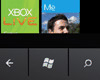Posted by strizlow800
Hi to all. I have seen thet flashing CID52 phones has been very often nowadays, but many people are asking how to flash their phones and there is no such tutorial around the forum, so I decided to put one
First of all I would like to tell the advantage (purpose) or meaning of flashing
Flashing the firmware is done by changing the MAIN and the FS part of the firmware (while not touching the EROM and the GDFS) which makes the flashing easy procedure that can be done with the ordinal DCU60 USB cable (the cable you get with your sony ericsson phone)
Once we know what flashing is, we can start preparing for the flashing procedure
http://www.sek750i.pl
http://www.iprotebe.cz
These pages are free and registration is easy and fast.
First, download XS++ flashing program.
When you download MAIN and FS files for flashing, you need to download finalization files for your new firmware. There are MAAANY finalization files (a.k.a custom files or custpacks and etc...) sorted by the phone's firmware CDA numbers. To download the right one for you, you have to check your phone CDA. CDA can be checked from the service menu (>*<<*<*) where you check the firmware version. There are letters CDA followed by some numbers like 1024, 1025 or etc... These numbers are the CDA version. You have to download custpacks for the CDA you have, and the firmware you are planning to flash your phone with.
When you have all files needed you can start flashing the phone.
You need to have installed flash drivers for your phone. For beginners, flash drivers installation guide is included here:
http://www.esato.com/board/viewtopic.php?topic=150098
When you have the flash drivers installed, you can run XS++.
Before that, prepare you firmware files in one folder (I mean the MAIN and FS file unzipped in .mbn, .fbn format or whatever it is) to have them easy for accesing and navigation.
Turn off your phone. Remove the SIM card. Run XS++ and then press the "Connect button"
Then connect the phone to your pc using the USB cable while the phone is turned off. When connecting the phone to pc, hold pressed the "c"button (on the phone) pressed down. This will connect your phone to XS++, where you can start flashing it.
You will see folowing window:
Press the flash radio button (As number 1 shows) if needed only. That will guide you to the flashing panel of XS++. Here you can select which firmware files you will use to flash your phone with. So check the FLASH MAIN and FLASH FILESYSTEM check boxes. Then press browse and locate MAIN and FS firmware files. When browsing from MAIN navigate and select the MAIN firmware file you have downloaded, and when browsing from FILESYSTEM, do tha same for the downloaded FS firmware file.
Then press the "Flash" button.
Now you have to wait while your phone is being flashed.
Once flashing is done, you will be prompted to unplug the phone. Then you can turn on the phone. You will get this error:
"Configuration error, please contact network operator for information". This means that your phone is not finalized. Finalizing the phone is done by uploading a pack of files into predefined folder inside the phone's filesystem structure. That pack of files is called finalization files also knows as custom files, cestpacks and etc...
Use XS++ to upload these files (you downloaded before) into this folder:
tpa/preset/custom
Use the XS++'s FSX feature to upload these files.
Here is a tutorial how to upload files to phone filesystem using XS++
http://www.esato.com/board/viewtopic.php?topic=153863
You can ask here for more info if something is not clear
WARNING: EVERYTHING YOU DECIDE TO DO WITH YOUR PHONE IS AT YOUR OWN RISK. ME OR ANYONE ELSE IS NOT RESPONSIBLE FOR THE DAMAGE MADE TO YOUR PHONE DUE TO UNPROPER USING THE PROGRAMS INCLUDED IN THE GUIDE!!!
Hope this guide will help most of the people who are runing around the forum and asking the members for step by step flashing tutorial
_________________
 K800i
K800i
R6BC002 K810 Firmware
W880 Acoustics
35fps Camera Driver
[ This Message was edited by: strizlow800 on 2007-09-30 10:34 ]
[ This Message was edited by: strizlow800 on 2007-10-01 11:17 ]
Posted by kimot01
On 2007-09-30 09:28:00, strizlow800 wrote:
WARNING: EVERYTHING YOU DECIDE TO DO WITH YOUR PHONE IS AT YOUR OWN RISK. ME OR ANYONE ELSE IS NOT RESPONSIBLE FOR THE DAMAGE MADE TO YOUR PHONE DUE TO UNPROPER USING THE PROGRAMS INCLUDED IN THE GUIDE!!!
i agree... you need courage to flash your phone
Posted by strizlow800
Man, this is not that dangerous, but you know, warning is a warning I just have to say that. So that's in case of bigger misstakes.
Posted by ejwghinos
Oops, I didn't read tha last part. Ignore
[ This Message was edited by: ejwghinos on 2007-09-30 08:57 ]
Posted by ejwghinos
Great post! Wish I had seen this before
Posted by byron26
how long the flashing takes?
it's been two hours since i flash my phone
the only progress is sending_db2020_cid01_prodid_p3j.bin..
what should i do?
Posted by strizlow800
@byron - PM'ed you
Posted by byron26
i read your pm already, i stopped it already, my phone is still working i'll try flashing on my laptop, this pc im using is SLOW, LoL
Posted by byron26
Hope this guide will help most of the people who are runing around the forum and asking the members for step by step flashing tutorial
this line pertains to me.. thanks for your replies and posting this guide.
Posted by strizlow800
@Byron, I use to write that line on almost every my guide
Anyway, write your result here.
Posted by byron26
i had successfully flashed my phone to R1KG001,
now i'm preparing to flash convert it to k810i.
but the play now in the menu had been substituted by the home page set, and the sony ericsson links in each folder had gone, it does'nt bother me that much,
Posted by strizlow800
Congrats mate
Posted by byron26
with this guide, it's impossible to fail, thanks for posting
Posted by byron26
i had flashed my phone through XS++ to its latest firmware R1KG001 but when i checked my phone's info in XS++:
00:32:37| Profiling SEMC phone...
00:32:37| Baseband ID: db2020
00:32:37| OTP CID: 51
00:32:37| EROM CID: 52
00:32:37| EROM Color: Red
00:32:37| IMEI: 35570401xxxxxx
00:32:37| Phone ID: K800
00:32:37| Network: HONG_KONG
00:32:37| CDA: CDA102511/85 R9A
00:32:37| Firmware Version: R1JG001
00:32:37| EROM: R3A016
why still XS++ reads my firmware as R1JG001? but on the "software version" under update service on my phone it says it is already R1KG001
[ This Message was edited by: byron26 on 2007-10-03 08:28 ]
Posted by SE4NICK
Will this delet content custom and/or preinstalled ?
Posted by byron26
no, these preinstalled files are on the firmware, so you have to choose the main&fs files that have the same CDA as yours now, cuz there are different preinstalled files packed with main&fs files
Posted by SE4NICK
Um is there any simpler way of saying that lol im not so firmware savvy lol
Posted by p5wdh
how can i flash my k800i? there is only one file and the extension is fbn. Where do i upload it? main firmware or file system?
Posted by p5wdh
K800_R8BA024_FS_APAC_RED52.fbn this is what i downloaded. where do i upload this in xs++? thanks in advance
Posted by tranced
@p5wdh: hi. will you do a half flashing? why will you only use the FS? if you wanna full flash your phone you need the MAIN(mbn) and the FS(fbn).
well, that file goes in the File System(FS).
Posted by p5wdh
whenever i put the main and the fs, the xs++ program will exit... i wonder if i have the wrong main and fs combination... the files are: "K800_R8BA024_FS_APAC_RED52.fbn" and "K800_R8BA024_MAIN_GENERIC_WI_RED52.mbn". Do i have the right firmware for my phone because my existing firmware was:
20:30:25| Profiling SEMC phone...
20:30:25| Baseband ID: DB2020
20:30:25| OTP CID: 49
20:30:25| EROM CID: 52
20:30:25| EROM Color: Red
20:30:25| IMEI: 35342701xxxxxx
20:30:25| Phone ID: K800
20:30:25| Network: APAC
20:30:25| CDA: CDA102568/101 R5A
20:30:25| Firmware Version: R1KG001
20:30:25| EROM: R3A016
Posted by tranced
the program exits?
well, the fbn and mbn are correct. the problem is with the xs. what version are you using?
Posted by skullysmagic
hi where do i get the main and fs files please?
Posted by tranced
www.topsony.com
www.iprotebe.cz
Posted by p5wdh
On 2007-11-02 14:21:17, tranced wrote:
the program exits?
well, the fbn and mbn are correct. the problem is with the xs. what version are you using?
@ tranced
Yes, the program exits and now i solved the problems by turning off the visual themes of windowsxp. By the way, how can i delete the aurora folder, blue menu, iphone which is shown below. thanks

Posted by tranced
select the aurora folder(as shown in the picture) then press the delete button. why would you like to delete that folder?
Posted by p5wdh
On 2007-11-03 03:41:08, tranced wrote:
select the aurora folder(as shown in the picture) then press the delete button. why would you like to delete that folder?
i already done that but it still there. any more solutions for this? as you can see, there was an error when deleting aurora folder. command error 0x02. i want to delete it because i accidentally put that folder when i flash my phone
[ This Message was edited by: p5wdh on 2007-11-03 07:32 ]
Posted by GULO
PLZ, bros` help me. I have K610i, but.. it`s dead. i cant turn it on. it`s turned off and happy end
22:25:00| Baseband ID: 9900
22:25:00| Hardware Platform: db2020
22:25:00| Protocol Version: 3.1
22:25:07| Warning: IMEI name does not match GDFS name (IMEI:NULL GDFS:n/a)
22:25:07| ...using GDFS name
22:25:07|
22:25:08| Profiling SEMC phone...
22:25:08| Baseband ID: db2020
22:25:08| OTP CID: 0
22:25:08| EROM CID: 0
22:25:08| EROM Color: Unknown
22:25:08| IMEI:
22:25:08| Phone ID: n/a
22:25:08| Network:
22:25:08| CDA:
22:25:08| Firmware Version:
22:25:08| EROM: n/a
22:25:08|
22:25:08| Ready for operation!
And when I choose MAIN and FS and click Flash:
22:58:02| Cannot open hbC
22:58:02| Error: Cannot send flash loader
22:58:02| ++ Error: Flashing failed
22:58:04| Disconnected... Unplug the phone
I`ve also tried with Davinci, but:
Phone Attached!
Detected SonyEricsson:
K800/K610/Z710/K790/W850.
Error: EhM not recieved!
Execution Time - 00:00:08
Error: 0x002222
PLEASE HELP ME!
P.S. Excuse me for my bad English..
P.P.S.
Please write me here or to e-mail (better). my e-mail is: IKA_GULO@MAIL.RU THANX!!!
[ This Message was edited by: GULO on 2007-11-13 19:08 ]
Posted by rockygali
On 2007-11-03 08:31:10, p5wdh wrote:
On 2007-11-03 03:41:08, tranced wrote:
select the aurora folder(as shown in the picture) then press the delete button. why would you like to delete that folder?
i already done that but it still there. any more solutions for this? as you can see, there was an error when deleting aurora folder. command error 0x02. i want to delete it because i accidentally put that folder when i flash my phone
[ This Message was edited by: p5wdh on 2007-11-03 07:32 ]
after deleting //aurora// folder try clicking the SHUTDOWN button on the right side....
then wait for the program to close and tells you to unplug the phone.
Posted by tranced
i've read somewhere that xs++ v3.0 cant delete folders but files.
Posted by strizlow800
Well for deleting folders you can use the good old far manager
Posted by patilicious
kindly help me please,
after i flashed my phone
this came out
"Configuration error, please contact network operator for information"
please help and guide me what to do,
i cant even find my custom files
Posted by tranced
hi
you havent customized(finalized) your phone. click on the Customize File System, select your phone model and then select the correct custom for your region.
hope it helps
Posted by patilicious
thanks you sir, for your fast reply
i'll try to keep you updated after flashing my phone
i just followed this guied sorry,
http://www.symbianize.com/showthread.php?t=18705
Select Phone Model: Own custpack
Select CDA and Region: \own_custpack
Posted by tranced
i forgot to ask, what phone you have?
Posted by patilicious
my phone is k800i
and used this firmware:
K800_R8BA024_FS_APAC_RED52.fbn
K800_R8BA024_MAIN_GENERIC_WI_RED52.mbn
i hope I'm not wrong
Posted by tranced
it's ok.
you just need to finalize the phone.
Posted by patilicious
thanks you very much sir, its now working again..
thanks!!!!!
Posted by tranced
dont call me sir. it makes me feel old
Posted by patilicious
hehehe, sorry i'm just 17
thanks again
Posted by Myros
Hello, modding pros
I would like your opinion on this matter.
See, I have a habit of customizing everything that CAN be customized (my P.C theme and PSP are suitable examples) I purchased my K800i 12 days ago, to be precise. I love it to bits and pieces (maybe cuz its my first
 phone..? Hmm..
phone..? Hmm.. Anyway, the only reason why I'm so TEMPTED to flash my phone is to alter the menu icons..
There seems to be risk involved (boy, you should've felt my heart beat with the PSP
I will not hold you responsible for the damage caused to my phone (etc, blah blah)
Posted by 11110000
On 2007-11-19 17:34:54, patilicious wrote:
my phone is k800i
and used this firmware:
K800_R8BA024_FS_APAC_RED52.fbn
K800_R8BA024_MAIN_GENERIC_WI_RED52.mbn
i hope I'm not wrong
can u help me where i must download that firmware?? n custom pack too... thx
Posted by 11110000
17:12:13| Baseband ID: 9900
17:12:13| Protocol Version: 3.1
17:12:14| Phone name detected!
17:12:14|
17:12:14| Profiling SEMC phone...
17:12:14| Platform: DB2020
17:12:14| OTP CID: 49 --------------> What is this??
17:12:14| EROM CID: 52
17:12:14| EROM Color: Red
17:12:14| IMEI: 35170701xxxxxx
17:12:14| Phone ID: K800
17:12:14| Region: APAC
17:12:14| CDA: CDA102568/101 R5A
17:12:14| Firmware Version: R1KG001
17:12:14| EROM: R3A016
what version of firmware i should use?? CID 52 or CID 49??
Posted by tranced
binary boy, get that firmware from cybershot.4shared.com(there are a lotta firmwares).
the OTP CID means the original CID the phone was before. now it is CID52.
when you connect your phone to xs, it tells you the current CID the phone is in the bar of the top(the colored one)
Posted by BUFFBOY
guys im stuck with finalization..
how is this done after the full flash is completed ???
what do i do for the "own_custpack" pack thingy ? what file do i upload on to my W800i phone ?
help
Posted by vegetaleb
Any news on the support of K850/W910 with XS++?
Posted by ninja9
i downloded a firmware (main and fs) with bin extension..can i use XS++ to flash with this firmware?
Posted by ninja9
how do we know a firmware is the latest?
i downloaded main firmware
K610im_CXC1250577_China_R1ED001_Red49_sw_enc
and the fs file is
K610im_CXC1250377_IMode1_R1ED001_Red49_fs_enc
K610im_CXC1250377_IMode2_R1ED001_Red49_fs_enc
K610im_CXC1250377_IMode3_R1ED001_Red49_fs_enc
Which fs file i should use?
What is the difference between mode1 mode 2 and so on?
can i use this firmware anyway?
sory for this newbie question?
and my XS++ log file is this..
TURN OFF PHONE!
Hold 'C' button on phone and connect phone NOW.
You have 30 seconds...
Baseband ID: 9900
DB2020
Protocol Version: 3.1
Phone name detected!
Profiling SEMC phone...
Baseband ID: DB2020
OTP CID: 49
EROM CID: 49
EROM Color: Red
IMEI: 35381301xxxxxx
Phone ID: K610
Network: APAC
CDA: CDA102568/101 R5A
Firmware Version: R1ED001
EROM: R3A016
Ready for operation!
User chose NOT to update EROM CID!
Posted by alex_lee8
done!
flashed it!!
lost my contacts though.
before i flashed it i ran a bacup gdfs thing, could i get my contacts off that?
[ This Message was edited by: alex_lee8 on 2008-02-19 18:08 ]
Posted by tranced
no, you cant. contacts are not stored in the gdfs