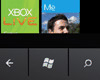Posted by strizlow800
I have searched through the forums (including esato) and I see that on many other forums there are some guides about patching the phone. So why not we have one here on Esato. Here I post it for anyone who want to patch his phone
Firstly I want to explain what a patch really is. Patch is a file which is used to modify your phone software to get some new options or enhance older to get your phone suit your need. For example there are some patches for Sony Ericsson like:
- Radio Patch (which allows you to listen to radio station while your headset is not attached to the phone);
- BlackList Patch (which turns your phone calls whitelist into blacklist, so you can easily block/unblock numbers you don't want to call you);
- Work Phone Without SIM cards (that allows you to work with your phone without SIM card in it); and etc...
To patch your phone you will have to have some tools. You have to download the good old FAR Manager
Tip: Some patches can be downloaded from www.topsony.com
So now after you are warned about the patches selection, you can start patching your phone. First you need to execute FAR:
Then Run SEFP plugin from the plugin commands menu:
Now select your phone model, cable type and speed, and "Enter the Matrix"
When you get into the filesystem select the FLASH folder and wait sometime until the loader breaks into the phone Flashing folder:
Now once you are in the flashing folder you need to locate the patches with the other FAR manager panel. When you manage to find the folder where the patches are stored, select the patch you want to apply and press copy. Then you get this window:
Here you will need to check if the window looks like this. There are some numbers shown as flash RAW image at, and may be different with the patch predefined ones. So don't patch the phone in that case until you find a patch that doesn't missmatch the numbers (if there is missmatch you should be warned by FAR). When you are sure you can start patching press the Copy button to start patching:
Now you will be warned that you are about to write block in the firmware which contains EROM. So if flashing with wrong patch you may get DEAD phone, so make sure you are using the right patch. Then you need to click YES, when ready for patching. Then the patching will start. Wait while the phone is being patched:
After some time you should get message like this, saying that the phone is patched successfully. After that press close, unplug the phone, remove the battery for some seconds, and put it in back. Turn on and enjoy in your new patched phone
WARNING: EVERYTHING YOU DO WITH YOUR PHONE YOU DO AT YOUR OWN RISK. I OR ANYONE ELSE IS NOT RESPONSIBLE ABOUT THE DAMAGE YOU MAKE TO YOUR PHONE IF PATCHING WRONG!!!
Guide for Unpatching:
There is also good to have a guide how to remove the patch you applied and you don't like any more. In some cases, when applying patches you may get your phone bricked, showing only white screen after patching it. It doesn't mean that your EROM is damager or etc... There you will have only to remove the patch
Removing the patch is very similar procedure with the applying patch one. The only difference when remmoving the patch is that you need to check the "Remove Patch" box when managed to patch your phone again. So it goes like this.
Firstly you need the same patch file (the .vkp one) you used to apply the patch to your phone. Then access the phone Flash menu with FAR, the same way when applying patches (or folow the guide above). Then you have to manage to the patch location with the oposite panel of FAR. When you found the patch, click copy. Then instead of pressing Copy directly and patching your phone, check the box named as "Remove Patch". Then click Copy (Continue or etc...) and YES when you are warned that you will write blocks of the EROM. Unpatching is the same as patching, so when unpatched succellfully. Then press Close, unplug the phone, remove the battery for some time and put it back again. Now your phone should be unpatched and work as it did before you patch it
Thanks again to cavveman for the pictures
strizlow800
Posted by wrecked_porsche
Thank you, thank you, thank you.
A very good guide indeed. Now, patching the phone is no longer a mystery to me. This thread should be made a sticky.
Posted by Cold Fusion
hey strizlo i tried a patch that enables a password but when i turned it on it shows only white screen. I had to reflash my damn phone didnt work by unpatching it. While applying it shows search data mismatch. I didnt change the raw numbers. So whats the prob???
p.s the raw numbers do you get those with the patch or must you change it your self??
peaz
Posted by strizlow800
I mentioned in the guide not to install patches that show data missmatch. But once you did it and unpatching does not work, now you need to flash your phone. Showing only white screen means that your EROM is alive and still OK, so flashing the phone will make it work for sure
P.S. If you have some questions or trouble during flashing, just PM me
_________________
I
 my W800!
my W800! 
[ This Message was edited by: strizlow800 on 2007-04-09 19:10 ]
Posted by DJ_NeO2
Hey StrizloW800 man you are awsome at this stuff.....and i say this 'coz i know you in person...so everybody be sure that everything he sais is tested personaly by him...and if he sais its safe...its safe....
Posted by Cold Fusion
[quote]
On 2007-04-09 20:09:34, strizlow800 wrote:
I mentioned in the guide not to install patches that show data missmatch. But once you did it and unpatching does not work, now you need to flash your phone. Showing only white screen means that your EROM is alive and still OK, so flashing the phone will make it work for sure
P.S. If you have some questions or trouble during flashing, just PM me
_________________
Thnx mate shall try some of the patches.
peaz
Posted by Cold Fusion
hey strizlo i succesfully applied some patches. But i dont know how to work with the white list into black list. What is this White black thing??
p.s I have downloaded 20-30 patches from mobilefree.ru but most of them dont work for me. I have a W800i r1bc002
Posted by strizlow800
On 2007-04-10 22:59:27, Ricky_bad420 wrote:
hey strizlo i succesfully applied some patches. But i dont know how to work with the white list into black list. What is this White black thing??
p.s I have downloaded 20-30 patches from mobilefree.ru but most of them dont work for me. I have a W800i r1bc002
In the call options menu, there is an option to restrict all mobile numbers except the ones that are in your contact list. That option is good when someone is disturbing you, but it's not that good if someone needs you and you are not reachable for him. That option is named as "White list". So the blacklist patch, patches the phone to block only the numbers added to the call restriction list, so you can be unreachable only for those numbers.
I don't know about the patches from mobilefree.ru as I havent installed any from that page, but try downloading and patching with some patches from this page:
http://sek750i.pl/component/o[....]d,37/func,select/id,3/lang,en/
Posted by milandj
My phone is k750i cid49 red r1ca021 (branded).
This is where i stopped.
Do you know why is this message differrent than one in your tutorial.
Branded phone maybe? Or i did something wrong?
Posted by strizlow800
At that stage you need to press Copy (or double click the patch from the oposite panel), or simply drag it into the phone flash panel. Then you should get the flash message.
_________________
I
 my W800!
my W800! 
[ This Message was edited by: strizlow800 on 2007-04-11 22:01 ]
Posted by tranced
@strizlow800: there are patches that let me put some files in different locations(i.e k750_r1ca021_move_drivers_to_other, k750_r1ca021_move_menu_to_other, k750_r1ca021_move_layout_to_other). so i wanna know what to do after i apply these patches?
i've applied some patches before but not like these one
Posted by strizlow800
Patches like these allow you to move some files from the filesystem to your phone folder named "Others" (in the file manager). So from there you can change your drivers, layout files, menu icons using a java file manager like (Moby Explorer) without any need of connecting your phone with FAR or any other program. In simple words: without need of access the filesystem.
k750_r1ca021_move_drivers_to_other - moves the sound, camera drivers to your "Other" folder so you can change the acoustic or camera driver in few seconds;
k750_r1ca021_move_menu_to_other - moves your menu.ml and menu icon files to "Other" so you can change the menu icons very fast;
k750_r1ca021_move_layout_to_other - moves your layout.xml file to "Others" so you can change it when using some specific menu icons that have different layout of the menu than the original one;
Note: that some patches like these didn't work very well for me.
_________________
I
 my W800!
my W800! 
[ This Message was edited by: strizlow800 on 2007-04-12 13:51 ]
Posted by milandj
@ tranced
Today i patched my phone for the first time. I used k750_r1ca021_move_drivers_to_other. Before you patch the phone make folder drv in your phone Memory --> /Other/drv. From FarManager it is /tpa/user/other/drv. Than copy all files from
/ifs/settings/acoustic/
/ifs/settings/camera/
/ifs/settings/display/
into folder you made /tpa/user/other/drv
after that apply patch like you already did with others patches. This patch is great, finally i can change my drivers quickly without far manager.
PS. Strizlow800 thank you very much for your help.
Posted by strizlow800
@milandj
No problem for the help. Anytime you need something I'm here to help
Posted by milandj
@ strizlow800
My phone is branded by some operator "TELIA", but only thing i can see they have changed on my phone is icon for internet ( icon2 ). So when i changing my menu icons i can`t change only that one. All other things are ok so i newer tried to unbrand my phone. I don`t know is it safe to patch branded phones like vodafone, but for phones like mine patch passed without problem
Posted by BogdaN
brao brat!
Posted by strizlow800
Heheheh fala fala dobro mi ide so patchuvanjevo
@milandj
If you decide to debrand your phone yourself, and you need help I can helpyou
Posted by Cold Fusion
On 2007-04-11 21:48:18, strizlow800 wrote:
On 2007-04-10 22:59:27, Ricky_bad420 wrote:
hey strizlo i succesfully applied some patches. But i dont know how to work with the white list into black list. What is this White black thing??
p.s I have downloaded 20-30 patches from mobilefree.ru but most of them dont work for me. I have a W800i r1bc002
In the call options menu, there is an option to restrict all mobile numbers except the ones that are in your contact list. That option is good when someone is disturbing you, but it's not that good if someone needs you and you are not reachable for him. That option is named as "White list". So the blacklist patch, patches the phone to block only the numbers added to the call restriction list, so you can be unreachable only for those numbers.
I don't know about the patches from mobilefree.ru as I havent installed any from that page, but try downloading and patching with some patches from this page:
http://sek750i.pl/component/o[....]d,37/func,select/id,3/lang,en/
Hey strizlo i cant find that option. I go to calls-manage calls-restrict calls but i get the numbers i wanna block. Can u direct me how to do it?
peaz
Posted by strizlow800
When you go to: Settings/Manager calls there are two options. Call waiting and Accept Calls. Actually the Accept calls is the whitelist which is now converted to black list. The accept calls list is a list of numbers that are accepted and the numbers that are not on the list are rejected. So the blacklist patch makes the numbers in the Accept calls list restricted. So if you want to block come number, go to Setting/Manage Calls/Accept Calls. Then select "Only from list" and then Edit. Now edit the list by adding the numbers you want to block there.
Posted by tranced
@milan: can you make a guide with images?
Posted by happykhan
Can somebody plz post an illustrated guide for patching a CID49 K750???
Posted by milandj
@happykhan
Patching of cid36 and cid49 is the same. But for cid49 if you have never worked with far manager first read next post:
http://www.esato.com/board/viewtopic.php?topic=138615&start=0
This is how i patched my phone with k750_r1ca021_move_drivers_to_other.
First i made empty folder on my hard drive "TRANCED"
Than enter FS/ifs/settings/camera and copy camdriver0.dat into "TRANCED"
Than enter FS/ifs/settings/display and copy dispdriver0.dat into "TRANCED"
Than enter FS/ifs/settings/acoustic and copy all files from that folder into "TRANCED"
Than enter FS/tpa/user/other and make new folder (press F7) "drv"
Than copy all files from "TRANCED" to "drv"
After that you must shutdown the CSFSLoader.
Close FAR and unplug phone.
Open FAR again and connect your phone. Click On FLASH.
Now you can apply patch k750_r1ca021_move_drivers_to_other.vkp (YOU MUST USE PATCH WHICH IS EXACT FIRMWARE AS YOUR PHONE).
Hope that helped.
Posted by strizlow800
Nice guide milandj
Posted by Cold Fusion
On 2007-04-12 20:48:40, strizlow800 wrote:
When you go to: Settings/Manager calls there are two options. Call waiting and Accept Calls. Actually the Accept calls is the whitelist which is now converted to black list. The accept calls list is a list of numbers that are accepted and the numbers that are not on the list are rejected. So the blacklist patch makes the numbers in the Accept calls list restricted. So if you want to block come number, go to Setting/Manage Calls/Accept Calls. Then select "Only from list" and then Edit. Now edit the list by adding the numbers you want to block there.
hey strizlo i got the patch working
Thank u mate
cheers
Posted by strizlow800
No problem
Posted by happykhan
@ milandj
Thank you very much for your complete guide, But i think i should ask my Q in another way:
I have a CID36 K750 and i have worked with FAR since those first days; right now my Q is now that breakin code has been created for CID49 K750, still we need to first flash some special code to phone in order to work with FAR or no, it is 100% like CID 36 phones in flashing vkp patches???
Posted by tranced
@milan: thanks for this guide, specially because you named the folder: T R A N C E D
Posted by strizlow800
@happykhan: Man, the guide I posted in the first page of the thread is for CID36 phones. As you mentioned your phone is CID36, just patch it with patches that are meant for your EXACT firmware version by folowing the guide. You do not need any special loaders, codes or etc... to break into the phone's filesystem. FAR works with CID36 phones aswell. Just depends what patch you are planning to apply. Do not apply any patch, because some of the are not that useful, and may not work.
Posted by jdthegr8kd
[quote]
On 2007-04-13 16:55:00, milandj wrote:
@happykhan
Patching of cid36 and cid49 is the same. But for cid49 if you have never worked with far manager first read next post:
http://www.esato.com/board/viewtopic.php?topic=138615&start=0
This is how i patched my phone with k750_r1ca021_move_drivers_to_other.
First i made empty folder on my hard drive "TRANCED"
Than enter FS/ifs/settings/camera and copy camdriver0.dat into "TRANCED"
Than enter FS/ifs/settings/display and copy dispdriver0.dat into "TRANCED"
Than enter FS/ifs/settings/acoustic and copy all files from that folder into "TRANCED"
Than enter FS/tpa/user/other and make new folder (press F7) "drv"
Than copy all files from "TRANCED" to "drv"
After that you must shutdown the CSFSLoader.
Close FAR and unplug phone.
Open FAR again and connect your phone. Click On FLASH.
Now you can apply patch k750_r1ca021_move_drivers_to_other.vkp (YOU MUST USE PATCH WHICH IS EXACT FIRMWARE AS YOUR PHONE).
Hope that helped.
------------------------------------------------------------------------------------------------
ok
after making this directory in "FS/tpa/user/other/drv"
and copying all those files to this folder from hard drive "tranced"
after that if i want to make changes ex., camera driver
if i copy this camdriver0.dat to phonememory, file manager/other/drv
using with "Myphone explorer" then it will also make changes in the internal memory "FS/ifs/settings/camera" also
just i want to confirm
coz it's very easy to upload drivers instead of using FAR
thanx
jd.
Posted by milandj
@jdthegr8kd
YES. After you apply patch, just use Myphone explorer to delete old and upload new drivers into /other/drv . No need for FarManager anymore.
Posted by jdthegr8kd
On 2007-04-17 10:05:39, milandj wrote:
@jdthegr8kd
YES. After you apply patch, just use Myphone explorer to delete old and upload new drivers into /other/drv . No need for FarManager anymore.
ok
thanx
jd.
Posted by amarsidhu
thank you friends i did it successfully.
Posted by castello
this is nice!
Posted by chickenlove
Hello all, I used "K750 up to W800" phone with FS Apac and Main China, CID49 Red RBC002. Can anyone please send me patch file W800_RBC002_move_drivers_to_other.vkp . Thanks very much.
Posted by chickenlove
So Sorry, Everyone can Post link download this forum or email me chickenquyen@yahoo.com
Posted by tphg
On 2007-06-04 15:44:17, chickenlove wrote:
Hello all, I used "K750 up to W800" phone with FS Apac and Main China, CID49 Red RBC002. Can anyone please send me patch file W800_RBC002_move_drivers_to_other.vkp . Thanks very much.
Bạn chickenlove!
Cách đây không lâu, mình tải 1 đống file patch cho R1BC002 APAC, nhưng vì mình không cần (mình xài R1CA021) nên mình đã xóa mất. Khi nào rảnh mình sẽ tìm lại và gửi cho bạn nhé.
Posted by castello
tnx man
Posted by chickenlove
Thanks, I am done. Wonderful!!
Posted by aatuif
Where do i find the radio patch for k750i...
Posted by strizlow800
www.sek750i.pl or www.mobilefree.ru
Posted by aatuif
and what about the reception quality with the headphones removed...
Posted by strizlow800
Well when the radio is turned on without headset you could hear NOTHING, but you can use the radio with better reception if you put your finger or a thin metal material to the fastport connector of the phone. Actually there are 2 pins in the fastport connector that are meant to receive the radio signal. The second and the third one i think. The second is for high and the next to it pin is for low signal. When both are in contact with the "antenna" they give better reception.
Posted by aatuif
don't think that's a 'big thing' then...
still, thanks a lot...
Posted by aatuif
i thought it could act as a stand alone radio, but no it can't...
Posted by tranced
this is what i call a nonse-nse patch.
Posted by strizlow800
Posted by lautamas
I Have read through everything. Anybody can point me out what to do if I have the "DATA MISMATCH" error?
I have the R1DB001 of K750i. I downloaded the exact model and firmware number.
Thank You,
Michael
Posted by Cold Fusion
That means ur fw and the patch does not match. IF u continue patching u can damage ur erom.
Posted by lautamas
On 2007-06-20 00:12:41, Ricky_bad420 wrote:
That means ur fw and the patch does not match. IF u continue patching u can damage ur erom.
The question was...what to do if this happens? Should I download another version. I'd like to use the patch. So, what should I do to get the patch inside the phone. Thank You...
Posted by shouhei
great guide but for the beginners and people that want a user friendly gui can just use GFlash for cid36 and GSlide + XS++ for cid49
search se-nse for the threads
don't flame me...we are going for simplicity right?
using far so many times is starting to scare me...can the phone take that many break in's? cid36 users should use the move to other\\drv patch asap and just use MyPhoneExplorer to change cam/disp/acoustic drivers...less hassle and much faster.