| Author |
Add K750 to iSync in Mac OS X 10.3 Panther and 10.4 Tiger |
manny2008
Joined: Jun 10, 2005
Posts: 3
PM |
After 5 hours of trying every possible solution mentioned here I have finally got it to work!
K750i and 10.4.1, unbranded phone. I deleted all the references to the phone, off and on the phone then paired from the Mac and selected only the "Set up iSync to transfer contacts and events" with the iSinc off then started iSync and on initial sync, select 'Merge data on computer and device'.
Before all of this I also reseted the Synk History in iSync preferences.
See pic of it working 
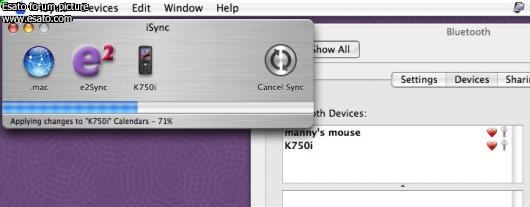
Hope this helps everyone,
ML |
|
|
Jools
Joined: May 21, 2003
Posts: > 500
PM |
Hi Manny,
Welcome to Esato! Glad you got it to work, especially the calendars. You're the first person to get Calendars to sync successfully that I have heard of!
Which solution worked for you? The first posts iSync application hack, or the later PhonePlugin file?
Also, if you edit a contact on the Mac and then re-sync does it work ok or does the contact vanish from the phone?
_________________
This message was posted from a Mac
Visit my site: mobile.feisar.com
[ This Message was edited by: JoolsG4 on 2005-06-10 10:13 ] |
Wheats
Joined: Jun 10, 2005
Posts: 5
From: Bristol / London, UK
PM, WWW
|
Hi, new to the forum. Found it whilst poking around the web trying to find info out out the K750i & the Mac.
Got my K750i last night from Carphone Warehouse. Great phone.
After reading all the thread from the beginning (and trying the first entry's hack) I finally got to Manny's post. I can confirm this works. I haven't synced my calenders, because I didn't want to, but the contact info sync work's great. After I did this I deleted and re paired the phone with just the Use with Address Book option, so I can send text messages from it (I'm too old to type them out on my phone, that's for teenagers)
Only gripe about the phone is with the kernal panic when using the cable. Because it's USB 2 and you can use it to charge your phone it would be SUPER usefull to me (spend my time between 2 cities and don't like to lug much gear around with me). As soon as Apple fix this, this will become my perfect phone. |
WirelessMonkey
Joined: Jan 13, 2005
Posts: 10
From: South Africa
PM, WWW
|
GREETINGS - I have the K750 working perfectly with iSync 2.0 and Address Book... including SMS. The K750i mounts on the Apple PowerBook as an external drive, while the digital camera aspect of it is treated like a Sony Cyber-Shot camera being linked to it via USB. Transfers on USB are a bit slower than 2.0 but Bluetooth transfers are working close to 40kbit/sec .... my S700i delivers half this. So, I've synched my address book and calendar and I'm doing SMS thru Apple Address Book.
To ensure that I get your response plse priv message me.
http://www.wirelessmonkey.co.za
For Apple/Sony Ericsson resources plse visit http://www.wirelessmonkey.co.za/sonyericsson |
Jools
Joined: May 21, 2003
Posts: > 500
PM |
@WirelessMonkey
Glad you got yours working too!  Did you have any of the issues others have reported on here or the Apple Discussions? Are you getting the kernal panic that everyone else gets sometime after disconnecting the phone from USB? And are you also having contacts disappear from the phone after editing on the Mac and syncing? Did you have any of the issues others have reported on here or the Apple Discussions? Are you getting the kernal panic that everyone else gets sometime after disconnecting the phone from USB? And are you also having contacts disappear from the phone after editing on the Mac and syncing?
Please post any additional info that you've gained from getting yours to work... any special steps you had to take. Any observations...
I'm interested to know what settings you have for Calendar syncing. How many Calendars are you syncing? How many items in each Calendar are there? How many weeks of events have you set to sync? Are you syncing any published or subscribed calendars? Are you syncing the automatic Address Book 'Birthdays' calendar? Are you syncing All-Day events?
Cheers!
_________________
This message was posted from a Mac
Visit my site: mobile.feisar.com
[ This Message was edited by: JoolsG4 on 2005-06-10 14:14 ] |
WirelessMonkey
Joined: Jan 13, 2005
Posts: 10
From: South Africa
PM, WWW
|
Hey JoolsG4
I did change my approach, partly thanks to you and this proved more fruitful and a quicker way to creating a temporary fix. I basically copied the K700i files in the home folder ~/library/Phones/ folder... and tweaked this to accept the IMEI, software and BT device address for the K750 and K600 instead of the K700. Everything else stayed exactly the same... renamed the folders and ... launched iSync to find both devices displayed... but with K700 icons. But everything works fine and no funny alerts.. although I've had a crash today (I'm thinking that that's related to the Security Update I did yesterday that nearly did my little Apple).
For Address Book.. usual little tweak - where the app has K700 listed I added my S700, and now both the K600 and K750... and everything works perfectly well. So, thanks for sharing you solution. If you hadn't I'd not have found a new way of tackling the issue.
It inspired me how people here are so determined to solve the issue - I could have waited for the next Tiger update but you all encouraged me to solve it now, in the process teaching myself a new trick.
Thanks guys!
To ensure that I get your response plse priv message me.
http://www.wirelessmonkey.co.za
For Apple/Sony Ericsson resources plse visit http://www.wirelessmonkey.co.za/sonyericsson |
Jools
Joined: May 21, 2003
Posts: > 500
PM |
Hmm.... More things to try!
If you feel like posting (simple) step by step instructions on what you did (the IMEI and Bluetooth address stuff and the Address Book hack) for other people that'd be great to keep all the info in this thread together. Or post the files you created with what to change for other people's individual phones.
Anything that makes getting all this to work easier for everyone, the better!
Maybe we can sort out the K750 icon too...
Cheers!
|
manny2008
Joined: Jun 10, 2005
Posts: 3
PM |
I used the iSync application hack, I haven't synced my contacts, because I didn't want to, but the calendars info sync work's great. I have several calendars and have synced them with one and two weeks. I believe that reseting the sync history did it... just a guess 
It is still working as of now,
ML |
WirelessMonkey
Joined: Jan 13, 2005
Posts: 10
From: South Africa
PM, WWW
|
FOR ADDRESS BOOK COMPATIBILITY:
INSTRUCTIONS:
1. CRTL CLICK on the Address Book application icon.
2. Select to "Show Package Contents".
3. Open the Contents folder that is presented.
4. Open the Resources folder.
5. CRTL CLICK on Telephony.bundle
6. Select to "Show Package Contents"
7. Open the Resources folder.
8. Select to open ABDeviceCommandSets.plist with TextEdit.
9. Scroll to the where you see <string>K700</string>
10. ADD <string>S700</string> below this string.
((OR add <string>K750</string>... note not K750i))
11. SAVE
12. RELAUNCH Address Book.
isync 2.0 to follow...
_________________
Da MonkeyMan can!
[ This Message was edited by: WirelessMonkey on 2005-06-10 17:23 ]
[ This Message was edited by: WirelessMonkey on 2005-06-10 17:24 ] |
WirelessMonkey
Joined: Jan 13, 2005
Posts: 10
From: South Africa
PM, WWW
|
FOR iSync 2.0 (Tiger):
DOWNLOAD THIS FILE: http://www.wirelessmonkey.co.za/K750.zip
IN your HOME folder (your profile):
QUIT iSync
1. Go to the LIBRARY folder
2. Go to the PHONES folder
3. Place the folder that you downloaded into the PHONES folder
NOW TO EDIT THE FILE I'VE SUPPLIED:
You need the following info:
IMEI number - *#06# on your cellphone
(( 3565510000055555 )) NO HYPHENS
Software version - RIGHT * LEFT LEFT * LEFT *
(( R1A022 R1A022 prgCXC12500_EU_1_CL ))
BT device number: Open BT preferences and see what number Apple has assigned to your K750 (yes you must pair before you start this process)
(( 00-0f-de-98-65-88 ))
CHANGE THE FOLDER NAME TO MATCH YOUR CELLPHONE BT NAME:
AndyO's K750i
ALSO CHANGE THE NAME IN THE CODE BELOW
TO EDIT Info.plist FILE OPEN THE FILE IN TEXTEDIT - SIMPLY HIT SAVE WHEN EDIT IS DONE.
COPY AND PASTE YOUR NUMBERS INTO THE CODE BELOW:
<?xml version="1.0" encoding="UTF-8"?>
<!DOCTYPE plist PUBLIC "-//Apple Computer//DTD PLIST 1.0//EN" "http://www.apple.com/DTDs/PropertyList-1.0.dtd">
<plist version="1.0">
<dict>
<key>com.apple.CGMR</key>
<string>R1A022 R1A022 prgCXC12500_EU_1_CL</string>
<key>com.apple.GMR</key>
<string>R2L001</string>
<key>com.apple.IMEI</key>
<string>3565510000055555</string>
<key>com.apple.bluetooth.address</key>
<string>00-0f-de-98-65-88</string>
<key>com.apple.company-name</key>
<string>Sony-Ericsson</string>
<key>com.apple.device-name</key>
<string>AndyO's K750i</string>
<key>com.apple.model-id</key>
<string>com.sony-ericsson.K700</string>
<key>com.apple.model-name</key>
<string>K700</string>
</dict>
</plist>
LAUNCH ISYNC AND YOUR DEVICE SHOULD DISPLAY.
As for my earlier comment on mounting the K750 as a drive - it just happened on my PowerBook G4 12" running 10.4.1 when I connected the phone via the USB cable.
NOTE: leave all reference to K700 in code as I have. This is important.
Good luck... and as per usual... if the house blows up... shit happens ;-)
To ensure that I get your response plse priv message me.
http://www.wirelessmonkey.co.za
For Apple/Sony Ericsson resources plse visit http://www.wirelessmonkey.co.za/sonyericsson |
WirelessMonkey
Joined: Jan 13, 2005
Posts: 10
From: South Africa
PM, WWW
|
If anyone wants live support - driving dependent - please feel free to SMS (+27833093139) or connect via Yamigo.com - user = andyoza. For those who don't know about Yamigo - this is a free IM service that supports My Friends.
To ensure that I get your response plse priv message me.
http://www.wirelessmonkey.co.za
For Apple/Sony Ericsson resources plse visit http://www.wirelessmonkey.co.za/sonyericsson |
Jools
Joined: May 21, 2003
Posts: > 500
PM |
No luck for me with this new method... 
It starts to sync and the progress bar just goes straight to 100% and comes up with this:
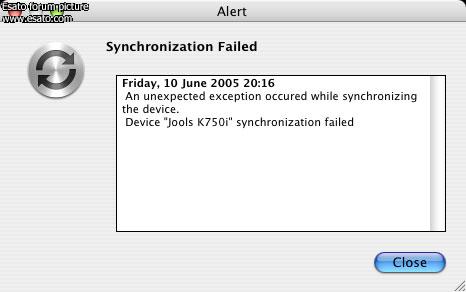
I need to try again completely from scratch when I've got a bit more time!
Address Book works fine (but I never use it for SMS and calls). I just used the Apple Developer Tools 'Property List Editor' to edit the .plist file.
_________________
This message was posted from a Mac
Visit my site: mobile.feisar.com
[ This Message was edited by: JoolsG4 on 2005-06-10 20:28 ] |
WirelessMonkey
Joined: Jan 13, 2005
Posts: 10
From: South Africa
PM, WWW
|
Sorry JoolsG4 - my software version is R1A044 prgCXC125952_EU_1_CL if that helps to explain your issues. Also I've updated all my Apple software and only use branded Apple apps and hardware. ... maybe it's that I applied my earlier files (the ones I first posted) in conjunction with the latter solution. I didn't undo my changes. This means that I've also changed iSync to allow for the K750, and then created the PHONES folder which iSync failed to do. Shite... I'm like a chef ... a bit of this and a bit of that.. if it doesn't explode I'm still at it. I've been syncing all evening - Address Book and iCal, only think is that I can't change the iSync icon to display a K750, and I can't get Salling Clicker to greet my K750 - rude little app. Otherwise... maybe it's the climate in Africa that's helping. They always say that African climate does wonders for anything he he..  Bud... if I could fly over and fix it for you I'd do just that. Bud... if I could fly over and fix it for you I'd do just that.
To ensure that I get your response plse priv message me.
http://www.wirelessmonkey.co.za
For Apple/Sony Ericsson resources plse visit http://www.wirelessmonkey.co.za/sonyericsson |
Wheats
Joined: Jun 10, 2005
Posts: 5
From: Bristol / London, UK
PM, WWW
|
Quote:
|
On 2005-06-10 18:14:01, manny2008 wrote:
... I believe that reseting the sync history did it... just a guess 
|
|
FYI I followed all your instructions, except for reseting the sync history, and it worked, so I think that's not it.
Wheats |
sapporobaby
Joined: Sep 14, 2003
Posts: > 500
From: Finland. Kuwait maybe :)
PM |
Hey Jools,
If you need me to send you more files. Give me a yell and I will dump mine over to you.
*edited on a Mac of course. Mac: There is no substitute*
N82(YES), iPhone 3G, Shure es530, Nikon D300, more stuff. No more SE stuff, why am I still here? |
|
|