| Author |
Using the Sony Ericsson K700 with an Apple Mac |
vonspace
Joined: Jun 15, 2004
Posts: 103
From: Italy
PM, WWW
|
hy guys..Ihave used another method and it worked...I have paired the phone with the mac and not the contrary..I'll explain...I've done the pair operation from the phone menu (after deleting every phone from the system pref bluetooth menu) , then I've inserted the pair code 0000 and isync miracously found the phone...I've used the same method I've read about on the apple discussion forum....I'm just experiencing a strange thing...when I launch isync the app seems to freeze and I can't use it 4 a couple of seconds and there is no phone in the app...but after 30 secs the phone appears and everything goes fine...wierd...but as long as it works...! 
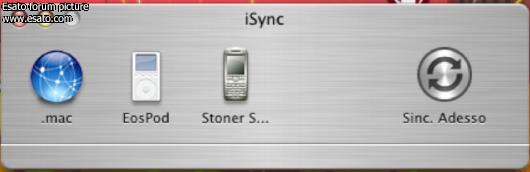
|
|
|
Jools
Joined: May 21, 2003
Posts: > 500
PM |
My pairing has worked the way you describe too, but not consistently. The way I describe seems to work consistently for me at least.
I also get the temporary freeze in iSync. Not sure what its doing but at least we can sync our K700's until Apple officially supports it. |
boeingman
Joined: Jun 23, 2004
Posts: 3
PM |
Please help I am going mad here, cannot get isync to work with my K700 . Followed all the steps but I am using a bluetooth mouse and keyboard and everytime I do the pairing the keyboard goes mad...will not let me type the passcode in??? any ideas please. Also the pictures I get sent are so small I can hardly see them, abit disappointed.... |
ar156ts
Joined: Jun 29, 2004
Posts: 27
From: a galaxy far, far away...
PM |
Do you still have the regular USB keyboard? That may help you pair the phone first before switching back to BT keyboard.
--
T68i->T610->T630Liq. Black->K700i->P910i |
jthaill
Joined: Jul 13, 2004
Posts: 1
PM |
Jools, just bought the k700i and i've got a Apple mac G4. Is it possible to send mp3s from my itunes to the k700i? if so, how?
Also, is usb involved at all or is this a myth?
(my flatmate has a PC is if it's not possible on a Mac)
Your help would be much appreciated.
Nick |
urbanmac74
Joined: Jun 16, 2004
Posts: 3
PM |
jthaill,
I assume you are already able to connect to your K700 via bluetooth? If not you need a USB bluethooth dongle like this one http://www.dlink.com/products/?pid=34 and then you need to pair the G4 to the phone, as instructed in the thread.
To add MP3's to your phone conenct via bluetooth, select 'browse the device' then drag an MP3 file from your iTunes music folder (not itunes) into one of the folders in the 'browse the device' window, it will take a few minutes to copy to your K700 based upon the size.
Once copied you can then use it as ring tone or listen to it via the media centre. You may also want to lower the quality of the mp3 to make the file size smaller.
|
pjmurphy
Joined: Sep 14, 2002
Posts: 5
From: US-Ohio
PM |
everything is working great with the K700 and my PB.. BUT, the contacts listed in my phone's phonebook are ranked by first name. How do I rank by last name?!?!
driving me nuts
-=-=-=-=-=-=-=-=-=-=-=-
PJMURPHY@MINDSPRING.COM
=-=-=-=-=-=-=-=-=-=-=-= |
Merkur
Joined: Dec 05, 2001
Posts: 311
From: Iceland
PM, WWW
|
In the K700, go to Phonebook > Options > Advanced > Sync order
and change it there.
That should do the trick... |
Jools
Joined: May 21, 2003
Posts: > 500
PM |
Salling Clicker 2.2 has been released today with (preliminary) support for the K700 (and Z1010).
In a message on the web-site it says:
Dear K700, and Z1010 owners:
We are committed to the Sony Ericsson platform and we look forward to delivering complete support for all models. However, until Sony Ericsson resolves certain problems in their new models, Salling Clicker can only provide limited support for these. The problems include, but may not be limited to:
- Stray "square" characters at the end of list item titles;
- No linebreaks in message boxes and controllers;
- Limited to only show characters representable in ISO 8859-1 encoding; and
- Missing OK button in date selectors.
We hope that a firmware release from Sony Ericsson will address these shortcomings. |
EricMc
Joined: Jul 21, 2004
Posts: 2
PM |
Had anyone successfully sent notes to a K700i? I have tried Ericsson client and PhoneAgent, but neither works. Sending text files to the phone just results in them being filed in Other and I haven't been able to read them in the phone. |
Jools
Joined: May 21, 2003
Posts: > 500
PM |
Yes, they need to be in vNote format with a .vnt extension.
Try "BlueNotes", which will allow you to create the .vnt file, then send to the phone with Bluetooth File Exchange. |
Conrad*
Joined: Jul 22, 2004
Posts: 1
PM |
iSync seems to work fine for most stuff (address book, iCal), but is doesn't transfer iCal events that are all day or multiple day nor do multiday events from the K700 transfer back to iCal. Any ideas? |
Mac
Joined: Apr 17, 2002
Posts: 26
From: Belgium
PM |
this is a known limitation dating back to the first version of isync and the T68.
there is an app @ versiontracker to fix it, actually it is more like a script that changes all your all day events to an appointment.
you can download it at http://www.versiontracker.com/dyn/moreinfo/macosx/20942
however the reviews aren't that good, I changed mine manually when I had my T610. (as far as I know all aday events are not transfered to T68/i, T610, T630, Z600 and their US versions). it works on my P9 so i guess it's a SE limitation
---------
Think Different |
Gameboy70
Joined: Jun 15, 2004
Posts: 1
PM |
How about the internet? I'm thinking about getting a K700, but I have yet to find any testimonials on how well connecting the Powerbook to the web via the K700's BT/GPRS capability. Hearing that this works would close the deal for me. |
Jools
Joined: May 21, 2003
Posts: > 500
PM |
@gameboy70: I've not tried it myself but I can see no reason why it shouldn't work. It was fine on the T610 so I can't see it not working on K700. Check out the GPRS modem scripts at http://www.taniwha.org.uk/ for help.
-----------------------
According to ThinkSecret we shouldn't have long to wait for iSync 1.5:
Apple developing iSync 1.5
By Nick dePlume, Publisher and Editor in Chief
July 26, 2004 - Apple is readying iSync 1.5, an update to the company's synchronizing software, sources told Think Secret.
iSync 1.5 will reportedly add support for additional mobile devices; sources said the new version will synch information with newer phones from Motorola and Sony Ericsson. The improved phone support is believed to be the extent of the changes in iSync 1.5.
Apple is expected to release the new version soon. According to one source, the update was released internally to Apple employees over the weekend, suggesting that it could hit public download servers this week.
The company has already updated its iSync Feedback page to reflect the new version in a pull-down form menu.
Mac OS X 10.4, Tiger, will feature major changes to .Mac synchronization and will move many synch settings into individual apps. iSync will be renamed Sync Device Utility, and will be joined by Sync Manager, which will enable users to manage backups and set up .Mac Sync. More details and screenshots are available in a Think Secret report from last week.
The last iSync update was Version 1.4, which added synch support for a number of phones.
[ This Message was edited by: JoolsG3 on 2004-07-27 09:59 ] |
|
|