| Author |
Unveiling Xperia XZ Premium |
Maratonmannen
Joined: Dec 06, 2003
Posts: > 500
From: Kungsholmen, Sweden
PM |
Pie came yesterday with 2 extra icons in the status bar. Clock and alarm.
The reason is that System UI Tuner is hidden in Android 9.
To get rid of the extra icons I installed UI Tuner Launcher that has the settings that previous Android had in Settings->Personalisation->System Icons.
3 for me very useful apps don´t work in Pie. Extended Controls, WiFi Manager Premium, Volume Locker.
Any suggestions to replace them?
Xperia™ 1 V @home
Xperia™ XZ Premium @work |
|
|
moogoo
Joined: Oct 25, 2002
Posts: > 500
From: NYC
PM, WWW
|
hey maratonmannen
i don't use the apps you want replacements for and I haven't heard of them before now.
I checked up on them to see what they do.
Extended Controls - no idea for a replacement app, but you can create a shortcut widget for the various settings you mess with often and dedicate a "home screen" to them. You can also edit the notification shade shortcuts to add a lot of things too. but for those that aren't there, you can create shortcuts with widgets. this seems to do what that app does, correct me if i'm wrong.
wifi manager - from what i read, this simply turns on your wifi when you're at a specified location and turns it off when you leave it. this feature is built into pie. it's under SETTINGS > NETWORK & INTERNET > WIFI > WIFI PREFERENCES > TURN ON WIFI AUTOMATICALLY. If you toggle this on, it will turn it on when it detects one of your saved networks is available. otherwise it will leave wifi off. You can toggle this feature for each individual saved network you have under the AUTO CONNECT option after you expand ADVANCED.
Volume Locker - this just locks your volume settings, correct? can you explain what makes this useful? I adjust my volume settings constantly. Maybe if you can tell me what you need it for, I can suggest a replacement.
Hope this helps!
moogoo
Nokia 5160 -> Nokia 8260 -> SE T68i -> SE K700i -> SE Z710 -> SE Xperia X10a -> Sony Xperia S -> Sony Xperia Z1 -> Sony Xperia XZ -> Sony Xperia XZ Premium -> Sony Xperia 1ii
Website: https://www.mikedoesitall.com |
Maratonmannen
Joined: Dec 06, 2003
Posts: > 500
From: Kungsholmen, Sweden
PM |
On 2018-12-03 04:48:59, moogoo wrote:
Extended Controls - no idea for a replacement app, but you can create a shortcut widget for the various settings you mess with often and dedicate a "home screen" to them. You can also edit the notification shade shortcuts to add a lot of things too. but for those that aren't there, you can create shortcuts with widgets. this seems to do what that app does, correct me if i'm wrong.
wifi manager - from what i read, this simply turns on your wifi when you're at a specified location and turns it off when you leave it. this feature is built into pie. it's under SETTINGS > NETWORK & INTERNET > WIFI > WIFI PREFERENCES > TURN ON WIFI AUTOMATICALLY. If you toggle this on, it will turn it on when it detects one of your saved networks is available. otherwise it will leave wifi off. You can toggle this feature for each individual saved network you have under the AUTO CONNECT option after you expand ADVANCED.
Volume Locker - this just locks your volume settings, correct? can you explain what makes this useful? I adjust my volume settings constantly. Maybe if you can tell me what you need it for, I can suggest a replacement.
Hope this helps!
Thanks for your answer!
Extended Controls - Of the toggles I have most use for, is it one that don´t work. Nothing happens when I click Battery. In previously Android versions the Battery toggle took me directly to the battery settings/info/options. And of course I miss that toggle most.
Other toggles works.
WiFi Manager - In previously Android versions did WiFi Manager show network and signal strength, but not in Pie. Check this, no name for network and the bars to the right:
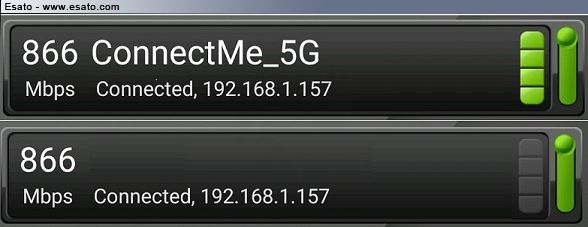
The second picture is from Pie.
Volume locker - Yes, it locks the volume settings. Very useful since I all the time manage to get to the volume control when I hold the phone in my hand.
[ This Message was edited by: Maratonmannen on 2018-12-09 13:50 ] Xperia™ 1 V @home
Xperia™ XZ Premium @work |
moogoo
Joined: Oct 25, 2002
Posts: > 500
From: NYC
PM, WWW
|
hey..
for a battery toggle, you just need to create a shortcut widget. go to the widget menu, select SHORTCUT, then SETTINGS, then BATTERY. It will create a shortcut widget that will take you to the battery settings/info/options.
for wifi manager ... not sure of a specific app, but there's gotta be a wifi analyzer app out there that can provide what you're looking for. sorry, not much help with this 
volume locker - why not an app called Volume Lock? seems to work for me.
moogoo
Nokia 5160 -> Nokia 8260 -> SE T68i -> SE K700i -> SE Z710 -> SE Xperia X10a -> Sony Xperia S -> Sony Xperia Z1 -> Sony Xperia XZ -> Sony Xperia XZ Premium -> Sony Xperia 1ii
Website: https://www.mikedoesitall.com |
Maratonmannen
Joined: Dec 06, 2003
Posts: > 500
From: Kungsholmen, Sweden
PM |
Thanks for the battery toggle! 
Volume lock works, but I how do I get rid of the Volume Lock icon in the status bar?
Xperia™ 1 V @home
Xperia™ XZ Premium @work |
moogoo
Joined: Oct 25, 2002
Posts: > 500
From: NYC
PM, WWW
|
no problem.
to remove icons from the status bar you'll have to enable system UI tuner. it's hidden within pie and takes some workarounds to enable it. give it a google "enable system UI tuner android pie" and there will be some tutorials. the easiest method is with NOVA Launcher.
good luck!
moogoo
Nokia 5160 -> Nokia 8260 -> SE T68i -> SE K700i -> SE Z710 -> SE Xperia X10a -> Sony Xperia S -> Sony Xperia Z1 -> Sony Xperia XZ -> Sony Xperia XZ Premium -> Sony Xperia 1ii
Website: https://www.mikedoesitall.com |
herasymcuk
Joined: Nov 02, 2008
Posts: 98
PM |
Why to create a shortcut for battery setting menu when you can access to it jut by clicking on the icon on the top right corner? |
Maratonmannen
Joined: Dec 06, 2003
Posts: > 500
From: Kungsholmen, Sweden
PM |
On 2018-12-10 10:22:25, herasymcuk wrote:
Why to create a shortcut for battery setting menu when you can access to it jut by clicking on the icon on the top right corner?
To access the settings.
Nothing happens when I click on the icon on the top right corner.
Xperia™ 1 V @home
Xperia™ XZ Premium @work |
Maratonmannen
Joined: Dec 06, 2003
Posts: > 500
From: Kungsholmen, Sweden
PM |
On 2018-12-09 21:11:53, moogoo wrote:
to remove icons from the status bar you'll have to enable system UI tuner. it's hidden within pie and takes some workarounds to enable it. give it a google "enable system UI tuner android pie" and there will be some tutorials. the easiest method is with NOVA Launcher.
I installed UI Tuner day one, but there is no option for hiding the Volume Lock icon.
My launcher is LauncherPro Plus.
Xperia™ 1 V @home
Xperia™ XZ Premium @work |
moogoo
Joined: Oct 25, 2002
Posts: > 500
From: NYC
PM, WWW
|
herasymcuk - ah didn't realize you could do that. the top right icon doesn't work, but long pressing on the battery shortcut in the notification shortcuts (the one that activates stamina) takes you right to battery settings.
maratonmannen - see the other method of getting to battery settings quickly above. as far as hiding the icon, i haven't tried installing system UI tuner so not sure how to help you with that. i use the stock launcher.  if volume lock isn't coming up as an available app to toggle its icon, perhaps it disabled it for some reason. you could try another app. when i searched for volume lock apps there seemed to be a few available. if volume lock isn't coming up as an available app to toggle its icon, perhaps it disabled it for some reason. you could try another app. when i searched for volume lock apps there seemed to be a few available.
moogoo
Nokia 5160 -> Nokia 8260 -> SE T68i -> SE K700i -> SE Z710 -> SE Xperia X10a -> Sony Xperia S -> Sony Xperia Z1 -> Sony Xperia XZ -> Sony Xperia XZ Premium -> Sony Xperia 1ii
Website: https://www.mikedoesitall.com |
herasymcuk
Joined: Nov 02, 2008
Posts: 98
PM |
i have xz premium and the xz2 premium too. and, to be honest, i tried this morning on the xz2p (update to pie few days ago) : pressing on the battery icon on the top right corner works. When i will be home i'll try on the xz premium too. ))) |
moogoo
Joined: Oct 25, 2002
Posts: > 500
From: NYC
PM, WWW
|
must only be on xz2p. it doesn't work on xzp. 
moogoo
Nokia 5160 -> Nokia 8260 -> SE T68i -> SE K700i -> SE Z710 -> SE Xperia X10a -> Sony Xperia S -> Sony Xperia Z1 -> Sony Xperia XZ -> Sony Xperia XZ Premium -> Sony Xperia 1ii
Website: https://www.mikedoesitall.com |
herasymcuk
Joined: Nov 02, 2008
Posts: 98
PM |
On 2018-12-10 22:00:45, moogoo wrote:
must only be on xz2p. it doesn't work on xzp. 
I tried at home. it works the same as in the xz2p. May be i didn't understand what you meant? Pressing the battery icon on the top right corner (they are 2 tap...1 to show down the quick settings drop-down menu and another one on the battery icon) brings me to the option battery menu. Was it your same purpose? |
Maratonmannen
Joined: Dec 06, 2003
Posts: > 500
From: Kungsholmen, Sweden
PM |
Ok, I managed to do it finally.
But a quick light touch on the toggle, is way faster.
Xperia™ 1 V @home
Xperia™ XZ Premium @work |
moogoo
Joined: Oct 25, 2002
Posts: > 500
From: NYC
PM, WWW
|
herasymcuk - oh i see what you mean. i was trying to tap the battery icon without pulling down the notification shade. it works once you pull down the notification shade, but not from the home screen. that's wasted movement vs. the shortcut widget. just depends whether you want the button on your home screen or not. but good to know! thanks for the tip.
moogoo
Nokia 5160 -> Nokia 8260 -> SE T68i -> SE K700i -> SE Z710 -> SE Xperia X10a -> Sony Xperia S -> Sony Xperia Z1 -> Sony Xperia XZ -> Sony Xperia XZ Premium -> Sony Xperia 1ii
Website: https://www.mikedoesitall.com |
|
|