| Author |
Tough-shot v7.3.9 by Adolf Vicious for K850i |
corer
Joined: Jan 04, 2009
Posts: 53
PM, WWW
|
@dc26919568:
I meant these 2 pix~
@rcjp03:
You may try auto mode with auto flash and auto ISO or simply doc mode with auto flash. Good luck.
| |
|
ace1025
Joined: Dec 13, 2008
Posts: 47
From: Malaysia
PM, WWW
|
@rcjp03
try clean the camera sensor from dust with toothpick or small pointy object.
the sensor located on the left side of the led light (small hole).
good luck |
Navar
Joined: May 02, 2008
Posts: > 500
From: Jordan
PM |
On 2010-04-21 09:12:03, rcjp03 wrote:
one question guys. .
how do you get pictures of objects so close enough?
coz when I get pictures so close enough the picture reflects the flash and makes the picture so bright. i cant even see the object because of the flash?
but when I turn off the flash. the picture is so dark and I cant even see the object.
any suggestions or tips? tnx 
try my camdrive v8.6 from here http://www.esato.com/board/viewtopic.php?topic=185130
http://en.islamway.net/ |
dc26919568
Joined: Feb 27, 2010
Posts: 45
PM |
On 2010-04-21 09:12:03, rcjp03 wrote:
one question guys. .
how do you get pictures of objects so close enough?
coz when I get pictures so close enough the picture reflects the flash and makes the picture so bright. i cant even see the object because of the flash?
but when I turn off the flash. the picture is so dark and I cant even see the object.
any suggestions or tips? tnx 
Well, mine work well even @ the closest focal length (7cm@macro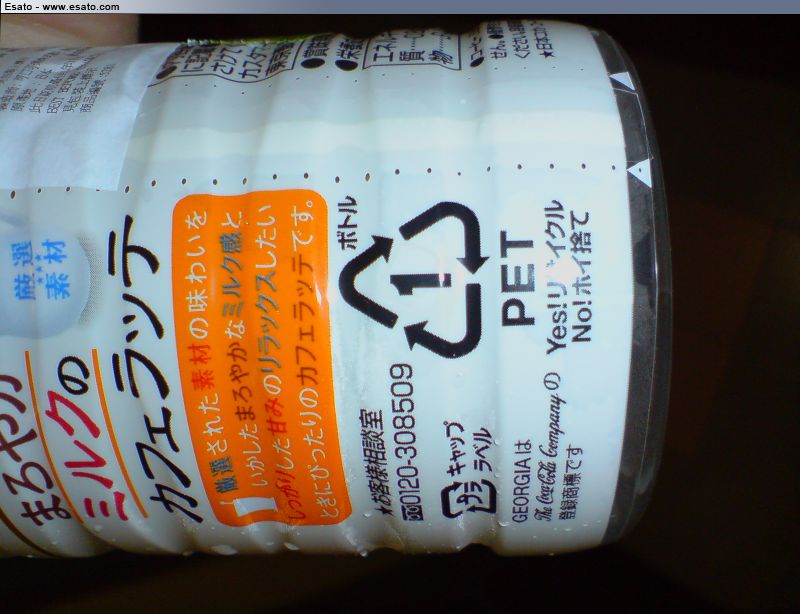 ) )
1. Clean the flash "eyes" (the small hole)
2. Bear in mind not to block that eye when handling the phone
All becuase...K850i is not using a TTL flash but a A-Flash...  |
rcjp03
Joined: Apr 09, 2010
Posts: 50
From: Baguio City, Philippines
PM |
thanks guys.
i tried cleaning the camera sensor. and it works great now 
THANKS!!! 
k850:R1FA035,patches,modded,and with some elf
please visit my site tnx!
|
dc26919568
Joined: Feb 27, 2010
Posts: 45
PM |
@corer
1. no different...just because I was too stuipid to directly embed the full size picture here...
2. Suggestion to next release.
I dont know if it is possible in k850i...
As I saw some very great pic from Raiderski's C901 modded drive.
In terms of picture quality (how it is processed...noise...) I know we cannot become c901.
But for the deep color mod in Raidrski's c901, it is possible to hv it on k850i too? (he did a black level cut to darken black a little bit, do we hv this parameters to set in K850i driver?)
It makes black more black. Well, ur vivid color are close to point...but can still a bit further to reduce the foggy feel, i think~
I dont reli undersatnd the camera driver >>brightness #com(54,xx) possible to make it a negative value? without causing bugs  and compensate by increase the default exposure (results, stronger contrast & color natural due to physically longer exposure...) and compensate by increase the default exposure (results, stronger contrast & color natural due to physically longer exposure...)
I tried to put it #com(54,FD), well it OK when I first going into the scene...but when U switched the scene for e.g. normal>>EM>>normal...the brightness shoot to reli FD in hex value instead of negative
I believe this will make ur driver towards perfect, especially under flashed pic which we cannot set the contrast too high~ 
I dont know what parameters to change with in a camera driver...I know what to change in photoshop 
Hope the following screen shot can throw some ligh to ur creation:
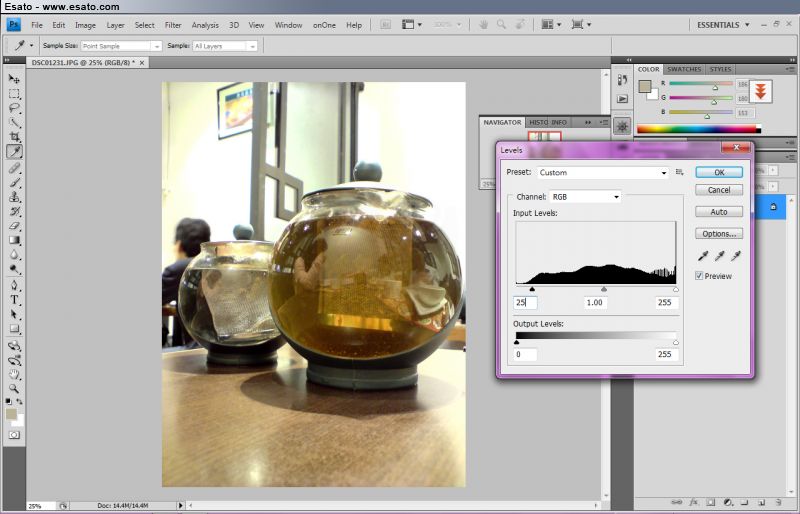
Btw, a new direct out with customized parameters in camera driver~ (base sharpness increased {from cyber shut}, master contrast (I abandoned extremely close flash as seldom do we use direct flash under macro condition in photography)and edge sharpness @ Vivid mode increased, also some customization @ normal scene mode)
All below are under Vivd mode (iso 64/80)
V (normal scene)


Color and contrast are great @ the super EM mode, possible to hv the same color @ the normal mode?
^just kidding, coz the color comes from longer exposure 
EM scene mode
V(seems only iso 64 gives the best sharpness and texture)


Slow shutter flash
V (iso100)

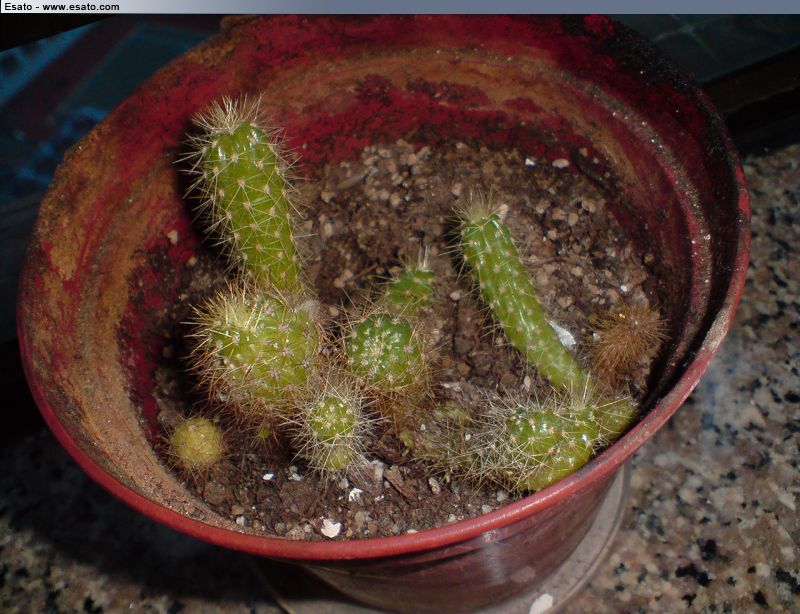
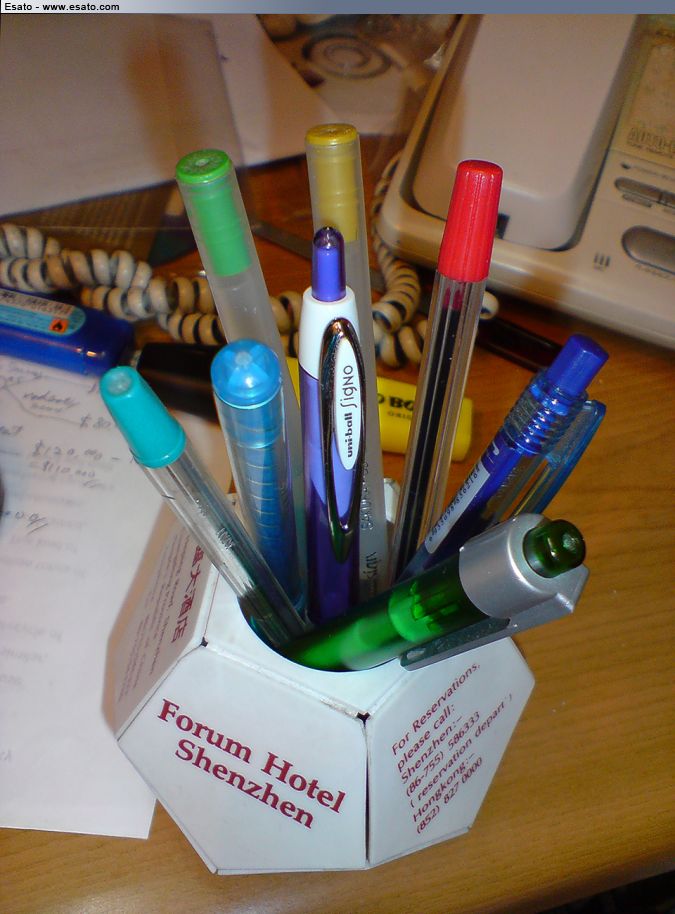
my customized TS 7.39 for ur reference:
fyi: http://www.sendspace.com/file/w15r4c
P.S. I dont care abt noise in a phone camera 
[ This Message was edited by: dc26919568 on 2010-05-08 13:39 ] |
dc26919568
Joined: Feb 27, 2010
Posts: 45
PM |
some more pic recently...


no more updates?  |
corer
Joined: Jan 04, 2009
Posts: 53
PM, WWW
|
@dc26919568:
sory i was graduating from my university so that i 've got a lotta do...
thx 4 yr pics & test.
brightness only works with positive values..
|
amnher
Joined: Jan 23, 2008
Posts: > 500
From: Taguig,Philippines
PM |
Gonna try this soon.  is this the final version? is this the final version?
Sony Xperia L |
amnher
Joined: Jan 23, 2008
Posts: > 500
From: Taguig,Philippines
PM |
Link is not working  can someone upload it? can someone upload it?
Sony Xperia L |
amnher
Joined: Jan 23, 2008
Posts: > 500
From: Taguig,Philippines
PM |
Got the link its now 7.4.0...
By the way is the patch necessary? or the language files can make up for it??
http://cid-c59e8604284ac393.office.live.com/browse.aspx/I%20se
[ This Message was edited by: amnher on 2010-12-31 01:29 ] Sony Xperia L |
amnher
Joined: Jan 23, 2008
Posts: > 500
From: Taguig,Philippines
PM |
Can someone translate this?
Special thx to Brazzuka,Witching
压缩包内有中英文菜单语言文件,刷入tpa/preset/system/language,为确保无误请先备份原机语言文件后刷入.另内附R1FA035的Originals原机语言文件.
*************************************************************************************************************************************
v7.39 changelog:
白平衡锁(即自定义白平衡★)
月夜模式(用于拍摄晴朗夜空的明月)
固定ISO64(此前可能会变成ISO80)
颜色优化
对焦更精确
修复上一版几处bug
新的语言文件和新增补丁文件(替换相机菜单图标并增加辅助网格线:按"0"键使用)
★关于自定义白平衡:
这种白平衡在不同地方有各不相同的名称,它们描述的是某些普通灯光情况下的白平衡设置。一般来说,用户需要给相机指出白平衡的基准点,即在画面中哪一个“白色”物体作为白点。但问题是什么是“白色”,譬如不同的白纸会有不同的白色,有些白纸可能稍微偏黄些,有些白纸可能稍稍偏白,而且光线会影响我们对“白色”色感,那么怎样确定“真正的白色”?解决这种问题的一种方法是随身携带一张标准的白色的纸,拍摄时拿出来比较一下被摄体就行了。这个方法的效果非常好,那么在室内拍摄中很难决定此种设置时,不妨根据“参照”白纸设置白平衡。在没有白纸的时候,让相机对准眼球认为是白色的物体进行调节。------------------------转自百度百科TM
★使用方法:选择"白平衡",让相机对准眼球认为是白色的物体进行调节后,调节至+0.3ev即锁白平衡.
*************************************************************************************************************************************
v7.38 changelog:
新增手闪光动快门 (具体见菜单说明)
除肖像模式外全面取消自动ISO,改为ISO64
新增色彩鲜艳度选项 (鲜艳的色彩可能导致更多的噪点,故推荐日拍使用"鲜艳",夜拍使用"普通")
修改手动ISO调节菜单
新的闪光颜色校正
菜单文件修改
其他细节修改
*************************************************************************************************************************************
v7.37 changelog:
修正几个上一版本几处bug
固定运动模式ISO200,最慢快门速度1/60s,使其更适宜抓拍并尽可能保证画质
固定文本模式ISO100
新的颜色方案使运动和文本模式颜色更佳
提高锐度
*************************************************************************************************************************************
v7.36 changelog:
新的增强版闪光灯TM(Powered by Adolf Vicious) 智能识别微距或远焦并调用ISO,控制闪光灯曝光度.
(以下关于增强版闪光的参数说明仅供有能力的使用者阅读,如无耐性可以无视,简而言之,相机智能根据识别的光线环境判断自动控制闪光)
┏───────────────────────────────────────────────┓
│ 增强版闪光灯TM │
│ │
│ 自动模式: │
│ 自动ISO 高速同步 环境强光时 远近距离均为ISO100 │
│ 环境弱光时 近距离为ISO100 远距离ISO160 │
│ │
│ 自动ISO 慢速同步 环境强光时 远近距离均为ISO100 闪1下 │
│ 环境弱光时 近距离ISO100 闪2下 远距离ISO160 闪4下 │
│ │
│ 固定ISO200或400时 高速同步 强光都为100 弱光时都为被固定的值(200或400) │
│ 慢速同步 强光都为100 闪1下 弱光时为固定值(200或400) 近距闪2下 远距闪4下 │
│ │
│ │
│ 肖像模式: │
│ 高速同步 强光 远近都为ISO100 │
│ 弱光 近距离ISO100 远距离ISO200 │
│ 慢速同步 强光 均为ISO100 闪1下 │
│ 弱光 近距ISO100 闪2下 远距ISO200 闪4下 │
│ │
│ │
│ 微光人像: │
│ 高速同步 强光 不打开(即非强制) │
│ 弱光 近距离ISO100 远距离200 │
│ │
│ 慢速同步 强光 不打开 │
│ 弱光 近距ISO100 闪2下 远距ISO200 闪4下 │
│ │
│ │
│ 文本模式: │
│ 高速同步和慢速同步无论如何都为ISO100 │
│ 慢速同步 强光 闪1下 │
│ 弱光 近距闪2下 远距闪4下 │
│ │
┗───────────────────────────────────────────────┛
手动ISO时同固定ISO的情况
调整手动ISO菜单位置使每个场景均可手动ISO.
高速同步最慢快门速度1/320s
手动对比度和饱和度在闪光灯开启时有效
新的强制闪光颜色校正,强制补光时相机自动调用,防止发黄发红
新的微距闪光颜色校正
修正了上一版曝光锁无法使用的bug
更高的稳定性
异常流畅的ev调节
新增一个白平衡真彩TM(By Adolf Vicious) 同时还原红色和绿色(尤其是邮政绿). 较完美解决K850偏色的两难矛盾.
新增四个颜色滤镜(By Brazzuka),安排在白平衡的-ev位置. *该功能仅限于闪光灯关闭时生效.
新的场景方案配置
*************************************************************************************************************************************
自动模式:
无闪光灯最慢快门速度1/4s
慢速同步范围1/250-1s,最慢可达1/2s(手动快门)
高速同步范围1/5000-1/250s
微光风景:
默认ISO64
长快门2s
用于拍摄黑暗中的远景
微光人像:
无闪光灯快门最慢1/2s
默认ISO100
高速同步闪光灯快门1/8s
慢速同步闪光灯快门1/4s
风景模式:
快门最慢1/5s
适用于光线好的远景拍摄
肖像模式:
最慢快门1/8s
相机固件会对该模式进行处理使照片柔化,所以用于拍摄需要更浅的景深构图适用
超级夜景(EM):
EM=enhanced mode,是使用低ISO配合长曝光的快门模式,适用于拍摄黑暗的夜景或在光线不足时获得更清晰的照片
默认ISO64+2s长快门+对焦
运动模式:
最慢快门1/60s(快门速度减少会导致进光量下降)
文本模式:
最慢快门1/8s
较高对比度和锐度用于拍摄微距文本、图片等
tips:
√ 高速同步和慢速同步闪光均为强制闪光(除微光人像外的所有可使用闪光灯模式均可强制)
√ 色偏:*该手动功能针对特殊场景弥补K850偏色状况而设置
√ 锐度,高锐度有助于体现细节,如远景,但可能同时相应地可能增加噪点
√ 手动ISO最低ISO100(-2.0ev) 最高ISO1600(+2.0ev) 注:手动ISO需在选中自动ISO时生效
√ 白平衡: +0.7ev=荧光 +1.0ev=日光 +1.3ev=阴天 +1.7ev=白炽 +2.0ev=真彩TM
√ 色彩滤镜: -0.3ev=绿色滤镜 -0.7ev=红色滤镜 -1.0ev=黄色滤镜 -1.3ev=蓝色滤镜 (取自Brazzuka,该功能仅在闪光灯关闭时生效)
√ 手动对焦须在设定无限远对焦方式下使用
√ 手动对比度,对于远景雾感可适当提高如+0.3ev,但过高可能导致画面高光处过曝
√ 手动饱和度也可在一定限度内改善远景雾感,增加照片鲜艳程度,但过高的饱和度会增加噪点和色差.
√ 曝光锁:锁定某一程度的曝光设置,用于曝光时人为控制曝光量,保证主体曝光正常 (该功能在两个超级菜单均选中关闭时生效 使用方法:任一模式下关闭超级功能调节,将取景器中央对准需要测光的物体测光,然后调节ev值至任一非0值,则锁曝光.调回0ev则解锁 )
√ 取消照片质量设定,改为色彩选择
√ 大部分手动功能均可在摄像模式中使用
√ 超级功能的消除需调回0ev再关闭. 如果直接选择"关闭"则仍保留手动调节后的效果,此方法可用于多个功能的叠加.
√ 两个超级菜单中的任一菜单的功能必须在另一菜单选择关闭时才可调节,即一次只能调节一种功能,若在两个菜单中都选择了功能则调节无效
√ 详细说明另见相机菜单的帮助说明
Sony Xperia L |
phuong291093
Joined: Jun 01, 2014
Posts: 1
PM |
i don't see file .lng...u can sent file .lng for me.. | |
|
Access the forum with a mobile phone via esato.mobi
|