| Author |
Raider camera driver for K790, K800 and K810 (v6.6.5) |
unforgiven_sh
Joined: Mar 06, 2008
Posts: 176
PM |
On 2008-06-27 23:38:09, Raiderski wrote:
are the standard modes (Landscape etc.) changed in any way other than a few tweaks?
no
does this mean that the scenes have the same settings like the original (stock) driver?
|
|
|
Raiderski
Joined: Jul 03, 2006
Posts: > 500
From: Poland, Hell, Mountains
PM, WWW
|
read it one more time:
are the standard modes (Landscape etc.) changed in any way other than a few tweaks?
please guys, read readme.txt
[ This Message was edited by: Raiderski on 2008-06-28 15:35 ] |
Domecot
Joined: Mar 25, 2008
Posts: 468
From: Macedonia
PM, WWW
|
Here are 3 photos by me:
CWB + balance yellow/blue and infinity focus (still don't like the result still a bit warm)

same settings:

CWB + better setted balance yellow/blue=

The last image looks so good on phone so real colors. |
unforgiven_sh
Joined: Mar 06, 2008
Posts: 176
PM |
On 2008-06-28 16:34:54, Raiderski wrote:
read it one more time:
are the standard modes (Landscape etc.) changed in any way other than a few tweaks?
please guys, read readme.txt
[ This Message was edited by: Raiderski on 2008-06-28 15:35 ]
which part of it?
Sony Ericsson K790/K800/K810 modded camera driver by Raider
-----------------------------------------------------------
homepage: http://www.esato.com/board/viewtopic.php?topic=170579
* supermode functionality
supermode is different approach to manage camera parameters by attached additional
functionality layer which is not available in original driver. this may sound as complication
but in skilled hands can be a great solution. function offers to you manual control over
selected camera parameter - you can set specific value or bring back automatic state of
parameter if you changed your mind. thanks to additional functionality layer the phone is more
like digital camera, not just a simple camera phone
when you open the camera it is in fine tuned automatic mode which means that:
1. YOU DON'T HAVE TO USE functions, use them only if you want
2. camera is still good POINT & SHOOT solution
3. all parameters are automatic unless some of them won't be changed manually
how to use?
1. to select function you have to use joystick left/right (phone in horizontal position).
functions are connected to EV positions (steps from -2.0 to +2.0) you can find list of
all positions below. notice that original EV functionality is now a supermode function at
position +0.3
in simple way you can reorganize functions to different EV positions!
2. use zoom +/- or 3/6 keys to alter value of selected function
you can use values from 0 to 30
value 0 for all functions is like command "go to auto/neutral/default mode" which means
that all changes in selected function will be cancelled. some functions can use all 30
values while other functions can use much less range
* special modes for low light conditions
- short enhanced mode (SEM)
- enhanced mode (EM)
this modes are special modes which can dramatically improve picture quality in low light or
even in very bad light conditions. how? algorithm will calculate how long must be exposure
time to achieve the best visual effect for ISO100 sensitivity. the only thing which you have
to do is to hold the camera still in your hand or put the camera on stable base to avoid blur.
SEM is faster version of EM but cannot see as much details as EM can
meaning of this modes used together with flash is a bit different. SEM is ISO100 mode while
EM is ISO200 mode. they can be used to improve portrait photos (better tones and details)
* other
- color balance functions: cyan - red, yellow - blue
notice that those two functions can be used separate
- combined color balance functions: green - magenta, orange - light blue
- manual focus close-up preview on/off on demand (half press and release)
- manual shutter speed and ISO realtime preview on/off on demand (half press and release)
- AE lock function, now you can do AE lock even if focus infinity is selected in
camera menu or by landscape scene
- increased sharpness, max sharpness for macro focus
- increased a bit colors saturation
- ISO100 for focus macro
- increased max jpeg quality: normal = 80%, fine = 91%, BestPic = 89%
- increased video frames per second: normal = 24, night = 10
notice that high fps will make zoom keys much less responsive!
- forced flash on red eye reduction (RER) option
- easy to use Custom White Balance function
* point camera at all white surface (use auto WB)
* start Custom WB and wait a little for colors stabilization
* lock WB
* functions
EV positions and connected to them functions. you don't like it?
in simple way you can reorganize functions to different EV positions!
-2.0 | balance cyan - red
-1.7 | balance yellow - blue
-1.3 | balance orange - light blue
-1.0 | Custom White Balance
-0.7 | contrast
-0.3 | colors saturation
0.0 | focus
+0.3 | EV compensation
+0.7 | shutter speed fast
+1.0 | shutter speed slow
+1.3 | ISO
+1.7 | zoom
+2.0 | AE lock
* list of all supported functions
name | value
---------------------+--------
|
brightness | 0 = default 1 = neutral 16 = max
contrast | 0 = default 1 = min 6 = neutral 14 = max
colors saturation | 0 = default 1 = neutral 2 = grayscale 30 = max
sharpness | 0 = default 1 = min 10 = max
|
focus | 0 = auto 1 = infinity 2 = far 30 = near
|
zoom | 0 = x1.0 30 = max
|
EV compensation | 0 = default 1 = -2.0 7 = 0.0 13 = +2.0
AE lock | 0 = unlock 1 = lock
|
color cyan | 0 = neutral 1 = min 30 = max
color red | 0 = neutral 1 = min 30 = max
color yellow | 0 = neutral 1 = min 30 = max
color blue | 0 = neutral 1 = min 30 = max
color green | 0 = neutral 1 = min 30 = max
color magenta | 0 = neutral 1 = min 30 = max
color orange | 0 = neutral 1 = min 30 = max
color light blue | 0 = neutral 1 = min 30 = max
|
cyan - red | 0 = neutral 1 - 15 = cyan 16 - 30 = red
yellow - blue | 0 = neutral 1 - 15 = yellow 16 - 30 = blue
magenta - green | 0 = neutral 1 - 15 = magenta 16 - 30 = green
orange - light blue | 0 = neutral 1 - 15 = orange 16 - 30 = light blue
|
Custom White Balance | 0 = default 1 = start 2 = lock
|
ISO sensitivity |
---------------------+
0 | auto
1 | 100
2 | 125
3 | 160
4 | 200
5 | 250
6 | 320
7 | 400
8 | 500
9 | 640
10 | 800
11 | 1000
12 | 1250
13 | 1600
|
shutter speed | fast | slow | flash
---------------------+----------+--------+------------------
0 | auto
1 | SEM | ISO100 short EM
2 | EM | ISO200 short EM
3 | 1/6400 | 1/8
4 | 1/5000 | 1/6
5 | 1/3200 | 1/5
6 | 1/2500 | 1/4
7 | 1/2000 | 1/3
8 | 1/1600 | 2/5
9 | 1/1250 | 1/2
10 | 1/1000 | 3/5
11 | 1/800 | 3/4 * = because of firmware issue EXIF shows reversed value
12 | 1/640 | 1
13 | 1/500 | 4/3 *
14 | 1/400 | 5/3 *
15 | 1/320 | 2
16 | 1/250
17 | 1/200
18 | 1/160
19 | 1/125
20 | 1/100
21 | 1/80
22 | 1/60
23 | 1/50
24 | 1/40
25 | 1/30
26 | 1/25
27 | 1/20
28 | 1/15
29 | 1/13
30 | 1/10
|
Raiderski
Joined: Jul 03, 2006
Posts: > 500
From: Poland, Hell, Mountains
PM, WWW
|
other -> increased sharpness, colors saturation...
all this refers to driver as all. I don't need stock settings here, they are weak enough to not use them
[ This Message was edited by: Raiderski on 2008-06-28 15:56 ] |
unforgiven_sh
Joined: Mar 06, 2008
Posts: 176
PM |
On 2008-06-28 16:55:47, Raiderski wrote:
other -> increased sharpness, colors saturation...
all this refers to driver as all. I don't need stock settings here, they are weak enough to not use them
[ This Message was edited by: Raiderski on 2008-06-28 15:56 ]
any plans for improving anything else?
|
norberto877
Joined: Jan 17, 2008
Posts: 80
PM |
improving?? the driver is great as it is... now you have also the function to increase sharpness...CWB... |
BennyBaz
Joined: Jun 23, 2008
Posts: 26
PM |
On 2008-06-28 17:13:57, norberto877 wrote:
improving?? the driver is great as it is... now you have also the function to increase sharpness...CWB...
Why is the sharpness helpful..
I mean, why can we chose between 1-10 when 10 is the best choice?
if 10 is the max, why do we need lower options?
|
norberto877
Joined: Jan 17, 2008
Posts: 80
PM |
why do you think 10 is the best?? there where a lot of camdrivers with sharpness at max but sometimes the pictures weren´t so good thanks to the sharpness. i think that having the option to choose this is great...and if want to want more sharpness,edit the camdriver file and modify it...
[ This Message was edited by: norberto877 on 2008-06-28 17:14 ] |
BennyBaz
Joined: Jun 23, 2008
Posts: 26
PM |
On 2008-06-28 18:13:39, norberto877 wrote:
why do you think 10 is the best?? there where a lot of camdrivers with sharpness at max but sometimes the pictures weren´t so good thanks to the sharpness. i think that having the option to choose this is great...and if want to want more sharpness,edit the camdriver file and modify it...
[ This Message was edited by: norberto877 on 2008-06-28 17:14 ]
You're right. but when i change the scale from 1-10 I can't see any change..
So how should I know when to use 5 or 6 or 2 or 10 if I can't see a damn change?
|
hfmls
Joined: Mar 17, 2008
Posts: 489
PM |
well, copy them to pc and you'll notice. a lot |
fulger06
Joined: Sep 30, 2007
Posts: 171
PM, WWW
|
Auto
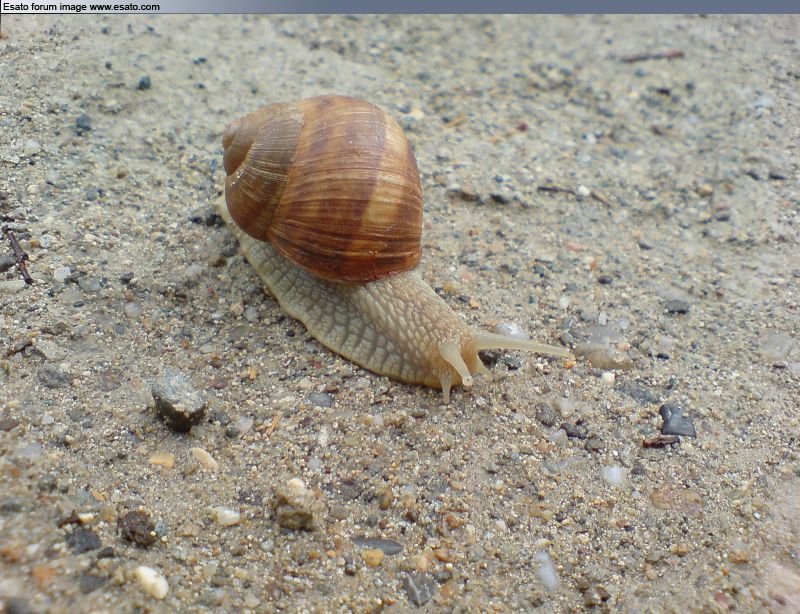
Auto SHARPNESS=2

auto SHARPNESS=10

??????????DIFERENCE??????????
|
jomateixa
Joined: Dec 09, 2007
Posts: > 500
From:
PM |
Raiderski
You may add to customization section the following:
1. The XENON_SS values (maybe people don't know it).
2. A default value for saturation only for flash pics (very useful IMO)
* A cool thing I noticed: when putting XENON_SS_SHORT at 1/6400, the shutter speed is finely adjusted even for forced flash pics at daylight. So only it's needed to adjust the ISO.
Cheers
[ This Message was edited by: jomateixa on 2008-06-28 20:01 ] |
yorulezkos
Joined: Dec 28, 2007
Posts: 122
PM |
Auto + manual color sat. + manual focus

za best cam driver  |
Domecot
Joined: Mar 25, 2008
Posts: 468
From: Macedonia
PM, WWW
|
Some macro shots:
CWB and manual focus.I"m so impressed from the auto color.This is the first time I noticed who good is color in auto:

It cought the red color too
And here is a photo of grass.CWB and manual focus:

|
|
|