| Author |
Raider camera driver for K790, K800 and K810 (v6.6.5) |
vudu70
Joined: Apr 15, 2008
Posts: 383
From: Hungary
PM, WWW
|
Amir_82111:
Excuse me, if i hurt you, but i had to recognise your reaction. (and who is watching this topic) excuse me for the lame method.
Sony Xperia Z2A user |
|
|
wolf13328
Joined: Jan 10, 2010
Posts: 1
PM |
 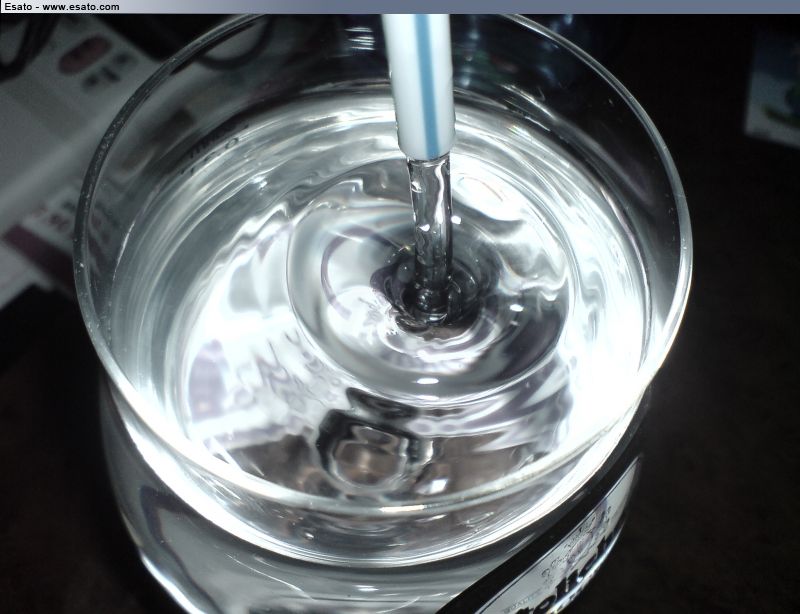 
so i just started using this 6.6.4 raider cam driver .. i love it ... not really sure how to work with it yet .. but It's wonderful ... I'm already at page 30 of this discussion so ... hope to learn a lot  ... gimme some feedback for those pics ... gimme some feedback for those pics  |
Amir_82111
Joined: Dec 21, 2009
Posts: 54
PM |
Raiderski;
I finished my patch but need to particular value of zoom (0-30).
please give me these value.
tanks
[ This Message was edited by: Amir_82111 on 2010-01-10 17:23 ] |
ipan78
Joined: Jan 12, 2009
Posts: 91
PM |
amir_82111
nice, i really want this patch, thats good news...
thx
|
Raiderski
Joined: Jul 03, 2006
Posts: > 500
From: Poland, Hell, Mountains
PM, WWW
|
Amir
hi
"Reset colors value after change other colors value" is bug in your driver or in camera register?
it's because camera has only 2 registers for colors. one reg for cyan and red, second reg for yellow and blue, other colors (green, magenta, orange, light blue) are combinations of both registers, so you can't use them with other colors because you have to change value in register and in this way you'll lose previous combined color
zoom? ha! I don't remember  must see this and then I will let you to know must see this and then I will let you to know
[ This Message was edited by: Raiderski on 2010-01-11 12:37 ] |
Amir_82111
Joined: Dec 21, 2009
Posts: 54
PM |
On 2010-01-11 13:36:00, Raiderski wrote:
Amir
hi
"Reset colors value after change other colors value" is bug in your driver or in camera register?
it's because camera has only 2 registers for colors. one reg for cyan and red, second reg for yellow and blue, other colors (green, magenta, orange, light blue) are combinations of both registers, so you can't use them with other colors because you have to change value in register and in this way you'll lose previous combined color
zoom? ha! I don't remember  must see this and then I will let you to know
[ This Message was edited by: Raiderski on 2010-01-11 12:37 ]
Hi
I need zoom value with 2 number decimal because:
step 2=X1.1x
step 3=X1.1x
please give me for release patch.
very tanks.
[ This Message was edited by: Amir_82111 on 2010-01-11 13:29 ] |
SkizZo
Joined: Nov 07, 2009
Posts: 7
PM |
We waiting for this driver amir >:D< We hope to attach soon 
Off:How do I save the profile,i fail every time,pls help :">
[ This Message was edited by: SkizZo on 2010-01-11 20:01 ] |
Raiderski
Joined: Jul 03, 2006
Posts: > 500
From: Poland, Hell, Mountains
PM, WWW
|
Amir
I'm sorry for taking so long but I have to admit - function which I never used is more complicated than I thought!  main problem is that zoom is not connected to zoom bar steps (30) but to full range of zoom bar (60 steps). press zoom+ key and stop somewhere, it can stop between two indicators. you can't connect zoom to traditional steps (30) and display exact zoom value. value can be exact if zoom will stop on step indicator but if between two indicators we can only guess its value. it's not a big problem for low zoom values, they have 0.1 accuracy (..., 1.5, 1.6, 1.7) but when you're near the top (16x) there's no accuracy but big steps (..., 9.1, 10.7, 12.8, 16.0) main problem is that zoom is not connected to zoom bar steps (30) but to full range of zoom bar (60 steps). press zoom+ key and stop somewhere, it can stop between two indicators. you can't connect zoom to traditional steps (30) and display exact zoom value. value can be exact if zoom will stop on step indicator but if between two indicators we can only guess its value. it's not a big problem for low zoom values, they have 0.1 accuracy (..., 1.5, 1.6, 1.7) but when you're near the top (16x) there's no accuracy but big steps (..., 9.1, 10.7, 12.8, 16.0)
I can try to find zoom values for steps where indicators are but what you will display when zoom will stop between two indicators? from where do you have information about currently selected step on zoom bar? I mean, how your patch know step position on zoom bar?
|
Amir_82111
Joined: Dec 21, 2009
Posts: 54
PM |
Raiderski ;
I thought alresdy the structure zoom is this in driver:
seq_get_prop_6=
#GET(3c,$r2 0 0)
$c0 40 $s0 0A $cx $c0 3F $s0 0A $cx $c0 3E $s0 0A $cx $c0 3D $s0 0A $cx
$c0 3C $s0 0B $cx $c0 3B $s0 0B $cx $c0 3A $s0 0B $cx $c0 39 $s0 0B $cx
$c0 38 $s0 0B $cx $c0 37 $s0 0C $cx $c0 36 $s0 0C $cx $c0 35 $s0 0C $cx
$c0 34 $s0 0C $cx $c0 33 $s0 0D $cx $c0 32 $s0 0D $cx $c0 31 $s0 0D $cx
$c0 30 $s0 0D $cx $c0 2F $s0 0E $cx $c0 2E $s0 0E $cx $c0 2D $s0 0E $cx
$c0 2C $s0 0F $cx $c0 2B $s0 0F $cx $c0 2A $s0 0F $cx $c0 29 $s0 10 $cx
$c0 28 $s0 10 $cx $c0 27 $s0 10 $cx $c0 25 $s0 11 $cx $c0 24 $s0 12 $cx
$c0 23 $s0 12 $cx $c0 22 $s0 13 $cx $c0 21 $s0 13 $cx $c0 20 $s0 14 $cx
$c0 1F $s0 15 $cx $c0 1E $s0 15 $cx $c0 1D $s0 16 $cx $c0 1C $s0 17 $cx
$c0 1B $s0 18 $cx $c0 1A $s0 19 $cx $c0 19 $s0 1A $cx $c0 18 $s0 1B $cx
$c0 17 $s0 1C $cx $c0 16 $s0 1D $cx $c0 15 $s0 1E $cx $c0 14 $s0 20 $cx
$c0 13 $s0 22 $cx $c0 12 $s0 24 $cx $c0 11 $s0 26 $cx $c0 10 $s0 28 $cx
$c0 0F $s0 2A $cx $c0 0E $s0 2E $cx $c0 0D $s0 31 $cx $c0 0C $s0 35 $cx
$c0 0B $s0 3A $cx $c0 0A $s0 40 $cx $c0 09 $s0 47 $cx $c0 08 $s0 50 $cx
$c0 07 $s0 5B $cx $c0 06 $s0 6B $cx $c0 05 $s0 80 $cx $c0 04 $s0 A0 $cx
$s1 00 $s2 00 $s3 00;
but this isn't true because any changing in this structure don't change zoom value.
so where u find this value for zoom step in driver?
i don't think step stop between two indicators and 60 step isn't true.
please change zoom value in structure for find current value in steps.
I think in this is true structure for zoom value :
SET_ZOOM=
#RSTR_FUNC
#CAPTMODE_GET
$c5 01 #VIDEO_ZM
$cl #PHOTO_ZM
$cx
$c5 04 // x16 osiąga max na koٌcu zakresu
$cl
$c5 40 // off
$s0 00
$be 00 0 5
$cl // inne
$s1 40 $-1 r5 $>1 1 // r1 = max wartoœو
$m2 0 $-2 r1 $>2 7
$c2 00
$m0 1
$be 00 0 5
$+e r1
$cx
$cx
$cx
[ This Message was edited by: Amir_82111 on 2010-01-13 21:04 ] |
tranced
Joined: Jan 19, 2006
Posts: > 500
From: Santo Domingo, wonDeRland
PM |
Just joined the K790/K800/K810 club. Downloaded your driver and will post results later.
|
Amir_82111
Joined: Dec 21, 2009
Posts: 54
PM |
Raiderski;
and about my patch:
main of phone only save EV position and give step of each functions from camera register and don't save it in buffer but i make the big intelligent structure for save and show EV position and value for all functions.
[ This Message was edited by: Amir_82111 on 2010-01-13 21:04 ] |
Amir_82111
Joined: Dec 21, 2009
Posts: 54
PM |
Raiderski;
it's not a big problem for low zoom values, they have 0.1 accuracy (..., 1.5, 1.6, 1.7) but when you're near the top (16x) there's no accuracy but big steps (..., 9.1, 10.7, 12.8, 16.0)
step don't stop between two indicators because in 60 range we have X2.0 in step 33 and we know zoom value in step 16 is X2.0 in stepbar in phone so step don't stop between two indicators
and they havn't 0.1 accuracy because we know:
step 0=X1.0
step 16=X2.0
so accuracy in less step 16 smaller than 0.1
I think this value for step 0-30 but we need value with 2 number decimal:
1.0
1.0
1.1
1.1
1.1
1.2
1.2
1.3
1.3
1.4
1.5
1.5
1.6
1.7
1.8
1.9
2.0
2.1
2.3
2.5
2.7
2.9
3.2
3.6
4.0
4.6
5.3
6.4
8.0
10.7
16.0
[ This Message was edited by: Amir_82111 on 2010-01-14 00:11 ] |
Raiderski
Joined: Jul 03, 2006
Posts: > 500
From: Poland, Hell, Mountains
PM, WWW
|
tranced
welcome mate 
|
Raiderski
Joined: Jul 03, 2006
Posts: > 500
From: Poland, Hell, Mountains
PM, WWW
|
Amir
step don't stop between two indicators
it can stop. remember that driver use continuous zoom method like it was in original driver, so it's not limited to steps of supermode (30) but to steps of zoom bar (60). it can avoid positions between two indicators in indoor light but in front of bright object (sun, monitor, window) it can stop between two indicators, light make zoom control more accurate. I don't use step by step zoom (30) by default, this method is included in driver and can be set instead of continuous zoom but most people don't like it (too slow)
so accuracy in less step 16 smaller than 0.1
true, I meant accuracy of zoom values we know without additional research. and we know values up to 0.1 accuracy
we need value with 2 number decimal
I think this is possible but very time-consuming:
- original driver
- EXIF -> digital zoom value
- verification for every step
pain in the ass  I don't think it's worth. not much people use zoom, even if, they don't care about its exact value I don't think it's worth. not much people use zoom, even if, they don't care about its exact value
|
Amir_82111
Joined: Dec 21, 2009
Posts: 54
PM |
Raiderski;
I understood how zoom value work:
Driver can send only one value in range (04-40) to camera register for each step and camera register have constants for values in this range(04-40) for example (value)20=X2.0(constant) so we can't find particular camera register constants for zoom value never.and we have only proximate value for each value in range (04-40) in driver.i think these constants is in camera CHIP.so camera register have 60 constant for zoom value but driver can send zoom value in 30 step.i tested it.in your driver and original driver send these zoom value to camera register:
40,3E,3C,...,06,04
so i tell again step don't stop between two indicators.
and about continuous zoom method i think:
if change 1 zoom step in phone then 2 or more step change so with each step changing we have 2 or mor zoom valu and zooming is continuous and faster.
[ This Message was edited by: Amir_82111 on 2010-01-14 11:57 ] |
|
|