| Author |
Super camera driver for k750/w800/w810 |
Mr.Kája
Joined: Mar 22, 2007
Posts: 180
PM |
O-ou, what a hard words:) tommymar, why did you say so bad things? The photo is blurred on a few places...that's fact. salambaba didn't want to said any bad, just asked, because he saw some blurr. I don't like anger on this forum.
But you was right. It's cid 49 and I have often the same problem - from left, photo is blurr even if it is sharp in the middle and nobody can fix it throught camdriver. It's a pity... anyway, nice photo, I wish I was there;)
Nowadays, I'm enjoying Elm, fw R7BA076. And here camdriver database for k750/w800/w810: www.camdrivers.wz.cz  | |
|
Tuner
Joined: Jun 12, 2007
Posts: 20
PM |
To lpachuong, Raider and others:
(because nobody hasn't answer my questions I have to repeat it, sorry)
I was playing with bilinear filtering and I tried to add it here:
seq_set_prop_7_0=#CMD(03,28)
#SET(08,3C)
#CMD(34,81)
here: #CMD(5B,01)
#W_F_M_T;
seq_set_prop_7_1=#CMD(03,0A)
#SET(08,1E)
#CMD(34,01)
here: #CMD(5B,00)
#W_F_M_T;
And the result? You can see filtering off at no-Night mode in your viewfinder!
And I think it improves the ability of focusing.
Because it is really difficult to recognize if filtering was on or off on taken oictures, I have a question:
Does these commands i wrote above have an influence to filtering on/off in taken pictures? (it is visible on viewfinder before "click", but not after it)
Try to check it, please!
Thanks,
Tuner Marcio |
arinrin
Joined: Sep 08, 2006
Posts: 77
From: Turkiye
PM |
Sarmad 5.8
Still 

 |
salambaba
Joined: Feb 21, 2007
Posts: 119
PM |
On 2007-08-31 00:08:32, tommymar wrote:
On 2007-08-31 00:00:52, salambaba wrote:
I think its a little blur !!! whats your idea ?
i think its not enough sharp .
Speak is louder than act. Take one picture with ur phone, shit. His phone is k750i cid49 and that is very good. Is that blur??? Look at the right and the buttom. If you print that picture it will be perfect, no noise. How can a stupid shit like you understand photographing rather than begging technique. nice bullshit head
[ This Message was edited by: tommymar on 2007-08-30 23:13 ]
[ This Message was edited by: tommymar on 2007-08-31 00:15 ]
Beef - Head .
I only say own idea you are all of them .
All K550i MODDS : http://amirfarzam.4shared.com |
VegaR
Joined: Jul 16, 2007
Posts: 16
From: lat -0.96 lon 100.35
PM |
On 2007-08-30 17:48:11, sniperwolf41 wrote:
On 2007-08-30 10:49:48, VegaR wrote:
I use multi camdriver
I like your camdriver, sarmad 5.8, raiderski 6.5 test 5, lpachuong A4A_7.8, because it different sharpness, color, and function. I change driver according to different light and condition.
So, with minicommander 2.2, I can change driver with copy and replace old driver from memory card without restarting my phone in everywhere.
Many thanks for your drivers.
Now, I used A4A_7.8, it is looking better than before.
How you it makes to change driver of camera?
Guide to easy change camdriver
- Patch the phone with "move camera to /tpa/user/other/drv patch", you can read tutorial in this forum, forums.se-nse.net or 
- Copy default camdriver0.dat in [/tpa/user/other/drv before you patch
- /tpa/user/other/drv will be /c:/other/drv in minicommander browser
- memory_card will be /e:/ in minicommander browser
- Make a folder according driver name memory_card/driver/driver_name (like /sarmad 5.8, /A4A_7.7, /raider_6.5_5)
- Copy all drivers that you need via USB to memory_card/driver/driver_name
- Every folder contain mod camdriver0.dat
In the phone:
- Open MiniCommander
- Browse phone memory, copy and replace /e:/driver/driver_name/camdriver0.dat to /c:/other/drv/camdriver0.dat with minicommander
- Close program, open camera and the driver was changed (check with *>*<<*<*)
Sorry my English, I hope can help you with this guide 
I think MiniCommander better than MobyExplorer
[ This Message was edited by: VegaR on 2007-09-06 07:41 ] |
lpachuong
Joined: Jun 06, 2007
Posts: > 500
From: Vietnam
PM |
On 2007-08-31 06:11:04, Tuner wrote:
To lpachuong, Raider and others:
(because nobody hasn't answer my questions I have to repeat it, sorry)
I was playing with bilinear filtering and I tried to add it here:
seq_set_prop_7_0=#CMD(03,28)
#SET(08,3C)
#CMD(34,81)
here: #CMD(5B,01)
#W_F_M_T;
seq_set_prop_7_1=#CMD(03,0A)
#SET(08,1E)
#CMD(34,01)
here: #CMD(5B,00)
#W_F_M_T;
And the result? You can see filtering off at no-Night mode in your viewfinder!
And I think it improves the ability of focusing.
Because it is really difficult to recognize if filtering was on or off on taken oictures, I have a question:
Does these commands i wrote above have an influence to filtering on/off in taken pictures? (it is visible on viewfinder before "click", but not after it)
Try to check it, please!
Thanks,
Tuner Marcio
If you are not sure, why dont you try it? It will be more fun if you put it into the code and try it. It will do no harm to ur phone and you will get experience. Good luck. In sarmand 5.8/raiderski6.5 bt 5 and my drivers we all have blinear enable/disable (at seq_start/take)
About the picture, it is the problem of the hardware not the software, if you think you can do anything to deal with it on the camdriver then please show me. It is just bcz my k750i cid49 is rubbish and pure at sharpness/wb_balance, not like your w810i. Anyways, If you don't like then dont watch it, I like it bcz the whole view far far away is nice(it is wales). Tommymar, I hope you dont say things like that again. It will lead to no way.
_________________
To be or not to be !!! 
Please save our world. Save our world to save our lives and our generation. 
There is no place as good as your house with your family. Home sweet home. 
[ This Message was edited by: lpachuong on 2007-08-31 09:13 ] |
Tuner
Joined: Jun 12, 2007
Posts: 20
PM |
lpachuong:
Yes, I tried to load it into my phone (sorry if it was not clear for you). I am not as skilled as you in programing and that's why I ask you if it has some result on taken picture. I think that yes, but it is not so easy to recognize the difference. But try to write my code i wrote before and you will see something new on viewfinder! I think it is more easy way to activate/deactivate filtering with visible difference on vf! I can see no difference on your or Raiders' vf.
So please try it and let me know. I think it is better even for focuing both auto and manual.
download it here:
http://www.edisk.cz/stahni/08765/camdriver0.dat_18.04KB.html
it is Kriomag's version modded by Raider and me.
[ This Message was edited by: Tuner on 2007-08-31 09:29 ] |
lpachuong
Joined: Jun 06, 2007
Posts: > 500
From: Vietnam
PM |
[ This Message was edited by: lpachuong on 2007-08-31 10:14 ] |
Tuner
Joined: Jun 12, 2007
Posts: 20
PM |
lpachuong:
No no!!! It affects day mode/night mode!
seq_set_prop_7_0 is for day mode!
Load the driver to your phone and you will see. Belive me! 
However, it strongly involves video. Yes, there is visible filtering off very well, too.
[ This Message was edited by: Tuner on 2007-08-31 10:14 ] |
hemnath123
Joined: Dec 04, 2006
Posts: 49
PM |
Excellent Shot, and Great place to watch. whats that place. |
Raiderski
Joined: Jul 03, 2006
Posts: > 500
From: Poland, Hell, Mountains
PM, WWW
|
first of all: respect guys, no flames! ok? 
Randolph
more than 88% quality is good only if you are sure that your camera won't crash. i have unpleasant experiences in this matter 
salambaba
nope, i won't do any changes, you have to wait for tool. it will be available soon. only Lpachuong has special privileges 
Tuner
it's obvious...
1. image on viewfinder before snapshot is pure image data with all visible by sensor details
2. image on viewfinder after snapshot is compressed JPEG without many details
that's why in first case you can see much more than is second case. this doesn't mean that filtering doesn't work...
cropped, with filtering
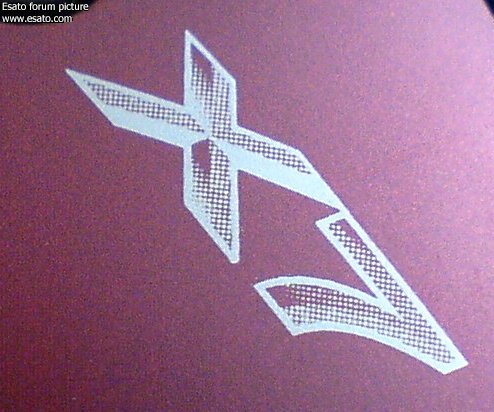
cropped, without filtering
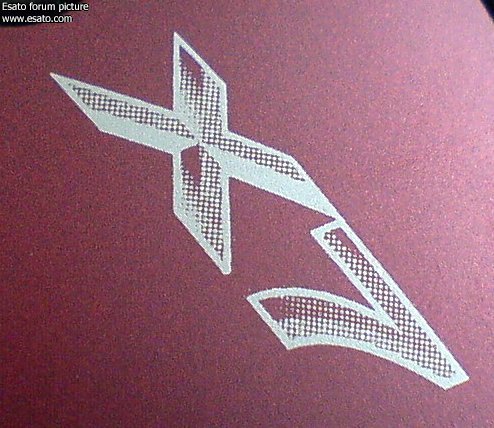
why i'm not using no-filtering on viewfinder all the time in no-night mode?
because i don't like effect of "ultra sharp edges". i can enable no-filtering only in manual focus zoom preview when sharp edges are very important for eyes
[ This Message was edited by: Raiderski on 2007-08-31 10:34 ] |
Power_VANO
Joined: Jun 02, 2007
Posts: 144
From: Georgia
PM, WWW
|
more than 88% quality is good only if you are sure that your camera won't crash. i have unpleasant experiences in this matter
I agree. W810 wont have crash problem because of big (at lease 700 KB) buffer size, but k750/w800 only have 616 KB buffer and low compression causes them to crash at "hard" scenes.
I do it from behind...
Permanent CamDriver Download Location:
http://downloads.wow-info.net/se/drivers/camera/ |
terminator17
Joined: Jul 04, 2007
Posts: 155
PM, WWW
|
i got one 743kb file with w810i  |
lpachuong
Joined: Jun 06, 2007
Posts: > 500
From: Vietnam
PM |
On 2007-08-31 11:54:44, Power_VANO wrote:
more than 88% quality is good only if you are sure that your camera won't crash. i have unpleasant experiences in this matter
I agree. W810 wont have crash problem because of big (at lease 700 KB) buffer size, but k750/w800 only have 616 KB buffer and low compression causes them to crash at "hard" scenes.
Have you tried this one, Power_Vano?
Want to play with 95% of compression?
cam_ss_jpeg_buf_size_8=95500;
seq_set_prop_5_1=$z0
$s2 5f
$c0 08 #SET_JPEG_MIN(01,90) #SET_JPEG_MAX(02,57) #SET_JPEG_AVG(01,f4) #SET_JPEG_QUALITY
[addsig] |
Power_VANO
Joined: Jun 02, 2007
Posts: 144
From: Georgia
PM, WWW
|
nop. I haven't tried it.
I do it from behind...
Permanent CamDriver Download Location:
http://downloads.wow-info.net/se/drivers/camera/ | |
|
Access the forum with a mobile phone via esato.mobi
|