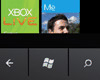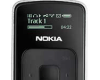Posted by DEAGLE
Any chance could this be a Sticky please?
Ive had massive problems with Windows XP SP2 Because it has its own Bluetooth Software support, and it conflicts with 3rd party drivers. Ive tryed different methods that have worked, but ave been a bit temprimental. But ive Found a fix that works all the time for me, Here it is --
If you already have the Utility installed form the CD, you need to remove it now from the Windows Add and Remove Program
Unplug the Bluetooth Dongle from the computer.
Create new folder name Bluetooth on your desktop.
Click Start, click Run, type %windir%inf in the Open box, and then click OK.
Move all files which has a name: Bth -- to the Bluetooth folder you created on the desktop.
Right click on My Computer and bring up Manage.
Click on the plus sign next to Services and Applications.
Click on Services.
On the right hand pane, right click on Bluetooth Support Service and click Stop
Run the installation CD. And Start The installation
When the "No Bluetooth device detected..." error message windows pop up, plug the Bluetooth Dongle into the working USB port. (keep re-plugging on different ports if necessary) untill the "Found New Hardware Wizard" will pop up, and then keep click "Next" to finish up the installation.
Click "OK" on the "No Bluetooth device detected..." error message windows.
The "Installation Shield Wizard" will continue to complete the installation.
If the Windows' Bluetooth-utility is not running, there should be only one Bluetooth icon you see in the task bar; right click on it and select "Start using Bluetooth Device".
The "B" sign inside the Bluetooth icon should turn to white color.
SORTED!! Thanks to ZONET
GOOD LUCK and ENJOY
_________________
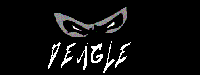
[ This Message was edited by: DEAGLE on 2005-01-04 17:00 ]
Posted by masseur
yeah I had the same problem recently when I reset my pc back to basics using my vaio recover disk and then did all the windows updates and then started installing my stuff.
it wasn't a problem before because my bluetooth driver was installed prior to SP2
anyway, when I got the problem I realised what was happening, googled it for a few minutes and came up with quite a few pages suggesting much the same as yourself such as this one but then I realised there must be a microsoft knowledgebase article for this and a quick search found
How to remove Bluetooth wireless device support in Windows XP Service Pack 2
so I followed that and it worked first time and I was able to then install my own bluetooth drivers again
_________________
Unless I'm very much mistaken...
my reviews: V800 K700i (coming soon: V3, JAM)
[ This Message was edited by: masseur on 2005-01-04 17:13 ]
Posted by Nack
When you say "If you already have the Utility installed form the CD...", what do you mean exactly? The 3rd party utility from the dongle's CD? or the Windows Utility from the Xp (or SP2) CD?
Posted by DEAGLE
I mean the 3rd party software that came with your dongle
Posted by carlcarlson
I also had this problem with my Widdicom bluetooth device. All i found is that i removed the standard drivers offered with the dongle and let xp install it's own. To my surprise, i think that the xp drivers where better and offered everything functionally that the "software cd" installed. I prefer xp's own bluetooth transfer and set up. But is that just me?
Posted by HjJ
If you have Widcomm drivers installed prior to installing SP2, I would recommend a different variant of what Masseur links to:
1. At point 5 in Microsofts list, instead of "Uninstall", select "Update Driver".
2. Select "No, not this time", click "Next".
3. Select "Install from a list or specific location", click "Next".
4. Select "Don't search. I will choose the driver to install", click "Next".
5. You will have a choice of two drivers in the white box.
5.1. If you want SP2 Bluetooth, select the "Signed" driver.
5.2. If you want Widcomm Bluetooth, select the "Unsigned" driver.
6. Click "Next", and your chosen driver will install.
You can switch back and forth between SP2 and Widcomm BT support with this procedure.
Posted by Nack
Woo, cheers Deagle! This solved my remote control problem, all works fine now. No more Belkin software...
Posted by wangFu
deagle you are da man, damn windows xp sp2 was giving me a hard time with its own bt stack, even the lame MS solution didnt work, so i tried yours, now working fine
thanks!