Welcome to Esato.com
Posted by RMskater
I have the program "Theme Creator Pro 3G", which I have currently been using to create themes for my T68i. I also ordered a BLUETOOTH WIRELESS 2.4GHz USB DONGLE ADAPTER from E-bay, as seen here: "http://cgi.ebay.com/ws/eBayISAPI.dll?ViewItem&item=3052812936&category=44999".
My question is "Ignoring any and all software that comes with the Bluetooth USB adapter, how do I send themes from my computer?" Is there an option that I've missed on the "Theme Creator Pro 3G" which allows transfer through Bluetooth?
In addition, I've heard of a program called "M2M" or "MPM". I'm not exactly sure what the name is, but it is "M", something, "M". I read something about using it to send themes, but I am still not sure what it does. Help!!! Please!!!
Thanks!!!
Posted by beeyatch
I use a Belkin Bluetooth USB Adapter - I would advise just to use the Theme creator to make and save themes.
You can then drag the file from where you have saved it to a Bluetooth Exchange Folder that will be installed when you install drivers for your Bluetooth dongle.
The exchange folder will be viewable on your phone with all files placed there.
Hope this helps (even though I didn't actually answer your question)
Posted by hotisra
just click the rigth mouse button over the theme icon you want to send , and highligth the SEND TO option , click bluetooth and appear the devices you sign or register , click it and the send begin.
Posted by RMskater
Where are the theme icons?
Posted by hotisra
the themes are stored inside the themes folder, inside theme creator folder, in the se software folder, in program files folder ,in the hard disk folder...
Click to view updated thread with images
© Esato.com -
From the Esato mobile phone discussion forum
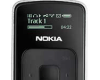 Nokia introduces a new range of accessories
Nokia introduces a new range of accessories Sony Ericsson broadens its range of Bluetooth Watches with three new styles
Sony Ericsson broadens its range of Bluetooth Watches with three new styles Sony Ericsson Walkman Bluetooth Watch?
Sony Ericsson Walkman Bluetooth Watch?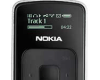 Nokia introduces a new range of accessories
Nokia introduces a new range of accessories Sony Ericsson broadens its range of Bluetooth Watches with three new styles
Sony Ericsson broadens its range of Bluetooth Watches with three new styles Sony Ericsson Walkman Bluetooth Watch?
Sony Ericsson Walkman Bluetooth Watch?