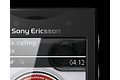Posted by TinySarabia
Hey reef and everyone! good evening! just got my Hazel on my birthday! so uhmm,, how do you install Hiron's acoustics? I can't seem to get the directions in his post.. howd you do it? by the way, updated my hazel already as you have said and it works great, the one with 65 as the last number, that's the newest right?... how do you change the widgets? or can we? any more customizations I need to know and apply?
Posted by reeflotz
R7CA065 so far is the latest firmware available for Hazel
How to install acoustics for Hazel:
1. Download Hiron's (vFinal_rev5) AudioPhile Premium HD Acoustics for All A2 & UIQ3 Phones don't forget to thank Hiron for this amazing acoustics
2. Unzip latest.zip then open the folder vFinal_rev7 > DB3350. From here choose whether you want normal or amplified, I prefer using normal because it gives a much more balanced sound. The zip file inside the folder normal or amplified is what we will be flashing using omnius.
3. Download, install and register with Omnius
4. After installing omnius enter your registered username and password in the settings > server settings.
5. Select your phone (Hazel) and click flash
6. select do not perform default customization, then under customization file click on the folder icon beside and choose the zip file from vFinal_rev7 > DB3350 > normal or amplified folder. (choose only one)
7. Click ok then follow onscreen instructions, then you're done!
We cannot change the widgets itself, we can only choose which one we would like to display. So far these are the only things I've done with my Hazel, update to latest firmware and flashed Hiron's Acoustics (thanks Hiron
I'd appreciate it if you don't put my username on every thread title you make